Using WordPress?
We've Got You Covered!
The Crazy Egg WordPress plugin makes installing Crazy Egg a breeze.
Download Crazy Egg WordPress Plugin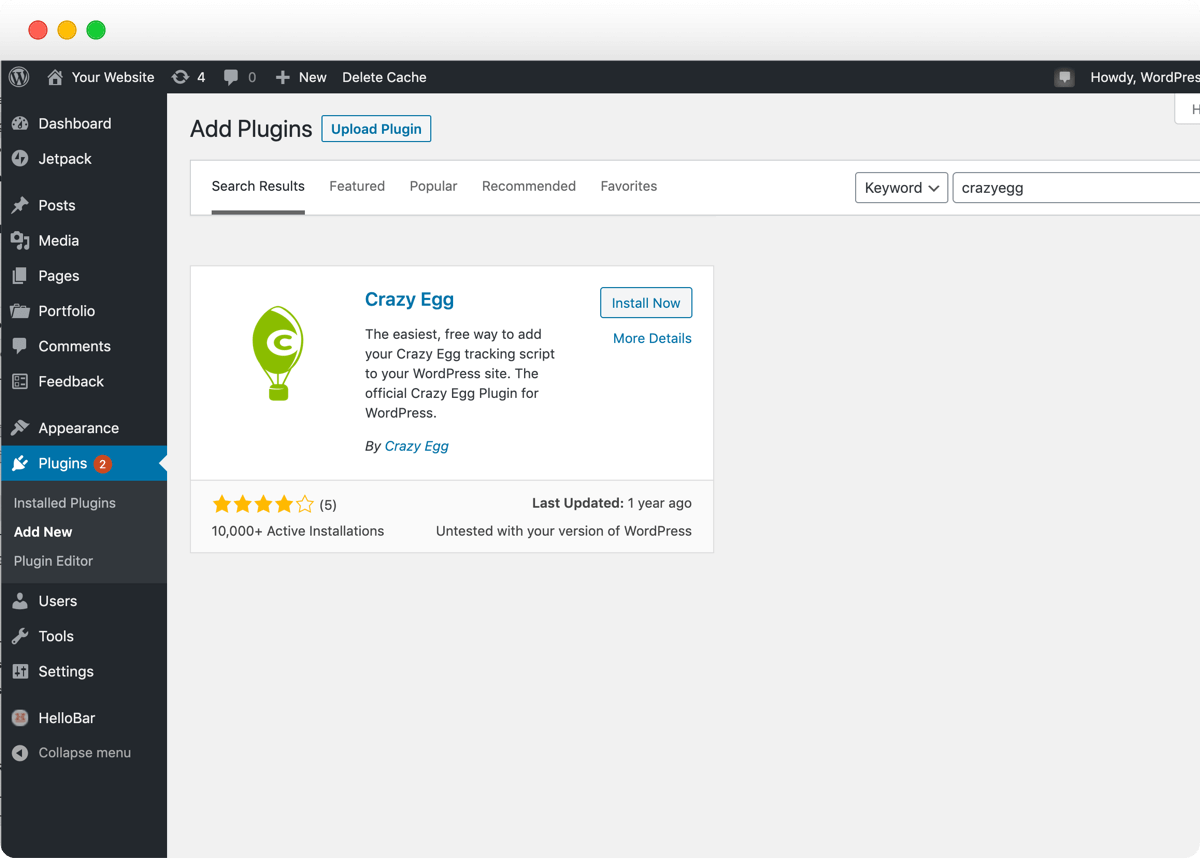
One out of four websites runs on WordPress, so it would be crazy not to have Crazy Egg WordPress plugin.
One of our core tenets at Crazy Egg is to make life simpler for users as well as our own team. So we don't want you to have to dig through your website source code to get started. Just install this plugin and you're ready to rock!
Three Easy Steps
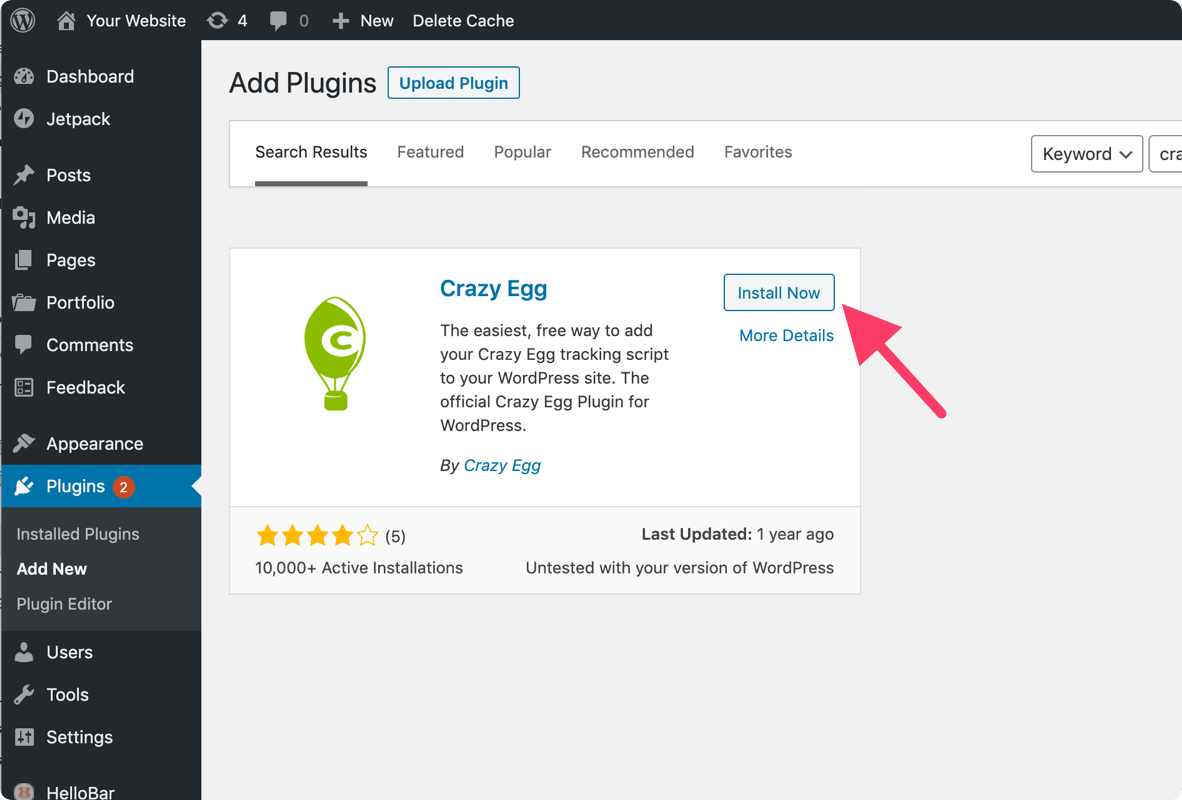
1
Go to the plugins section of your WordPress website, search for "Crazy Egg" and click "Install Now".
2
WordPress will automatically download and install the Crazy Egg WordPress plugin. Be sure to go to the plugins section of your WordPress website and click on the Activate link.
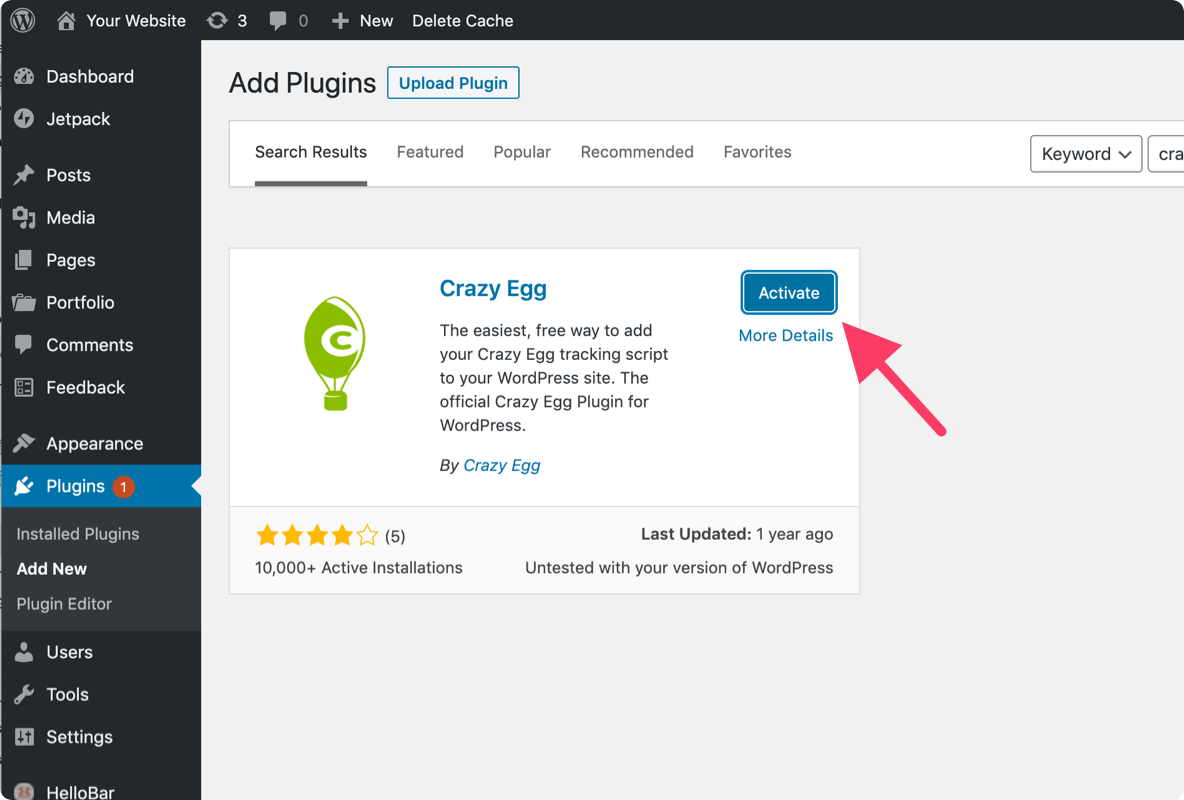
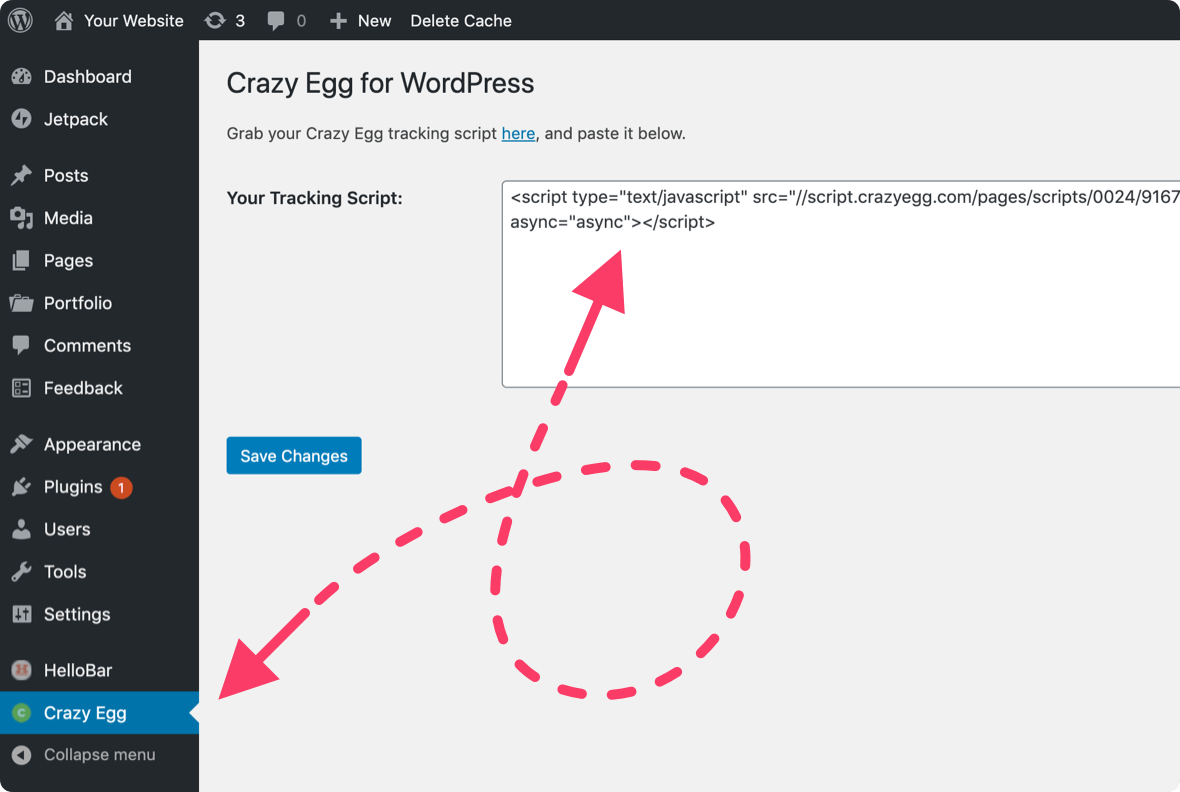
3
Enter your Crazy Egg tracking script and press Save Changes. The Crazy Egg tracking code will be active on all your webpages. You will be able to run any Crazy Egg Report on any URL of your choosing.




