Disclosure: This content is reader-supported, which means if you click on some of our links that we may earn a commission.
In an era of remote working, Zoho Meeting offers a simplified way to collaborate online. Its browser-based platform allows users to host video conferences or webinars without cut-offs, even on a free plan. It misses some fancy features, but its pricing plans enable small businesses to conduct online presentations, no matter how small their audience is.

Compare Zoho Meeting to The Best Video Conferencing Software
Zoho Meeting is an affordable, browser-based software that offers a no-nonsense approach to video conferencing. Price starts at $3 per host per month, and you can upgrade or downgrade anytime, depending on how many attendees you have. Are you hosting a webinar with up to 250 participants? With Zoho Meeting’s webinar solution, you don’t have to pay a lot to hold a virtual event intended for a limited number of people.
Are you looking for fancier features or integration with third-party business apps? Zoho Meeting can’t provide both, but we can help you find great alternatives. After using numerous video conferencing software to conduct our online meetings, we’ve found solutions that excel in some areas more than others. See all of our top picks.
Zoho Meeting: The Good and The Bad
The Good
Free edition for basic conferencing needs: Zoho Meeting has a free plan you can depend on for occasional video conferencing needs. However, it can only accommodate up to three people for video conferencing and a maximum of 10 attendees for its webinar software. If you have a large team, you can test the waters by jumping on any paid plans and avail of the 14-day free trial. This way, you can have the whole Zoho Meeting experience and cancel anytime if it doesn’t meet your criteria.
Essential features available across the board: Whereas other software solutions place a huge wall between their cheaper and more expensive plans, Zoho Meeting isn’t as restrictive. All users, regardless of their plan, have equal access to all standard video conferencing and webinar features. You’ll only pay based on the number of people using the software. So whether you’re only paying for the minimum or the maximum number of users, Zoho has all the essential tools you need to hold a team meeting, virtual event, or one-on-one collaboration.
Multiple solutions under one roof: With Zoho Meeting, you won’t have to juggle multiple tools to get things done. It’s an audio conferencing, video conferencing, and webinar solution rolled into one. Immediately after creating your account, you can click “Meet Now!” and start an audio or video conference right away. Alternatively, you can schedule a future meeting or webinar and set multiple reminders so that important events will be top of mind.
Simple, consistent user interface across all devices: After undergoing a recent facelift, Zoho Meeting’s user interface is now more intuitive than ever. The main menu has been moved to the top for easier access, with the texts placed against a dark background for better visibility. The active speaker is also easier to spot, thanks to the blue frame around the video feed and the microphone icon at the lower-left corner. Best of all, the newly revamped user interface fits all screens perfectly, so everything looks familiar no matter what device you’re using.


Interactive video conferencing feed: It’s hard to replicate face-to-face interactions, but Zoho Meeting’s video conferencing feed can be a great alternative. With the free plan, you and two others can be on the screen simultaneously, making it easier to build rapport with each other. Upgrade to paid plans, and the screen can display up to 25 video feeds simultaneously for video conferencing. For webinars, up to 10 video feeds of the organizer and co-organizers can be visible on the screen for a more effective presentation.
Browser-based access: With Zoho Meeting, you can start and join a video conference or webinar straight from your web browser. There’s no need to download software that eats away your computer’s drive space and exposes it to security threats. If you’re an attendee, you can also hop on a video conference from your mobile device through Zoho Meeting’s mobile app. Or, if your internet is slow as a snail, Zoho also provides toll-free dial-in numbers so you can join the audio conferences over the phone wherever you are in the world.
No cut-off times: If your meetings go over one hour, Zoho Meeting won’t send the Grim Reaper to cut off your video conference. In fact, you can conduct your webinar or online meeting for as long as you need, even if you’re on the free plan. By contrast, Zoom’s free edition has a 40-minute cut-off for group meetings, while Microsoft Teams’ Instant meetings are restricted to eight hours.
In-house apps to bolster functionality: Zoho Meeting’s lack of third-party integrations is a plus point if you care about privacy and efficiency. The in-house apps have been tested and created solely for Zoho Meeting users. Hence, you will never end up with a business app that ends up not just ruining the video conferencing experience but also compromising your confidential user data. With Zoho’s apps, you can nurture existing customer relationships, manage client appointments, and view recordings, among many other tasks, without leaving your Zoho Meeting account.

Brandable interface: Zoho Meeting lets you use its features without losing your brand identity. If you’re using a free plan, you can customize the registration form and email invitations with your company name and logo. Once you upgrade, more customization options are up for grabs. In three simple steps, you can create a custom domain so attendees can access the client portal from your subdomain, keeping your brand intact with each future interaction.

Built-in appointment scheduler: Zoho Meeting’s scheduling features ensure important events won’t fall through the cracks no matter how busy everyone gets. As soon as the organizer has scheduled the virtual event, participants only need to open the email invitation and add it to their Google Calendar. By setting up multiple email reminders before the main event, you can ensure it’s on everyone’s priority list and achieve maximum attendance as a result. You can also use the RSVP feature to track who’s attending and who needs a little more nudge.
Screen sharing for optimal collaboration: Available across all users, screen sharing gives context to every discussion. By sharing what’s on your screen while delivering a presentation, you can ensure everybody is on the same page. You can choose to share your entire screen, a window, or a select browser tab. You can also grant remote access to one or more of the participants, so they cannot only see your screen but also collaborate with you and work on the same files in real-time.

Custom polls for audience engagement: Using Zoho Meeting’s free poll, you can gather crucial insights from the participants to further improve the content of your presentation. You can send poll questions before the event or while in the middle of the webinar. Through your poll questions, you’ll be able to get to know your audience better–their pain points, motivations, and what they expect to take away from your presentation. As a result, the discussion will be more engaging from start to finish, reducing the number of participants who will leave prematurely.
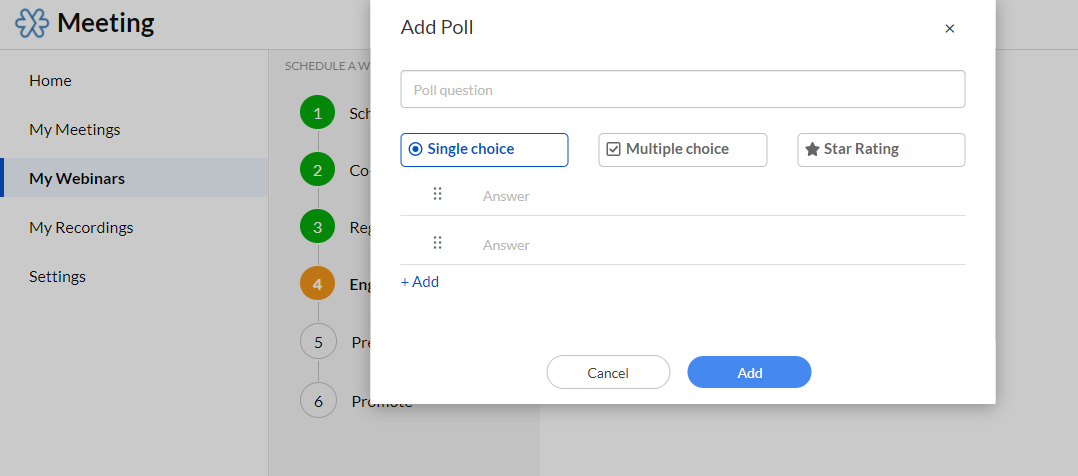
Nifty recording tool without file size restriction: As soon as you click Start Recording on the main menu, Zoho Meeting will begin recording your live meeting or presentation. Recording privilege is only given to the host so no one from outside the company can steal any confidential information. Through these recordings, participants who couldn’t attend the live show can still replay the presentation at any time. Zoho Meeting’s recording is based on the number of recordings, not file size, so you can record up to 10 video meetings or 25 webinars without worrying about exceeding the storage space.
Powerful crowd control: Not all attendees have the right intentions, so Zoho Meeting makes sure the moderator has complete control over who joins the meeting. Each time a participant enters or exits the video conference, a ring notification is activated so the host can remove unwelcomed visitors on the spot. You can also mute participants to keep noise under control or remove any of the attendees once they no longer contribute to the conversation. On the other hand, Webinar organizers can manually approve all registrants to ensure no scammers or hackers will enter the virtual event.
Multiple security features: Cyberattacks are always a possibility, more so if you conduct video conferences in the cloud. Thankfully, Zoho Meeting has robust safety features to safeguard you from security threats. For instance, activating the two-factor authentication (TFA) adds an extra layer of security to your account so nobody except you can log in. Video and audio communication and screen sharing are also encrypted to ensure confidential data is exchanged only between the sender and the intended receiver.
The Bad
Limited advanced features: Zoho Meeting may be cheaper than most solutions, but the trade-off is it lacks the advanced customizations to level up your presentation. Its webinar software, for instance, doesn’t offer HD audio, private chat, on-demand webcasting, and social media streaming. A whiteboard option and the ability to change your virtual background are also not available yet.
Limit on webinar attendees: Do you want to host a webinar for 500 attendees? Unfortunately, Zoho Meeting doesn’t have that capacity as its highest-tier plan has a maximum of 250 participants. Livestorm’s top tier, by contrast, can hold up to 1,000 attendees. So if your educational or promotional webinar is trying to reach as many people as possible, Livestorm’s webinar solution is a better choice.
Technical support hotline not available: While phone support is available for other Zoho products, there’s no phone number you can reach when you run into snags while using Zoho Meeting. The silver lining is the Zoho Meeting doesn’t require much technical know-how to operate. Should you need assistance, Zoho Meeting has a wealth of troubleshooting resources in knowledge base articles and community forums.
Zoho Meeting Pricing and Options
As a video communication solution, Zoho Meeting offers both video conferencing and webinar software.
You can choose Meeting if you’re looking for a simple platform where you can hold regular team meetings. Or, you can opt for the Webinar solution to reach more audiences for your free online training, virtual seminar, or other big online events.

Meeting’s lowest tier costs $3 per host per month and can host up to 10 participants. To host a virtual conference, you only need one host, so you’re paying the monthly fee for the host’s account. The rest of the participants can stay on the free plan.
Here’s a rundown of Meeting’s four pricing plans:
- Meeting 10 (maximum of 10 participants) – $3 per host per month (billed monthly) or $2.50 per host per month (billed annually)
- Meeting 25 (maximum of 25 participants) – $6 per host per month (billed monthly) or $5 per host per month (billed annually)
- Meeting 50 (maximum of 50 participants) – $9 per host per month (billed monthly) or $7.50 per host per month (billed annually)
- Meeting 100 (maximum 100 participants) – $12 per host per month (billed monthly) or $10 per host per month (billed annually)
As you can see, you’ll only be paying for one host, but the price varies depending on how many participants will join the meeting.
If you’re an enterprise that needs more than one host, Zoho Meeting offers volume discounts. The more you buy, the less the unit price becomes. For example, instead of paying the full $36 for 12 hosts under the Meeting 10 plan, you’ll pay the discounted price of $33.75.
Zoho Meeting’s video conferencing can host a maximum of 100 participants. For almost the same price, RingCentral Video can host twice that number, and it comes with fancier features not available for Zoho Meeting users.
However, Zoho Meeting’s greatest selling point is its flexible pricing plans that allow smaller teams to only pay for what they need.
RingCentral Video may be packed with more features, but its cheapest plan of $14.99 per user per month can host 1-99 users. Therefore, it doesn’t matter if you’re hosting the conference for 10 or 99 participants, you pay the same monthly fee.
In addition, all the essential video conferencing features are available to all Zoho Meeting users regardless of what plan they’re on.
As the host of the meeting, you can schedule video conferences and send email invitations to the participants. You can set multiple email reminders so no one will miss the event. The participants, in turn, can accept the invitation and quickly add the event to their calendars.
During the event, the host has complete control over the meeting participants. Hosts can mute/unmute any attendee, kick someone out of the conference, or use the Lock Meeting feature to prevent guests from participating.
Premium users can also create a custom domain, integrate the video conferencing tool with other business apps, and record up to 10 meetings. Additional storage space is also available for $20 per month, allowing you to record up to 200 sessions.
For virtual events, Zoho Meeting’s Webinar software has the basic tools you need to attract and engage an audience.
For as low as $15 per host per month, you can set up a webinar for up to 25 participants. The more audience you have, the pricier the plan gets. However, the maximum number of people you can host a webinar for is 250, so if your presentation caters to hundreds or even thousands of people, other solutions like Livestorm will be a better fit.
In summary, here are Webinar’s four pricing levels based on the number of webinar participants:
- Webinar 25 (maximum of 25 participants) – $19 per host per month (billed monthly) or $15 per host per month (billed annually)
- Webinar 50 (maximum of 50 participants) – $29 per host per month (billed monthly) or $23 per host per month (billed annually)
- Webinar 100 (maximum of 100 participants) – $39 per host per month (billed monthly) or $31 per host per month (billed annually)
- Webinar 250 (maximum of 250 participants) – $79 per host per month (billed monthly) or $63 per host per month (billed annually)
Again, you only need to pay for one account to host a webinar. All the participants can stay on the free edition. Should you need multiple hosts, Zoho Meeting can offer you a volume discount.
Many video conferencing features are not available to Webinar users, but they’re no use for them anyway. Registered participants can still add the scheduled webinar to their calendars, but the host no longer has the same moderator controls. However, the host can still filter who joins the webinar by manually reviewing each person who registers for the event.
Since the success of the virtual event relies on audience engagement, you can take advantage of built-in tools like Q&A, Polls, Raise Hand, or Broadcast Message. You can also record up to 25 webinars per host so those who couldn’t attend the live event can still watch replays. If you need more recording space, you can pay an additional fee of $20 a month to store up to 200 sessions.
Zoho Meeting also has a free edition that allows you to try both its video conferencing and webinar solutions. However, features are limited, and you can only host up to two participants for video meetings and 10 for the webinars.
All of Zoho Meeting’s paid plans come with a 14-day free trial. Therefore, if you want to test drive Zoho Meeting, it’s better to opt for the free trial period than start with the free edition. By selecting any of the paid plans and availing of the 14-day free trial, you and your team can get the whole experience without spending a dime. Then upgrade once you’re sure Zoho Meeting meets all your criteria.
Zoho Meeting Audio Conferencing

Zoho Meeting’s Audio Conferencing is like video conferencing without the video. It allows you to call multiple people at the same time straight from your web browser instead of a bulky desk phone.
Unlike in traditional phone calls, voice conferencing software connects multiple users on a call via a telephone bridge protocol. This means anyone with an access code can also join the conference over the phone using a dial-in number. When they call this number, they’re instantly connected to the conference bridge so they can start listening to or participating in the discussion.
Should you want to switch from phone audio to your computer’s built-in microphone and speaker, you can do so in a few clicks through Zoho Meeting’s intuitive interface.
Don’t worry about intruders eavesdropping on your conversations, as TLS 1.2 protocols protect audio conferencing lines. This means all voice data being transferred over the network is encrypted to keep discussions confidential.
If you want to keep a record of the conference call, you can use Zoho Meeting’s built-in recording tool. Through this recording, you can revisit and analyze the call to discover ways to improve your team collaboration.
Zoho Meeting Video Conferencing

There are so many things–like the nuances of body language–that voice conferences will never be able to capture. To take your virtual meetings to the next level, Zoho Meeting’s video conferencing solution is here to help.
Zoho Meeting is a browser-based online meeting software, so you don’t need to download anything to get started. Its budget-friendly plans enable small businesses to hold video conferences for up to 100 participants. There’s also a free version if you only need a quick video call with two people.
Set up is easy. Just create an account, launch the video conferencing interface, and start a meeting right away. Scheduling a future meeting is also a breeze. Select participants receive an email invitation where they can add the event to their calendar in an instant. Alternatively, you can embed the meeting link on your website so that interested visitors can join and watch your presentation.
Zoho Meeting’s interface can display up to 25 video feeds simultaneously. Collaboration is easier this way since the entire team can see and encourage one another.
Speaking of collaboration, Zoho Meeting’s video conferencing solution is also equipped with a built-in screen-sharing tool. Now you can let others see what’s on your screen, window, or browser tab. Hosts can also grant remote access to another participant so you can work together more efficiently on the same project.
Most importantly, Zoho Meeting’s audio and video data are encrypted using DTLS-SRTP encryption. This means whatever transpired in your online meeting will remain confidential. With Zoho Meeting’s secured online meeting platform, you can have peace of mind while communicating with your customers, business partners, trainees, or colleagues,
Zoho Meeting Webinar

To help you launch virtual presentations tailor-made for a wider audience, Zoho Meeting offers a cost-effective webinar solution.
Hosts can schedule a webinar from the same video conferencing portal. This portal can be accessed from a web browser, so there’s no need to download any software that will take up your computer’s limited drive space.
You can add co-organizers who can either be your guest speaker, co-host, or a team member to assist in engaging the webinar audience. Up to 10 video feeds can be displayed during webinars, including yours and those of your co-organizers. Showing your face on screen makes it easier to build rapport with each other and with your audience.
The registration form can be customized with your company logo to keep your branding on point. You can then embed this form on your website or share it on social media so you can attract an audience who are deeply interested in what your webinar has to offer. Not everyone who registers is authentic, though, so Zoho Meeting enables you to manually review the registrants and remove anyone who hasn’t met your requirements.
Webinar participants can join the event straight from their browsers as well. Toll-free dial-in numbers are also available for participants who want to join over the phone due to poor internet connection.
To keep your audience engrossed with your webinar, you can use Zoho Meeting’s variety of engagement tools. Just like in video conferencing software, the webinar solution also allows screen sharing so attendees can take a peek at whatever is on your screen, thereby adding context to the topic being discussed. You can also conduct polls to get deeper insights into what makes your audience tick. To encourage active participation, you can answer their question during a Q&A session or let them get the speaker’s attention through the virtual Raise Hand feature.
Zoho Meeting’s built-in recording tool is likewise available to webinar hosts. Recording can start as soon as the webinar begins. You can share the recording with registrants who missed the live event or download it to your computer for other offline use.
After the webinar is over, Zoho Meeting can still help you extract value from the data you collected. You can download the consolidated report of all the attendees to see where your audience came from. Audience engagement can also be measured in terms of the number of attendees who participated in polls and asked questions.
Security is a top priority of Zoho Meeting. Whether you’re using video conferencing software or the webinar solution, the audio and video remain encrypted using DTLS-SRTP encryption. Hence, your information will stay safe on the cloud.
How Zoho Meeting Ranks
Zoho Meeting strikes the perfect balance between functionality and affordability. It doesn’t have the fancy features of other more expensive providers, but it has the precise number of tools needed for simple online meetings at a budget-friendly price. If you’re looking for an uncomplicated way to conduct a webinar for less than 250 people, Zoho Meeting is a great place to start.
Are you looking for something different? We’ve examined the nitty-gritty of the best video conferencing software so you can find one that complements your business profile. See our top picks here.
- Nextiva – Best video conferencing software for most
- RingCentral – Best free video conferencing option
- Zoho Meeting – Best for simple webinars at a budget-friendly price
- Microsoft Teams – Best video conferencing tool for large businesses
- Vectera – Best for branded 1:1 video calls with customers & clients
- Livestorm – Best if you focus heavily on webinars and live events
As we navigate the world of remote working, one tool always shows up: video conferencing software. It’s not just a thing that shows people’s faces on the computer screen. It’s a breeding ground of great ideas and a collaboration tool where company success stories are born.
But all success stories start from small beginnings. With Zoho Meeting, small enterprises can host virtual meetings or launch webinars without breaking the bank. Its affordable plans make Zoho Meeting the perfect video conferencing software for beginners who don’t need as many fancy features to accomplish their goals.













