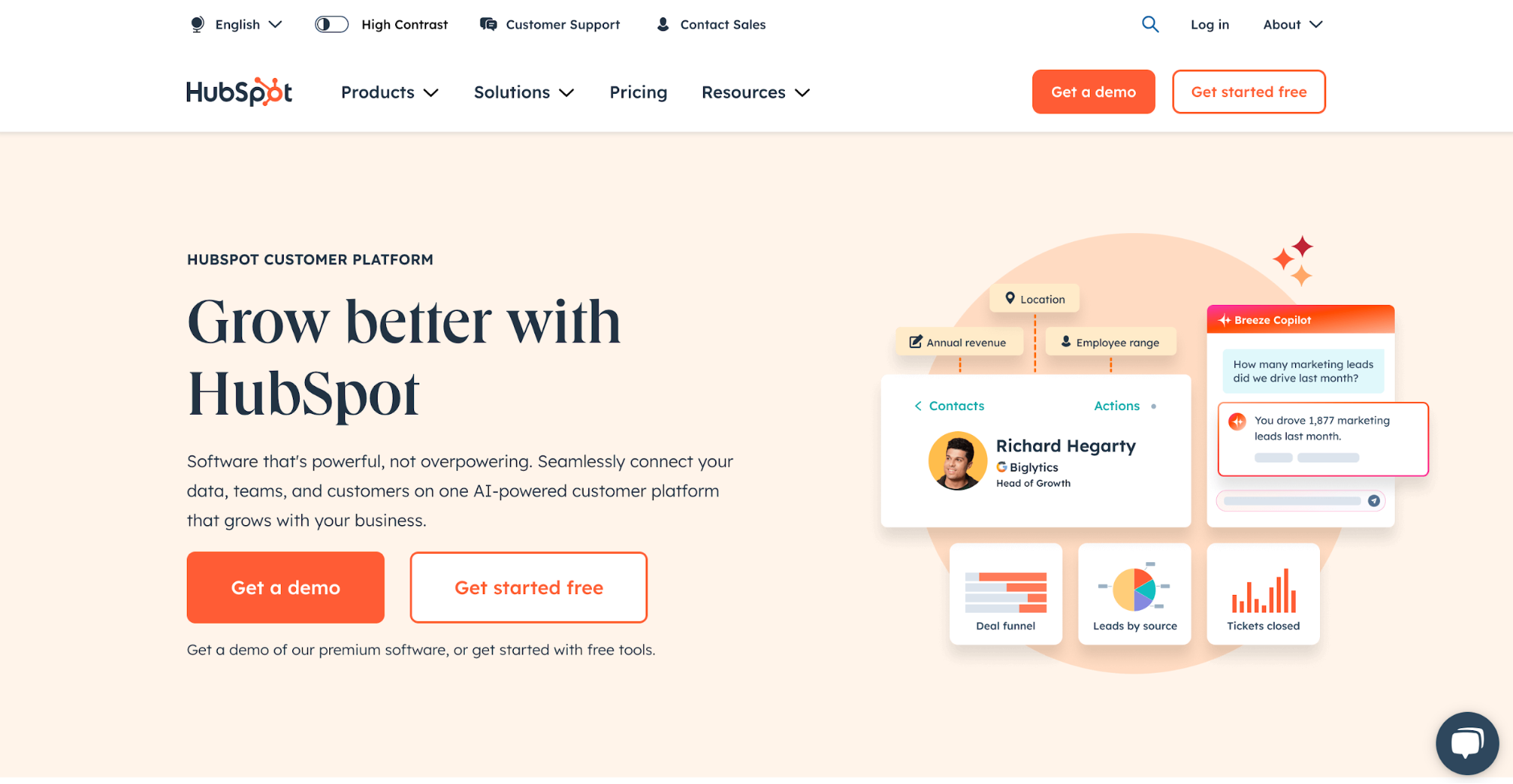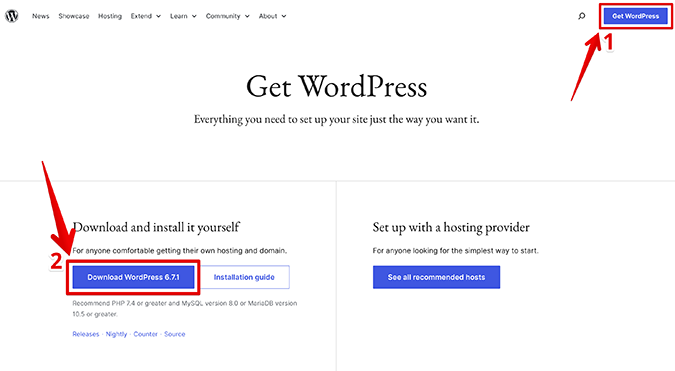If you are in the business of creating content, Writesonic is a modern solution you’ll be very interested in. This AI tool, which first arrived on the scene in 2020, runs on Open AI’s API, so you get the same capabilities of Chat GPT.
But Writesonic uses a model trained specifically for crafting marketing content, optimizing writing for SEO, and utilizing a wide array of effective copywriting tactics. With over 80 powerful custom features, users can generate high-quality articles, blog posts, landing pages, Google and Facebook ad copy, emails, product descriptions, and more in a faster and more efficient way.

Writesonic: The Good and the Bad
Writesonic is a powerhouse AI tool that gives writers and content creators everything they need to do their jobs in a fraction of the time. The prompt templates and tools are pre-configured for you, so you don’t need to become a ChatGPT expert to use it, either. That being said, it still comes with a bit of a learning curve for most users to get the hang of it.

What Writesonic Is Good At
AI writers and assistants tend to be underwhelming when you’re trying to key in on a very specific content approach. But Writesonic has refined and trained their model around the best-performing copy to make it easy to whip up effective articles, brand documentation, ad copy, and much more.
Quality of generated content
Are you tired of spending hours writing content that just doesn’t seem to hit the mark? We were blown away by the quality of writing that Writesonic can produce. Unlike other AI language generators that often include a ton of fluff and goofy language, Writesonic consistently delivers copy that has a professional voice.
You get great options to customize the tone of your content to match your brand voice and helpful features to focus the AI writer on what matters for each piece of content. For example, when writing a service offering description, you can populate a brief summary of the service you offer, any features of it to serve as focal points, and set the vocabulary quality from a range of economy to premium.

In some of Writesonic’s tools, you can set your preferred tone of voice. Do you want your copy to come across as excited? Encouraging? Funny? Witty and sarcastic? Whatever tone you’re going for, Writesonic can help you achieve it.
The results are what sets Writesonic apart from other options. Its ability to produce writing that doesn’t give off an obvious AI feeling—and is instead natural and authentic—lets you confidently produce content that effectively connects with your audience.
Long-form content creation
It’s one thing to leverage AI to whip up short things like blurbs, ad copy, and product descriptions. That’s convenient, sure, but you likely want a model that can tackle blog posts, whitepapers, and other longform content to seriously reduce the time and effort spent on their creation.
One of the standout features of Writesonic is its AI Article Writer 5.0. Simply specify a topic, provide up to three URLs as citations, set relevant keywords, and add up to 10,000 characters of additional information and context. Then, with just the click of a button, Writesonic generates a complete article for you, even including a hero image. It’s that simple.

If you prefer to start with a blank page, Writesonic’s Sonic Editor will help you reword, proofread, and spot areas of improvement as you write. No matter which approach you choose, Writesonic can reduce the time it takes you to go from nothing to a ready-to-publish article.
You can even take this one step further and use Writesonic’s dedicated landing page tool to whip up an entire webpage’s worth of copy nearly instantly.

And if you ever come up short compared to your target word count, just use Writesonic’s Text Extender feature. This transforms short sentences into longer, more interesting ones without resorting to meaningless fluff like so many other AI writers.
Adherence to brand identity
Are you tired of struggling to find the right words to accurately represent your brand’s voice? Writesonic’s innovative tool for this allows you to input your site URL and a brand description, plus upload a brand identity document, to provide Writesonic with unique guardrails on how your brand approaches voice, tone, and style.

Writesonic’s Brand Voice feature will ensure that every piece of content is created to accurately represent your tendencies, values, and tone. As a marketer, you know how important it is to maintain consistency in this regard.
Whether you’re crafting website copy, social media posts, blog articles, thought leadership essays, or ad copy, Writesonic makes aligning content with your brand identity effortless.
Writing-adjacent tools
We’ve already covered many of the basic, obvious applications of a good AI writer. But Writesonic is more than just a content creation tool.
It also offers a range of features for content recommendations, YouTube video idea generation, business growth tips and hacks, suggestions for what type of startup business to establish, and much more.
Need to generate citations? Writesonic makes it a snap. Just supply a link to your page and hit the Generate button to watch citations materialize in the editor.

The same goes for anything from company bios for your website to instantly generating ad copy, posts, and headlines for Google, LinkedIn, and popular social media platforms. Writesonic isn’t just a way to write blog posts faster—it’s a Swiss Army knife for nearly anything having to do with the written word or growing a modern, online business.
One of the standouts here is Chatsonic. Instead of just giving the AI a writing prompt, you can have a conversation with Writesonic’s embedded chatbot to create anything from website copy to AI-generated imagery and answers to use as research material.
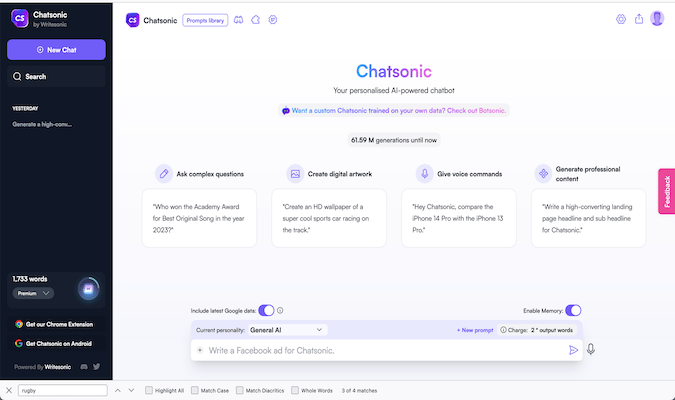
Input your directions or questions either via text or verbally, which is a definite advantage over other AI writing tools that solely rely on typed inputs. Chatsonic seems to be better overall than ChatGPT in terms of understanding natural language requests and generating relevant output.
And, if you want to take it a step further and train it on your own model, the next beneficial feature we’ll discuss will be of great interest to you.
Botsonic
Writesonic’s Botsonic tool is almost worth the price of a subscription on its own. Train an AI model with your choice of files, links, sitemaps, FAQs, and more.

Doing so gives you access to a custom bot that learns and understands your brand’s voice, tone, and priorities. Through this feature, Writesonic gives you an easy way to train a ChatGPT model from your own data.
Botsonic has many settings you can utilize to customize and fine-tune its performance. Not only can you use Botsonic for more focused content creation, you can also deploy it as a chatbot to use on your website. Once you’re done training and tweaking, simply grab the embed code and place it in your site backend to field site visitor questions and requests.
That can give your website a huge advantage over the competition using generic, unhelpful chatbots on their pages.
And the benefits don’t stop there. Botsonic also includes analytics on visitor engagement and a cloud-based inbox for tracking queries. On Writesonic’s advanced plans, you can create multiple bots, just be aware that doing so will burn through your allotted credits faster.
AI image generator
Finding or creating compelling images isn’t always easy, especially if you’re not a designer by trade. You may have heard of AI image generation tools like DALL-E or Midjourney, but we can confidently say that Writesonic’s Photosonic tool is just as good, if not better.
With Photosonic, you don’t have to worry about navigating to another tool to generate visuals for your content. It’s all built-in, making it a one-stop-shop for all your content creation needs.

What’s truly impressive about Photosonic is the quality of the images it produces. We’ve found the results to be stunning at times, even more so than other image generators. The technology behind Photosonic is capable of creating a wide range of images, from simple icons and logos to more intricate illustrations and photorealistic graphics.
Simply input your prompt and let Photosonic do the rest. You can choose from a range of styles and formats to get exactly the right visual to accompany your written content or place on your digital properties.
Search engine marketing and optimization
With Writesonic’s SEO Keyword Generator, you can discover new keywords to include in your content. The generator even shows you the search volume and ranking difficulty for each keyword, allowing you to make informed decisions about the right ones to use.
Once you’ve selected your keywords, you can use them to inform Writesonic’s AI writer so it generates optimized copy that seamlessly incorporates your chosen keywords. Or, you can tap into the Rewrite with Keywords feature to improve the SEO of any piece of content.
But what if you don’t know which keywords to use in the first place? No problem. With the Keyword Extractor tool, you can input existing copy and extract keywords from it to use in your optimization efforts.
And let’s not forget about meta tags and descriptions. Writesonic can easily generate both of these key facets of optimization to help your content stand out in search engine results.
Extensions and integrations
Writesonic’s ChatSonic Chrome extension lets you generate AI content directly within your browser, making the process faster and more seamless than ever before. Imagine the possibilities for enhancing your productivity while working in Gmail, for example. With this plugin, you have the power of Writesonic right at your fingertips, ready to help you craft the perfect email or message in a matter of minutes.
The brand also offers integrations with other platforms via Zapier. Connect Chatsonic to platforms like Airtable, HubSpot, LinkedIn, Buffer, Google Drive, and more to streamline the production and publication of your Writesonic-created content. Plus, all Writesonic plans include one-click publishing to WordPress via native integration.
Writesonic’s Potential Drawbacks
Writesonic is an impressive tool that is taking emergent AI-driven technology and making it accessible to content creators, site owners, and marketers everywhere. But, it’s not without its issues. Let’s examine the few aspects of Writesonic that could make it a less-than-perfect solution for you.
Initial learning curve
Writesonic’s interface can be overwhelming and confusing for new users, and it feels like it was designed by developers to execute tasks instead of being crafted with users of any skill level in mind.
The wide array of tools at your disposal are just presented as a large grid of cards. While it’s great to have so many options, the sheer number of choices can be daunting and it can be hard to understand the difference between, say, Chatsonic and Botsonic at first glance.
To make matters more confusing, the tools are often displayed with past versions of the same tool side by side. It’s occasionally hard to know which version is the most current or which one will work best for your needs. The lack of clarity around versioning can be frustrating and make it difficult to trust the tool you’re using.

Some of the featured items are repeated in the left sidebar, which adds to the confusion. It’s not always clear why some tools are featured in both places. We’d love to see more clarity in the interface and layout, especially in terms of keeping similar tools (or versions of the same tool) distinct from one another.
Unintuitive editor
We tried out the Sonic Editor in Writesonic, which aims to streamline the writing process for humans. However, we found it a bit lacking in some areas.
First, we had to search for the Sonic Editor since it wasn’t featured prominently on the home dashboard. After we got into it, there were a surprising number of hand-offs that occurred in order to utilize our results.
We had to find a tiny button to migrate the copy to a different editor where we could rewrite portions with AI. After that, we had to move to yet another pane for accomplishing a grammar check and plagiarism detection. It was not the seamless experience we were expecting.
To make matters worse, some of the tools didn’t seem to work in the Sonic Editor. For example, when we tried to utilize the Rewrite with Keywords tool, it didn’t execute. This made us question the reliability of the Sonic Editor in its current stage (though Writesonic may have improved it by the time you sign up and start using it).
Poor cloud-based performance
Writesonic is a web-based application, meaning you can only access it via your browser. While that’s quite normal for modern applications, we encountered some issues with site performance.
New screens sometimes take a long time to load or they may not load at all, requiring you to refresh your browser. This can be frustrating and impact productivity, especially if you lose changes you’ve made upon reloading a page. Fortunately, this was a sporadic issue we encountered, not a constant one. We also experienced occasional errors, such as missing pages or applications failing.
More commonly, the AI response times can vary. Sometimes you get a quick response or generation, but other times it can take quite a while. We understand that AI technology is still evolving, and this problem is not unique to Writesonic. But, we have some reservations about the quality and speed of the experience if a lot of Writesonic users are using the platform at the same time.
Free trial
Writesonic has a Free Trial plan that lets users experience the app without committing to a paid subscription. While a good idea, we think it’s insufficient for properly testing it out.
For one thing, the free trial allows for only 10,000 words per month. That may sound like a lot at first, but it’s really just around 30 pages worth of writing. For context, this article you’re reading now is about 3,500 words long. That means you could only produce around three blog posts of comparable length to this one in a month on the Free Trial plan.
During our research period, we found ourselves running out of allotted words very quickly. As such, it was very difficult to explore all of the features that Writesonic has to offer.
Second of all, we found the Botsonic tool to be practically unusable on the free trial. As you read earlier, Botsonic is one of the most powerful features of Writesonic. But the limitations on upload data on the free trial make it tough to use it for too long before hitting the limit.
All in all, the free trial is pretty effective for getting a general feel of Writesonic’s platform and capabilities. Just don’t expect to be able to produce much on it until you upgrade to a paid plan.
Writesonic Plans and Pricing
Writesonic has four plans: one free trial that isn’t time-limited (you’re simply kept to a restrictive word count limitation each month), two paid plans, and one custom-priced, custom-built plan for enterprise-grade needs.
Let’s dive into them and the details of what you get on each one.

Free Trial
We already discussed some of our frustrations with Writesonic’s free trial. That being said, we think it’s still an adequate introduction to what you can accomplish on this platform.
You get access to Chatsonic—Writesonic’s signature ChatGPT-style chatbot—and the AI chatbot builder, Botsonic. On top of that, you can access over 100 AI prompt templates, Writesonic’s article writer, browser extensions, the Photosonic AI image generator, one-click exporting to WordPress sites, a landing page generator, and the Sonic Editor.
The Free Trial plan also allows you to use Writesonic’s tools in over 25 supported languages, from English, French, and Spanish to Greek, Japanese, Swedish, and more.
Zapier integrations are also enabled, allowing you to test out how nicely Writesonic can play with other tools you use. You can create Zaps between Writesonic and over 4,000 other platforms.
You’ll want to be aware of the key limitations that make this plan forever free, though. You’re limited to 10,000 words per month, and you only get access to the 3.5 model of ChatGPT (some paid plans give you access to GPT-4 or higher).
On top of that, you get no access to Writesonic support except for the community knowledge base. Email support only comes on paid plans.
Unlimited
Writesonic offers two prebuilt paid plans to choose from. The first, Unlimited, does what it says—there’s no monthly word limit whatsoever.
Essentially, you get unfettered access to just about every feature we listed in the Free Trial plan. Without a word count restriction, you can use Chatsonic and Photosonic to your heart’s content. Write as many articles, social media posts, advertisements, or anything else via Chatsonic a whip up incredible, one-of-a-kind images using Photosonic.
You also can use the Brand Voice tool and save up to three brand voice documents.
However, it’s a bit disappointing that this tier removes access to Botsonic and the Article Writer completely. And, you’re still limited to GPT-3.5 here.
Pricing for the Unlimited plan starts at $16 per month for one user when you pay annually. That rate goes up to $20 if you want to pay month-to-month. Pricing scales up the more users you need to support, going up to $160 per month for an annual plan for 10 users.
Business
Unlimited’s mirror image is the Business plan, which returns the monthly word count limit but gives you access to much more than the Unlimited plan.
This is the only paid plan (outside of the custom Enterprise tier) that gives you access to Writesonic’s chatbot builder, Botsonic, the latest version of the AI Article Writer, bulk content creation, and GPT-4.0.
On top of that, you also unlock access to the Writesonic API and priority customer support.
Pricing is a little tricky here. Rates start at $12.67 per month (when you pay annually) for access to either ChatGPT-3.5 or GPT-4.0. However, the GPT model you choose directly affects your monthly word count limit.
On GPT-3.5 versions of the Business plan, you start at that base rate for one user and up to 200,000 words per month. If you need more, each step up increases your word limit and number of users.
For example, allocations for five users and a total of 1.2 million words costs you $66 per month on an annual plan. This scales all the way up to 15 users and 12 million words for $666 per month.
But, if you want to tap into the higher quality of GPT-4, you’re going to have to settle for more restrictive word count limits.
The base rate for the GPT-4 version of the Business plan is the same as the GPT-3.5 version, but it limits you to 33,333 words per month for one user. Again, you can scale this plan up, but the highest thresholds for GPT-4 are 2 million words for 15 users (also costing $666 per month on a year-long commitment).
If you need free reign of the Writesonic platform and suite of tools, this is the plan for you. Just be mindful of the returning word count limits.
Enterprise
Writesonic offers a custom-built version of their platform to match high-intensity needs. This Enterprise tier starts at $1,000 per month, but it gives you unfiltered access to everything Writesonic can do.
On top of all of the features we’ve mentioned above, Enterprise also unlocks some unique benefits. This is the only plan that lets you white-label the interface with your brand logo and colors. And, having the Enterprise plan the only way you’ll have the ears of the Writesonic dev team to request new features your team would find useful.
On top of that, you get enhanced security in the form of single sign-on or SAML login, which also makes it easier for admins to manage user access.
Because of the custom nature of this plan, word count limits can be as high as you need them to be and you can build a setup that lets you bring on more than 15 users (which is the ceiling for both the Unlimited and Business plans).
Extra benefits include a Writesonic account manager dedicated to your organization, Writesonic-led training sessions to get your whole team to maximize their use of the platform, and a premium level support above those of the other paid plans.
Best of all is the custom AI development this plan affords you. You can get tailored help from Writesonic on training and creating a model that will be proficient at crafting content for your organization’s needs.
To learn more about what this custom-built solution can do for you (and what it will cost you), you’ll need to reach out to Writesonic’s sales team.
Final Thoughts
There is an explosion of AI products arriving on the market amid a major paradigm shift in tech. Is Writesonic currently the best AI-powered content creation platform out there? We can’t claim that yet, but we were very impressed with what this solution can accomplish.
If the drawbacks—like the occasionally frustrating user experience—are addressed, then Writesonic would be well-positioned to take a huge market share and become the AI product that everyone knows of and uses.
We would encourage you to give Writesonic a good look, but also investigate some of the many other AI-powered content creation platforms out there. And, if you do end up using Writesonic for your organization, we’re sure that it can open up a world of exciting new possibilities for your business.