WP Engine is a top choice when it comes to WordPress web hosting services. It lets you manage your site hassle-free, so you can spend more energy keeping your business running.
The platform is easy to use, has excellent page loading speed and performance, and even has the customer support you need if you have a problem. WP Engine makes a great option for managed hosting services and lets you focus on giving customers the best possible experience.
Compare WP Engine to the Best WordPress Hosting Services
WP Engine rises above the rest with its speedy page loading and superior performance. It works well for high-traffic sites and growing businesses because it won’t break down if you have a ton of visitors, even with its cheaper packages.
It’s even better than Nexcess, which is designed to be an optimal ecommerce hosting service for its speed and capacity. WP Engine gives you extra speed, storage, and security by creating a more specialized platform than hosting giants like Bluehost and DreamHost.
We spent hours researching WP Engine and what makes it unique, as well as where it falls short, compared to similar products. If WP Engine doesn’t sound like a good fit for your business, we checked out eight different web hosting services to help you find one that is. See all of our top picks.
WP Engine: The Good and the Bad
The Good

Page Loading Speed: WP Engine loads in three seconds or less no matter where you use it. That includes Australia, where many web hosts take five seconds or longer to load pages.
WP Engine uses a combination of SSD technology, CDN, and NGINX web extensions to boost your site to its optimal speed. The host differentiates between people visiting your site and bot requests. It then prioritizes the human ones so that your visitors always get the best experience when using your site. CDN works according to the visitor’s location, so it gives them the right content based on where they currently are.
Performance: WP Engine has a 99.95% uptime guarantee, which goes up to 99.99% when you get enhanced SLA. That’s less than one hour of downtime per year. This host comes with a page performance tool that runs tests and gives you suggestions for making site improvements if it finds that performance has gone down. The GeoTarget add-on further optimizes your site based on the visitor’s location.
Plus, WP Engine has server locations across four continents—North America, Asia, Europe, and Australia. Compare that to Bluehost and DreamHost, which only have servers in the United States.
Security Features: WP Engine includes a free SSL certificate, instead of making you buy it like many other hosting services. It also has a firewall and does malware scans daily to block threats. It’s especially useful for ecommerce sites, since you’re handling customers’ sensitive information, like credit card details. WP Engine security detects threats in real time with its enterprise-level firewalls and trained experts who perform free hacking remediation. The host’s security is more advanced than most other web hosting services, and many of its free services are things you normally have to pay to get.
Customer Support: With 24/7 support, WP Engine lets you contact customer support through the user panel by enabling the chat support system. First, it connects you with a support bot that gives you suggestions for solutions. If those don’t work, you can talk to an expert who will work with you to resolve the issue. Agents usually answer quickly, and you can use the ticket tracking system while you wait. All plans come with 24/7 live chat support and the higher tiers also include 24/7 phone support.
Staging Environment: A staging environment lets you make a copy of your site, so you can make changes and test them out without having them go live before you know how they’ll work. It lets you test site changes to make sure your website still functions properly before customers use the new version. When you’re working on these changes, it doesn’t affect the public site’s function, and you can publish the changes when you’re ready.
Ease of Use: WP Engine makes starting a new site simple. It shows you three areas to set up—Production, Staging, and Development—which gives you more advanced options and a better site without complicating the process. It also reduces disruptions to your site as you maintain it and grow your business. WP Engine’s platform has lots of sidebar options to make the service work for professionals. Pros will find it intuitive and easy to use. However, it could be overwhelming for some beginner users. That said, once you get past the learning curve, it’s not too hard to work with.
The Bad

Only Hosts WordPress: WordPress is a popular website builder, but it’s not the only CMS out there. If you think you’ll ever want to switch away from WordPress, WP Engine might not be the best choice for you because you’ll end up paying for a whole new web hosting service. At the same time, WP Engine offers superior hosting specifically for WordPress, even though it does exclude a large market of people who don’t use WordPress.
No Email Hosting: If you want email hosting or domain registration, WP Engine doesn’t sell domains or allow for email registration through the host. You’ll have to go through a third party or choose another host if you want your email and domain through your host.
Banned Plugins: Here, you’ll find the downside of having super speed and excellent performance. WP Engine bans some plugins that slow the host down. Some of these banned plugins also compromise security, so WP Engine is only trying to keep your site as secure and high-performing as possible. Some of the banned plugins include caching, backup, related posts, email plugins, and duplicate behavior plugins. You might also download a plugin that isn’t banned only to find that WP Engine doesn’t allow specific functions or modules that impede the host’s optimal function.
WP Engine Pricing and Options
WP Engine Pricing

WP Engine offers four packages for hosting:
- Startup: $22.50/mo
- Growth: $86.25/mo
- Scale: $217.50
- Dedicated Hosting: Custom pricing
Each tier gives you access to over 30 premium themes, plus free automated migrations and daily backups. They all come with advanced security and free SSL and SSH, plus one-click staging when you want to make changes to your site.
The differences between the packages come with the number of sites, bandwidth, and storage. Startup allows you one site with 25,000 visits per month. You also get 10GB local storage and 50GB bandwidth per month.
Growth bumps you up to 10 sites with 100,000 visitors a month and 20GB local storage. It drastically increases your bandwidth to 200GB per month. That bandwidth and storage more than double to 500GB per month and 50GB, respectively, with the Scale package.
Dedicated Hosting offers a little extra, and it gives you the option of 99.99% uptime SLA. With this tier, you get more advanced security, scale resources, and white-glove onboarding. It also has available enhancements like application performance monitoring, a dedicated developer, and Premium Plus service if you want to add these features to your custom package.
WP Engine Managed Hosting

With managed hosting, you don’t need to manage your site on a structural or administrative level. Instead, WP Engine has experts who do that for you and keep your site functioning the best it can.
WP Engine offers managed dedicated and cloud hosting. This service makes it easier for you to manage other aspects of your site, like its appearance and how customers interact with it.
If something goes wrong on the performance side, WP Engine handles it for you. With unmanaged hosting, you would have to figure that part out yourself. Having a managed hosting service works better for beginners, as well as for people who aren’t as tech-savvy with the deeper parts of managing a website.
WP Engine Local Development Environment

Once you download Local, it makes your website setup simpler and eliminates some of the hassles of creating a website. It integrates seamlessly with WP Engine and makes your team more productive with tools like MailHog and Xdebug for testing and debugging. You can also access files for NGINX, PHP, and MySQL.
Local’s one-click WordPress installation means you don’t have to set up your whole site from scratch, saving you time and letting you get back to business sooner. You can work in any environment you want, whether you prefer PHP or MySQL, and it won’t negatively affect your site’s function.
WP Engine Auto Migration

You can get a plugin to migrate your site to WP Engine. Even beginners can do it, since you don’t have to go through all the technical migration steps. All you have to do is select Site Migration from the menu and make sure Automatic Migration is enabled.
Automatic Migration includes domain value replacement and any database imports. BlogVault migrates your site to the WP Engine platform. It even brings you to a status page where you can see the progress of the migration.
WP Engine Git and SFTP Connections

Git and SFTP connection potential lets you use the development tools that your team already knows and loves. That means your team can maintain its usual productivity, and even improve it.
If you’re used to using FTP with another host, SFTP works the same but with more security. It has an encryption layer and only works with a secured port. That comes in handy if you need to migrate your site, partially restore it, or access a file. Git also gives you version control and allows developers to move code from a local area to WP Engine.
WP Engine PHP 7.4 and HTTP/2 Enabled

PHP 7.4 and HTTP/2 create a more efficient site and allow you to improve site metrics. PHP improves your SEO, creates more conversions, and retains more visitors. It increases your site’s performance with features like preloading, which speeds up page loading, making it less likely for visitors to navigate away from your site.
These features also lower memory usage, so you have space for what matters on your site. Having these features can triple your visitor requests, which also boosts conversions.
WP Engine EverCache

EverCache speeds up visitor request fulfillment by identifying which requests are made by people and which are made by bots. Once it identifies the humans, it prioritizes them and rejects the others.
This feature caches static content on your webpages, so it doesn’t clutter the site or detract from the user experience. Catching this content helps your website stay fast no matter how many people visit it.
You can change your preferences with EverCache so that it catches items you don’t want and leaves what you do while creating the optimal experience for visitors. It works well if you want to scale your site. Plus, it makes it easy to adjust to more traffic and reduces server strain.
WP Engine Plugins

You can choose from about 55,000 plugins with WP Engine. While it bans some that you can use with other hosts, you’ve still got a great selection, and the ones it does block are only banned to avoid lowering site performance.
You can find plenty of free plugins, including many with custom functions that improve the user experience. Some of them include WPForms, Yoast SEO Premium, HubSpot, and MonsterInsights.
WP Engine Application and Page Performance

Application Performance, powered by New Relic, offers code-level insights that show you which apps slow your site down. This feature can find the root cause when it comes to app performance problems and fix them before they create a noticeable issue.
Page Performance shows you which pages receive more visitors and which ones need some changes to bring them up to speed. It recommends how to fix problems and gives real-time data on performance. It also shows you key metrics, history, and KPI impact while integrating into your current workflow system.
WP Engine Multi-Factor Authentication
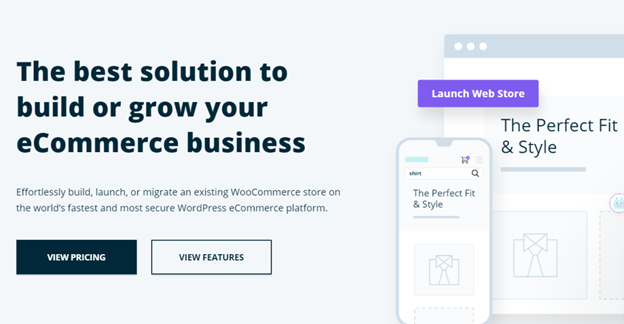
Multi-factor authentication (MFA) adds security to your site by requiring more than just password protection when you log in. It notices if you access your site from another device and notifies you to make sure only authorized users get in.
MFA requires at least two steps to access your account and make changes. The process makes it less likely for someone to hack your site and reduces the likelihood of data breaches. In other words, it makes visitors feel even safer using your site.
WP Engine Managed Core Updates and Patches

In keeping with the hands-off approach to website management, core updates and patches make it easy for you to update your site and keep it functioning at peak performance. This feature will automatically update minor things while it checks major updates to ensure they’ll benefit your site. It tests these major updates first, so you can decide whether you want them.
Managed core updates and patches include security and maintenance updates that you can’t defer for your website’s safety. WP Engine also performs smoke tests before and after updating to ensure top quality updates and continued performance.
Comparing the Best WordPress Hosting Services
Take a look at what other web hosting services have to offer and see whether WP Engine is right for your business.
- Bluehost – Best web hosting overall
- HostGator – Best for scaling your small business
- Web.com – Best for simple business websites
- Hostinger – Best if you need a lot of storage
- DreamHost – Best for simple hosting
- SiteGround – Best for keeping uptime above 99.99%
- InMotion – Best price for hosting two websites on one plan
- Nexcess – Best for experienced WordPress users
- A2 Hosting – Most dependable web hosting for global traffic
WP Engine has what you need for optimal website speed and performance. It offers more security features than many web hosting services and keeps your site updated and managed for a reasonable price. And it can’t be beat if you’re looking to get multiple WordPress sites live on one plan.




