Heatmaps are visual reports that represent recorded clicks on different areas of a web page.
The information provided in a heatmap is extremely valuable to anyone who owns and operates a website. You can use a heatmap to determine which areas of your website are getting the most amount of clicks.
This visual data makes it easy for you to implement a data-driven web design. You can put CTAs in your most popular areas or re-evaluate buttons that aren’t getting as much attention as you’d like.
In general, clicks are an ideal metric for measuring user attention. You can conclude that areas of a web page receiving the most clicks are drawing the most attention of your visitors.
The market is flooded with different heatmap tools. If you run your site on WordPress, you can install a heatmap plugin to access these data-driven visual reports.
Some heatmaps are undoubtedly better than others. With that said, I’ve narrowed down the top ten options on the market today. You can use this guide to find the best one for your website.
1. Crazy Egg Heatmap Plugin

Crazy Egg is the world’s most popular heatmap tool. It’s trusted by 300,000+ websites across the globe.
The Crazy Egg WordPress plugin makes it easy for anyone to install the Crazy Egg tracking script to their website. This script allows Crazy Egg to track site visitors and user behavior, which ultimately generates your heatmap.
In addition to heatmaps, Crazy Egg also has scrollmaps, confetti reports, session recordings, and other visual reports that simplify the analysis of complex data.
Use this tool to learn more about your website visitors. Crazy Egg tells you exactly where your users are coming from, where they’re navigating, and identifies any pain points where they’re getting stuck. The Crazy Egg reports allow you to make data-backed design changes to optimize conversions and improve your UX.
You’ll also benefit from a built-in A/B testing tool and site editing tools.
Crazy Egg is more than just a WordPress heatmap plugin; it’s an all-in-one optimization resource.
The Crazy Egg heatmap plugin for WordPress is free to install, but you’ll need a Crazy Egg subscription to get started. Pricing starts at $24 per month, billed annually.
It’s free to add all of your team members to your plan, so you won’t have to worry about paying extra for additional users. A single subscription can also be used for an unlimited number of websites.
Try Crazy Egg free for 30 days.
2. Lucky Orange

Lucky Orange isn’t quite as popular as Crazy Egg. But it’s still used by 100,000+ websites, which makes it a reliable alternative.
The Lucky Orange WordPress plugin installs to your WordPress site with just one click, which makes it easy for webmasters who aren’t technically inclined to get started.
This plugin has the standard reports you’d expect to see from a heatmap tool. You’ll also be able to segment your heatmap data by browser, date, device, location, and more.
Like Crazy Egg, Lucky Orange also has a tool that allows you to record visitor sessions on your website. This platform has a few other unique tools that you don’t always see from a heatmap plugin. Lucky Orange has features for live chat integration, conversion funnels, form analytics, and customer polls.
Lucky Orange does offer month-to-month plans, which start at $10. You can save 10% on an annual contract or 30% on two-year contracts.
With that said, Lucky Orange does have some drawbacks. The entry-level plan is limited to just one website and two operators. Even the top-tier plan (starting at $100 per month) limits the number of websites and operators you can use. All plans record data for just 30 days.
Lucky Orange is cheap and feature-rich, but overall it falls a bit short in terms of usability. You can tree it for free with a seven-day trial.
3. Mouseflow

Mouseflow is another commonly used WordPress plugin in the world online heatmaps. It boasts a list of 165,000+ happy customers, including some big names like Deloitte and Dyson.
Once the Mouseflow plugin has been installed to your WordPress site, it tracks user behavior like mouse movement (hence the name), clicks, scrolls, forms, and page content. That data is transformed into a wide range of visual reports, including heatmaps.
In addition to heatmaps, Mouseflow has features for session replays, page-to-page funnel activity, and form interactions. You can also use this tool to create custom polls and surveys to get feedback from your website visitors.
Pricing for Mouseflow starts at $24 with an annual contract. Month-to-month plans start at $29.
The annual rate is identical to Crazy Egg, but when you compare those plans side-by-side, it’s clear that Mouseflow falls a bit short.
While both Crazy Egg and Mouseflow offer three months of storage at the intro pricing tier, the Mouseflow subscription can only be used for one website; Crazy Egg is unlimited.
Even at the $299 per month plan, Mouseflow limits you to just 10 websites and 6 months of storage. Crazy Egg gives you one year of recordings storage for just $49 per month, and two years of storage for $99 per month. Mouseflow doesn’t allow for multiple users either until you upgrade to the $79 monthly rate.
You can try Mouseflow free for 14 days.
4. ExtraWatch
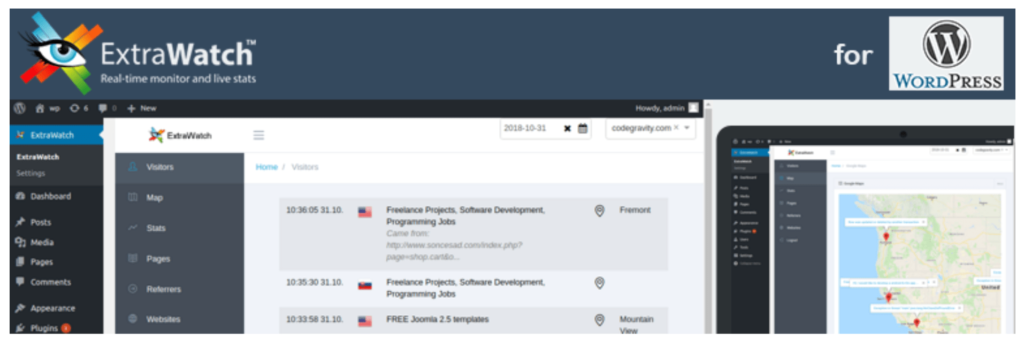
ExtraWatch isn’t nearly as popular as some of the other heatmap plugins for WordPress that we’ve reviewed so far. In fact, the latest WordPress version has less than 500 active installations.
This European-based company commonly provides tools to websites in Germany, France, Russia, and the Netherlands, although it can be installed on sites from anywhere in the world.
ExtraWatch does have a heatmap tool, but it’s not the platform’s best feature. Instead, ExtraWatch focuses primarily on live stats, real-time visitor tracking, and other information related to the visitors on your website.
One cool feature of ExtraWatch is the ability to see where your visitors are browsing from in real-time on a global map. This is ideal for people with traffic from all over the world.
If your website is based in the US, this probably won’t be the most ideal solution for you. If you ever have problems or need assistance, the ExtraWatch support staff is based in the UTC+2 time zone, and only available during weekday work hours; that’s 9 hours ahead of Los Angeles.
The one-time payment for a single ExtraWatch license is €19.95. ExtraWatch doesn’t have a free trial, but they do offer a 30-day money-back guarantee.
5. SeeVolution

The SeeVolution WordPress plugin is a viable option for anyone in need of a heatmap tool. It’s easy to install and get started out of the box.
This tool gives you an insightful view of what’s happening behind the scenes of your website in terms of user behavior.
In addition to heatmaps, SeeVolution provides live click reports, recorded sessions, and asset analysis. You’ll also be able to take advantage of goal-based analytics and live clicks to get instant and actionable results.
Pricing for SeeVolution starts at $97 per year. Month-to-month rates start at $9.
While the low price might be appealing to some of you, the platform is a bit limited. Similar to Lucky Orange, SeeVolution restricts the number of websites you can install per subscription. You’re also limited to just 30 days of storage. Even the $99 per month enterprise plan only stores data for 180 days.
All of SeeVolution features don’t come standard out of the box. To every feature, you need to upgrade to the Professional plan, starting at $49 per month.
You can try SeeVolution free for 14 days.
6. Inspectlet

More than 90,000 websites use Inspectlet for web analytics. It’s easy to get started and use this tool with your WordPress site.
Inspectlet provides heatmaps, session recordings, scrollmaps, and other valuable features to make data-driven decisions about your website. You can use Inspectlet for advanced filtering and reports about visitor behavior and get detailed insights related to your conversion funnels.
Unlike other tools we’ve reviewed so far, Inspectlet has a free forever plan. With that said, the plan is very limited, and is more of just an extended free trial.
Paid plans start at $39 per month. You can save 15% by signing up for an annual contract.
Like other reviews we’ve covered so far, Inspectlet just doesn’t stack up to Crazy Egg in terms of the product offering. At $39 per month, you can only use this plugin for one website, and you’re limited to just two months of storage. You can’t download session recordings, and the plan doesn’t support multiple users.
Multi-user support doesn’t start until you upgrade to the $79 per month plan, which only has three months of storage. To put that into perspective, Crazy Egg gives you one year of storage at just $49 per month.
While Inspectlet is a good option for heatmap software, it’s tough to justify in terms of the value.
7. userTrack

The userTrack WordPress plugin is a simple and straightforward way to get heatmap analytics for your website. However, it’s not necessarily the most popular heatmap tool on the market today. It’s used by roughly 1,600+ webmasters, which is just a fraction of the amount compared to other plugins on our list.
The plugin provides heatmaps, user segments, session playbacks, and a multi-domain overview dashboard.
You can leverage userTrack to do exactly what the name sounds like—track your users. Get valuable information about their countries, IPs, browser version, visit date, visit duration, page view behavior, and more.
This solution is geared toward personal websites. It doesn’t have the capacity to handle advanced sites with lots of traffic.
userTrack starts at $7.99 per month. Alternatively, you get userTrack forever with a $99 one-time payment.
While userTrack doesn’t have a free trial, they do offer a 30-day money-back guarantee.
8. Clicktale

Clicktale is a powerful and robust tool for analyzing visitor behavior on your website. They also have solutions for mobile app behavior.
Top features of Clicktale include heatmaps, session recordings, conversion analytics, and advanced data analytics.
It’s commonly used by websites in retail, tech, finance, insurance, telecommunications, media, and travel. There are custom solutions for data teams, marketing teams, analytics teams, experimentation teams, and even customer insights teams.
Clicktale leverages both human intelligence and machine learning to provide data-rich visualizations at enterprise scale. Big companies like Avis, T-Mobile, and Dell have used this plugin.
Pricing for Clicktale is not available online. To get started, you need to request a meeting with their sales team.
For those of you who want to pay top dollar for an enterprise-grade custom solution, you could consider using Clicktale. But the majority of people will find these features unnecessary and too complex. The setup for your WordPress site won’t be as easy as other solutions on our list.
9. Aurora Heatmap

The Aurora Heatmap plugin is designed specifically for WordPress users. The latest version has more than 10,000 active WordPress installations, as well as many five-star reviews from happy customers.
It’s easy to install this plugin and get started without any prior subscription or account creation. There is even a free version that allows you to view mobile and PC heatmaps on multiple websites.
With that said, the Aurora Heatmap plugin is extremely basic. It does not provide any operations related to user tracking or recorded data.
Premium pricing for Aurora Heatmap ranges from $19.90 to $136.80 per month.
It’s unclear what the benefits are as you upgrade to higher-tiered plans. The Aurora Heatmap website is confusing, outdated, and not very professional. At first glance, it almost seems fraudulent, but it has a high trust score on Scamadviser, so it’s legitimate.
10. Capturly

Last but not least on our list is Capturly. This WordPress plugin is a viable alternative to some of the other heatmap tools we’ve reviewed so far.
It’s commonly used for campaign validation, bug fixes, customer support, and usability testing.
Capturly offers heatmaps, session replays, event analytics, and conversion funnel tools. Overall, it has all of the basic features you’d expect from a heatmap solution.
Similar to Inspectlet, Capturly also has a free forever plan. The free plan can be used for one website, unlimited users, and records data for one month.
Paid plans start at $29 per month. All Capturly plans offer unlimited pageviews and unlimited sessions, which is unique compared to some of the other plugins we’ve seen on the market. However, Capturly does limit the number of recorded sessions you’ll have access to.
To get 12 months of data storage, you’ll need to upgrade to the top-tier plan, which costs $299 per month. It’s also worth noting that all of Capturly’s features don’t come standard out of the box. You’ll need to upgrade to access all of the features.
You can try the Capturly WordPress plugin free for 14 days.
Final Thoughts
To narrow the best heatmap tool for your website, review our guide on finding the best heatmap tool for real results. After comparing the top ten heatmap plugins for WordPress side by side, there is one clear winner on the list—Crazy Egg.
In addition to being the most popular heatmap tool on the market, Crazy Egg delivers when it comes to extra features and value. Every plan can be used for an unlimited number of websites and unlimited users.
Crazy Egg also gives you the best bargain in terms of data storage. It’s one of the only heatmap tools with built-in A/B testing and editing tools as well.
When you’re ready to get started, check out our step-by-step guide on how to create a heatmap online for free.




