Pinterest is the hot topic in social media right now.
This network allows users to bookmark, or “pin” images from webpages onto a virtual pin board. The bonus for websites whose images are pinned on Pinterest is additional traffic from Pinterest users who see their images.
So, how are web designers using Pinterest to make an impact?

Web design by definition is a visual industry which means it fits perfectly with Pinterest. Web designers can take advantage of this network in a few ways including building their personal brand, creating an inspirational resource, sharing their portfolio, and more.
Building Your Personal Brand on Pinterest
Just like any other social network, you will want to build your personal brand on Pinterest by creating a profile. You will need to first request an invite from Pinterest, or get an invite from someone already on Pinterest. Chances are there is someone following you on Twitter or Facebook that will help you out if you send a message that you need an invite.
Once you’re in, there are a few important things you will want to make sure you include on your Pinterest profile besides your name and a great profile picture. Click the Edit Profile button on your profile or use the dropdown menu at the top right and click Settings to begin.

Let people know who you are and what you do by including it in your About section. Be sure to include your keyword of choice in the event that someone uses the people search for the keyword web design or web designer.
Also, be sure to include a link to your website. This way, visitors to your profile can connect directly to your blog or portfolio.
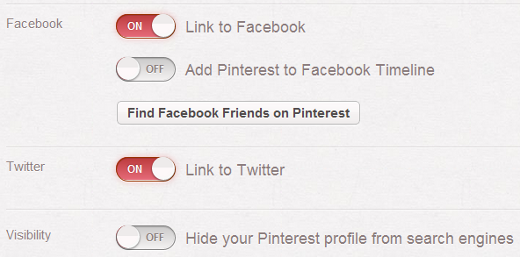
Also, be sure to check the rest of your profile settings to ensure your Facebook and Twitter links are displayed, and that your profile is open to search engines. Sliding the Visibility marker to On will hide your profile from discovery by search.
Using Pinterest for Design Inspiration
As a web designer, one of the things you might always be on the lookout for is inspiration. Pinterest is a great way to bookmark inspiring website designs and organize them in a way that helps you best.
To begin, you will want to grab the Pin It button for your browser’s bookmark toolbar from the Pinterest Goodies Page. Once installed, you can click this button whenever you are viewing pages with great designs. For example, if you were viewing this post on beautiful restaurant web designs and found one (or more) of the images inspiring, then click on your Pin It button.

First, you will be able to choose an image from the page you are viewing. Hover over the image you like best, then click on the Pin This button to get the following popup.
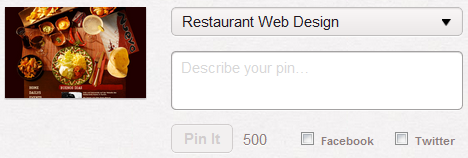
Select one of your boards to add this image to or create a new one using the dropdown selections. Add a short description of your pin (up to 500 words), choose whether you want to share your pin with your Facebook and/or Twitter followers, and click Pin it to finish. Now, you will have the following on your Pinterest profile.

If you want to keyword-optimize your Pinterest board, be sure to use the keywords web design in each pin boards name. This way, people looking for boards on web design will be able to find your board when they search. Create boards based on industry web design, color scheme, platform, or other elements. Some great sources to begin with building your portfolio include the following.
- Webdesigner Depot – The web design category is filled with posts such as 50 Excellent Corporate Website Designs and 50 Beautiful Websites with Illustrated Landscapes.
- Smashing Magazine – The showcases category includes posts like Showcase of Beautiful (or Creative) E-Commerce Websites and Designing Memorable Websites: Showcase of Creative Designs.
- HongKiat – The design category includes posts like Showcase Of Eco-Friendly (Green) Website Designs and Showcase Of Web Designs With Beautiful Typography.
- Noupe – The showcases category includes posts like Textured Web: Showcase of Textured & Patterned Website Designs and Showcase of Italian Web Design.
- 1stWebDesigner – The Inspiration category includes posts like 50 Creative Websites with Highly Unusual Navigation and 20 Mind-Boggling Parallax Website Designs.
- Web Design Ledger – The inspiration category includes posts like 23 Amazing Single Page Websites and 21 Inspiring Examples of Dark Colors in Web Design.
- Onextrapixel – The inspiration category includes posts like 30 Gorgeous and Stunning Ski Resort Websites and 47 Websites with Unusual Navigation.
You can also search for web design on Pinterest and see what other Pinterest users have pinned. You can add these pins to your boards by clicking the Repin button and selecting the board you would like to add it to.
Using Pinterest as a Web Design Portfolio
While Pinterest etiquette does ask that you don’t use their network purely for self-promotion, it doesn’t mean you can’t. Mashable is one of the top brands on Pinterest, and I’m guessing 90% of their pins are from Mashable.com.
So how do you do it? You can create one board that is your portfolio, or you can create several boards that showcase your creative skills such as Ecommerce Web Design Portfolio, WordPress Web Design Portfolio, and so on. If you are using your Pinterest for a portfolio and inspiration, you might want to mark the inspiration boards as such. Or you could just sneak your own designs into your inspiration boards. If you’re not feeling so sure about it, don’t worry – other companies and freelancers are already doing it!

And they are doing it successfully. Amanda Hawkins, for example, puts her web portfolio as a pin board in the mix with several other categories and has a following of 775 users.
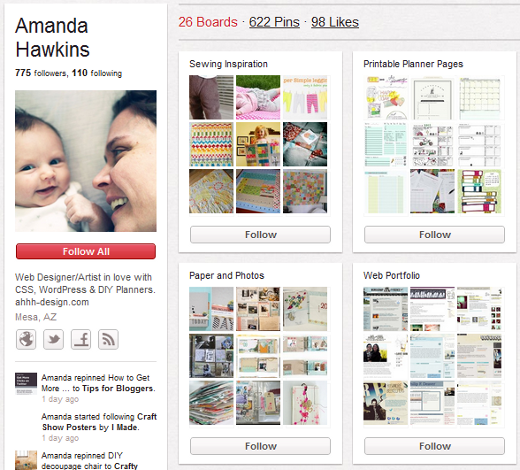
Some tips for including your web design portfolio on your Pinterest board include the following.
- If you don’t have one already, create your own portfolio website, grab screenshots of your latest work, and pin the images from your portfolio. This way, if someone repins your portfolio images, they will be maintaining the link back to your website.
- If you don’t have a website portfolio, upload screenshots of your latest work directly to Pinterest. The down side to this approach is that you won’t have a link to your portfolio – if someone repins your image, the link will go back to your Pinterest profile instead.
- Edit the description of your board with a blurb about your portfolio by going to your board and clicking the Edit Board button.
By having your best work on Pinterest, you have a chance at generating more traffic to your portfolio website and getting leads. Followers will also regularly see your latest portfolio additions in their followed pinners stream which could lead to referral traffic in the future.
Are you a web designer on Pinterest? How do you use the network? Please share your tips and your Pinterest profile link in the comments!
Want to share this post on Pinterest? Use this image.





