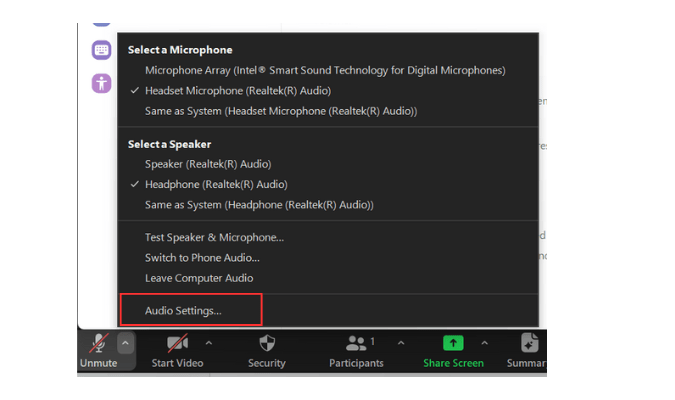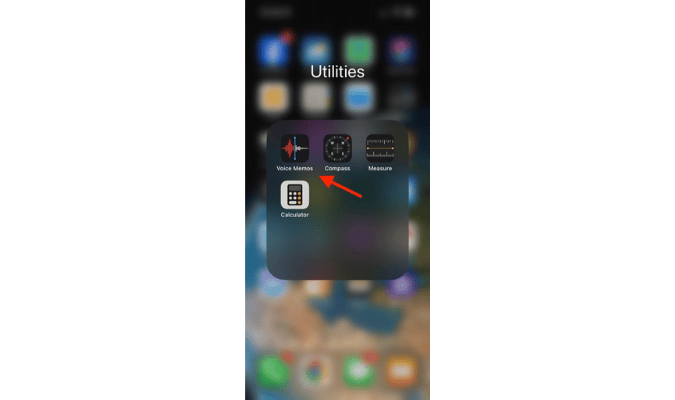Vonage isn’t one of our favorite business communications providers, but that doesn’t mean it’s not right for you. It has a range of unique capabilities including a full developer platform and usage-based APIs plus the backing of a massive corporation with deep pockets. Aside from that, it offers a simple business phone system, customizable contact center solution, and enterprise conversational commerce platform.
However, its out-of-the-box communications tools are expensive and they continue to fall further behind more affordable alternatives.

Vonage Compared to Its Closest Competitors
Nextiva’s our top recommendation for business communications, unless you’re looking for usage-based APIs and a low or no-code application builder. For everything else, Nextiva offers more reliable, trustworthy, and comprehensive solutions complete with stronger customer service at the same price point. Ease of use and implementation is comparable across the two, so you won’t be making any sacrifices there either. In fact, Nextiva has stronger self-administration capabilities than Vonage.
If you’re looking for the cheapest systems out there, Zoom’s pay-as-you-go plan is a good choice for infrequent calling—it’s cheaper and more robust than Vonage with some lightweight call center functionality built-in, but you’ll pay per minute.
For unlimited calling, Dialpad and OpenPhone’s standard phone systems cost a bit more than Zoom but are still cheaper than Vonage’s monthly pricing. Traditional offices may find Ooma’s straightforward DIY hardware deployment easier than Vonage. Plus, it lets you use desk phones on any plan (compared to Vonage which requires you to be on the middle tier or higher).
RingCentral offers more advanced phone systems but relies on custom pricing and exchanges ease of use and setup for more functionality. RingCentral and Zoom both also offer webinars and event management platforms, which you can’t get from Vonage.
Like the low or no-code aspect of Vonage’s communications APIs? Talkdesk offers the same capabilities alongside its full-fledged contact center solution, along with a wide range of other powerful features for midsize sales and service teams. If usage-based APIs and developer tools are more what you’re after, Twilio and Telnyx are worth a closer look. All three platforms have similar capabilities but offer different pricing.
For lightweight or brand new call centers, entry-level options, like Aircall or Cloutalk, offer advanced call routing options for around the same price as Vonage.
Check out our favorite VoIP phone systems to learn more.
Vonage: The Good
Very fast and easy setup: If you aren’t using desk phones, Vonage’s phone system takes a few hours (at most) to set up. It can be as fast as a few minutes if you only have a handful of users. All you have to do is download the app, configure a few basic settings, and you’re good to go. Desk phones and Vonage’s other products may take a bit longer, but are still far easier to rollout than other providers.
Simple interface: For end users, Vonage’s usability is excellent. The interface is clean and straightforward. It’s easy to find what you’re looking for and you don’t have to dig through a ton of menus to find the most important areas of the app.
Strong administration portal: It’s just as straightforward for administrators. Setting up basic call flows, updating user settings, and managing the system is a breath of fresh air.
Full UCaaS solution: Depending on the plan, you’ll get the full range of UCaaS features, including voice with unlimited domestic calling, video for up to 200 participants, team messaging, file sharing, and texting. The only thing missing is fax, which is an optional add-on.
Decent mobility features: Users can take advantage of call forwarding, simultaneous ring, and follow me functionality on top of a mobile app so they don’t have to be tied to their desks. It can also work well for remote workers or those with a hybrid work schedule, too.
That paired with the built-in collaboration tools keeps teams connected, no matter where they work.
International and vanity phone numbers: Vonage offers global phone numbers in a wide range of different countries to make it easier for world-wide customers to reach you. You can also purchase a vanity number. Some providers only offer one or the other. Or neither.
AI virtual assistant: Vonage’s AI assistant was built to help fill in the gaps of your human team without having to hire additional resources. It’s an all-in-one conversational AI solution that can have full conversations, take action, and free up employees for more advanced problem solving. Unlike other solutions, Vonage’s assistant is heavily managed by a team of experts that tweak and fine-tune it to your needs over time.
Wide range of add-ons: You’ll be able to customize the features you have access to, so you can create a somewhat custom solution centered around what you need. There are a ton of options to choose from, including things like unlimited faxing, call recording, a centralized business inbox, a paging system, call queueing, conference bridges, and more.
Vonage for Microsoft Teams: If you already use Microsoft Teams, you can add Vonage collaboration and customer experience capabilities directly into the software without requiring users to switch apps.
Customizable call center software: Vonage’s call center software is more comprehensive than its phone systems. The entry-level plan includes a wide range of features, like quality ratings, IVR, skills-based routing, screen pops, call recording, and analytics. For quality monitoring, callbacks, and APIs, you’ll have to upgrade. Like Vonage’s phone system, there are a ton of add-ons: speech analytics, workforce management, and gamification to name a few.
Communications APIs: Similar to Twilio, Vonage offers a range of APIs. Voice, video, SMS, email, 2FA, and verification are just a few of the options available. You can also leverage the integrated low and no-code app builder to streamline the customer journey from start to finish. With an intuitive drag-and-drop designer, you can create custom automations and entire applications that pull data from multiple sources (including your CRM). Pricing is based entirely on usage, so you only have to pay for what you use—you can also try it for free.
Conversational commerce: Vonage’s commerce solution lets you centralize communications across numerous digital channels, like WhatsApp, messaging apps, social media posts, and texting. It also includes a live chat and chatbot widget plus powerful automations to engage customers at every step of the buying process.
You can even bring in your fulfillment, inventory management, marketing tools, and payment platforms to create a centralized business hub. It’s very expensive, but can be a powerful solution for the right retailers.
Vonage: The Bad
Recent FTC lawsuit: In 2023, the Federal Trade Commission ordered Vonage to pay its previous customers nearly $100 million in refunds for making it nearly impossible to cancel their services. They also got in trouble for charging “junk fees” and continuing to charge customers who requested a cancellation. As part of Vonage’s agreement with the FTC, they had to simplify their cancellation processes and quit charging customers after they’ve cancelled.
Acquired by Ericsson in 2022: Most of the communications providers we review are making acquisitions left and right—to us, it’s an indicator that they’re doing well and continuing to grow. Vonage, on the other hand, was acquired by a massive global corporation a few years ago (2022). While it’s not necessarily a dealbreaker, we’ve seen a pattern of well-known companies offering lower quality services or getting abandoned altogether after being bought out. No matter how you look at it, acquisitions are a massive shake up for everyone involved to say the least.
Poor reputation: Just about every provider we’ve looked into has at least one Reddit thread or a handful of negative reviews from previous customers slamming the service. Mistakes happen and people tend to talk more about negative experiences than they do the good ones. So, we take these with a grain of salt.
However, Vonage consistently has poor reviews across different review aggregation sites and more horror stories than the rest. But since their lawsuit and acquisition, things seem to have improved.
No desk phones or collaboration on the entry-level plan: Vonage’s cheapest plan costs a few dollars per month less than Ooma, Nextiva, RingCentral, and many other providers. However, Vonage doesn’t allow desk phones, call groups, video conferencing, or team messaging at this level—most of the others do, making them a much better value for the money.
Only 15 hours of call recording: Even on the most expensive plan, you only get 15 hours of call recording. Other providers don’t limit this and even give you unlimited storage (fair usage applies).
Self-administration is lacking: There are quite a few things administrators can’t do on their own. Adding new users, configuring new phones, and other basic tasks require you to talk to customer service (which can take a few days).
Limited integrations: There are only 20 out-of-the-box integrations. If you don’t know your way around APIs and the tools you use aren’t on the list, you may struggle to bring all of your systems together.
Nearly everything’s an add-on: Many standard features, like call recording, faxing, and queueing, are add-ons that’ll drive up the price. While it can be nice to only pay for the features you need, you could end up paying significantly more for the exact same features you’d get at no extra cost with other providers.
Expensive for what you get: At the same price point, you can get advanced features like IVR, transcriptions, AI-meeting summaries, visual voicemail, call queues, recording, and more with RingCentral. With Nextiva, you’ll get unlimited faxing, video conferencing, 1,500 toll-free minutes, team chat, and 24/7 support for the same price. Overall, Vonage is expensive in comparison to more comprehensive alternatives. Especially when you account for the cost of extra add-ons.
Vonage Plans and Pricing
Vonage’s phone system starts at $13.99 per user per month if you sign a year-long contract. Alternatively, you can pay $19.99 per month. At the annual price, it’s several dollars cheaper than most. But as we mentioned, it’s missing a lot of critical features, and you’ll likely have to upgrade to the middle tier to get what you need.
The middle tier is $20.99 per month annually or $29.99 per month if you pay monthly. Either way, it’s more expensive than similar plans with other providers.
At this stage, it’s still pretty limited, especially when you compare it against providers like Nextiva or RingCentral.
Even Dialpad and Zoom’s $15 per user per month plans come with more functionality.
The contact center plans are based on custom pricing, but previous customers say it’s rather expensive, too. Vonage’s APIs are all usage-based, depending on the specific APIs you use. Vonage’s voice and video APIs are more expensive than Twilio, but Twilio’s SMS API is more expensive than Vonage. It’s a similar story across all the different options.
Vonage’s conversational commerce solution starts at $1,000 per month on top of a $5,000+ setup fee, making it a pricy solution for larger retailers.
Get in touch with Vonage’s sales team to see if it’s right for you.