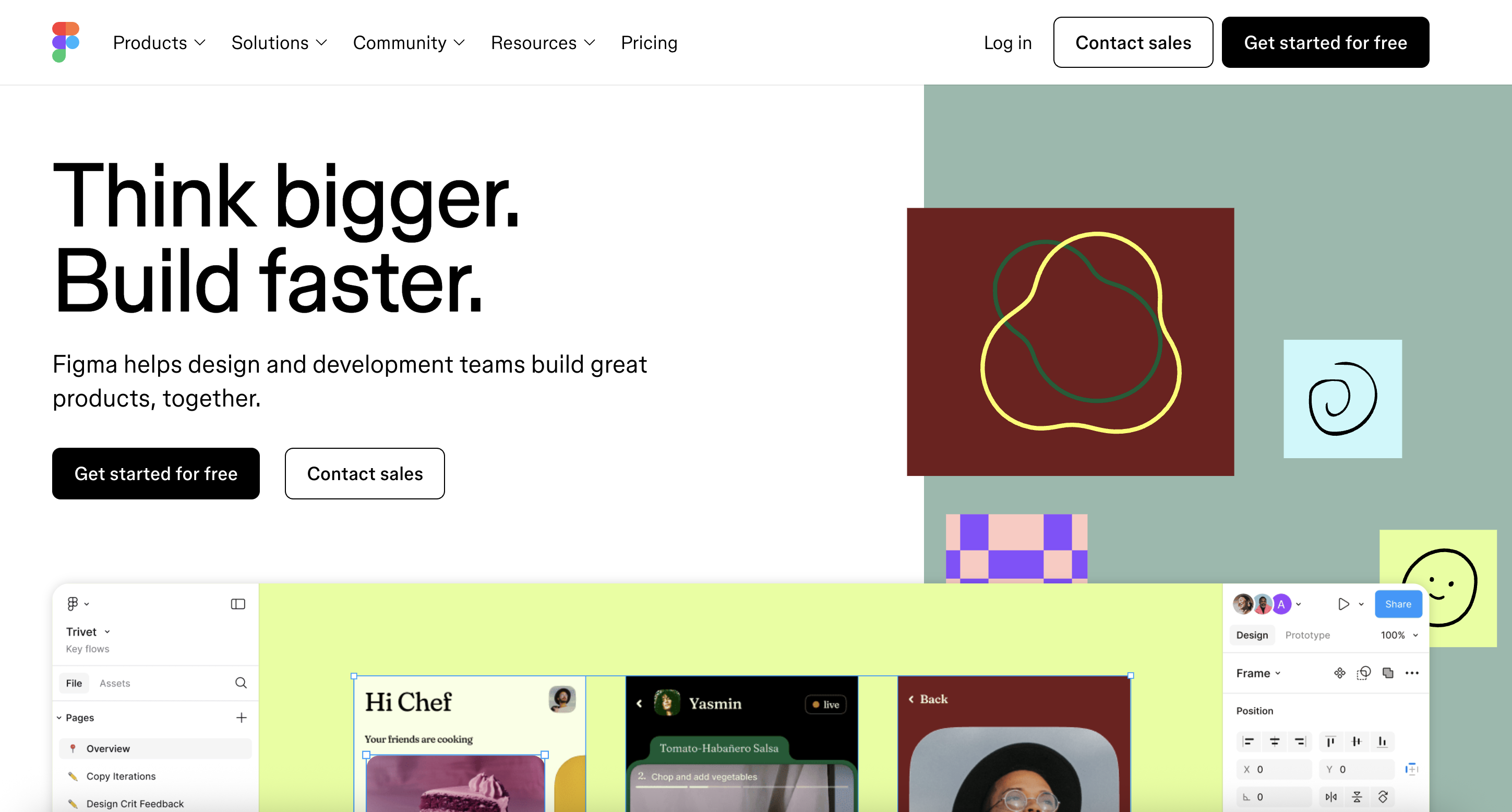Are you looking for a career as a user experience (UX) director? Or are you part of an HR team that’s hiring a UX director?
Either way, this job description is for you.
This post is a comprehensive job description for a user experience director. It outlines everything you (or your candidate) must be good at to excel in the position. Use it as a guideline when you’re applying for jobs or as a map for developing your own UX director job description.
A Complete Job Description for UX Director
Let’s get started. We’ll outline exactly what a UX director does, their responsibilities, and the job’s requirements and salary. Feel free to copy, paste, and tweak this job description as needed for your organization.
Job Summary
The UX director owns the user experience strategy across all apps or digital platforms. They also oversee the UX team to make sure each team member is excelling in their role. The goal of the UX director is to lead the team to achieve a positive user experience for customers.
Duties & Responsibilities
As a user experience director, you will:
- Oversee the user experience process
- Deliver high-quality, end-to-end user experiences
- Manage the UX team
- Train new team members
- Conduct performance reviews
- Work with key leaders and stakeholders to make sure the approach to UX aligns with everything else in the organization
- Pinpoint opportunities and put together plans to improve the user experience
- Run user research and analysis
- Guide user interface (UI) design and prototyping
- Stay up-to-date with the newest trends in UX design
Requirements
The requirements for the position are as follows:
- Master’s degree in a field like marketing, business administration, design, economics, or engineering
- Work experience in entry and mid-level UX-related positions, such as UX designer, graphic designer, content creator, marketer, UX writer, and visual experience designer
- Experience managing a UX team
- Experience developing UX strategies for multiple products
- Experience designing complex digital products or applications
Average Salary
In the United States, the national average salary is $190,140 per year for a UX director.
What You Must Be Good At To Be a UX Director
If you’re reading this piece from a jobseeker’s perspective, this section is for you. Maybe you feel pretty confident that you fit the requirements outlined above. That’s great! But before you send out an application, here’s a detailed breakdown of what you must be good at to succeed as a UX director.
Implementing UX Strategies Successfully
As the head of a company’s UX department, your job is to create and carry out strategies that make the company’s services easy and enjoyable to use.
A good UX strategy does two things:
- Make sure your company connects with its target audience
- Helps your organization meet business goals, like higher sales or more loyal customers
Doing this isn’t necessarily easy, but it is fairly straightforward.
First, you need to understand your users.
Say you’re designing an app to help busy parents keep track of extracurricular activities, doctor’s appointments, playdates, and school events, all on one easy platform.
As the UX director, you should work to understand what they need most from the app interface. Get qualitative and quantitative data from actual parents with UX research tools like user interviews and surveys.
You might discover that quick, simple navigation is the most valuable UX feature. Or maybe it’s a baked-in feature that texts them reminders, like the ones they might get from a doctor’s office two days before an appointment.
Once you know what features your users value, it’s time to outline clear goals for the user experience. For instance, you could:
- Make sure parents can add a new event to their calendar in less than 10 seconds
- Design the reminder setup so users can set a reminder with a quick tap
- Lessen the time it takes to find a scheduled event by creating a easy-to-find search bar
This brings us to the last step of implementing a UX strategy: testing the design to see how it works with actual users.
If you were creating the parenting app, for instance, you’d invite parents to try it in real-time. While they use it, you observe their interactions. If they struggle with specific steps, you’ve got some revision to do.
Say, for example, they’re struggling to find the reminder setup option. Your job would be to lead the charge on redesigning the layout to make it more prominent on the home screen.
A caveat? This step doesn’t ever really end. You should always be looking for ways to improve UX, and that means testing and refining the features all the time. We’ll talk more about this in a moment.
Design
At the core of creative an excellent user experience is a deep understanding of user-design principles.
As a UX director, you need to know how to craft designs that are functional, intuitive, and enjoyable for users. Your understanding of design should guide how you make decisions about an interface’s layout, usability, and accessibility.
You should have a firm handle on concepts like:
- Visual hierarchy: Which visual elements grab the user’s attention first? And second, and third, and so on? How are you making sure that your most important elements—like CTA buttons or key headlines—are getting the attention they need?
- Consistency: Do you practice consistency in design byusing the same navigation patterns across your app? This makes your product feel reliable and easy to use, which reduces confusion in users—and builds up their trust in your product.
- User flow: What steps do users take to achieve a specific goal within your website, app, or product, like making a purchase or signing up? Is the journey smooth and intuitive? Does it align with both user needs and business objectives?
As the leader of a UX team, you must make sure your team is always on the leading edge of any developments in UX design principles. This might mean putting in the time to set up courses, webinars, or events that keep everyone up-to-date.
(Psst…check out our list of budget-friendly UX courses, books, and videos to help with this!)
RescueTime: A Quick UX Case Study
Recently, I noticed that the popular time track-tracking app, RescueTime, made an important UX change. Before December of 2024, users had to take multiple steps to start a focus (aka work) session. You had to click through about 4-5 pages of steps before you could officially begin a work session.
Users must have offered negative feedback on this clunkiness, because now, RescueTime has bundled all those steps onto one page. Instead of clicking through a bunch of pages, users now only have to deal with several dropdown menus on one page.
See all the options in this screenshot from my laptop?

They all used to be isolated, annoying steps you had to take on separate pages before reaching the Begin Session button. Even if you didn’t want to:
- Use up to 85 characters to say what you were focusing on
- Choose a specific project to work on
- Block websites
…you still had to deal with clicking through all these steps before starting your focus session.
With the new layout, you don’t have to do any of that. You can just choose the duration of your focus session and click Begin Session.
Of course, if you want to give a bunch of details about the project, you can do that too. But skipping those steps is about 110 times faster now. Which means starting a focus session is quick, easy, and annoyance-free.
Researching and Analyzing Information
As a UX director, you will deal with a lot of data. This is true whether you’re conducting user research yourself or guiding a team through the (cumbersome) process. But user research is crucial, as is knowing how to quickly identify the most relevant information in a sea of data.
Whether you’re combing through survey results, user interviews, or analytics—or all three—you’ve got to be good at pinpointing key insights.
This takes a deep understanding of the best practices for user research and analysis, including the ability to:
- Define clear research goals, which is critical to focusing your team’s research journey
- Use a mix of qualitative (interviews, usability tests) and quantitative (analytics, surveys) methods so you gather well-rounded insights
- Document findings in a way that’s easy to share with your team
- Quickly detect key insights that align with both your users’ goals and those of your business
- Continuously validate any changes you make by testing them with real users
This is just the first step, though. Next, you have to translate the insights into actionable strategies. This could mean tweaking navigation menus, redesigning workflows, or adding features users are asking for.
A strong UX director will make sure research findings are implemented effectively and right when the users need them most.
Solving Problems
A life without problems would be great, but it’s not what you should aim for as a UX director. Problems will happen. It’s a given. Instead, a good UX director will know how to deal with these issues without letting their focus get derailed.
Whenever you run into a problem, whether it’s a technical issue or major user complaint, you should be able to:
- Get a clear understanding of the issue at hand by getting team feedback, looking at user data, or running tests to find the root cause.
- Nurture an environment where your team feels safe and empowered to share ideas for solutions.
- Make transparency and communication your focus throughout any problem–to your team, to your stakeholders, to your customers.
Remember, problems are going to happen in every stage of a UX product’s development, implementation, and even refinement.
Your job is to roll with the punches—and help everyone else do the same.
Leading a Team of Diverse People and Personalities
As the UX director, you’ll be helming a team of people with unique skills, perspectives, and personalities. No two people will think the same, and that’s a good thing!
The best UX teams are diverse in more ways than you can count. They bring different professional expertise, cultural backgrounds, communication styles, and problem-solving approaches to the table. This reflects the full texture of who your customers are, too.
If you play your cards right, your team members can help you understand your customer base and create products that resonate with them.
So, harness that diversity in your team. Bring out the best in every team member.
If you have quieter, more introverted team members, see if they find their strength in written feedback or one-on-one discussions.
Challenge your more extroverted members to a fast-paced problem-solving session.
Does one team member excel at visual design? Is another a standout researcher? Let them shine in that area while you also mentor them to expand their skills.
Collaborating With a Variety of People
Speaking of working with others, you’ll need to extend your people skills to more than just your team. You’ve got to collaborate with stakeholders, other. managers, developers, designers, and your own team.
As the UX director, collaboration with each one is at the core of your role. Make sure your communication skills are up-to-par, and that you understand how to navigate these relationships in the context of work.
Strategic Thinking
Strategic thinking is essential for a UX director.
Here’s why: your job is always about the bigger picture. Which is to deliver the best possible user experience while aligning with business goals.
Make sure to keep strategy at the forefront of everything you do. Every decision should be driven by a clear strategy that supports your UX vision. This is true whether you’re focusing on design, research, or collaboration.
Managing Stress and a Fast-Paced Environment
Being a director of anything is stressful. Not to mention how fast-paced a UX role and office can be. You have to be good at stress management and navigating a fast-paced work environment so the job doesn’t consume you.
Here’s how:
- Prioritize and delegate. Focus on what’s most important and let your team handle tasks they’re capable of. Trust them to get things done. No one likes a micromanager.
- Set boundaries. Protect your personal time by setting limits, like turning off your work-related notifications after hours.
- Stay organized. Use project management tools like Trello, Asana, or Notion to keep track of tasks and deadlines. Break big projects into smaller steps to make them manageable.
- Take breaks. Regularly step away from your desk, go for a walk, or take a few deep breaths to reset and stay calm.
- Ask for help. Talk to your team or peers when things feel overwhelming. Sharing the load makes challenges easier to handle.
Getting Feedback and Taking Accountability
There are two incredibly difficult yet necessary steps to being an excellent UX leader:
- Being receptive to feedback
- Taking accountability for anything that happens under your leadership
First things first: work on seeing feedback as an opportunity to grow and improve instead of perceiving it as a threat. This is true whether it’s feedback from higher-ups or users.
Second, make sure you get comfortable with taking ownership of any missteps that happen when you’re in charge. No one is perfect—including your team. Calmly accept responsibility for mistakes, talk to your team, and make a plan to improve.
These are the qualities that make a great leader—in UX and everywhere else.
Measuring, Understanding, and Improving UX Metrics
In UX, data is everything. As a UX director, you’ll oversee UX analytics, metrics, and key performance indicators (KPIs) to understand two key things:
- How users interact with your product
- What areas of your product or service can use improvement
To do this, you must know how to translate raw data into insights you can act on. Make sure you’re familiar with common UX metrics, like:
- Task completion rate: The percentage of users who successfully complete a specific task (e.g., signing up, purchasing). Higher rates indicate a smoother user experience.
- Time on task: The average time it takes users to finish a task. Shorter times usually reflect more efficient designs, while longer times may signal usability issues.
- Error rate: The percentage of tasks users try to do but fail to complete due to errors, like filling out forms incorrectly, or navigating to the wrong page.
- User satisfaction (CSAT or SUS): Measures user satisfaction with your product through surveys or tools like the System Usability Scale (SUS). High scores point to positive experiences.
- Net promoter score (NPS): Assesses how likely users are to recommend your product to others. A higher score reflects a strong user experience.
- Bounce rate: The percentage of users who leave a page without doing anything to interact with it. A high bounce rate might indicate irrelevant content or poor usability.
- Retention rate: Tracks how many users return to your product over time. Higher retention rates reflect a product that meets user needs effectively.
See our full breakdown of 12 key UX metrics for more insights on this topic.