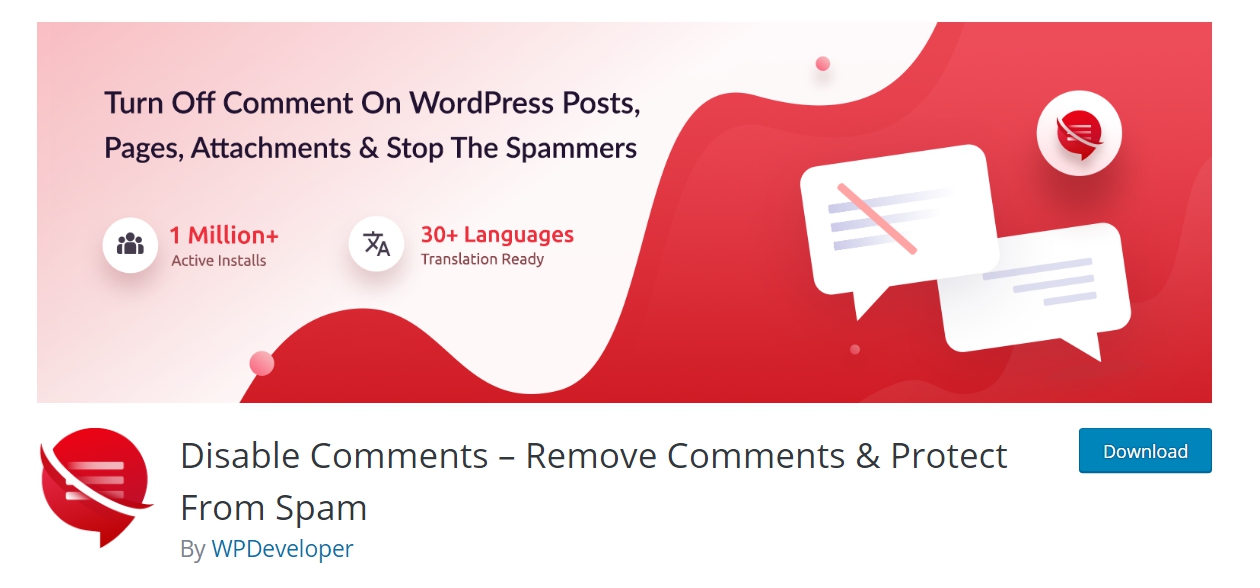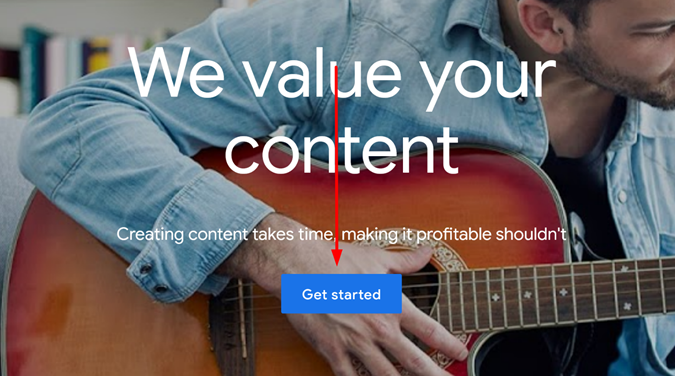When your website is down, it’s almost like having a “Closed” sign in the front door, leading potential customers to competitors. Online small businesses need their site up and running all the time.
UptimeRobot is a popular tool that constantly monitors your website’s level of performance, notifying you of any downtime. Plus, it has a completely free tier. While it may not be the perfect solution for those who need advanced features, UptimeRobot is a suitable option for hobbyists, freelancers, and organizations with less complex needs.

UptimeRobot: The Good and the Bad
Although UptimeRobot works as advertised most of the time, it does have some important drawbacks. We’ll break down the pros and cons of UptimeRobot to help you decide whether you want to subscribe.
What UptimeRobot Is Good At

Quick signup process: Rather than bogging you down with a lot of excess information, UptimeRobot focuses on providing you with a basic set of tools to monitor web performance and is geared towards answering the question: what is observability?
Setup on the free tier takes less than a minute. Should you want to subscribe to one of the paid tiers, you can add your payment information almost as quickly, ensuring you’re up and running with website monitoring in no time.
Monitor your SSL certificate and domain name: UptimeRobot will help you track issues with your SSL (Secure Sockets Layer) certificate. This is essential if you want to build trust with your customers and ensure your website’s security and encryption.
UptimeRobot notifies you when any SSL certificates are about to expire, sending you repeated notifications up to 30 days ahead of time.
In the same vein, UptimeRobot can monitor your domain name for upcoming expiration with alerts in the same time period. You then can take steps to fix the issue before it affects your website.

Options for downtime notifications: If UptimeRobot ever discovers that your website is down, it will send you an alert. Your notification options include:
- SMS
- Voice call
- Email to SMS
- iOS critical update alerts
Some of these options may require you to purchase notification credits. Keep in mind, you will receive some free credits at the higher-priced subscription tiers.
UptimeRobot can also send push notifications on its mobile app. You can request notifications through third-party integrations like:
- Slack
- Telegram
- Microsoft Teams
- Google Chat
- Zapier
- Discord
- Webhooks
High-quality mobile app: If you spend a lot of your workday out of the office, UptimeRobot’s mobile app may be a perfect fit. You can choose to use either an Apple or Android app.
It gives you access to downtime notifications, monitors site management, and provides statistics on uptime.
Full use of the mobile app is available in all of the subscription tiers, even the free tier.

Notify customers about your reliability: UptimeRobot’s status page supplies you and your customers with site uptime statistics over a period of time, usually the last 90 days. It’s available at each subscription tier, though the lower levels come with a few restrictions.
Since the status page is a third-party tool, your customers can trust it to provide reliable measurements on your site’s performance over time. You can build even more confidence among users by personalizing it with your company logo and color scheme.
UptimeRobot lets you further customize the status page. Decide what information to include or exclude, or hide it from Google search results to limit who can see your uptime statistics.
UptimeRobot’s Potential Drawbacks

Limited customer service: UptimeRobot’s tech support options could use some improvement.
While customer support is available through live chat and email, the service does not provide a tech support phone number.
Second, online documentation for UptimeRobot is very limited. The service has a help center with a FAQ section, but it lacks documents that explain key details on its offerings.
Lastly, UptimeRobot doesn’t let you purchase extra access to the tech support team. It doesn’t have an official community help forum on the site, either.
Changing pricing plans: There was a significant change to the UptimeRobot pricing structure several years ago, and it has made occasional tweaks to its pricing tiers in the years since.
To its credit, UptimeRobot has continued to maintain a free offering from its inception to the present. We don’t anticipate the service will cancel this tier.

Limited measurement of performance features: UptimeRobot’s ability to monitor and measure your website’s performance is quite limited, unlike some of its competitors.
For example, when you have a problem with API checks, UptimeRobot can’t really help you pinpoint the issue. It doesn’t provide such detail. Neither will it tell you the number of visitors to your site or its loading speed.
UptimeRobot Plans and Pricing

You can select among four paid subscription plans with UptimeRobot, plus a free-to-use option. At each level, you’re able to pay by the month or for the entire year upfront, which comes with a discount. A 10-day money back guarantee comes with any of the paid tiers.
If none of the pricing tiers meet your needs, you can reach out to the UptimeRobot sales team to put together a customized plan.
Free
The Free tier is best for hobbyists and new website owners. You do not have to provide a credit card to begin using it, but you do have to register and provide some personal information including your email address.
At this tier, UptimeRobot measures the status of your website every 5 minutes. It can ping your entire network or measure the status of a specific port on the server, such as the email port.
Should you have an issue, UptimeRobot can email you or send you a voice call but you may have to purchase notification credits. It will also generate a status page for one web page that displays uptime stats to customers.
Solo
This tier costs $8 per month or $84 for the annual plan, which is a discount of 12.5%. It works best for solo entrepreneurs and small businesses with basic monitoring needs.
At this level, UptimeRobot monitors your website every 60 seconds. It includes everything in the Free tier, plus up to 20 free credits for SMS and voice calls alerts and monthly email reports of uptime statistics. You can display a status page on up to three web pages.
You also get notifications when your domain or SSL certificate are close to expiring.
Team
The Team tier has a cost of $34 per month and $348 for the entire year, 15% less than the monthly plan. It’s perfect for small businesses that need more advanced website status monitoring.
You receive all the features found in the Solo tier, including a site monitoring interval of 60 seconds and up to 30 free credits for SMS and voice calls alerts. Plus, you can display your status on up to 100 web pages and notify your customers about your status and important updates via email.
You receive three notify-only seats on the Team tier, so you can designate up to three people to see alerts about your status or access monitoring tools without giving them access to your dashboard. You get three login seats. Adding more costs $15 per month per team member.
Enterprise
The Enterprise tier works best for small and medium-sized businesses that need aggressive website uptime monitoring. It costs $64 per month and $648 for the annual plan, a discount of about 15.6% over the monthly plan.
With this subscription, you receive all of the Team tier features along with website monitoring every 30 seconds.
You’re able to display your site’s status on an unlimited number of web pages and you can have up to five people view alerts about your website’s status outside your team. Plus, five team members get access to the UptimeRobot monitoring tools. Add more team members for $15 per month per team member.
Final Thoughts

Although UptimeRobot delivers a simple set of website monitoring capabilities, it falls short of many competitors. It doesn’t offer many performance measurements to help you spot potential problems before they take down your site, and it comes with notification delays.
If you just want the basics at a reasonable price, UptimeRobot delivers. The Free tier is a great option to test the service. Just don’t expect it to give you advanced features you might be seeking.