Trello and Smartsheet are two widely-used project management tools that enable users to organize, plan and collaborate on projects with teams or individuals. Freelancers, small businesses, and enterprise teams all use project management software like Trello or Smartsheet to keep track of tasks, assign responsibilities, and measure progress within their businesses. Both platforms can also be used for non-business tasks, including family event planning, budgeting, daily scheduling, and home improvement projects.
Trello is a Kanban-style project management tool that uses boards, lists, and cards to help users organize tasks. It’s ideal for managing the smaller projects associated with agile methodologies. Trello has several features, such as pre-built templates, team collaboration tools, custom boards, and more, making collaborating easier on projects. You can get started with Trello for free today.
Smartsheet is a flexible cloud-based spreadsheet project management tool. It has a more traditional approach to task and project management, creating sheets and rows that help users track their tasks and resources. Smartsheet is great for larger projects with multiple teams or stakeholders involved. It also has advanced automated workflows, which allow users to create custom rules for their tasks. Right now, you can try Smartsheet free of charge.

Trello and Smartsheet Compared to the Best Project Management Software
After carefully researching and testing numerous different tools, we narrowed it down to the six best project management tools. Both Trello and Smartsheet made our top list, but others out there may be better suited for your exact needs.
Monday.com is the best project management software for most. It’s free and easy for individuals to use, and it has powerful AI, automation, and customizability features for large teams. You can sign up with Monday.com for free today.
ClickUp is the best remote work platform. Its straightforward interface makes it easy for teams to collaborate on projects from anywhere. You can start using ClickUp for free right now.
Teamwork is the best for client services businesses. Agencies, consultants, and freelancers alike use it to help manage their client’s projects. You can set up a Teamwork account for free anytime.
Trello Compared to Smartsheet
Trello and Smartsheet are both solid project management tools, and each does its job well and can be used for various projects. The key difference between the two is that Trello follows a Kanban-style approach, while Smartsheet relies on spreadsheets to organize tasks and resources. Trello is better for small projects and agile methodologies, while Smartsheet is best for larger teams and complex workflows.
Trello Highlights
Trello is well-known for its ease of use, which makes it great for many small businesses and freelancers. Users can manage teams and track task progress through movable and customizable cards, boards, and lists. Using Trello’s pre-built templates, you can quickly set up a project and collaborate with team members or clients.
Even without Trello’s pre-built templates, users can easily create and customize their own boards to fit their needs. Trello also offers team collaboration tools, such as comments and file sharing, which make it easy for groups to work together on projects.
Trello’s free plan is one of the best on the market, but its paid plans give even more visualization options. Calendars, timelines, and advanced filters are available with the paid plans, as well as additional storage and security options.
Smartsheet Highlights
Smartsheet is popular for its spreadsheet-style approach to project management. The intuitive interface makes organizing tasks and resources easy, making it great for larger projects with multiple stakeholders or teams. Smartsheet also offers advanced automation capabilities so that users can create custom rules for their tasks and activities.
In addition to task tracking, Smartsheet has advanced Gantt chart capabilities, which give powerful visual insights into project progress. Smartsheet’s paid plans offer advanced reporting, business intelligence features, and larger file storage limits.
Companies that rely heavily on spreadsheets for their projects, budgeting, and forecasting will find Smartsheet to be the better choice. Since it consolidates all of their data into one easy-to-understand format, it makes making decisions and tracking progress much easier. And with automation and BI tools, spotting potential issues and taking corrective actions is easy.
Trello vs. Smartsheet: Pros and Cons
Like any tool, neither Trello nor Smartsheet is perfect, and some businesses will prefer one over the other, while others may find a balance between the two. Here are some of the pros and cons to consider when choosing between Trello and Smartsheet.
Where Trello Shines
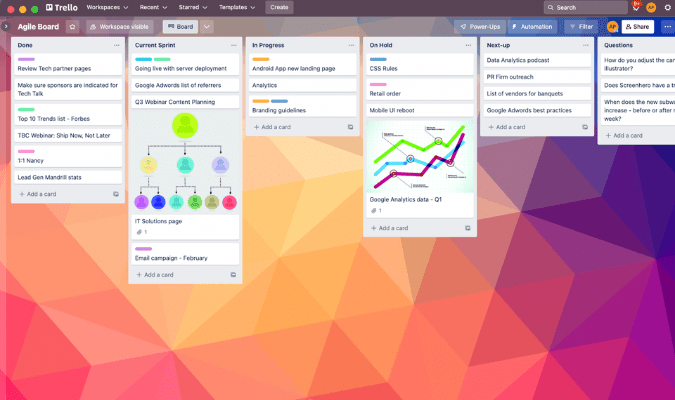
Good Visual Overview: Trello’s main strength is its Kanban-style boards, which give a clear visual overview of tasks and resources. Just about anyone can figure out how to use it, meaning you won’t have to spend valuable time and resources training staff. Without digging too much, management can also see progress at a glance.
Flexible Project Customization: Because Trello is so flexible, you can customize it for any type of project or team workflow. You can add images and files to tasks, tag members in comments, and assign tasks with ease. For example, a web development team can use Trello to organize tasks by user story and track progress as they go.

Reliable Notifications: Trello’s in-app, desktop, mobile, and newsfeed notifications ensure everyone is in the loop. Users can customize notifications to focus on only the items and events that are important to them, making it easier to stay on top of tasks without being overwhelmed by unnecessary information. With a reliable notification system, Trello helps users ensure they never miss a deadline. And if your team uses Slack, you can even integrate your Trello boards with it and receive notifications there.
Straightforward Pricing: Trello’s free plan is enough for small projects and teams. For more advanced features, its paid plans are among the best in terms of value for money. Either way, the costs are easy to understand, meaning budgeting for the tool is painless.
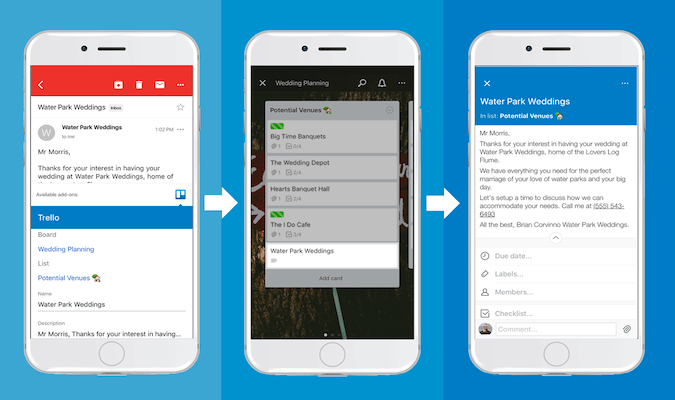
Intuitive Mobile App: Most project management tools offer mobile app support, but Trello takes it to the next level. Its app is well-designed and easy to use, so even those who are not tech-savvy can quickly get up and running on their phones. Its drag-and-drop features translate nicely to the mobile interface—moving cards around, tracking progress, and creating new items are easy from anywhere.
Where Trello Needs Improvement
No Task Dependencies: Trello doesn’t support task dependencies, which means that it’s not suitable for larger projects that involve a lot of planning and collaboration. You can use checklists and labels to indicate dependencies, but it’s not as intuitive or efficient as having an integrated feature.

Confusing Comment Threads: With Trello, each comment is a standalone item, which makes it difficult to follow a full conversation thread. The lack of comment threads can be especially problematic for companies that rely heavily on them for communication. Without an easy-to-follow conversation flow, teams will have to spend more time finding the right information and getting up to speed with each task.
Limited Views: Some project management software offers multiple views of the same board, such as a list or timeline view. Trello has a few preset views, but the options are limited compared to other tools. Teams that need a higher degree of customizability will have to look elsewhere.
Lacks Budget Management and Client Portals: Trello is a great tool for collaborating on tasks and tracking progress, but it lacks features like budget management and client portals. Teams that need to bill clients or keep track of expenses can keep track of these things in Trello, but they will still need to manually input their data.
Where Smartsheet Shines
Permission-Based Team Collaboration: Smartsheet’s permission-based team collaboration makes it easy to assign tasks, share files, and create interactive checklists. You can also restrict access to specific sheets or rows of data, which is great for anyone who needs to secure sensitive information.
Ease of Adding Tasks and Dependencies: Smartsheet makes it easy to add tasks and dependencies right from the sheet. You can also view them in Gantt chart form for a more visual representation of how tasks are related. And if you’re using Smartsheet’s mobile app, you can even update progress on the go.
Simple Database and SaaS Integrations: Smartsheet’s database and SaaS integrations make it easy to import information or data from Salesforce, QuickBooks, and other popular business software. If your business relies heavily on these tools, Smartsheet can help you combine all the data in one convenient place.

Custom Reporting: Smartsheet’s reporting features make it easy to generate custom reports that can be published in PDF or Excel format. This is great for keeping stakeholders informed, as well as tracking progress on a project over time and reporting profitability. You can also publish your content online and adjust the resources available based on who’s viewing it.
Concept Familiarity: Since Smartsheet is built on a spreadsheet-like interface, it’s easy to learn and use for most people. Utilizing a tool that is already familiar to the team saves organizations time and effort in onboarding new employees. It enables them to start working from day one without going through training or orientation sessions.
Where Smartsheet Needs Improvement

Potentially Clunky User Interface: Although familiar, Smartsheet’s user interface needs improvement. In some ways, it feels like a clone of Microsoft Office, making it hard for some organizations to justify the additional cost. Spreadsheets also tend to be clunky, which can make it difficult to navigate quickly compared to other drag-and-drop applications. If you find spreadsheets unsettling, Smartsheet is not for you.
Limited Native Integrations: Its supported integrations are helpful, but there aren’t many of them. Smartsheet users can integrate anything using Zapier (a paid third-party tool), but it’s not a native feature. Paying more and spending time setting up integrations can be prohibitive in some cases.
No Free Plan: Smartsheet has a 14-day free trial, but there’s no option for a basic free plan. Especially compared to other project management tools on our top list, this could be seen as a drawback.
Add-Ons Required for Resource Management and Time Tracking: Resource management and time tracking are essential for companies that work with remote teams or bill clients hourly. Unfortunately, these features aren’t included in the basic plan and require additional add-ons.
The Last Word on Trello Compared to Smartsheet
Trello and Smartsheet are two of the most popular project management tools available today. Both have their strengths and weaknesses, so weighing your options carefully before deciding which one is right for your team is important.
Trello is great for tracking tasks and its user interface is intuitive and easy to use. It also offers a free plan, so it’s an ideal choice for smaller teams on a tight budget. Smartsheet resembles a spreadsheet more than a traditional project management tool, meaning it’s a familiar option for many teams. However, most project management tools were developed specifically to get away from spreadsheets, and as a result, Smartsheet can be clunky and slow to use.
Both Trello and Smartsheet are solid choices for individuals, but larger businesses with multiple complex tasks and operations need to consider the number of integrations and customizable features when choosing a tool. To learn more about other project management tools available, check out our comprehensive comparison guide.




