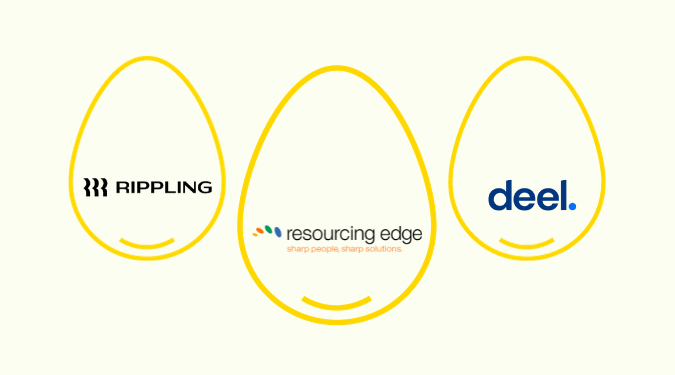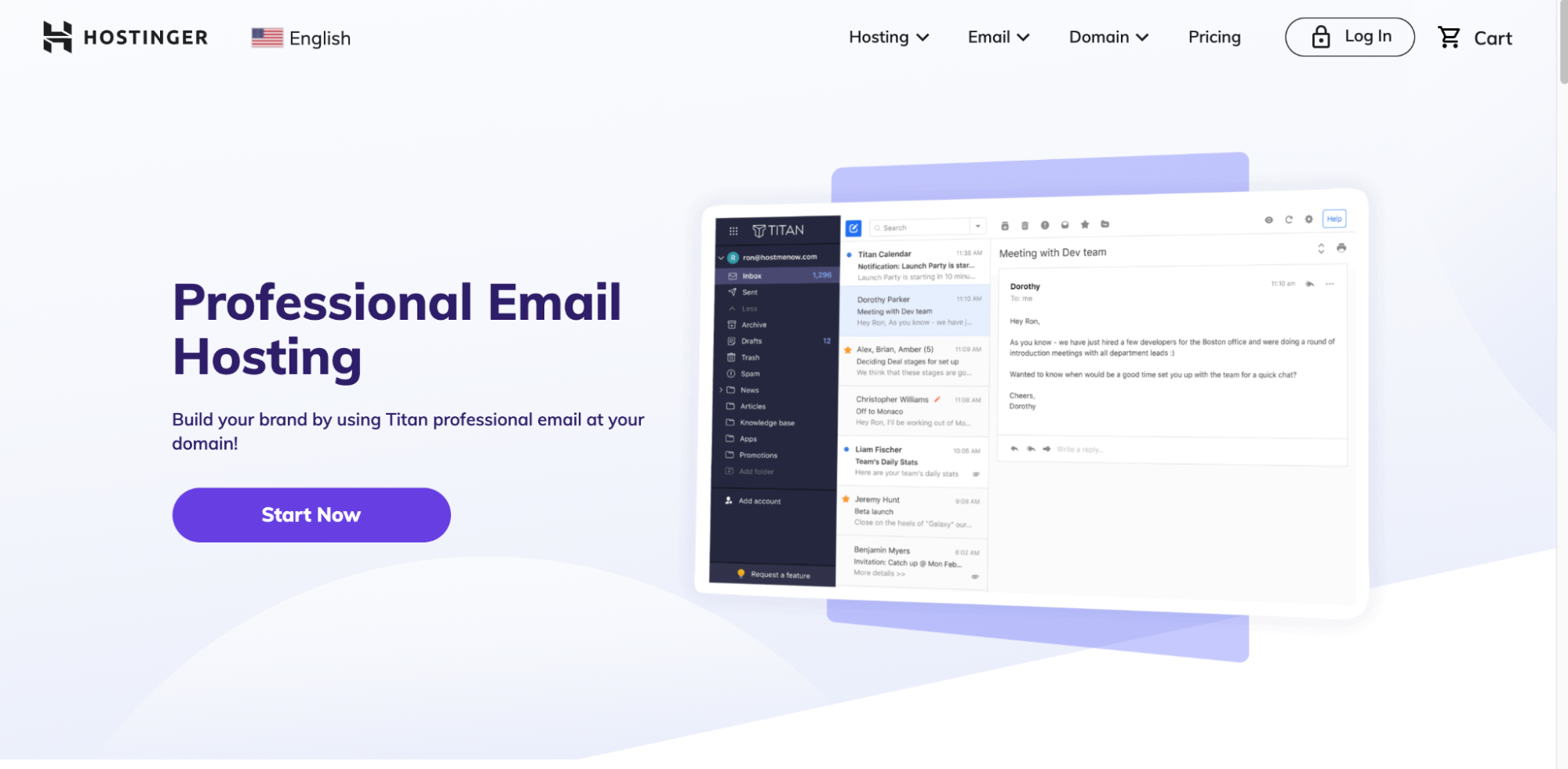Tracking your team’s work hours and monitoring their activities takes a lot of time. Filling out spreadsheets and calculating payroll manually is even more difficult if you don’t have the right tools.
Traqq aims to help businesses and organizations boost productivity and performance by making time tracking and employee monitoring easy. Let’s explore what Traqq does well, where it has shortcomings, its pricing plans, and whether or not it’s the right software for you.

Traqq: The Good and the Bad
Traqq is a versatile time tracker for both remote and onsite teams. It allows you to monitor team productivity and performance through a user-friendly interface. While not completely perfect, it’s easy to use, offers detailed features, and comes with several reporting options.
What Traqq Is Good At
Effective and accurate time tracking: Traqq clocks each employee in and out down to the second like a personal stopwatch. It then sends all the data to a central dashboard, giving you an eagle’s eye view of your workforce’s activity.
Even without the internet, your employees’ hours are tracked and synchronized when they’re back online without any gaps—perfect for today’s remote teams.

Plus, Traqq lets you seamlessly transition between desktop and laptop on both Windows and macOS with a unified interface that takes very little training time to use.
If you’re still using a spreadsheet for your company’s time tracking, Traqq can do the hard work for you by exporting your data and creating a comprehensive time tracking spreadsheet automatically.
Overall, Traqq comes with all the real-time time tracking modern teams need.
Automated and ethical employee monitoring tools: Traqq helps managers ensure your employees stay on track without prying into their private activities.
With Traqq, you’re able to:
- Track website and app usage, without seeing specific pages or content.
- Watch mouse and keyboard activity, not actual keystrokes.
- Review screenshots and recordings, safely blurred for privacy.
- Follow work, break, and idle times, without direct surveillance.

Traqq allows you to pinpoint problems and coach improvements while respecting boundaries. It’s a great way to introduce ethical employee monitoring in a way that’s unobtrusive.
Team tracking and management: With Traqq, you can create an unlimited number of groups to organize your teams however you like and appoint trusted managers to oversee productivity and collaboration.
This flexible group structure lets you manage your distributed workforce across departments, projects, locations, and time zones. From there, you’re able to set appropriate work hours based on location.
Traqq lets users manually edit their time logs to correct any errors or add forgotten tasks. You can then approve or decline them from your admin dashboard.

You can also set up four tiers of permissions to determine what each admin does. Assign unrestricted company-wide oversight to owners, while you limit the powers of managers based on their group.
Detailed analysis and reporting: The Traqq web app lets you see exactly how your team is spending their time with weekly summaries that break down everything as a PDF or CSV file.
Want to know how much time was spent on calls versus documentation? Need a quick daily progress check? Traqq gives you an at-a-glance view of the metrics that matter, whether you need them as a high-level executive summary or in granular detail.
Furthermore, you’re able to capture time worked and time adjustments—an invaluable combination for remote teams. See billable hours alongside comp time, sick leave, and more. This clear record eliminates questions around PTO and paid time.

If you don’t want to log in every week, it’s easy to schedule reports and deliver them to your inbox periodically. With a couple of clicks, you can grant report access to managers, clients, or whoever needs to stay up-to-date.
User-friendly and intuitive UI: Whether you’re checking your timeline, running reports, or modifying settings, you’ll find Traqq’s UI and sidebar is clean and easy to use.
The interface is consistent from top to bottom, so transferring between modules is seamless for managers monitoring teams, freelancers tracking billable hours, or remote workers looking to improve their focus.
Data entry is a breeze with features like autocomplete and bulk editing that let you start monitoring productivity minutes after signing up. Charts, graphs, and timeline visualizations make your data pop on nearly every page.
Smart alerts and notifications: Traqq’s activity monitoring detects when someone starts working, triggering a notification to start their timer. No more lost billable hours because they forgot to switch it on.
Timed break reminders ensure that remote team members take regular timeouts to refresh mentally. It also alerts individuals when their breaks go overboard, minimizing idle time.

With Traqq, notifications are fully customizable from person to person. Set up reminders that match different working styles, notify remote developers when they haven’t committed code in awhile, or get alerts when someone is inactive during core hours.
Traqq’s Potential Drawbacks
No mobile app or Linux support: Probably one of Traqq’s biggest drawbacks is its lack of a mobile app. It’ s limited to desktop use, which reduces its usefulness when employees aren’t sitting at their work computer.

Additionally, Traqq is not available on Linux systems. For developers, designers, and other creative professionals, this limits its viability. Only Windows and MacOS are supported.
However, the Traqq website encourages you to drop them a line if you’re a Linux user or would like mobile OS support. So if you’re considering Traqq and want to use the platform on your Linux system or smartphone, we’d definitely recommend reaching out to let them know.
Missing some advanced features: Traqq’s feature set is great if you have basic time tracking needs. But it may miss the mark for growing businesses with an increasingly mobile workforce.
Most glaringly, Traqq lacks built-in GPS location tracking. Without the ability to pinpoint your team members’ locations throughout their shifts, it’s harder to verify attendance and movements. Again, a mobile app may help here.
Traqq does not directly integrate with your payroll system, either. As your company expands, you might want to streamline payroll with time tracking so there’s less work for your HR and Finance teams.
Traqq Plans and Pricing
Whether your business has a shoestring budget or none at all, you can use Traqq to get what you need. There’s a Premium Starter, Premium Teams, and Enterprise plan to choose from.

Premium Starter
This free option lets you track time online or offline, monitor activity on websites and apps, track mouse and keyboard usage, and much more. No more guessing about time spent on tasks or trying to remember what you worked on last Tuesday.
Solo freelancers can use the Premium Starter tier to monitor your most productive hours so you can schedule client work during peak times. Reports help you bill clients and calculate costs. For remote teams and small businesses, Traqq easily keeps everyone aligned.
Premium Teams
This plan provides everything you need to manage and support a team of 4-100 people with full access to all of Traqq’s productivity and team management features. You pay just $7 per user per month or $6 per month when billed annually.
The Premium Teams plan allows you to get automated screenshots and screen recordings that provide visual records of activity to confirm work is on track. Custom user and group reports let you identify opportunities for improvement.
Premium Teams comes with a risk-free 21-day free trial, plus helpful support and onboarding.
Enterprise
If your company has grown to over 100 employees or you’ve gone through a merger or acquisition, we recommend Traqq’s customizable Enterprise package.
This plan provides unlimited access to all of Traqq’s Premium capabilities like unlimited groups, smart alerts, and a dedicated account manager. You’ll receive a custom price quote based on your headcount, use cases, and desired level of support.
Whether your employees are distributed across satellite offices or entirely remote, Traqq’s Enterprise plan supplies the tools to keep everyone on your growing team on the same page.
Final Thoughts
Traqq is a user-friendly and easy-to-use time tracking and employee monitoring app filled with valuable features that enhance productivity oversight. Overall, it’s one of the most lightweight and intuitive services out there. And it offers a lot of value for its price point, especially for businesses that don’t need to track their employees’ location or require a mobile app.