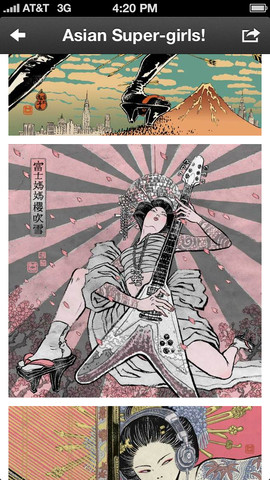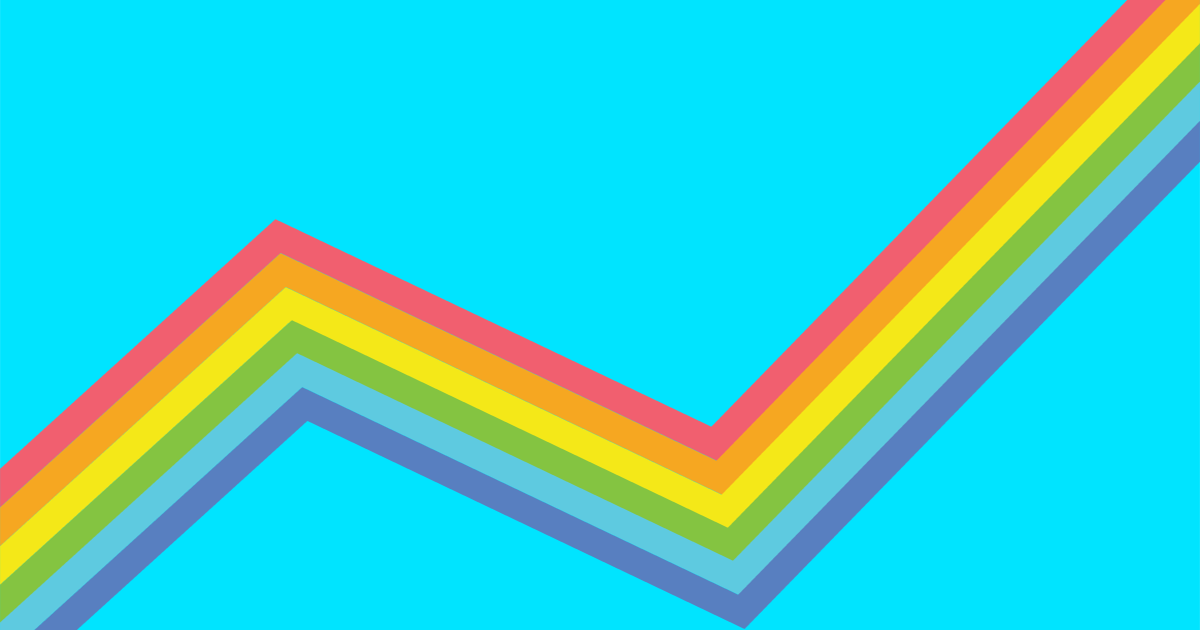The rise of the smartphone brought the rise of a tongue-in-cheek saying: “There’s an app for that.”
But there probably is an app for that.
We have seen technology develop to the point where our phones can now do our work for us — or at the very least, help us get it done quickly and more efficiently.
There are a great number of desktop, tablet, and smartphone apps out there that allow creatives to manage their workflow in ways never possible with such grace and ease.
Read on to see the top six apps for designers, in no particular order, to download or use online when inspiration hits.
1. Behance
Image via itunes.apple.com
Have you ever bumped into a potential client unexpectedly and wished you had your portfolio — or at least, a business card — to plant the seed in their brain? Behance is an app that allows you to have all the power of your entire portfolio, right at your fingertips.
Whether you are using the full site on a tablet or using the mobile app on your smartphone, you will have access to everything you will need to show a potential client.
This incredibly convenient app is available on the iPad and iPhone.
2. Color Schemer
Image via Flickr from meganleigh
Another great app for designers is Color Schemer. This app allows you to take colors that you see in the real world and apply them to your designs by showing you over a million different color palettes.
If you are a designer who uses the COLORlovers website, you can even use Color Schemer to sync your palettes to your phone.
Color Schemer is available on the iPad and iPhone.
3. My Price
smokingdesigners.com
Trying to figure out how much to charge clients can be stressful. This app helps keep new freelancers up to snuff on what price they should be charging clients. My Price not only helps you figure out pricing information — it shares three very helpful tips each week.
You need to register before using this app, and you will need to enter information required before it can give you an accurate price, but it’s a better option than having to find other freelancers with your exact skills and experience before you know what to charge.
My Price is available on iPhone and iPad.
4. Paper
theverge.com
Paper is a phenomenal app. If inspiration hits you while you’re on your commute to work or anywhere you don’t have your drawing tablet, you can just boot up Paper and make a quick sketch. Or if you feel like you have the beginning to the next great American novel, boot up Paper and type it down.
This app is very versatile, and your work is easily shared on social media or email. With sketching, outlining, writing, and much more offered in Paper, you’re ready whenever inspiration strikes.
Paper is available on iPad.
5. Evernote
This monster of an app is available for pretty much every device on the market. This is a very popular note-taking app that can be used in many ways to keep you and your work efficiently organized. Not only can you save pretty much anything you see on the Internet, but you can pull your account up on so many devices, it will make your head spin.
Of course, this cloud feature uses the Internet as its pack mule — so you will want to use a resource like T-Mobile wireless internet to check for coverage in your area. Evernote is an amazing tool that pretty much any person (designer or not) can and should adopt into their arsenal of tools.
6. Daltonizer
As a visual designer, you need to be aware of how your work looks to all different types of demographics. Many forget about those of us with less than perfect vision when it comes to color. Do your homework and make sure you understand how someone will see your logo or work with color blindness. Use the app, Daltonizer.
There is some great detail in this app. You can check three different types of color blindness: Protanopia, Deuteranopia, and Tritanopia. The best part? You can compare any of these color blind types with full color, side by side.
Daltonizer is available on Android devices.
There really is an app for that
Whether you’re designing a webcomic or a complete website, there are specific apps that can really help you up your game. Some apps will help you in the organizing phase or the inspiration phase, but with enough tools in your belt, it will be easy to speed up your creative process.
What would you add? Have you found some amazing apps that ramp up your creativity? Share in the comments below.