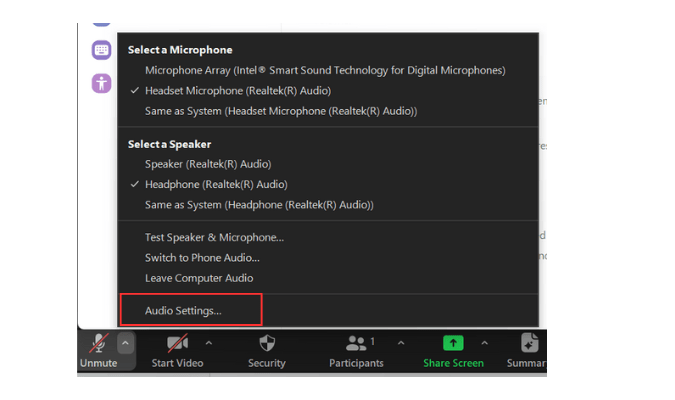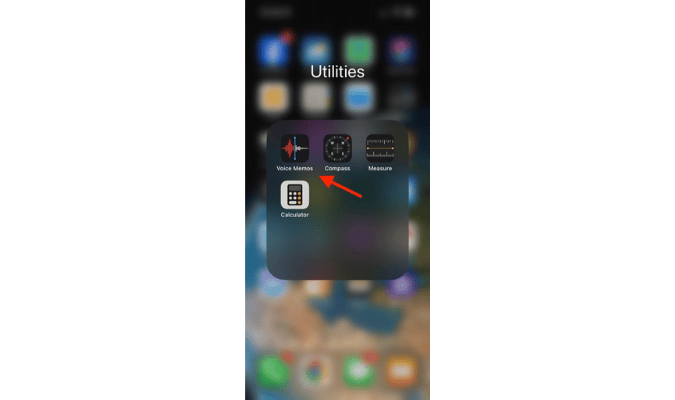Talkdesk is a fully-fledged cloud-based Contact Center as a Service (CCaaS) platform that’s known for reliability. It also strikes a perfect balance between being easy to use and bringing a solid set of advanced functionalities to the table. The onboarding process is minimal, and Talkdesk’s native integrations with over 60 apps—like Salesforce, Slack, and Zendesk—allow you to switch to the platform without disrupting your current workflows.
Compare Talkdesk to the Best Contact Center Software
Talkdesk didn’t make it into our top six contact center solutions–if we had done a top ten, it would have made the cut. It came in close behind some of our favorites, including Nextiva and RingCentral.
However, Nextiva offers a better balance of affordability, ease of use, simple implementation, and functionality.
On the other hand, RingCentral offers more advanced features for those that need them.
Talkdesk: The Good and The Bad
The Good
Powerful AI Capabilities: Talkdesk banks on AI-powered features that can reduce the strain on live agents. Some examples include automated customer responses, conversation summaries, and instant information retrievals from a knowledge base.
Workspace Designer: With Talkdesk’s Workspace Designer, you can easily deploy custom user interfaces tailored to your organization. It works on no-code and low-code interfaces, requires little to no work from your IT department, and ultimately makes it easier for your team to get started with the platform.

You can customize interfaces through cards and give agents all the customer information necessary to handle calls more effectively. Meanwhile, the platform’s integrations with call center CRMs and other third-party apps can show agents additional details to make their work easier. Workspaces can also display different languages and themes, while employees can access features specific to their needs. For instance, a supervisor may require quick access to agent schedules, while a sales agent needs a quick way to see customer contact details.
Talkdesk Studio: Think of Talkdesk Studio as the platform’s engine room. It’s a visual designer that allows admins to set up and manage all their contact center workflows—from IVR scripts and menus to attribute-based call routing, omnichannel flows, and more. Talkdesk Studio stands out for its ease of use. You can create call flows via a point-and-click interface and save specific blocks of business logic as modules for later use.
The platform also includes a library of pre-built components that can trigger actions such as sending automated messages or forwarding calls.
In other words, you can quickly apply and customize them to fit your goals—no need to build everything from scratch. Talkdesk Studio also includes a low-code editor, giving you the option to set up custom functions via JavaScript for more control over your workflows.
Powerful Training Features: Talkdesk’s AI trainer ensures that the platform’s AI-powered features adapt to your business needs and are deployed safely within your organization. The platform lets you set up guardrails and simulate previous customer conversations to test the AI’s responses as well as its call transcription and summary capabilities.

From there, you can fine-tune the AI by adding new words to its vocabulary, correct certain spelling mistakes, and more. You can also teach the platform to recognize the customer’s intent during conversations by specifying keywords and giving extra context via common phrases.
Talkdesk also offers many features to boost agent motivation and nudge them to provide the best possible customer experience. You can create gamified leaderboards to acknowledge agents who meet their targets and encourage friendly competition. These leaderboards can include challenges and badges to award top-performing agents, and there’s also an Applaud feature with which managers can praise employees.
You can also click on a specific team member and schedule live coaching sessions directly within the leaderboard. Talkdesk sends agents notifications whenever they exceed or drop below the team’s average performance. Additionally, the platform’s generative AI capabilities can monitor agent conversations in real-time and offer suggestions to help agents provide the best possible responses through the Agent Assist feature.
It can also tap into your knowledge base and extract precise snippets of information specific to the customer’s needs, sparing agents the headache of having to browse through large articles all day long. Another handy feature is the ability to monitor previous agent interactions and leave feedback via notes.
Guardian Visibility Tools: Talkdesk’s Guardian feature is designed to give contact centers full visibility over their agents who work from home. After you build in-depth agent profiles, the platform’s live sessions log will give you a precise overview of all agents, including their login and logout times, operating systems, and IP addresses.
The platform also measures each agent’s internet connection to identify whether employees experience drops in call quality. Lastly, Guardian’s reports even help identify agents who engage in unexpected behavior like not respecting working hours, missing an unusual number of customer calls, or taking too long to answer calls.
Inbound Call Handling: Talkdesk includes several call-handling features designed to reduce wait times and ultimately improve customer satisfaction. Through Talkdesk Studio, for instance, you can easily set up multi-level IVR menus, complete with greetings, self-service options via Talkdesk’s Virtual Agent, automatic speech recognition, and attribute-based routing.
Meanwhile, Talkdesk’s integrations with CRMs and customer service solutions synchronize and display customer data whenever a call is received—which gives agents all the context they need to handle customer inquiries more efficiently. The platform’s automatic call distribution tool is also super helpful. For example, it lets you set up customized rules so that key customers skip queues based on their profile or order status, or that callers will reach certain agents via skill-based routing, or that calls redirect to overflow centers whenever all agents are busy.
Other notable call-handling features include live call monitoring and barging.
Outbound Dialing Tools: Talkdesk’s native integrations allow agents to call customers from CRMs, helpdesk solutions, and ecommerce platforms with just a single click. Talkdesk is also equipped with multiple types of dialers like predictive and local presence dialers.
Aside from toll-free numbers, Talkdesk gives you the option to purchase phone numbers for specific geographical locations. In this case, once an agent makes a call, the local presence dialer will automatically pick a phone number that matches the recipient’s country or area code—this increases the chances of getting customers to pick up the call.
Speaking of which, Talkdesk also displays your company’s name, logo, and reason for calling in the caller ID. You can automate various contact center processes through Talkdesk’s Automation Designer, a visual point-and-click interface with pre-built components designed to streamline the automation process.
Each component fulfills specific actions like triggering the automation flow, collecting information from callers, searching and extracting details from your knowledge base, and more.

All you need to do is mix and match between components, specify how they interact with each other (and with your database), and that’s it. This is also where you can automate customer survey flows designed in the Feedback Flow Builder to guide how your virtual agent interacts with customers. For instance, you can instruct virtual agents to share product photos and videos.
Top-Tier Reporting: Talkdesk’s analytics and reporting capabilities are one of the platform’s hallmarks. It compiles data from over 900 call center metrics and turns them into straightforward, digestible dashboards and reports. You either can build these from scratch or choose one of Talkdesk’s templates and go from there.
These dashboards offer a high-level visual overview of your call center’s performance. The default dashboards cover all of the expected aspects, ranging from agent and inbound/outbound statistics to customer sentiment scores and more. Each dashboard includes filters so you can select specific date ranges, common KPIs, and more. This is good for tracking data as precisely as possible. The reports are similar in depth. For instance, a call report lists every individual call within the specified timeframe, along with each call’s start time, end time, waiting time, CSAT score, and more.
That said, Talkdesk’s reports are rather clunky. They are basically huge tables that display hundreds of metrics, oftentimes making it hard to find the data you’re looking for. Nevertheless, you may find that the platform’s visual dashboards make up for it. You can download the reports and dashboards as PDFs or CSV files, and you can either share them via email right away, or you can schedule them to fire monthly, weekly, daily, and even hourly.
Customer Experience Analytics: Talkdesk’s Customer Experience Analytics is available as a free add-on for the CX Cloud Elite plan and all of the Experience Cloud packages except for Retail Cloud. This add-on covers all the features necessary to collect, monitor, and apply customer feedback to your business processes. One of Talkdesk’s tools, Feedback Flow Builder, gives you an easy way to design omnichannel customer survey flows through a no-code interface—either from scratch or via pre-made templates that come with the option to use conditional logic to create branching questions.
Another convenient feature is how you can tag questions with your KPIs (like customer satisfaction and net promoter score). Once your survey is deployed, Talkdesk pulls information from respondents and displays it within the Live Feedback Stream dashboard in real-time. It also shows other relevant metrics like total survey responses, average response rates, and more. Additionally, Talkdesk uses generative AI to monitor voice and text-based interactions. It can pinpoint key topics with their associated shifts in customer intentions and sentiments throughout conversations.

This is where the platform’s CX Sensors feature can also come in handy, since it allows you to set specific keywords as alerts. Once Talkdesk identifies these keywords in customer conversations, it will send notifications so you can step in and provide coaching to avoid further escalations.
Compliance: Talkdesk is PCI DSS Level 1, HIPAA, GDPR, and ISO 22301 compliant, so it provides top-notch security and data protection.
Integrations: Talkdesk offers over 60 native integrations with CRM, workforce engagement, analytics tools, and more. You can even access more third-party integrations via Talkdesk Connections.
The Bad
Omnichannel Communication Limited to Higher Tiers: The two starter packages force you to make a choice between voice communications and digital communications (like SMS, chat, and email). To have both, you have to pay up.
Clunky Reports: The reports are a bit confusing and it takes an unnecessary amount of clicks to get to the information you want
Expensive: Although scalability is rather affordable, getting into the platform is pricey. Talkdesk’s entry-level plan costs $85 per user per month, which is on the high end compared to some of its competitors.
Talkdesk Plans and Pricing
Talkdesk offers four tiers of its main CX Cloud product and five industry-specific versions of its Experience Clouds.
CX Cloud Digital Essentials
Starting at $85 per user per month, Talkdesk’s entry-level digital package covers features related to serving customers via chat, SMS, email, social media, and more.
Alternatively, you can opt for the package that includes voice, but not digital channels.
CX Cloud Essentials
Also starting at $85 per user per month, Talkdesk’s entry-level voice package offers a large set of advanced features, including an automation builder, an AI-powered virtual agent, and an agent interface designer.
Of course, the lack of omnichannel communications is a significant drawback, as only voice chat is available at this level.
CX Cloud Elevate
With prices starting at $115 per user per month, the CX Cloud Elevate package provides both voice and omnichannel digital communication—including SMS, chat, and emails.
Additional functionalities include automated notifications, screen recording, quality management, a survey builder, and access to Talkdesk’s mobile app.
CX Cloud Elite
The CX Cloud Elite plan starts at $145 per user per month and unlocks the platform’s custom reports and performance management capabilities.
This level also gives you full access to Talkdesk’s Guardian feature. Its main function is to track your business processes and regulations to ensure all agents follow the rules. There’s also a starter version of this functionality in the CX Cloud Essentials plan.
This pricing plan also allows you to pick one of the following add-on packages for free: Proactive Outbound Engagement, Agent Assist, Workforce Management, and Customer Experience Analytics.
Experience Clouds
All of Talkdesk’s Experience Cloud packages include the features found in the CX Cloud Elite tier, but also with additional industry-specific agent interfaces, workflows, and integrations. They also come with two free add-on packages from the choices mentioned in the CX Cloud Elite section above.
The five Experience Cloud packages are as follows:
- Financial Services Experience Cloud for Insurance
- Financial Services Experience Cloud for Banking
- Healthcare Experience Cloud
- Retail Experience Cloud
- CX Cloud FEDRamp Edition
Unlike the other industry-specific solutions, the Retail Experience Cloud includes two extra features: Agent Assist and CX Sensors. However, it lacks the option to choose the two free add-ons.
Lastly, the CX Cloud FEDRamp Edition is designed for U.S. government agencies and higher education institutions. Some exclusive features include BYOC (Bring Your Own Carrier) support, US-only customer care, and enhanced security.
How We Review Contact Center Solutions
We review contact center software, including Talkdesk, using the following criteria:
- Easy setup: How fast the onboarding process was and whether we encountered any issues when migrating our data to the platform or integrating it with our other systems.
- User-friendliness: Was the UI intuitive? Did we find the features we wanted where we expected them to be?
- Inbound call handling: Did it offer the necessary features to keep wait times to a minimum during spikes in call volumes?
- Outbound dialers: How fast were we able to make calls?
- Staff engagement Did the platform offer tools to keep agents motivated and productive?
- Training features: Could we easily monitor agent performance? Did we have any way to leave feedback and schedule coaching sessions within the platform?
- Workflow automation: What business processes could we automate and was it easy to do so?
- Analytics: What type of metrics could we analyze and how accessible was that information? Did we have to dig through reports?
- Customer support: How fast and helpful were the customer support teams? What did other Talkdesk users have to say about them?
- Value for the price: Do the features justify the platform’s pricing? How does it compare to its competitors?
Nextiva stood out as a favorite for its strong feature set and value, especially for teams looking for a dependable all-in-one solution.
Talkdesk FAQs
What is Talkdesk used for?
Talkdesk helps businesses deliver better customer service experiences through its broad set of advanced features.
For instance, the platform’s survey builder and AI-powered sentiment analysis tools allow companies to identify areas for improvement in service quality directly from the source—the customers themselves.
Meanwhile, Talkdesk’s customizable agent workspaces, gamified leaderboard, and agent assist features help employees stay motivated and increase productivity.
Is Talkdesk a phone system?
Talkdesk is a Contact Center as a Service (CCaaS) platform. Aside from voice chat, it also allows companies to handle communication via email and web chat.
Which companies use Talkdesk?
Talkdesk is used by many world-renowned corporations including Patagonia, IBM, Canon, Fujitsu, and more.
Is Talkdesk part of Salesforce?
Salesforce doesn’t own Talkdesk, but they are partners. The Talkdesk for Salesforce integration brings contact center functionalities directly to Salesforce.
Service agents and sales representatives can initiate customer conversions via voice and SMS within Salesforce’s UI, as well as benefit from a few extra features such as call center-specific reports.
How do I monitor a call on Talkdesk?
To monitor a call in Talkdesk, you’ll first need to create a dashboard with the Live Agents List or Live Contact Lists widgets selected.
If you’ve already done that, follow these steps:
- Navigate to the Live dashboard within Talkdesk
- Click on the More Options button next to a specific agent or call (depending on the widget)
- Select Monitor