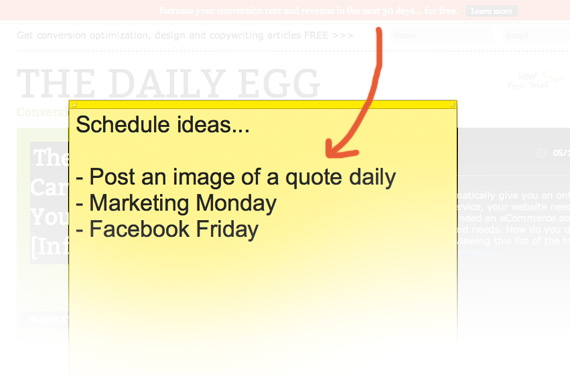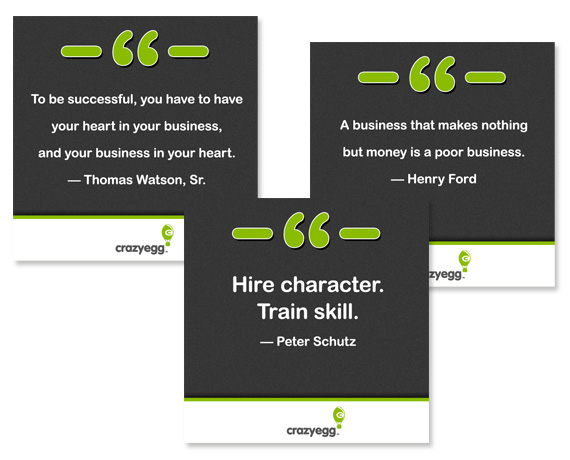We all know the favorite social media networks can be a time suck if we aren’t careful, but add to it the creation of unique content and custom images and even the best social media manager might end up with a spinning head.
There’s a time and place for games and chats with friends, but time is money. Especially when building a business.
It is always a good practice to find proficient methods of working and getting the job at hand done quicker, more efficiently. To speed up the process of design while keeping consistent branding top of mind, try these four easy steps when creating your next batch of social media graphics.
1. Develop the schedule.
Before you do anything, it will benefit in the long run if you do some planning first.
How often will you post images on your Facebook timeline or Twitter feed? Will you use Pinterest in your marketing plan?
Knowing what platforms you plan to post on (and their individual requirements, such as best image sizes) is necessary to set up image sizes and templates. And knowing how often you plan to post will forecast the number of images needed each day/week/etc.
Need ideas for content creation or creative scheduling? Try theme days where all posts revolve around a common topic or general idea.
You might have a Marketing Monday and a Twitter Tuesday, for example, if your business offers online marketing advice or social media consultation. After the outdoors niche? Try “Hiking Tip Thursday” or “Fishing Friday.”
After a little thought, you will find it is rather easy to schedule something that offers consistent value to your customers, clients and fans.
Having a theme like this will help you create new content more easily and stay on track. Whatever you decide, write it down as reference… and as a guide you can stick to!
Now that you have a plan, it’s time to gather the goods.
2. Gather the content.
Before you even think about design, it’s time to create and/or gather up a bunch of content.
When you need to create one graphic, you will find it is just as easy to build out a handful. Batch similar tasks to be more productive.
First, you can use your latest blog headlines or snippets from your mission statement or manifesto, if your company or personal brand has them.
Try screenshots of your blog or website or “behind-the-scenes” images of your brand at work. If you sell ebooks or similar products, mock up a cover and create an image that tells (sells) me why I need it.
Just be sure every post isn’t promotional. You need to offer free content, too, and other information that provides value to current and potential clients or customers.
Other possible content for your social media graphics includes the always popular quote, joke or funny image. Just make sure it somewhat relates to your niche, brand or industry. And make sure you have permission and note proper acknowledgement when borrowing content.
For example, we’ll grab three quotes on business to create graphics to post on the Crazy Egg Facebook Page.
- To be successful, you have to have your heart in your business, and your business in your heart. — Thomas Watson, Sr.
- A business that makes nothing but money is a poor business. — Henry Ford
- Hire character. Train skill. — Peter Schutz
Now that you know what you want to say, fire up Photoshop or your favorite design program. I find the best program is one that you are comfortable with… one that helps you create exactly what you need.
3. Design the template(s).
Before you start creating a social media graphic from scratch, set up several templates for future use.
I like a large square for Facebook (which works well for Twitter and Instagram, too) and something a bit taller for Pinterest and Google+.
Add a border or a simple background. Include your logo or web address. Be sure to use existing brand colors, themes, images or other graphic elements.
Consistency is key! Not only will you save time once your image templates are set up, the consistent look and feel will help in your branding efforts.
Ready to take the templates to create the finished product? You’re closer than you think.
4. Create the graphics.
Finally! It’s time to roll back your sleeves and let the fun begin.
Fill in templates you created in the previous step with that amazing content gathered in Step 2. Since you have all the pieces on hand, it should come together quickly.
A little cut and paste and minor alteration to get the layout and design perfect, and you should be good to go.
Create several images of the same type at once and save them in a folder on your computer. A little organization now will help in a big way later. When you are ready to post, you will have a handful of image-ready artwork at your fingertips.
Bonus Step: Pre-schedule some of the images now for future posting later.
With Facebook updates, for example, you can try a third-party scheduler that handles graphics well or use the internal Facebook scheduler.
Again, this is where the theme days help. I do an inspirational “Word for Wednesday” on my Facebook Page. It’s usually a scripture verse or other positive message or quote. I create several at a time (4-5 minimum) and schedule one for each Wednesday, a month in advance.
Once you get in the groove, you will find it rather easy — while wasting little time — to have a reserve of images ready to post.
You will not have to check in as often on each social media network.
Nor will you wake up every morning in a panic, scrambling to find something of value to post each day.