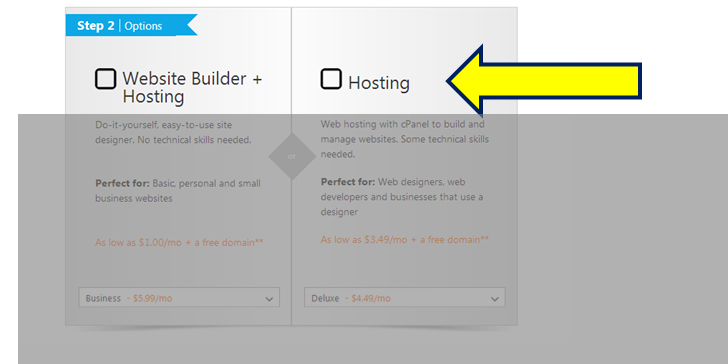It’s perplexing why most online business advice focuses on sales and marketing, when a sale is not final until the last ‘submit order’ button is clicked.
Obviously, a persuasive landing page and compelling sales copy are essential. But it’s equally important to have a smooth checkout process that leads customers to the final step and doesn’t compel them to click away.
Any point within the checkout process can turn customers off. Think of the entire sales process like a road map that leads a customer to the desired outcome—a sale. If a customer encounters detours or unexpected steps, they can quickly lose confidence in the seller and click away from the site.
Your goal is to avoid anything that pushes a customer away. The following are five of the top shopping cart mistakes that can kill sales, but can be easily fixed.
1. You Don’t Have a Mobile Site
Some people treat their mobile phone like another limb. Where they go, their mobile phone goes. In fact, some people check their phones up to 150 times a day!
Even with the enormous growth of both ecommerce and the mobile market, 27% of websites aren’t configured for mobile use. Perhaps these sites don’t understand the new mobile commerce market will soon be worth $626 billion.
The majority of mobile commerce purchases won’t be on smartphones, but on tablets. To take advantage of this growing market, all ecommerce websites must be configured for mobile devices and run flawlessly on tablets. The shopping process must adaptive and responsive, regardless of the screen size.
Solution: Make it Easy for Shoppers to Shop
If shoppers are using tablets and smartphones to make purchases, the simple solution is to have a responsive mobile website. The website’s design should be easy to navigate and have as few fields as possible. Also keep in mind, without a mobile option, shoppers won’t have the patience to shop from your site.
2. You Have a Long or Confusing Checkout Process
Not everyone has the patience for a long checkout process. Unless they really want your product, they won’t bother navigating a confusing or complex checkout process.
According to the Baymard Institute, one of the worst usability violations is a non-linear checkout process. Some ecommerce stores have a checkout process that loops back to a previous screen. It confuses customers if they are directed to a page they have already filled out.
Another bump in the road is the ‘upsell’ and ‘add-on.’ Go Daddy is the perfect example of this practice. They try to increase the sale during every step of the checkout process. Their process has been called ‘tedious at best’ and ‘the most hated checkout process on the web’.
In Go Daddy’s defense, they have streamlined their process. But it still has three steps that try to upsell or add-on products before the actual checkout.
First…
Second…
Third…
Solution: Simplicity is Essential
Customers want simplicity. They want a direct route to the checkout. You never want your process to be considered difficult, challenging, or frustrating. You want customers to happy they bought your product, not ecstatic they made it through your checkout maze. Give customers a clearly marked, direct route to the checkout.
3. You Make it Easy to Abandon Shopping Carts
Some people have no intention of actually buying anything when filling up an online shopping cart. It’s the modern version of “window shopping.” You may not be able to capture these sales, but you can tweak a few things to prevent actually shoppers from abandoning the process.
The cost of shipping is an important factor in online shopping, as 44% of online customers abandon their shopping carts because of high shipping costs. Similarly, 22% abandon their carts because the shipping costs were revealed at the end of the checkout process.
If you offer free shipping, incorporate that benefit in your marketing. If you don’t offer free shipping, state your shipping policy/rates early on in the process. Customers hate surprises, especially if it’s costs them extra money.
Sometimes customers just aren’t ready to make a purchase. Forty one percent of online shoppers abandoned their cart because they just weren’t ready to buy at that time. But that doesn’t mean they aren’t interested.
Solution: Give Them Options & Gentle Reminders
Offer a ‘Wish List’ or ‘Save for Later’ option. Send them a friendly email reminder if they are a registered user. Amazon has excellent options in their shopping process, including ‘Saved for later,’ ‘Proceed to checkout,’ and an ‘Estimate your shipping and tax option.’ Amazon gives customers options, and gently reminds them of items they were previously interested in.
4. You Have an Offsite Checkout
Ever been in the middle of a checkout process and suddenly found yourself on a different website? One in five customers abandons a purchase if it seems difficult or confusing. That’s why it’s imperative to keep customers on your site for the entire checkout process.
Small businesses have a few different options when creating an ecommerce business. Businesses can choose marketplaces, like Etsy, or Zazzle. For a fee, these platforms allow customers to shop and checkout from any sellers shop.
A popular solution if selling a large range of physical products is to create your own dedicated online store using something like Shopify or Bigcommerce. They are a good option for selling digital, physical or services from an existing site.
Another solutions, Selz, is optimized for mobile and has a streamlined shopping cart and checkout process that keeps the customer on your site.
No matter what your product or service, there are shopping carts or ecommerce solutions available that are designed to make it easy and affordable to sell online from an existing website or blog. No technical skill is needed, and it’s just like embedding a YouTube video.
Solution: Choose Simple Checkout Options
Regardless if you choose to build your site on a secondary ecommerce platform, integrate ecommerce into your existing site, or build a new ecommerce site, the checkout process must be streamlined. Today’s shoppers expect simplicity, not to be bounced from site to site.
5. You Make Everyone Register Before They Can Buy
It may be tempting to make customers register the second they add something to a cart. But this policy can negatively impact sales. Here’s an example…
Just Fab doesn’t allow customers to browse their store without taking a “style quiz” first. Although they are very profitable, Just Fab has also been called ‘The biggest scam in online fashion.’ A TechCrunch writer said Just Fab’s ‘checkout tactics are just shady.’ Although Just Fab is an extreme example, it’s a clear illustration that not everyone wants to be a member or register on a site.
Even Paypal suggests you should allow people to pay without registering first. Having a ‘guest’ shopping option allows customers a choice.
Customers strongly resent having to sign up for an account. In a Smashing Magazine test, every customer that was forced to register was frustrated by the process. This reaction is not surprising. Any savvy online consumer knows that as soon as they register they can expect to receive promotional and unwanted email newsletters.
The importance of this mistake cannot be overestimated. One major retailer increased sales by $300 million after removing the login and register buttons!
Solution: Give Them a Choice
Customers understand they need to provide an email address so they can receive order confirmations. But they don’t want to be forced into a registration. The easy solution is to ask them if they want to join a mailing list at the end of the process. It’s a simple fix to reduce frustration and annoyance, and to increase sales.
Build from the Consumers Viewpoint
After investing time and money into products and implementing a marketing campaign, it’s easy to forget the importance of the actual shopping process. However, it’s essential to analyze the checkout from the consumer’s viewpoint. After all, their opinion matters most.
Go through your digital sales process as if you were a customer. Test your process from A to Z and make notes at every step.
Is it efficient?
What’s the biggest turn-offs?
Is it streamlined?
Does it work on different devices?
The major e-commerce retailer that increased sales by $300 million after removing the register button had no idea they were killing sales. Maybe you’re mistakes are costing you sales as well. By fixing these simple mistakes, you can increase sales and decrease checkout frustrations.