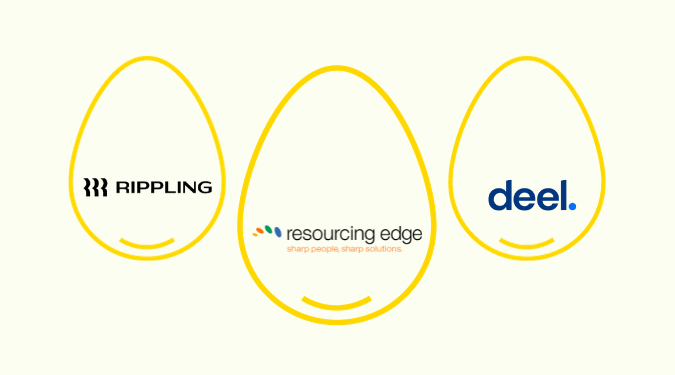Rippling is a user-friendly online payroll system that also offers global cloud HR, IT solutions, and finance solutions. Getting set up will take a bit of time, but managers and employees will have no trouble using it after you launch. Payroll only takes a few seconds to run, even if you have contractors and full-time employees in other countries. The built-in IT and finance capabilities allow companies to automate workflows, such as equipment provisioning, that other payroll providers can’t do at all.

Compare Rippling to The Best Payroll Services
Rippling is an all-in-one employee management software that links human resources, finance, and IT management under one roof. From device and app management to payroll, talent management, benefits, and employee management, it does an excellent job of offering centralizing core employee management functions across a modern, global workspace.
For all these reasons and much more, Rippling led the pack in our most recent review of the best payroll services. Below is a quick look at all of our top options:
- Rippling – Best online payroll service for most
- BambooHR – Best for an employee-first solution
- Deel – Best for automating multiple payroll tasks
- Remofirst – Best for receiving payroll analytics
- TriNet – Best for payroll services for SMBs
- Paycor – Best for payroll compliance
- Gusto – Best user interface for payroll
- QuickBooks – Best for knocking out payroll & accounting in one step
- ADP – Best for avoiding payroll growing pains
- Deluxe Payroll – Best way to attract more talent
- SurePayroll – Best worry-free guarantee for small business taxes
- Payroll4Free.com – Best feature-rich free-forever online payroll service
- Remote.com – Best for global hiring and payroll
Rippling: The Good and The Bad
In our research, we’ve discovered that Rippling is very well-liked. It has a range of benefits and not too many drawbacks, but there are areas in which users would love to see Rippling develop. Let’s take a closer look into what these may be.
The Good
User-Friendly: Rippling is so easy to use that both administrators and employees will adapt to the system quickly with very little training. The main menu offers quick access to all key areas of Rippling including people, payroll, and reporting. The payroll interface is also sleek and well-organized, automatically presenting key information like total hours worked and total labor expenses.

Rippling also makes it incredibly easy for employees to navigate and enroll in available health benefits during the onboarding process. Many users also reported how easy it is to log in outside of work to view benefits, add family members, update personal information, and finish their timecard.
One-Click Payroll Runs: Because Rippling shares all the important employee data such as hours worked and deductions with payroll, you’ll be able to run payroll within 90 seconds with the click of just one button. You’ll never face manual data entry again!

Global Payroll Capabilities: One of Rippling’s standout features is its ability to support international payments. Regardless of where your employees or contractors are in the world, Rippling will have them paid in minutes. This is becoming more and more important in an increasingly remote work environment and is not something many other payroll software allows.
HR Features: If you’re looking for software that seamlessly combines HR with payroll, Rippling has got you covered. With Rippling, you’ll be able to onboard and offboard employees, set up and automate employee learning, and develop top talent. You can even run your recruitment through Rippling with easy job posting, customized hiring workflows, and clever applicant tracking.
Extensive Integrations: Rippling conveniently integrates with around 500 apps, including accounting systems such as QuickBooks, NetSuite, and Xero. You’ll also be able to integrate collaboration software such as Google Workspace and Slack. One of the things we love most about Rippling’s extensive integrations is that many of them integrate so seamlessly that you’ll be able to access them all with a single sign-on.
Comprehensive Benefit Administration: Rippling’s benefits administration is unique to its competitors in that you can work with absolutely any broker of your choosing. You can also search, quote, and compare over 4,000 plans from top insurance companies to ensure you’re offering your employees the best options possible. Furthermore, when new employees are onboarded, they’ll automatically be enrolled in company benefits, so you won’t need to chase them down to make sure they enroll themselves.

Excellent Customer Support: Although Rippling’s customer support is only extended via email and live chat, users report the service to be top-notch. The customer support team is adept at handling most issues on the spot and can turn around more complex issues in around 48 hours. It would be great to see Rippling extending customer support via phone too though.
Quote-Based Pricing Model: Rippling doesn’t offer standard subscription plans to choose from. That means you’ll only ever pay for exactly what you need, which makes Rippling a highly cost-efficient option. Rippling’s sales representatives will develop a customized plan that not only meets your business’s needs but also considers your budget.
Finance Cloud: Rippling’s Finance Cloud offers a range of features and benefits that make it a top choice for businesses seeking a user-friendly and integrated solution for HR, IT, and finance. With options for managing corporate cards, expenses, bills, and payroll, Rippling is a comprehensive one-stop solution for businesses.
The Bad
Can’t Automate Payroll: Although you can run payroll with the click of a button, Rippling doesn’t offer the option of completely automating the payroll process. This does mean that you’ll need to remember to run the payroll week in and week out. Most of the top payroll services do offer automated payroll, so it’s somewhat surprising that Rippling does not.
Minimum Contract Length: Reportedly, Rippling’s minimum initial contract length is one year. That means if you don’t like the software, there is no opportunity to abandon ship until the year is up without suffering penalty fees. This could be a deterring factor for some users, especially given there is also no free trial to allow users to ensure the software is suitable for their needs. However, you can schedule a 30-minute product demo with Rippling before committing to the contract.
Lack of Standard Subscription Plans: Although Rippling’s quote-based pricing will certainly be suitable for some, its lack of standard subscription plans is likely to deter users from engaging with Rippling in the first place. Furthermore, although Rippling doesn’t advertise its pricing, multiple users have reported the price to be on the high side compared to similar services. It would be great to see Rippling produce some standard subscription plans for users looking to use the product right out of the box.
Rippling Workforce Platform
One of the main selling points of Rippling is that you only pay for what you need. There is a base platform, Rippling Unity, to which you add (and pay for) specific features.
Rippling Unity serves as your single source of truth for employee data, which is then tied into and synced with all other modules from the three other Rippling products, HR Cloud, IT Cloud, and Finance Cloud.
Rippling Unity
This is the base platform for managing operations. Along with everything you would expect for a single source of truth HRIS, you get tools for compensation planning, PTO management, compliance, and localized fields for employees in more than 150 countries.
And that is just with the basic Rippling Unity platform. Upgrading to higher tier plans allow you to automate workflows, create custom reports, use webhooks, and access the Rippling API.
Rippling HR Cloud
HR Cloud offers as complete a suite of HR services as you are likely to find from any provider. Whether you are paying a handful of employees in one state, or hiring hundreds each month across the world, Rippling provides the tools you need to stay compliant.
And, unlike most of its truly full-service HR competitors, with Rippling, you don’t have to lock into a particular pricing plan to get the features you need. Choose exactly what you need from their menu of HR Cloud services:
- Full service payroll (US + Global)
- Benefits administration
- Performance management
- Time and attendance
- Recruiting
- Learning management
- Headcount planning
- Employee surveys
- Administration services organization (ASO)
- PEO services
- Global EOR services (employer of record)
- HR support (phone and email)
In each area, Rippling offers deep functionality. With performance management, for example, you will be able to surface and track the most important information for every role. There is nothing cookie-cutter about it, so managers won’t be stuck trying to make performance reviews work across roles, or select from a basic range of questions.
That’s just one small example. Each module of HR cloud is as powerful or more powerful than what Rippling’s competitors offer.
Rippling IT Cloud
There are three main services in IT cloud:
- App management
- Device management
- Inventory management
What’s notable about these services is that they are already tied into your Rippling Unity account. This offers opportunities’ for automating provisioning/deprovisioning, deployment, shipment tracking and so on.
There wasn’t anything about these services themselves that blows us away, but the fact that you can handle devices within your single source of truth HR platform is a huge deal. For most other HR companies, especially the ones that also handle payroll, IT assets are a total blind spot. With Rippling, IT management is built in from day one.
Rippling Finance Cloud
There are three main services in finance cloud:
- Corporate cards
- Expense management
- Bill pay
On their own, these capabilities are excellent time-savers for all the reasons you would expect. But when you combined these tools with the overall Rippling platform, your HR and finance teams will have such a better picture of where things stand, what roles really cost, and much less busy work.
Where these finance offerings truly stand apart from competitors is that they work in any currency. You’ll be able to reimburse employees in more than 100 countries. Many other payroll providers can’t handle expenses at all, let alone for a global workforce.
Rippling Pricing and Popular Options
Unlike its competitors, Rippling doesn’t offer a standard set of subscription plans for users to choose from. Instead, Rippling customizes its pricing based on the needs of each user with pricing starting from just $8 per person per month. You tell Rippling which services you need and it will design a free custom quote for you.
It’s important to note that access to Rippling’s payroll services is only possible by signing up to its Employee Management Platform. With this in mind, you should expect the full-service payroll software to cost well above $8 per person, per month. You’ll also need to add in health benefits administration and time and attendance tracking so be sure to account for that in your budgeting also.
Although we haven’t been able to find further information on Rippling’s approximate costs, multiple users have reported that the software is quite expensive in comparison to competitors. Of course, this is subject to the interpretation of each business, so it’s a good idea to receive a free quote from Rippling to find out.
Rippling Payroll
Want to run payroll in just 90 seconds? With Rippling, you can do exactly that! Rippling automatically feeds all the important HR data such as hours and deductions right into your payroll, so you’ll never have to enter it manually. It also means that you can run payroll with a simple click of a button.
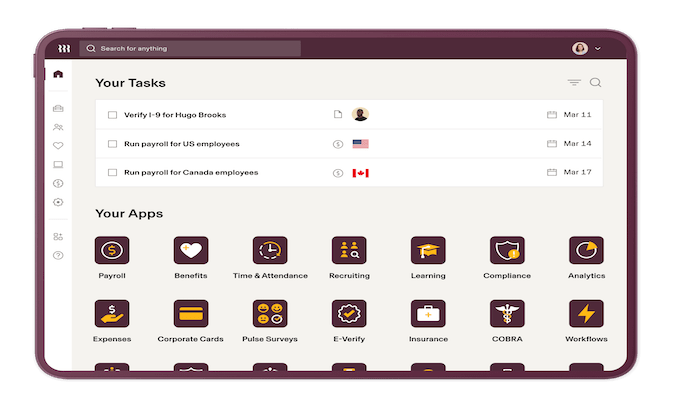
Rippling will also automatically handle compliance and tax filing to make sure that your company is always within the parameters of the current regulations. It will even automatically update the tax-filing requirements for employees when they move locations.
One area in which Rippling shines with its payroll is the ability to pay people globally. No matter where your employees and contractors are located, you can pay them in minutes. This is something that competitor software such as Gusto and QuickBooks Payroll doesn’t offer so it’s a key advantage of Rippling’s offerings.
On the other hand, Rippling lacks the option to completely automate payroll which is something that many of the top software includes. The fact that Rippling makes it so easy to run payroll compensates for this, but if automating payroll is a deciding factor for you, Rippling is not the best option for you.
Rippling Benefits
Rippling offers a comprehensive benefits administration area that presents all the important employee benefits into one system. Your employees will be able to manage their health insurance, 401K, and commuter benefits through Rippling.
As an administrator, you’ll be able to work with any insurance broker you choose, which is something not many competitors allow. You can even quote and compare over 4,000 plans from the top insurance companies to ensure you’re offering your employees the best options.

As for your employees, when you move over to Rippling, they’ll be able to keep their existing plans and pricing. There’s no need for them to re-enroll or update information. Their coverage will be fully transferred and managed in no time. New employees will be immediately invited to renew and enroll in health insurance and retirement benefits during the onboarding process, putting more time back in your pocket to focus on running your business.
Employees also particularly love that Rippling allows them to access and update their benefits even when they’re not at work. It’s easy for them to add dependents, change the cover, or adjust their details outside of business hours.
Rippling Time & Attendance
One of the things that makes Rippling’s payroll so easy and efficient is its time and attendance tracking capabilities. Rippling will automatically track employees’ hours as they clock in and out for employers to review at the end of the week. All reviewed hours will then conveniently automatically sync with payroll–no manual entry required!
You can also create automated time-tracking workflows to accurately track overtime, missed breaks, and unapproved hours, so you can manage time according to your business needs. Rippling will also notify you before any major issues arise, such as employees reaching overtime.
Finally, Rippling’s time tracking capabilities allow you clear visibility over how many hours your employees are working. You can build custom reports and identify labor costs by job allowing you to strategically plan for the future.
How Rippling Ranks
Rippling leads our list of payroll services. You can likely find something cheaper, but will it be as easy and take care of as many HR headaches as Rippling? You’ll have to try it to find out.
So would we recommend Rippling for your next payroll software provider? Yes, especially if you are looking to centralize HR, payroll, and IT.
But if you’re looking for a bare-bones payroll solution, there may be lighter options that better suit your needs.