First I want to clear up the confusion between WordPress.com and WordPress.org. WordPress is WordPress right? Not really. Both are owned by Automattic, both help people build websites and blogs, but there’s some very important differences between them.

First, there’s WordPress.org – the organization that provides you with a free, open source, downloadable version of the WordPress software. You can download and install it yourself.
Also, some select hosting providers and control panels offer easy, one-click WordPress installs. WordPress partners some specific hosting providers listed here.
However, if you install it yourself, it means that you and your hosting provider are responsible for your WordPress installation.
It also means that you need to do backups, security updates and any upgrades that are necessary yourself. Which is totally understandable, considering it’s free and open source.

Then there’s WordPress.com – the commercial entity that provides you with the WordPress software as a service which is ready to use, out of the box.
So, instead of installing it yourself on your own site, you just sign up at WordPress.com and start blogging. No downloading, no installing — it’s all turnkey.
And, all backups, security updates and upgrades are handled for you by WordPress.com. WordPress.com is free to get started, but offers premium services for prices starting at $36/year.
However, there are a number of constraints which I outline below.
Here are some of the biggest surprises I got when working with WordPress.com.
1. You Can’t Alter Page Structure
With WordPress.com, you can change things in the body of your page (the middle part), but you don’t have direct access to the HTML source and sections of your page. You also don’t have access to the PHP files (the files that WordPress itself is made from) you would normally have access to on a self-hosted WordPress.org installation. What this also means is that you can’t add CSS or JavaScript links to your webpage as you normally would. It’s less customizable and you have less control, is what I’m trying to say.
Any JavaScript code added to the body of your page is cleanly removed when you update the page. So how can you add in that cool new JavaScript widget you use on all your other websites? You can’t. You are limited to whatever widgets WordPress.com provides you with. It’s a bummer, but from their perspective, it helps keep things secure.When it comes to displaying multiple images there are 2 options – as a slide show and as a gallery.
Thinking of embedding an <iframe> from another site as a workaround? It won’t work. WordPress.com has a list of external sites it allows connections to and chances are your site is not one of them.
So how do you add custom behavior to your WordPress.com website? You can choose from a list of embeddable options such as YouTube and Google Maps as well as a list of supported widgets. There are a number of widgets you can use but the list is by no means exhaustive.

2. Limited Themes & Plug-Ins
Plugins are one of the many features that makes WordPress a pleasure to use. How about if you wanted to install some plugins? You can’t do it.
It’s as simple as that.
With a self-hosted WordPress.org site, you can install as many themes as you like and from any source such as Theme Forest. With WordPress.com you are constrained to the themes they allow.
There are tons of themes on WordPress.com. Some are free and others are premium (they cost money). With WordPress.org, the number of available themes is endless.

Because you can’t change the structure of the page, you are somewhat dependent on the pre-defined structure of your theme and the features that the author allows you to change. This becomes an issue because each theme has different options you can and cannot change.

Some have footers you can change, some do not. Each has a different size header image. It can be quite tedious to find a theme that is both suitable in layout and functionality.
3. It Costs To Add Style
You’ve finally settled on a theme and now you want to change a few little things. On WordPress.com you need to purchase a Custom Design Upgrade to use customized CSS on your blog. As mentioned, this upgrade starts at $36/year. It could get quite pricey depending on the number of blogs you want to customize.

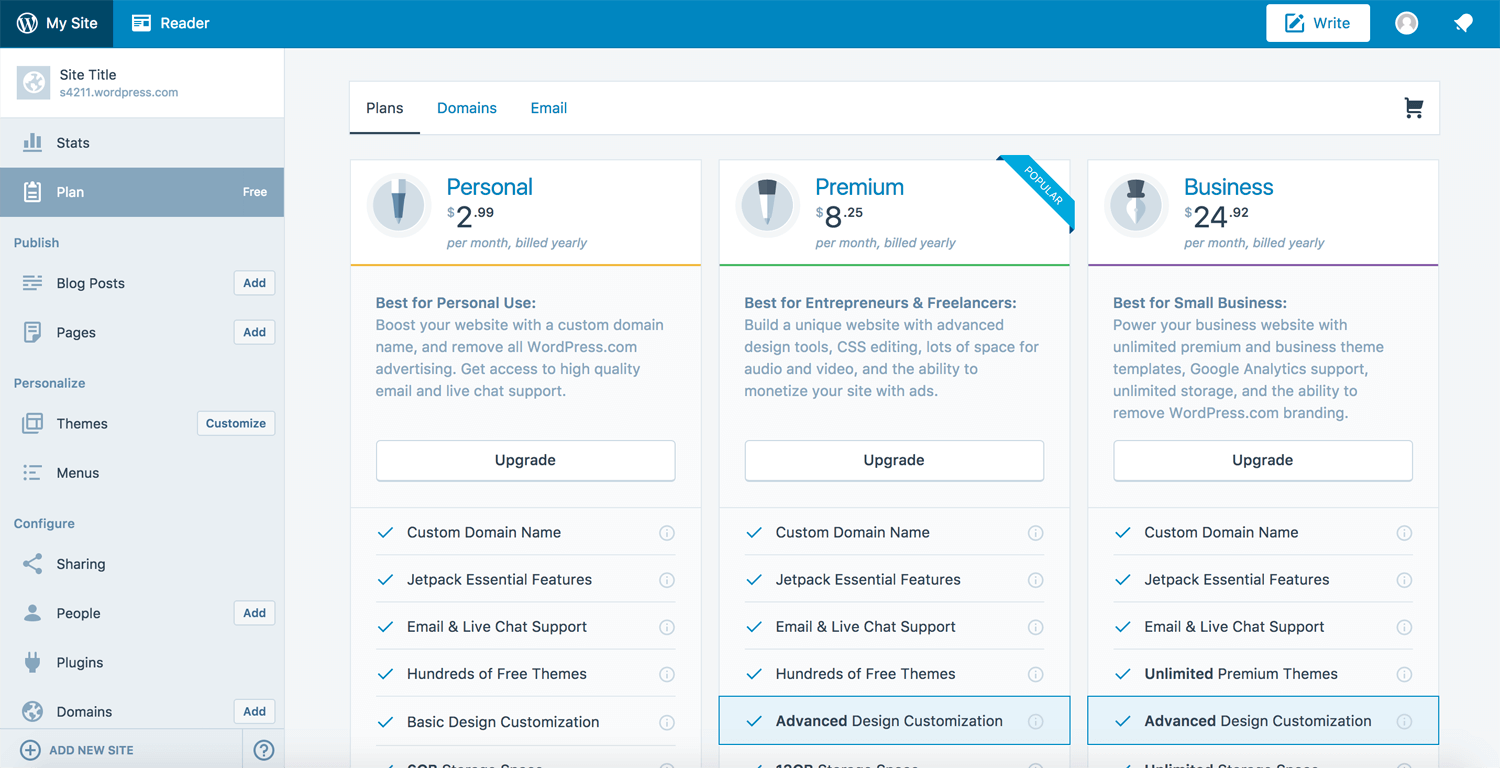
For the $36/year “Custom Design Upgrade” you get a simple text editor to update your CSS. There is no visual editor.

In addition, you aren’t allowed to hide the copyright information on your theme. This might be okay for personal blogs but may not be for a business blog or if you are creating blogs for clients.
4. The Content and Copyright Issue
Actually, there is no issue about who “owns” the content on a WordPress.com site. Their TOS states clearly that they have royalty-free access to your data to promote your blog:
“By submitting Content to Automattic for inclusion on your Website, you grant Automattic a world-wide, royalty-free, and non-exclusive license to reproduce, modify, adapt and publish the Content solely for the purpose of displaying, distributing and promoting your blog. If you delete Content, Automattic will use reasonable efforts to remove it from the Website, but you acknowledge that caching or references to the Content may not be made immediately unavailable.”
There’s also the question about termination:
“Automattic may terminate your access to all or any part of the Website at any time, with or without cause, with or without notice, effective immediately.”
WordPress.com may also choose to place advertisements on your website. You can have these removed by going premium and paying $36/year.
4 Reasons To Use WordPress.com
Given the above constraints, a designer might wonder why they would ever choose WordPress.com over a self-hosted WordPress.org site. Here are a few.
1. Backups – WordPress.com takes care of all backups for you. In their own words:
“ If a very large meteor were to hit all the WordPress.com servers and destroy them beyond repair, all of your data would still be safe and we could have your blog online within a couple of days (after the meteor situation died down, of course)”
2. Availability – WordPress.com is spread across hundreds of servers. The likelihood of all them failing at the same time is highly unlikely. This is not the case with your self-hosted WordPress.org installation. If it fails, all your blogs hosted on that server fail with it. And it’s up to you to put Humpty Dumpty back together again.
3. Security – WordPress.com manages security for you and also provide fixes for any security issues that may turn up. Given the spate of recent WordPress hacks this is a critical issue. This more than anything would give someone a reason to move to WordPress.com.
Also following good security practices (like securing your admin panel through SSL) is a simple one-click operation with WordPress.com. When using WordPress.org, you have to install plugins to get this working or update your server to use SSL and install an SSL certificate.
To sum it all up, using WordPress.com may be a wonderful choice for someone that wants a turnkey solution that’s very easy to use. Very little stress and worry. However, just remember that a WordPress.com site is not completely under your control and that there are some design limitations.




