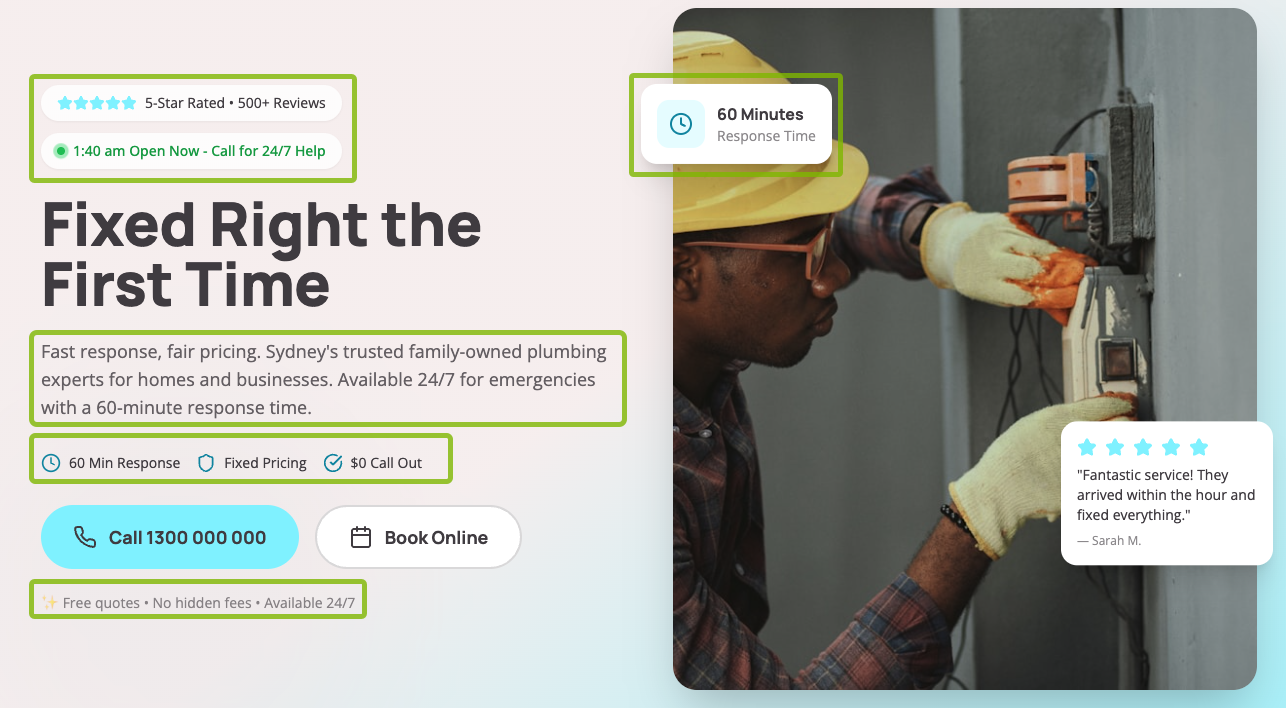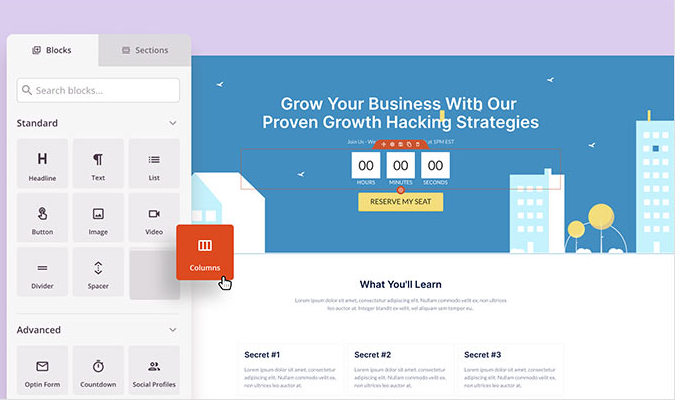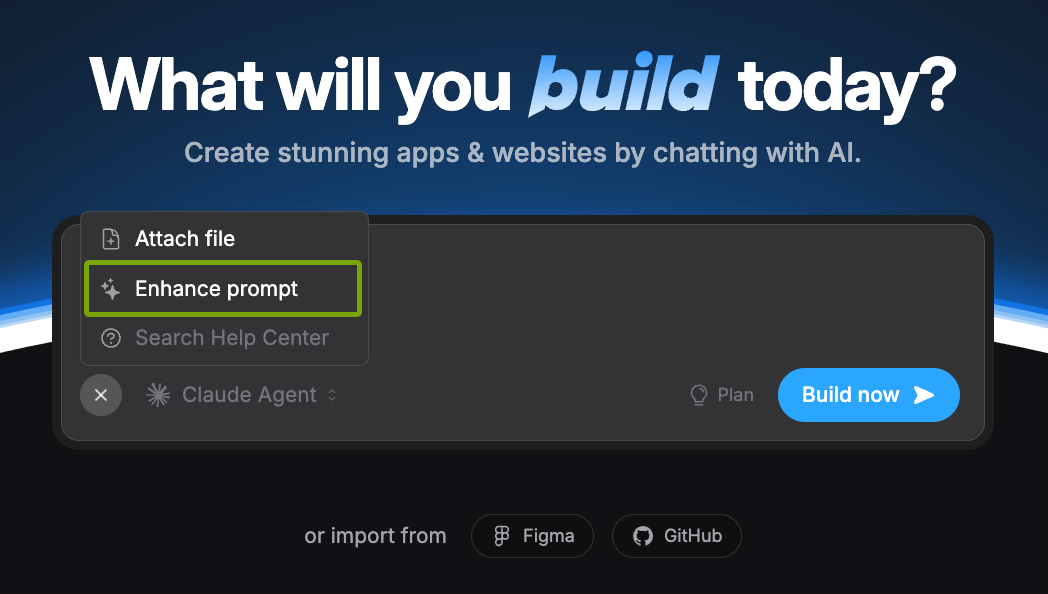You might be a skeptic. I know I was.
I was getting along just fine with Contact Form 7 as my go-to contact form plug-in for WordPress. Don’t get me wrong, Contact Form 7 is an outstanding free plug-in. If all you need is a simple contact form plug-in, Contact Form 7 will do the trick nicely.
But what about those times when you need an advanced form? Something more powerful. Something with more functionality right out of the box.
It might be time to get Gravity Forms.
Here are 11 reasons you will want to upgrade to Gravity Forms.
1. When you need to record and export entries
Gravity Forms writes entries to the database and allows you to export them to CSV. The CSV file can then be opened using a spreadsheet program like Excel.
If your client wants to be able to store the responses to a form over a long period of time, Gravity Forms will make it happen.
2. When you need a form with style
Gravity Forms just look better on the page. On top of that, the design of the email notifications is easier to use.
Also, the user interface is much more intuitive than any free contact form plug-in I have ever used.
Building forms with Gravity Forms is, dare I say, an elegant experience.
3. When you need a form with conditional logic
Conditional logic, sometimes called “skip” logic, is a way of tailoring the form based on the responses that are given.
For example, If a respondent selects “76K+” in the “Annual Income” field, show (or hide) Question 2.
I would like to see some improvement in the way Gravity Forms handles conditional logic but it works well for simple conditional logic needs.
4. When you need routing of notifications
When you are designing a form for a larger organization, they will sometimes need the email notifications sent to different recipients based on the responses given in the form.
Gravity forms to the rescue. Routing notification emails to different recipients is a snap with this plug-in.
For example, if the respondent selects “Volunteering” in the “I’m interested in” field, the notifications go to James.
5. When the client needs to be able to build and add forms
Let’s face it, most clients don’t want to have to learn code. Even shortcode.
Gravity forms is a point and click interface. It’s as easy as it gets.
Inserting the forms into posts or pages is very easy as well. No code, just select the Gravity Forms icon and insert the form.
6. When you need to accept payments
This is a biggie.
Gravity Forms includes a complete set of Pricing Fields and the ability to integrate with PayPal. It offers the ability to have multiple products with multiple options. It calculates shipping as well.
Then, it integrates with PayPal.
For example, if you were selling a book with a hardback and paperback edition at different prices, Gravity Forms can handle it.
7. When you need data formatted
Do you need your phone numbers formatted to XXX-XXX-XXXX? Do you want date fields to be displayed in a certain way? What about address information?
Gravity Forms can do all of that.
8. When you need conversion data
Here is another area that Gravity Forms could improve but if you need basic conversion data on the form, it is there. And it is super useful.
If you have a client that insists on asking for an ungodly amount of information in their lead form despite your warnings of low conversion, this small amount of reporting should convince them otherwise.
9. When you want to create user-generated content
This is super cool.
Gravity Forms can create a form that populates into a WordPress post.
The respondent can enter the body of the post, select the Post Category and even upload an image through the Gravity Form.
10. When you need multi-page forms
There may be a free plug-in that does multi-page forms with a status bar at the top, but I haven’t found one.
Gravity Forms allows you to easily insert page breaks in the form, each with their own headings, etc.
11. When you need the ability to upload files
This one comes up all the time.
When you need a form that can easily upload files and you want to be able to control the file type, Gravity Forms is your answer. A link to the uploaded file is also added to the email notification for quick access.
I would like to see the ability to limit the file size of the upload, but beggars can’t be choosers.
All in all, Gravity Forms is a very powerful plug-in. If you are a marketer or website designer that uses WordPress it is well worth adding to your arsenal of plug-ins.
My guess is you have already thought of several ways you can use this nifty little plug-in.
What about you? How do you use Gravity Forms? Why do you use it? What other plug-ins do you use?