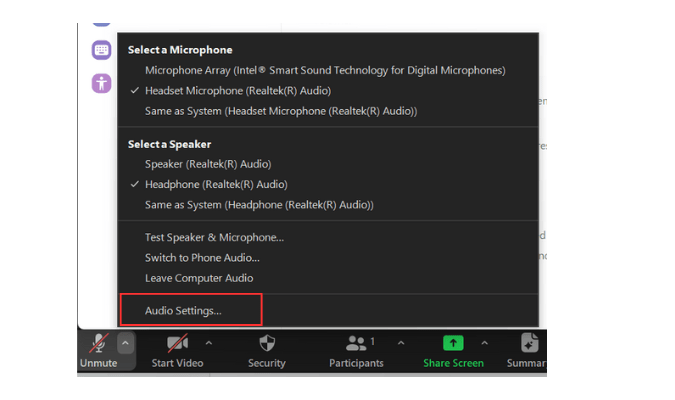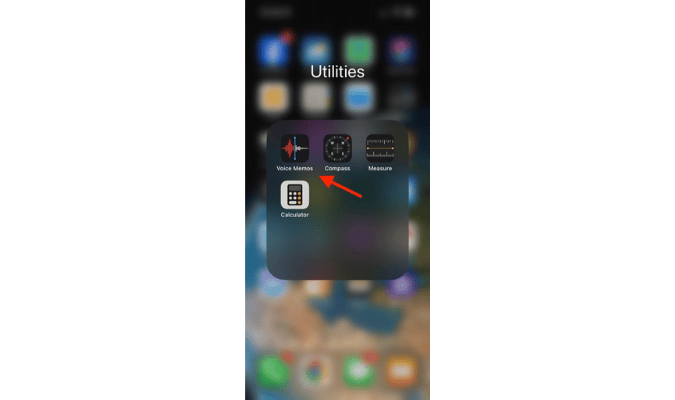Porting a number to Google Voice involves transferring your phone number from your current carrier to Google Voice’s cloud-based communications platform. It’s a modern solution for managing and using phone numbers on multiple devices.
At first glance, transferring to Google Voice is appealing, especially with the company’s widespread popularity. But, surprisingly, it’s not our first suggestion. By taking time to consider and research the nuts and bolts that go into going with Google Voice, it just doesn’t hold up against other options.
There are some significant drawbacks to porting your number to Google Voice—we’ll explain it all below.
Porting Isn’t Free, and Neither is the Account You Really Need
The initial appeal of Google Voice is overshadowed by its hidden costs. Porting a number incurs a $20 fee per connected number, and to truly harness the power of Google Voice, a subscription to one of its paid plans (Starter, Standard, Premier) is mandatory.
So, the features you may expect are significantly influenced by the type of Google account held. For instance, a free personal account limits users to:
- A single user
- Porting exclusively U.S. phone numbers
- Call forwarding to a linked number
- Voicemail transcripts
- Mobile app access for Android & iPhone or iPad users
- A maximum of $70 in call credits
If your budget allows, opting for a paid Google Workspace account unlocks a broader spectrum of functionalities:
- User capacity ranges from 10 to unlimited
- The ability to port phone numbers across 13 countries and regions
- International presence with a Premier subscription
- Enhanced features, including auto attendants, ring groups, and desk phone compatibility
- Direct billing of calls to the organization
You can also forward calls to linked numbers, get voicemail transcripts, and have access to mobile apps for Android and iPhone like you would with a personal account.
However, you also get the following:
With Google Voice for work, you don’t need another phone number to verify your account. It has a “do not disturb” feature that syncs with your Google Calendar work hours. You can see who’s calling from Google Meet and use your work contact list, plus it works with desk phones.
You can also set up automatic call answering and routing. And lastly, all calls you make are billed to your company without a limit like personal accounts.
Bottom line: if you’re going with Google Voice, you’ll need a workspace account.
For businesses considering Google Voice, it quickly becomes apparent that a personal Google Voice account falls short of what you’re going to need. It’s fine for individual use. But for professional use, it’s like using a rowboat when you need a yacht.
And not only are you paying for a Google Voice Plan, but you’ll also need to pay for a Google Workspace Account. It’s not quite the budget-friendly option many think, and we don’t think you get much when the cost is compared to the offered features.
The Porting Process is Complex and Tedious
Pricing and features are only half the battle when porting a number to Google Voice with a Google Workspace account.
Porting a number to Google Voice within a Google Workspace account is a complex process that can feel like navigating a maze.
The eight setup steps are long and complicated, especially for those attempting the process for the first time. You’ll have to:
- Understand number porting requirements: This step involves comprehending your specific situation’s technical and regulatory needs to ensure compliance with Google Voice. It’s a time-consuming process, from gathering documents to checking whether your number is eligible.
- Create a port order: Initiating the porting process requires accurate documentation of your service setup and the numbers you wish to port, with no detail overlooked.
- Manually enter numbers to port: This step demands meticulous verification of each number for eligibility and compliance with porting regulations.
- Review port orders: It’s critical to double-check every detail in your port order for accuracy to avoid delays or rejection.
- Cancel a port order: Canceling a port order isn’t just hitting a “cancel” button. This step demands careful thought to ensure it doesn’t disrupt your business communications or lead to unexpected complications.
- Submit a letter of authorization (LOA): Drafting this legally binding document requires navigating legal language and ensuring precise alignment with your service records.
- Rectify porting errors: Addressing errors involves diagnosing and solving various issues, from simple mistakes to complex regulatory hurdles.
- Assign numbers in Voice: The final step involves configuring ported numbers to align with your business needs within Google Voice. It can be confusing, and errors here could mean repeating the entire process.
For those new to VoIP phone services, navigating this process without assistance is nearly impossible.
Common Google Voice port errors
Porting a number to Google Voice, especially within a Google Workspace account, is fraught with potential pitfalls. Here are three of the most common errors that can occur during the porting process, each capable of turning an already complex procedure into a beyond frustrating ordeal.
Incorrect information submission
One common stumbling block is the submission of incorrect information. This can range from minor typographical errors in the service address or account number to mismatches in the authorized name on the account. Such inaccuracies can lead to delays, additional verification steps, or outright rejection of your port request.
Regulatory and carrier compatibility issues
Regulatory hurdles and compatibility issues with current carriers can also derail the porting process. These problems may arise from specific local regulations that restrict number portability or from technical limitations of the current service provider. Sometimes, numbers tied to certain geographical areas or specialized services (like toll-free numbers) face additional scrutiny and complications.
Delayed responses from your current carrier
Delays in responses or actions required from the current carrier can further complicate the process. Carriers sometimes take longer than anticipated to release numbers, especially if pending disputes, unpaid balances, or the number is under contract. These delays can extend the porting timeline significantly, causing potential service disruption.
Potential Consequences of Unsuccessful Porting
If the port is unsuccessful, there are a few additional consequences to consider:
Loss of your original number
One of the most serious risks of a botched porting attempt is the potential loss of the original phone number. This can happen if the porting process fails irrecoverably and the number is improperly reserved or reclaimed from the current carrier. Losing a business or personal number can have major repercussions, affecting everything from marketing materials to personal contacts.
Post-porting issues
Even if porting succeeds, users may still encounter issues with Google Voice.
Here are some of the limitations that Google Voice users have reported:
- The absence of a dedicated desktop app
- Texting limits
- Incompatibility with toll-free numbers
- Lack of automation features
- Difficulties in accessing accounts
- Variable sound quality.
These issues can affect the usability and effectiveness of Google Voice as a communication tool, which can be frustrating when you’re seeking a tool that saves you time and logistical headaches.
A Modern VoIP System Is A Better Option Than Google Voice
When considering the best phone system for your business needs, you need to look beyond the familiar. Modern VoIP solutions can offer superior service and features compared to limited services like Google Voice.
Our top recommendation? Nextiva. Here’s why:
Setup is easy with Nextiva
Nextiva simplifies setup to the max. Unlike the multi-step ordeal with Google Voice, especially during number porting, Nextiva offers a guided setup process that’s perfect for beginners of those low on time.
You get clear instructions and the option for expert help, making it as easy as setting up a new app on your phone. This approach removes the guesswork and technical barriers, ensuring a smooth start and fewer errors.
Record without limits
Unlimited call recording comes standard with Nextiva. You can record every call without fretting over limits or extra fees, contrasting with Google Voice’s more restrictive setup. This feature is invaluable for businesses that rely on call documentation for compliance, training, or quality assurance.
Texting made smarter
Nextiva elevates business texting by fully integrating it into your communication arsenal. This platform is built with the modern business landscape in mind, offering advanced features like automated responses and integration with CRM systems, something Google Voice doesn’t readily provide. It’s designed for businesses needing texting to do more than send messages.
Analytics that actually help
Nextiva’s analytics provide deep insights, not just surface-level data. With easy-to-read reports and dashboards, you’ll understand customer call patterns, team performance, and more. This is a significant upgrade from Google Voice, where analytics might offer basic call logs but lack deeper performance insights.
Support that’s there 24/7
Nextiva’s round-the-clock support outshines Google Voice’s. Whether it’s a late-night technical glitch or an early-morning query, Nextiva’s dedicated support team is always on standby. This ensures that any issues are swiftly addressed, keeping your business communication running smoothly without disruption.
Look beyond the surface to find the best value VoIP
While any new VoIP system may feel overwhelming initially, Nextiva’s user-friendly setup, advanced features, and top-notch support make it the best choice for businesses of all sizes.
Whatever option you choose, remember to weigh the costs with other factors such as ease of use, setup complexity, and features offered.
Sometimes, the best value is more than meets the eye, and a little extra investment upfront can save you substantial time and hassle in the long run. So, plan to make an informed decision and embrace the possibilities of a modern VoIP system.