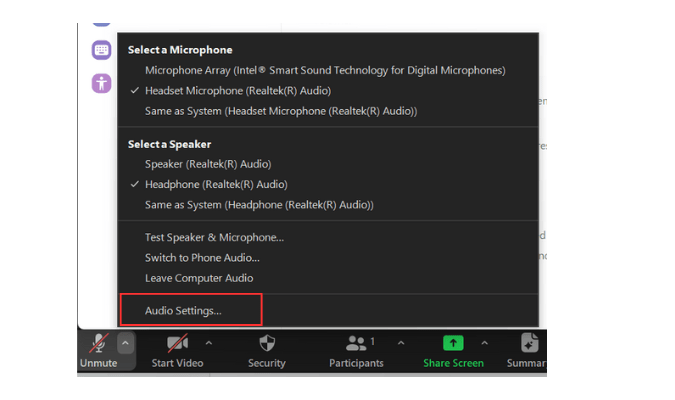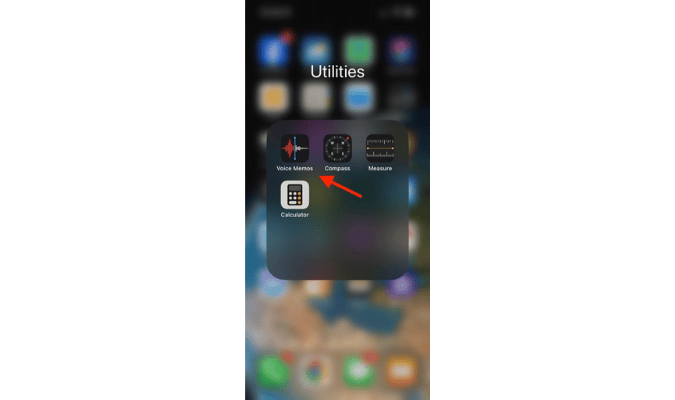Disclosure: This content is reader-supported, which means if you click on some of our links that we may earn a commission.
Large-scale social media planning can be made easy with a content management tool like Planable. Though it’s more expensive than other social media tools out there, it might work well if you need collaborative enterprise-level solutions. We go through some of its best and worst qualities below.
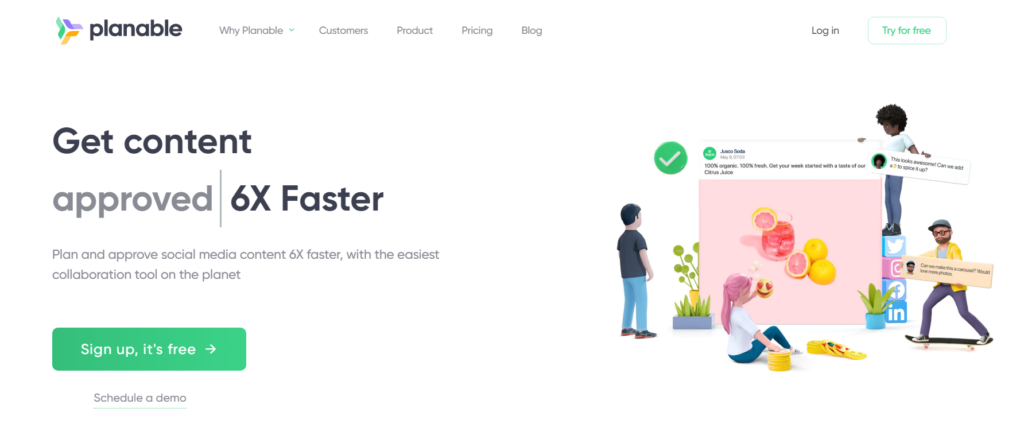
Planable: The Good and The Bad
Here’s a quick overview of both the good and the bad that Planable has to offer.
The Good
Easy collaboration: One of Planable’s biggest strengths is how easy it makes it to collaborate on client projects and content. It makes working with large teams and multiple stakeholders less of a confused process.
Multiple timeline views: Plannable offers a few timeline views to work from. Primarily, it lets you work with calendar views. But you can also work with feed views, list, or grid views so you can more easily manage content timelines.
Mobile app: Planable comes with a mobile app option. That is, you can edit, review, and work on content right on your phone. You can also leave feedback and easily approve edits through the app.
Separate client workspaces: You need separate client workspaces to be able to manage different clients with ease. Planable does a great job of creating an interface where all your workspaces are clearly organized and accessible.
Guest sharing: Planable makes it easy to share the progress of your projects with guests, whether that’s someone in the office outside of your team or the clients themselves.
One-click approvals: One-click approvals make it easy to work faster on Planable’s platform. No need for multiple steps to manage multiple approvals.
Added security: If you go with Planable’s Enterprise plan it comes with a boost in security, which can help with peace of mind if you know you’re going to be managing more sensitive client information.
Unlimited posts: This is one of Planable’s great perks. There’s no limit to the number of posts you can create with it once you get on one of its paid plans.
Team training and onboarding: Planable offers its Enterprise customers team training and onboarding perks so you don’t have to worry about doing this in-house as part of the adoption process.
Unlimited storage: As you manage your social media accounts, you’ll inevitably amass a ton of media files. Planable accommodates this by offering unlimited storage. A nice perk to have all things considered.
Great customer support: If you get stuck with a question, you can contact Planable’s customer support team at any time as it offers around-the-clock support.
Planable academy: Plannable offers a whole slew of video content, files, quizzes, and even certification if you go through its academy training to learn how to manage your content marketing efforts.
Internal and external communication settings: There are conversations your team has in-house that you might not want your external clients to see. Planable makes it easy to designate what’s public-facing and what stays within the team.
Easy client invites: At some point, you’ll need to share project-specific information with clients. Planable’s client invite feature lets you easily add third-party access to workspaces.
Flexible publishing: Perhaps the most important feature of any social media tool. Planable gives you flexibility in terms of what content you schedule for when. It makes it easy to work ahead and manage a greater number of clients simultaneously.
The Bad
Only seven platforms: With Planable, you can only post to Twitter, LinkedIn, Instagram, and Facebook, Google My Business, TikTok, and YouTube. It doesn’t take into account the emerging social platforms and their marketing demands like Pinterest.
A pricier option for small businesses: Planable’s Premium plan can be pricier for small business teams. Especially considering they can possibly find better deals elsewhere.
Built for speed instead of strategy: As a management tool, Planable is built for speed more than anything else. While it can help you pump out and schedule social content faster, it can lack in other departments.
Limited analytics: Planable wasn’t necessarily built with analytics in mind. As a tool, it’s more about content management more than anything else.
Planable Pricing
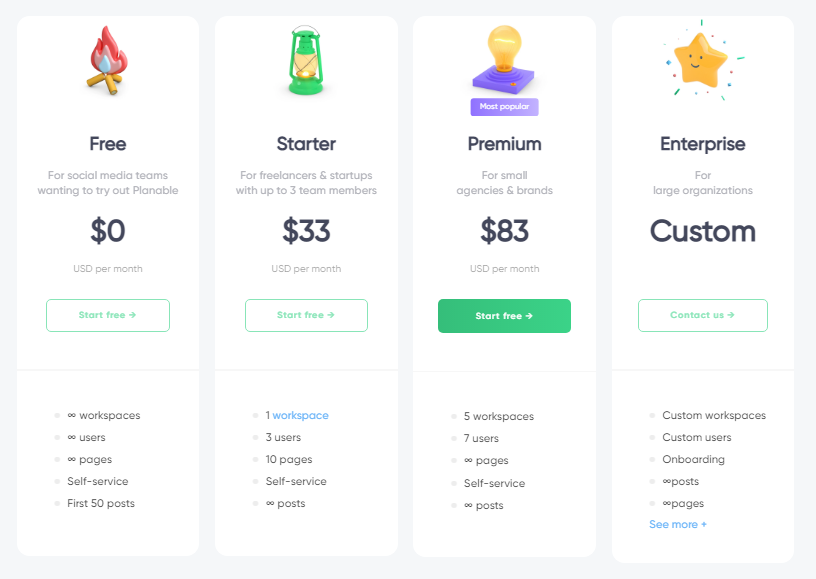
With Planable, you don’t have to commit to a plan right away if you aren’t quite convinced. You can start off creating your first 50 posts for free and create unlimited workspaces, pages, and users. From there, you’re looking at three different price points that are clearly defined on who they’re best for.
Here’s an overview:
- Starter $33
- Premium $83
- Enterprise – Contact for more information
Planable’s Starter plan can be great for freelancers or small teams of three. You get 10 pages and you’re able to schedule an unlimited number of posts. This can be convenient if you manage a high volume of social media content each day. At a price point of $33 a month, it’s a solid option to consider.
However, keep in mind that you only get access to one workspace. If you’re ever in need of more user seats, you’ll have to upgrade to a more expensive subscription.
If you’re a small agency, for just $83 a month you get access to five workspaces and an unlimited number of pages and posts. This can start to get a bit pricey for smaller businesses that need more advanced content tools.
In the end, it’s worth trying Planable for free for the first 50 posts to see how well the tool blends in with your workflow. However, if money is an issue, there are other social media content management tools that might be able to offer more for less.
Planable’s most flexible and robust option is its Enterprise plan. It allows you to create custom workspaces, custom users, and it takes care of onboarding for you. However, to get an accurate price point for your enterprise needs you’ll have to get in touch with them.
Planable Offerings
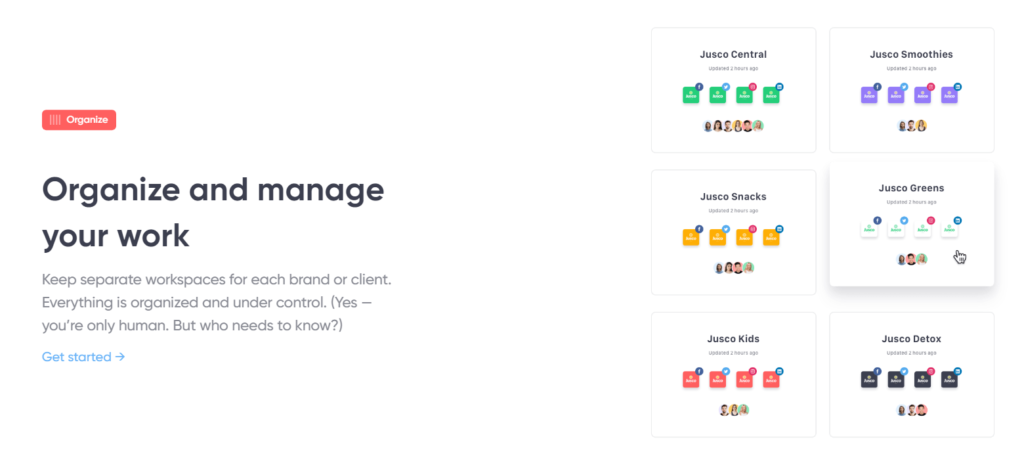
Planable has two main offerings, one designed for enterprises and another for smaller-to-midsize agencies. Here’s what each offers.
Planable for Enterprise
A lot of Planable’s value offering is built around the idea of collaborating on content. However, its Enterprise plan comes with around-the-clock support and team onboarding tools, a necessary feature for businesses that are trying to handle their social media presence at scale.
Not only that, but it also comes with features like multi-level approvals and added security. While other businesses tend to focus on social media features for small businesses, Planable has a solid enterprise product offering that can be worth it for the right team dynamic.
This is especially true if your social media workflow is highly collaborative. For instance, you can create project folders and assign all relevant team members. Comments and notifications can easily be made and accounted for as the project moves down the pipeline. Its unlimited user feature lets you not worry about how many people can be onboarded to a project at a time.
Are there third parties you need to share the progress of your work with? Planable makes it easy with guest sharing. This all sounds great, but you don’t know how much it’s going to cost you outright.
Still, Planable isn’t missing any of the key tools you’d find in other social media management tools. A big deciding factor of how useful you’d find the tool is how easy the interface is to use. You can always sign up for a demo for a more in-depth experience with its workflow.
Planable for Agencies
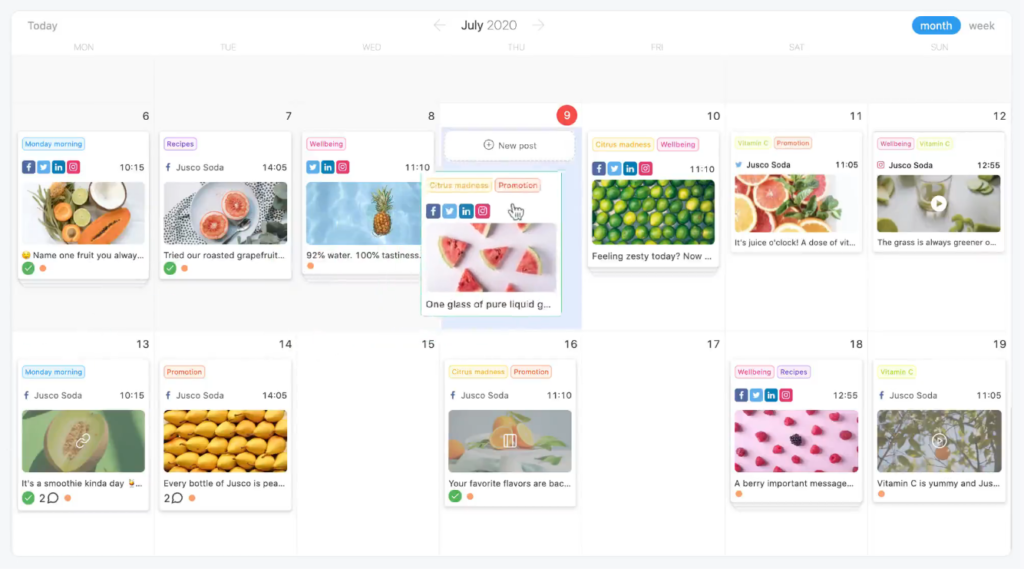
Planable doesn’t just cater to big brands, it also offers an Agency solution for teams managing multiple social media clients. One of Planable’s best features for this product offering is its ability to keep you organized by creating a workspace for each client.
If you’ve ever worked in an agency, you know this feature is crucial in keeping you organized, especially the more clients you take on. A big part of social media work is getting the visuals down, Planable has a tool to help you preview your scheduled posts so you aren’t taken by surprise if something isn’t quite looking good.
A downside? Planable only posts to the top seven social media platforms, including LinkedIn, Facebook, Instagram, and Twitter, YouTube, and Google My Business.
If you’re hoping to plan, schedule, and create content for the likes of Pinterest you’ll want to find another tool that fits those needs.
For small agencies, Planable has the basics down. You can even take advantage of Planable’s academy resources, which offer training on its social media tools and content management. However, if you’re looking for the most bang for your buck as a small creative team, you’ll want to take the time to consider other social media tools before making a final call.
Often, other brands can offer a bit more for less. Later is one example of that. It offers a few more plan options, with more nuanced social media tools like hashtag tools and stock photo libraries, and starts allowing unlimited users at the $40 price point.
Planable for Freelancers and Startups
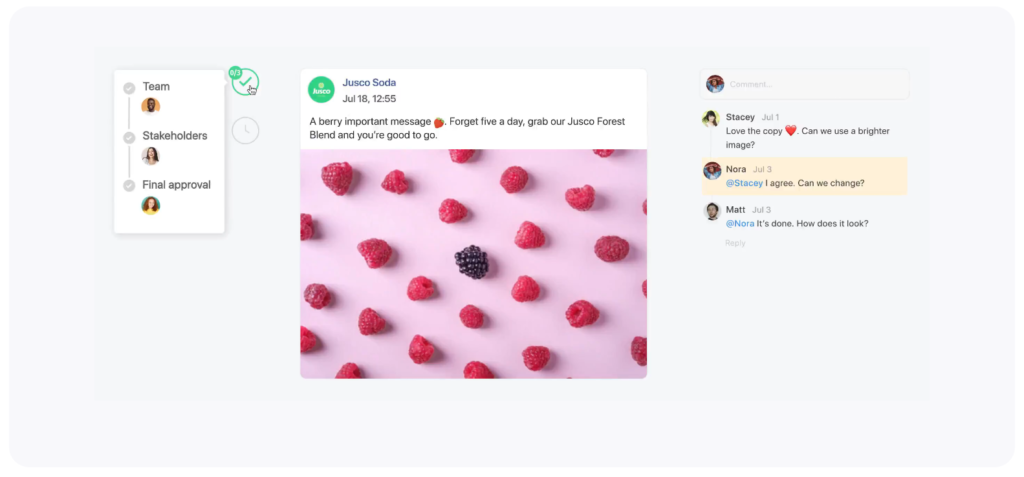
Though Planable offers a built-out enterprise and agency option, it also offers a great suite of tools for freelancers and startups that don’t want to spend too much money on fancy tools they might not need at first.
For Example, freelancers and startups can take advantage of Planable’s scheduling and preview feature to plan client content professionally. They can also find the client invite features useful as they finalize and turn in projects to clients.
Summary
All in all, Planable can be a useful tool for social media teams wanting basic management tools that work well and are dependable. However, teams who need access to additional social platforms to create and plan content for, as well as a more budget-friendly option will want to look for alternatives. This is truer still if you want more in-depth tools that offer analytics, help with hashtag creation, social media video management, or detailed performance reports.
Still, you can take advantage of Planable’s free 50 first posts to get a feel for what the tool can do for you. Its top three features revolve around the ability to collaborate, the ability to let you visually plan your social content, and how easy it makes it to share workspaces with third-party clients.
Ready to try Planable? Start scheduling and posting your 50 first posts here. Or, you can also take advantage of a free demo.