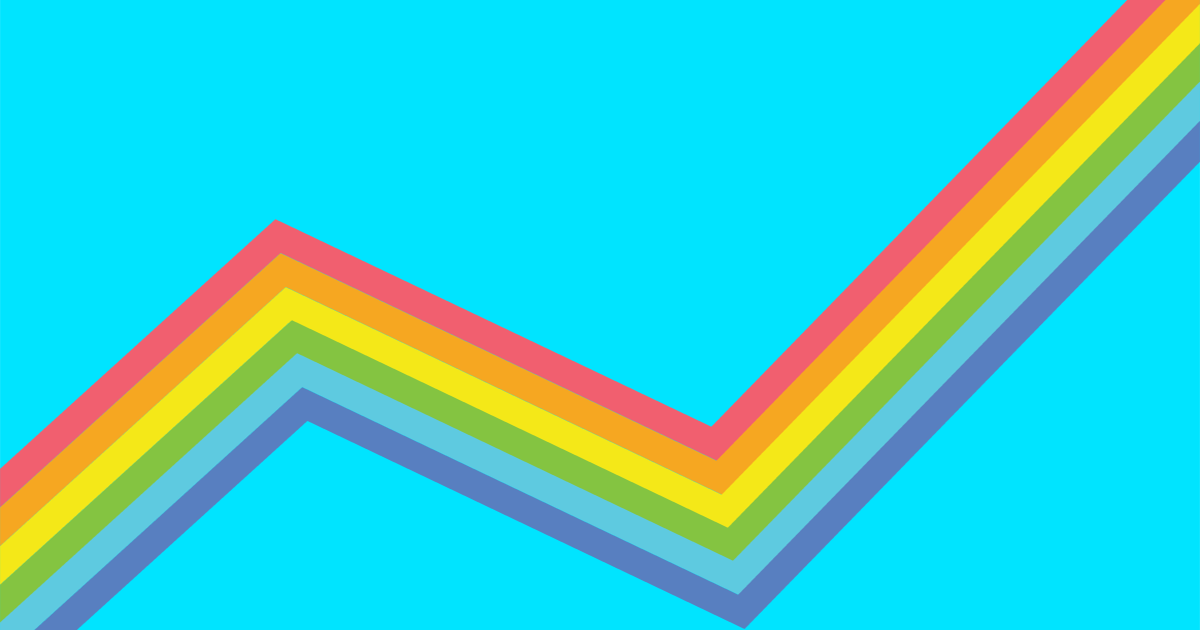The lean movement. We’ve all heard of it. And considering its recent popularity, it’s probably a good thing. But what exactly does ‘lean’ mean?
Here is my definition: Lean describes a way of doing something with a verified goal in mind and with a very clear focus. For lean web design, this means a constant focus on the actual user.
While designers used to be able to express themselves and their own creativity with their work, they are now kept in check by what’s called user centered design. This does not mean life has gotten any easier for designers. If anything, their work got a lot more complex.
User centered design includes more than just aesthetics. It’s about designing a product or service in such a way that it matches the expectations, needs, and abilities of the prospect users.
Here are the four corner pillars that you should consider for a lean web design:
1. The user
The first and most important pillar are your users. If you don’t know who you design for, how are you supposed to get your design right? How are you supposed to meet your users’ expectations if you don’t even know what they expect?
So get your ideas out there and ask real people what they think. Then, take that feedback and do something with it. If people say they wouldn’t use your website, don’t just ignore them. Instead, ask them why and what you need to change so they would use it.
Verifying your concept with your prospective users is an essential step towards creating something people will love. And that’s the idea, right?

Here are some key questions you should be able to answer about your users before you even think about what your design should look like:
- Who are your users? (Don’t answer this question with who you want your users to be. If you have a target group in mind, make sure you talk to them so you can answer this question with certainty.)
- What are your users like? (What are their interests? What language do they speak?)
- What are their motives to use your website?
- What goals do people have when they visit your site?
2. The content
Next, there is the content. Once you have defined your target group and you know the motives and goals they have when visiting your site, get started on your content.
Lately, this has become more important than ever. Content is king and people are looking for high quality.
Consider anything you offer on your site as content, such as text, video, images, interactive elements, or any other information. Make sure, you wrap your content in a format that suits your target group.
After creating the content for your site, you need to structure it in a way that makes sense to your users. Eventually, you want them to find their way around your site, so it’s really about their logic, not yours.
Again, go out there and ask your users how they would structure your content.
Here are some key questions that you should be able to answer:
- What kind of content are your visitors looking for? (Information? Entertainment? Social interaction?)
- What specific content are people looking for?
- How do they look for that content? (Do they use the your main navigation menu? Or the search option? Or do they browse your site until they trip over something interesting?
- Where do your visitors expect to find certain content?

Red Bull is the perfect example of how content can make your brand and your site come alive. While there really isn’t much you could say about an energy drink, the website bursts with information and fun content on their marketing. The site invites you to explore the “world of Red Bull” in form of the latest news and lots of videos and images.
3. The design framework
The design framework defines how your site will respond to different devices. Mobile Internet is getting more and more important and you should have a solid strategy how to handle different screen sizes.
The motives and goals your users have when they visit the desktop version of your site might be completely different when they visit your site on mobile. Mobile devices not only have limited screen real estate, also the context of use is likely to be very different from desktop.
You will have to set priorities and restructure your content. Make sure these priorities are in line with real mobile use cases.
Here are some key questions that will help you design your website for different screen sizes:
- In what situations do people visit your site?
- Where are they when they visit your site?
- Are their motives and goals for visiting your site affected by their whereabouts?
- What do they do while visiting your site?

Starbucks has a responsive website that adapts perfectly to any screen size. Whether you sitting on the couch, looking for their global responsibility report, or you are on the run, desperate to find a store close by, the site is clean and easy to use. While the desktop site shows all content in detail, the mobile version is stripped down to its essential content.
4. The visual design
The fact that user centered design is more complex than the aesthetic appearance of a site does not mean visual design is any less important. It can be a powerful tool to attract your visitors’ attention and to draw them in. Also, it allows you to guide your visitors through your site.
Design elements, such as color, images, and typography can be very valuable for creating a unique atmosphere on your site and getting your visitors emotionally engaged.
Emotions are a powerful asset in web design as they help you to bridge the gap between the technical nature of the Web and the accessible, user-friendly and personal experience that we expect on a website today.
Ask yourself these key questions to help you get the most out of your visual design:
- What appeals to your visitor?
- What draw’s your visitors attention?
- What personal desires do your visitors have?
- How can you get your visitors emotionally engaged?

WWf uses a selection of alternating big images to add drama on their homepage. These images not only draw our attention, they also trigger our emotions. The natural beauty that is portrayed here is more powerful than any words. The rest of the design is very clean, offering little distraction from the content. Colors are used sparsely and only as highlight or to guide the visitor.
Listen to your users
The key of lean web design is that you learn how to listen to your users. This is important throughout the entire design process and also after your site goes live. The Web evolves continually and so should your design. Make sure you stay open for feedback and strive for constant improvement. Your users will appreciate the effort and they will acknowledge it with loyalty and a positive word of mouth.
Here are some key questions that you should keep asking your visitors:
- Can you find everything?
- Are you missing anything?
- Do you have suggestions for improvements?

A good example is Vodafone.nl, the Dutch Vodafone site. They offer their visitors a constant feedback mechanism on their website. Even more, they demonstrate that they are open for feedback and concerned with improving the usability and the user experience of the site.