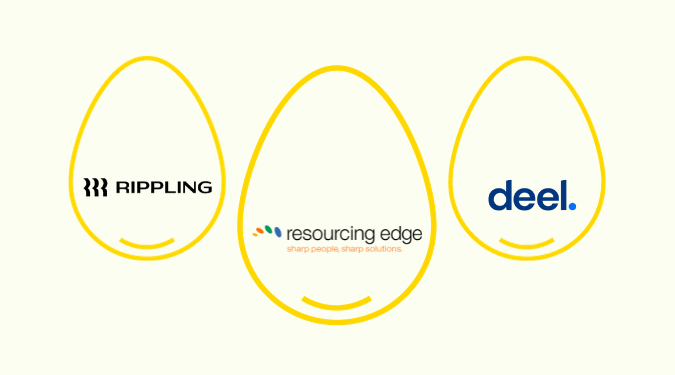Working on the cloud has many advantages, but you may prefer having all your software housed under your own servers. That way, you have total control over your data and documents. And it keeps the highly sensitive company and customer information away from malicious threats.
ONLYOFFICE is an all-in-one digital workspace of office and productivity tools to help your team work more efficiently. Unlike other office suite tools, ONLYOFFICE provides an on-premise system to move all projects off the cloud. It also gives you the ability to integrate with other popular tools.
In this review, we’ll talk about where ONLYOFFICE shines, where they may fall short of expectations, and the various plans available so you can make the right choice for your business.

ONLYOFFICE: The Good and the Bad
Overall, ONLYOFFICE excels at providing third-party integrations to their office suite products so that you can easily migrate data from another platform to your workspace. With a wide range of features designed to simplify workflow and project collaboration, it’s an excellent all-in-one platform to supercharge your team’s productivity.
But like any office suite software, ONLYOFFICE does have its drawbacks. We’ll provide our honest opinion of the product so you get a balanced perspective of what it’s like to actually use it.
What ONLYOFFICE Is Good At
Document Collaboration: ONLYOFFICE Docs is a place where teams can collaborate on text documents, spreadsheets, presentations, forms, PDFs, and other files.

Within each document, you can comment and edit practically any element of the page. You can leave and sort comments, assign them a task based on the comment, or even discuss the process in the built-in chat function.
Using the Track Changes mode, you’re able to see each team member’s contributions and the previous document versions.
Where ONLYOFFICE excels above other office suites is the collaboration rooms. You can create rooms where you can share documents for editing and review with other people.
You’re able to create three types of collaboration rooms:
- Public rooms: You can invite people with external links, and anyone with the link has access.
- Custom rooms: Apply your own settings and choose the specific members and their roles.
- Private room: These are protected workspaces where each symbol is encrypted so that you can still share important documents without revealing highly sensitive information.

ONLYOFFICE collaboration rooms unify everything in one place. You can organize documents, tasks, discussions, and calendars in a centralized space. Most office suite products may use folders to share access but don’t unify the other elements, causing a lot of task switching in the process.
ONLYOFFICE Plugins: When you’re working on documents, there’s a good chance you’re using multiple tools at once.
That’s where the genius of ONLYOFFICE comes in. They offer plugins you can download that seamlessly connect with ONLYOFFICE Docs.
Some of their top apps include:
- ChatGPT
- Google Translate
- Speech Input
- Zoom
- Zotero

Let’s say you want to speed up your writing process with AI. With the ChatGPT integration, you get built-in chat-based AI software directly on the document editor itself. Simply input your command like you normally would in ChatGPT, and it’ll output the answer to your document.
If you right-click, there are automatic commands you can draw from, such as text analysis, word analysis, translation, and even the ability to generate images from text.
The text analysis gives you a summary of a text, while the word analysis provides the definition.
With any plugin, all you need to do is install the plugin and paste the API key to ONLYOFFICE.
The plugin marketplace allows you to implement just about any use case you can think of. Here are a few just to give you an idea:
- Use Telegram to seamlessly integrate a better chat function between editors when collaborating.
- Leverage the Thesaurus so you can easily find synonyms and antonyms.
- Install WordPress to publish blog posts from ONLYOFFICE directly on your website.
- Get the Photo Editor to edit photos without leaving the doc editor.

Built-In Office Productivity Software Suite: ONLYOFFICE has truly created its own ecosystem of products to help enhance your team’s work experience.
The core tools that are offered are:
- Documents
- Mails
- CRM
- Projects
- Calendar
Documents is the Docspace that allows you to work on documents and collaborate with team members. Beyond that, Mails is a separate app that allows you to send and receive emails like you would with any other email service.

You can easily organize emails with folders, categories, and tags to help you find the correspondence you’re looking for. Additionally, the CRM app automatically integrates with the Mail tool, meaning your email threads are saved into the CRM contact profiles, and you upload templates to the message like an invoice template.
CRM is another app inside the ONLYOFFICE workspace that allows you to manage your leads and customer base. You’re able to create contact profiles, create tasks, assign opportunities, and ultimately track all sales rolling in.
If you connect Twilio to ONLYOFFICE, you can make calls online, allowing you to track the call history of each prospect.
We also found that the project management tool is a perfect complement to DocSpace. There’s a project hierarchy of milestones, tasks, and subtasks, allowing you to prioritize daily activities for maximum productivity.
If you’re managing a small team, you can track hours and even assign estimated project work hours to each task using the Gantt Charts. Considering most project management software tools offer Gantt Charts as a premium feature, it’s a nice bonus and an unexpected surprise coming from an office suite product.

And they have a built-in Calendar app, so you can easily create and share events with others. It synchronizes with the entire Workspace, meaning you’ll get reminders in your emails and see upcoming events in the CRM for assigned contacts as well.
Fillable Forms: Most office suites require a separate app to edit forms and PDFs. With ONLYOFFICE, you can easily upload contracts or any type of form and give access to someone else to have them edit the form.

Let’s say you have contracts for all new hires to complete or need customers to fill out the purchase order form. ONLYOFFICE lets you turn your text documents into fillable forms.
You can create the form from scratch and then add the fields you need, such as text areas, drop-down lists, radio buttons, checkboxes, etc.

Once you’re done, you’re able to share it digitally with the recipient to complete and send it back to you.
What’s even better is that you can authenticate digital signatures and encrypt all sensitive information to protect it from getting into the wrong hands.
Self-Hosted Platform: Self-hosted solutions appeal to a lot of different companies. Consider industries with strict data security and privacy requirements like finance, healthcare, and legal. Also, enterprise companies with a large number of users prefer on-premise software to reduce the cost with user licenses or storage in a cloud-based solution.
Whatever the case, ONLYOFFICE is one of the few office productivity suites that actually offer an on-premise solution. That means that the entire ecosystem of apps is installed onto the private server rather than on the cloud.

By hosting ONLYOFFICE on the cloud, you get to enjoy a few advantages:
- Enhanced security and privacy: You have the ability to implement your own encryption measures when hosting ONLYOFFICE on private servers.
- Complete control: You have complete autonomy over your data and all the projects inside. It’s not stored on the cloud, and you own everything.
- Customization: You can tailor the workspace to fit your unique workflows and integrate any tool within the infrastructure to meet your needs. ONLYOFFICE even lets you replace logos, apply colors, and add your own branding.
- Reliability: A cloud system is dependent on the servers of the hosting provider. But if you run everything on your servers, you can implement backup mechanisms and load balancing to minimize downtimes, which is crucial for large businesses that rely heavily on their office suite for daily operations.
- Cost-Effectiveness: Self-hosting is more cost-effective in the long run. Sure, there are setup costs, but you won’t have to worry about subscription and licensing fees, storage costs, or the cost of adding each additional user.
- Scalability: You can select how many simultaneous connections (the number of document tabs that can be edited at once) to keep up with the pace that your team is expanding.
- Better Email Deliverability: ONLYOFFICE on-premise allows you to control the SMTP settings manually to ensure you optimize email deliverability, such as the encryption method or the number of email retries.
Strong Security: ONLYOFFICE has one of the best data protection features among office suite products.
Besides self-hosting, they offer a wide range of security tools to keep your documents and data safe.

For instance, you can enjoy end-to-end encryption through private rooms. This is a space to edit, share, and store documents in an encrypted form.
Files in this room can’t leave the directory and can’t be copied, decrypted, or re-distributed, ensuring company-sensitive information never gets out to the public.
You can even add password protections to documents to ensure no authorized person can access your files without getting a password from you.
When using ONLYOFFICE for your organization, you can add two-factor authentication so that everyone has to enter a code via text message to log in. This prevents potential hackers who may have gotten a hold of someone’s password and found their way into the company portals.
There are even additional settings you can toggle with, such as adding an IP restriction, enforcing password creation criteria, and even enabling an audit trail that tracks all actions performed by users.
Best of all, ONLYOFFICE offers automatic backup to your entire WorkSpace so that even if files become corrupt or lost, you can always restore everything in case of emergencies.
ONLYOFFICE’s Potential Drawbacks
Relatively Pricey: If you’re a small business that only needs access to editing documents, you may not want to pay for a premium tool like ONLYOFFICE.
While the price isn’t outrageous, the Business Cloud price costs $15 per admin per month for 100GB of space.
That being said, if you opted for a different office suite tool, you wouldn’t get access to some of the unique integrations and built-in plugins that ONLYOFFICE offers.
Workspace apps may lack advanced features: As with most all-in-one software tools, you can expect a few advanced features to be missing, which is the case with ONLYOFFICE.
For instance, the CRM app allows you to create contacts, sync tasks and opportunities, and even make calls with Twilio.
However, they don’t offer a visual dashboard or pipeline that allows sales managers and team members to easily identify bottlenecks that could be inhibiting growth. While you can export data to create visual bar graphs for sales reporting, it’s much more clunky than what you’d find from modern CRM tools.
Another example is the project management system within ONLYOFFICE, which doesn’t offer a Kanban-style board view. Everything must be viewed inside a table, making it harder to read.

Missing Some Popular Third-Party Integrations: While ONLYOFFICE offers third-party integrations, which is something most office suite products don’t offer, it does feel like they’re missing a few popular integrations.
For example, some of the top-name project management and CRMs on the market aren’t available as connectors.
ONLYOFFICE Plans and Pricing
ONLYOFFICE is free to get started for anyone as long as you create an account. That said, there are many pricing plans that are broken down into three categories:
- DocSpace
- Docs Enterprise
- Workspace
Each offers its own unique features and pricing plans. Let’s dig into what these products are and who should use them.
ONLYOFFICE DocSpace
DocSpace is a collaboration tool where users can create rooms for team members to work together on projects.
The owner can invite users and assign them a role. Individuals with editing access can view, edit, comment, and fill out forms.
DocSpace is available in three pricing plans:
- Startup Cloud: Free
- Business Cloud: $15 per admin per month
- Enterprise On-Premises: $6550 per server with lifetime access

The Startup Cloud plan is designed for small teams and provides access to 2 GB per space and up to 12 collaborative rooms. In other words, you can collaborate on up to 12 projects at a time. You also get access to edit all content types, including text documents, spreadsheets, presentations, fillable forms, PDF files, e-books, and media files.
Small to medium businesses may consider the Business Cloud plan because it provides 100 GB per admin. If you want to integrate project management tools or other software into your DocSpace for better efficiency and workflow, this plan is for you. You’ll get access to third-party integrations, custom branding, and unlimited collaboration rooms. On top of that, you’ll receive automatic backup and restore, along with email support.
For Enterprise businesses with large teams and a huge library of files, you’ll want to get the Enterprise On-premises plan. They provide unlimited storage and users.
ONLYOFFICE Docs Enterprise
ONLYOFFICE Docs Enterprise is a platform that lets you easily collaborate and edit documents on the go on any device, including your tablet or smartphone.
You can run ONLYOFFICE Docs locally or on a private AWS cloud, which means all your documents are secure from potential network hacks. This is especially helpful for companies that store a lot of highly sensitive information.
The Docs Enterprise on cloud costs $8 per user per month, while the on-premises version costs $1,500 per month. That said, the costs vary depending on the:
- Number of connections (number of documents that can be opened for editing simultaneously across your company)
- License duration
- Support and updates
- Support level
- Support for disaster recovery and multi-server deployment
- Training courses

ONLYOFFICE Workspace
ONLYOFFICE Workspace is a bundle of web apps all jumbled into one platform. You can access built-in tools such as documents, emails, CRM, projects, and a calendar.
On top of that, there are all types of integrations to streamline and improve your workflow.
If you want the on-premises version of Workspace, there are three plans to choose from:
- Enterprise: $2200 per one server
- Enterprise Plus: $3300 per one server
- Enterprise Premium: $4450 per one server

All plans provide a lifetime license, and you can get a free 30-day trial to test out all of its features.
The main difference between the plans is the support level that you get, with higher plans providing faster responses. With the Premium plan, you get a monitoring system to track various aspects, such as system resource usage and server performance. The clustering feature groups multiple servers into a cluster to improve performance. It helps to distribute the workload across multiple servers, improving efficiency and reliability.
Final Thoughts
ONLYOFFICE is quite the comprehensive office suite that brings something unique to the table that you won’t find from other workspace products. With its wide integrations, plugins, and bundle of workspace apps, you can collaborate on projects better and boost team productivity.
While there are a few drawbacks, the pros certainly outweigh the cons. If you’re looking for an all-in-one workspace or a self-hosted solution for enhanced privacy, ONLYOFFICE is a great choice.