NitroPack is a site optimization plugin that users have been using since 2012 to improve performance for visitors and the overall user experience. The brand has refined their product over the last decade by constantly updating and upgrading the plugin. More than 90% of user reviews that we analyzed gave NitroPack five stars and we can see why.
This plugin unites just about every relevant site optimization function into one platform. For WordPress, WooCommerce, Adobe Commerce (formerly Magento), OpenCart, and even custom-built websites, users can tap into cutting-edge features like cache warmup, deferred font loading, support for .webp image files, and more. What would have taken a ton of work to accomplish on your own now takes just a quick installation of NitroPack and a few minutes of letting it work its magic.

NitroPack: The Good and the Bad
If you want a Swiss Army knife of an optimization tool for your WordPress, Adobe Commerce, or custom website, NitroPack is going to be a solid choice to consider. It packs a lot of punch with its array of tools for speeding up your site. But, there are some drawbacks to consider before committing to a purchase. Let’s explore all the virtues and shortcomings of this tool.

What NitroPack Is Good At
NitroPack delivers a bevy of essential and unique features for site optimization. From CSS code minification and lazy image loading to cache optimization for shopping carts, page-level JavaScript consolidation, and more, this plugin delivers exactly what it says it will—faster load times for your website.
Compatibility
NitroPack is built with flexibility in mind. It plays nicely with WordPress and Adobe Commerce sites, OpenCart sites or WordPress sites using WooCommerce for ecommerce functionality, and even custom-coded websites.
For WordPress and WooCommerce sites, that flexibility extends to playing nicely with other plugins. You can avoid the risk of crashes, conflicts, and compatibility issues that can slow your site down to a crawl, since NitroPack has been proven to integrate cleanly with major WP plugins like Contact Form 7 and All in One SEO Pack, themes like Avada and Astra, and even complex WP page builders like Elementor Pro. From our own experience using NitroPack with a myriad of other plugins on our test site, we encountered zero conflicts.
Whether you want to turbocharge your WordPress site or optimize an Adobe Commerce or OpenCart build, you can rest assured that NitroPack will boost your site speed and SEO without causing new headaches.
Delivers results on WordPress
If you’re a WordPress site owner, you know that site speed is critical to your SEO efforts and the overall success of your website. But optimizing a site on your own by installing a bunch of different plugins and tweaking WP settings yourself can be a tedious and complex process.
We put NitroPack to the test on one of our own WordPress sites and saw first-hand the results it can deliver. After entering our URL, NitroPack generated a detailed speed report showing how much our site could improve with their optimization features, in the form of a Google PageSpeed Insights (PSI) score of 34 before NitroPack did anything and the promise of a score of 90 after the plugin went to work.

Skeptical but intrigued, we installed the NitroPack plugin and saw the results for ourselves. Just as predicted, our site performance improved—actually more than the plugin had predicted, with our site getting a PSI score of 96 after everything was done.

The numbers don’t lie. Your site’s core web vitals will improve meaningfully from the moment you install NitroPack. And that also means your WordPress site will be able to handle more traffic with NitroPack handling optimization behind the scenes.
All-in-one optimization solution
We know how time-consuming (and wasteful) it can feel to juggle countless plugins to optimize your WordPress site. But what if you could consolidate all those piecemeal plugins into one simplified solution?
With NitroPack, WordPress webmasters can wave goodbye to the plugin clutter. This powerhouse delivers everything you need to supercharge site speeds and ascend to the top of the SERPs. You get everything you’d expect—next-level image optimization, minification of HTML, CSS and JS, HTML compression, lazy loading, and more—plus a whole lot of ways to optimize your site that you may never have thought about (we’ll cover those below).
Just imagine, no longer do you need to puzzle over complex configuration settings across various plugins and the core of your website itself. NitroPack brings it all together and makes it easy for you to switch on or off optimization methods. Now you can focus on creating compelling content, marketing your website, or growing your ecommerce offerings because of the time you’ll no longer have to spend managing technicalities and plugin chaos.
Adaptive image sizing
High-quality images are crucial for engaging visitors. But high-quality images are also quite large files that can take a while to load. And there’s also the hassle of manually resizing every photo to make sure it looks good for mobile and desktop.
What if your site could handle that heavy lifting for you?
With NitroPack’s adaptive image sizing, your pictures practically resize themselves depending on the visitor’s device. This optimized approach means faster load times, happier visitors, and less work for you.
You may be familiar with this feature being included in some popular website building platforms, but NitroPack makes it possible for owners of WordPress, WooCommerce, and custom sites to tap into it now, too. The advanced algorithm works behind the scenes to rescale images on the fly so, say, your hero banner looks crisp on a 4K desktop but also downloads quickly and displays properly on a smartphone.
The scripts consider screen size, resolution, and other factors to determine the optimal proportions for delivery. It’s like having a designer tweaking every photo for each unique visitor, except it happens instantly without you lifting a finger.
Cache warmup
Often, the biggest problem for site speed is the first page view for a visitor. As the server works to initially generate the page, it can be a slow experience for first-time site visitors, which may not leave a great first impression.
This is where NitroPack’s cache warmup comes in handy. It’s like giving your site a head start before the race even begins.

NitroPack will automatically pre-populate your site cache with your most popular pages so, when a visitor arrives, those cached pages will be served up to them in a flash. No more sluggish page loads on people’s first visits. They get smooth performance from the get-go. And, returning visitors who haven’t been to your site in a while will also get as speedy of an experience as when they last visited.
On top of that, cache warmup reduces server workload and stress. With less on-demand page generation needed, your site has more resources for other tasks. Your visitors will appreciate the faster load times and you’ll love the boost in user satisfaction and engagement that comes with it without having to worry about overtaxing your website hosting.
Shopping cart caching
Some optimization tools deliver ecommerce-focused features, knowing that site speed is crucial for converting visitors into customers. But optimizing your shopping carts and checkout process on your WooCommerce site? That’s tricky. Customers adding and removing items in their carts can cause issues. Without optimization, each change requires new server requests, dragging load times down.
This is where NitroPack delivers a uniquely helpful feature. It remembers every personalized checkout variation for each shopper’s session on a WooCommerce site. Fickle customers can tweak their carts to their hearts’ content, revisiting cached versions instead of creating server lag with their changes.
That means no more customer bounces resulting from a frustrating checkout experience. NitroPack keeps things speedy no matter how indecisive some of your customers may be. If you’re looking to reduce cart abandonment, this is a major benefit of using NitroPack that you should pay attention to.
Advanced management and settings
We’ve covered a lot of what is baked into NitroPack above. You can enjoy NitroPack’s benefits on its default settings or dig into its more advanced parameters to further optimize site performance.
For starters, you get granular, URL-level control of where optimizations are being utilized. Many plugins just optimize everything, but NitroPack lets you pick and choose which pages on your site are getting optimized. This surgical approach lets you unlock speed gains where they matter most to you, your site, and your visitors.
Looking to truly personalize the user experience on your site? NitroPack can configure cached page versions based on cookies and values. Your pages adapt to each visitor while leveraging the caching tools for enhanced speed.
NitroPack lets you get as granular or hands-off as you want. Use prebuilt optimization modes (ranging from standard to ludicrous) to apply tools wholesale or get deep into the settings to tweak items like font loading tendencies and using specific webhooks for seamlessly pushing changes to your site.

And digging into these settings isn’t difficult. On your site dashboard, just click the NitroPack sidebar to adjust optimization levels, turn on safe mode, customize cache warming, and more.
You’ll also be able to look into analytics that cover cache hit ratios, total cache status, usage logs, enabled features, and more.

NitroPack puts you in the crow’s nest with this visibility into your settings, letting you steer your site’s optimizations to take its performance to exactly where you want it to be. With just a little time customizing NitroPack’s advanced settings, you’ll be shocked by the gains you can unlock. Site optimization doesn’t get more powerful than this.
Testing before site updates
With safe mode in NitroPack, you can easily test how new optimization methods impact your site without the hassle of constantly activating and deactivating the plugin. Testing is easy, insights are clear, and your site visitors will thank you.
Simply add “?testnitro=1” to any page URL, and you’ll see that page load as if NitroPack is active. Open it in a new tab without the tag and you’ll see the non-optimized version. Scroll through both and spot differences in load time, formatting, images, and more. This helps you isolate the impacts of optimization and make data-driven decisions about using NitroPack for your site. You can compare versions and spot any issues in real time.
Responsive support
NitroPack can affect a lot of different sections of your website. While it works seamlessly to improve performance without messing with other aspects of the UX or backend, you may still need to troubleshoot issues or just want to understand how best to leverage this plugin’s capabilities.
On NitroPack subscriptions, you get 24/7 responsive support via email or submitting a support ticket. Their team is truly helpful, with impressively fast response times to emails and tickets, plus unique expertise delivered by platform-specific experts. So, if you’re running a WooCommerce-based online store, you can rest assured that you’ll get answers from a WooCommerce pro.
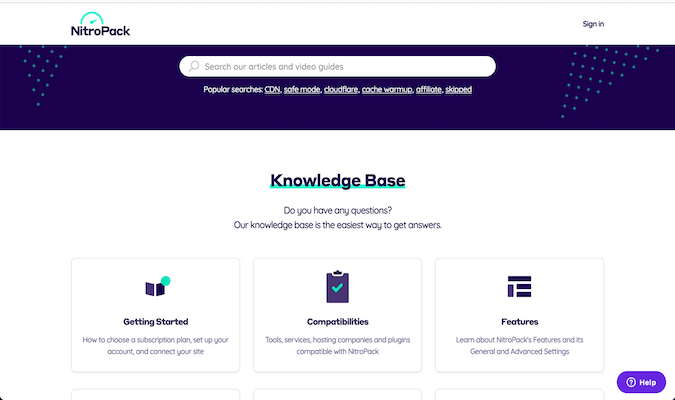
Beyond direct user support, you can also tap into NitroPack’s comprehensive knowledge base. Find answers, guidance, and tips on your own time that help you take full advantage of NitroPack’s suite of tools and benefits.
NitroPack’s Potential Drawbacks
While you’ve just read a bunch of benefits that NitroPack delivers, there are a few issues to consider. For the most part, this comes down to your comfort level with what can be very technical software. If “tech-savvy” is something you would never call yourself, be mindful of these potential drawbacks of using NitroPack.
Difficult setup and use
Installing NitroPack alone poses a steep learning curve if you’re new to WordPress. The plugin utilizes an API authorization process that can seem daunting if you’ve never gone through something similar before. Without some prior WordPress knowledge, you’ll likely spend a lot of time just figuring out this first step.
The documentation assumes you already have a firm grasp on WordPress concepts like plugins, caching, and databases. If these terms and what they refer to are unfamiliar to you, you may struggle to follow the setup instructions.
The learning curve only gets steeper from there. Customizing NitroPack and taking full advantage of its robust features presents another challenge in the form of a dizzying array of settings. Navigating the WordPress backend is an inherent aspect of using NitroPack effectively, so this is not necessarily a great plugin for casual or novice users of the WP platform.
While powerful, NitroPack requires solid foundational knowledge of WordPress in order to leverage its full potential. Without this expertise, the setup alone will be a painful process and you may not be comfortable using many of NitroPack’s more advanced capabilities that are tailored to seasoned WP users.
Unhelpful diagnostics
When it comes to diagnosing issues with your WordPress site and its speed, NitroPack’s diagnostics tool seems promising at first glance. There’s a section where you can click Generate Report to check on elements like the version of NitroPack you’re using, which site plugins are active, and if there are any plugin conflicts.

But, when that report pops up, brace yourself—it’s just a bunch of unreadable code.
We had to pester NitroPack’s support just to translate these hieroglyphics into insights we could act on. While it’s handy to have diagnostics built in, we wish the reports were more user-friendly right off the bat, instead of requiring a decryption key.
The good news is that, once translated, these diagnostic reports provide helpful suggestions for where further optimizations can be made on your site pages. But, for non-technical types, it may require some persistence and patience to make sense of them.
Only cloud-based deployments
Some WordPress website owners may be hesitant to use a cloud-based solution like NitroPack. The idea of relinquishing direct server access makes some wary, while others value the convenience of native WordPress plugins and resist adding third-party tools. And, of course, doubts can linger about entrusting core functions to an outside vendor. You may want to keep your data and code close to your chest, not floating around in the cloud.
Yet for those open to it, NitroPack offers many compelling benefits. Their finely-tuned cloud servers cache pages, minify code, and optimize images to significantly boost site speed and SEO ranking. For site owners seeking serious optimization, NitroPack’s cloud-based solution may warrant consideration despite their hesitations. The boost in performance and organic search rankings could outweigh the fear of giving up direct server access.
NitroPack Plans and Pricing
There are five plan options on offer from NitroPack, ranging from a basic free plan to a custom-built and custom-priced plan for handling multiple websites within one account.

Free
With NitroPack’s free plan, you can unlock improvements to your website without paying a dime.
This option is excellent for casual users since NitroPack’s default setup delivers noticeable speed gains via features like advanced caching, image optimization, and lazy loading. You also can access the built-in CDN which also speeds up content delivery, no matter where on the globe your site visitors live.
On this plan, you can optimize up to 5,000 pageviews per month with 1 GB total of allowed CDN traffic. It’s ideal for sites with low traffic looking for an easy path to improving performance. More advanced users can still tweak some settings, or upgrade once they’ve done all they can on this limited plan.
Business
NitroPack’s Business plan is the entry-level option for taking your site performance to the next level.
For $17.50 per month (when billed annually; $21 per month otherwise), you get all the essential features of the Free plan, plus some heavy-duty enhancements. You can access NitroPack’s shopping cart caching to keep your checkout process lightning fast and tap into cache warmup so first-time visitors get the same experience as returning ones.
With 50,000 pageviews and 25 GB of CDN bandwidth allowed per month, the Business plan delivers plenty of power for sites getting steady traffic. Pages load at warp speed with advanced caching and minification that streamlines bulky code. And NitroPack support is there for you 24/7, so help is one email or ticket away if anything doesn’t meet your expectations.
Growth
Got a high-traffic website that needs an optimization tool that can rise to the occasion? Step up to NitroPack’s Growth plan for more generous allotments and a key bonus feature.
Pay $42.50 per month when you commit to a full year (that’s a total of $510 at checkout) and you’ll get 200,000 monthly page views, 100 GB of CDN bandwidth, and everything in the Business plan.
Growth also delivers a unique feature to take your site speed to the next level. Adaptive image sizing is not available on lower plans, but here on Growth you can use it to resize your site images on the fly to match each visitor’s device and browser. This seriously cuts down load times while preserving image quality.
Using this in combination with the other features, like cache warmup, will make your website blazing fast for anyone arriving at your home on the internet. If you need ultra-fast speeds and high-powered performance, NitroPack’s Growth plan delivers. Say goodbye to sluggish page loads and see your traffic, revenue, and search rank take off.
Scale
The average site owner may get enough out of any of the previous plans, but power users will appreciate the extra benefits that come on NitroPack’s Scale plan.
This is where you can take advantage of font subsetting, which is a granular way to unlock even better speed on content-heavy pages. Plus, enterprise-grade load balancing distributes traffic across multiple servers to prevent overload. Your origin servers are shielded from spikes for smooth performance, even at peak demand.
Scale raises your monthly allotments to 1 million page views and 500 GB of CDN bandwidth. All of this comes at a price of $147.50 per month when paying annually or $176 on month-to-month billing.
For unmatched speed and stability, NitroPack’s Scale plan is in a class of its own, but it’s not even the top-tier solution on offer from this brand.
Custom
If you’re ready to blow the doors off your competitors, you may be ready for the power of a custom NitroPack plan.
You’ll get the opportunity to match resources, allotments, and features to your vision for site growth. NitroPack will build a customized plan with you for a custom price. And this is the only way you can manage multiple websites from a single NitroPack subscription.
With this premium power comes premium care. Your NitroPack dedicated performance engineer tweaks every dial for unlocking peak speed while a customer success manager tends to your every need when you want an assist from NitroPack’s professionals. Plus, you even get guided onboarding from their technical experts.
This plan speaks your language, understands your business, and lifts your site up to a completely new level of optimization. Take control and then watch where NitroPack’s custom-built plan can take you.
Final Thoughts
Multi-tasking optimization plugins for WordPress sites and other platforms are a boon to site owners. There are many options available, but we can definitely recommend NitroPack as one of the best all-around tools for unlocking new levels of site speed.
Once installed, you will notice a big difference in your site’s responsiveness because of all the individual site aspects that NitroPack can improve. If you investigate a little deeper over time, you will probably find an uptick in your search ranking as well.
While it’s not a user-friendly tool for inexperienced site owners, the power NitroPack delivers can be worth the effort of surmounting its steep learning curve. And, with an array of differently priced plans, you can likely find a way to leverage it that won’t take too big of a bite out of your budget.




