Lean UX or lean user experience is the method for creating web offerings that are streamlined and visitor-centric, the very elements visitors today demand.
Lean UX design best practices help website visitors enjoy a more streamlined and memorable web experience.
Similar to lean manufacturing, which is used by top brands to eliminate waste in production, lean UX methods can make your website more effective when it comes to achieving critical goals.
For example, SaaS Doodle managed to increase their trial signups by 54% by changing the language on their homepage to focus on business-use cases. The company discovered that this change would be effective using lean UX.
But what is it?
What is Lean UX?
In a nutshell, lean UX involves bringing all associated departments together in an effort to minimize waste and increase production and profit. The process completely does away with deliverables and instead relies on immediate feedback to produce small and continuous changes over time.
Some companies refer to the practice as merely “Lean” or “Agile UX.” The process involves pinpointing and focusing on “value” while doing away with anything that constitutes “waste.”
Lean UX Principles
Most concepts we attribute to lean UX come from the Japanese manufacturing industry. The nomenclature originates from an MIT Master’s thesis titled “Triumph of the Lean Production System” written by Toyota-GM engineer John Krafcik way back in 1988.
Toyota subsequently created the “Lean Method,” which helped to revolutionize the Japanese industrial economy post-WWII.
Today, lean UX is used by companies of all types, and particularly software companies. Lean UX principals help to minimize costs while maximizing profits by continually improving and experimenting on all products and offerings.
When it comes to web design and other digital offerings, lean UX gives users precisely they want when they want it, leading to more purchases and profit.
The thing is, lean UX is a process built for collaboration. It involves getting entire teams and departments together in order to build a harmonious product that ticks all users’ boxes for a fantastic web experience.
Here’s how to implement lean UX for your web offerings.
5 Lean UX Methods You Should Try
Devise & Validate Your User Hypothesis
The best approach to lean UX is to devise a hypothesis about your typical user.
Here, you’ll defer to your buyer persona.
For this, you’ll want to know who your users happen to be, what your product will be used for, when it will be used, the situations where your offering will be used, the product’s most important features and functions, and the biggest risks to product acquisition and delivery.
Lean UX will then help you tailor your website toward that persona and any problems the individual may face. Everything else is then discarded, paving the way to faster purchase times, fewer shopping cart abandonments, and far more positive purchase decisions.
When you consider that 42% of companies fail because there’s simply no market need, aligning your offerings with the needs of your buyer persona are crucial for success.
Come up with your own buyer personas and hypotheses and you’ll find yourself following lean UX processes by default. You’ll know how people want to use your site and why, essentially allowing them to design your website for you.
Develop Your Lean UX Wireframe
A lean UX best practice is to build the most basic concept of your website as possible. This is referred to as the Minimum Viable Product or MVP. For this, web design wireframes come in handy.
Wireframes help web designers get a better idea of how the website will look and feel once the site has gone live and the quick sketch will help you experiment without sacrificing too many vital resources.
You can use any medium to create a wireframe, including pen and paper. However, JustinMind will help you create a digital wireframe for free.

Think of a wireframe as the skeleton of your site. Your job isn’t to create the entire esthetic with a ton of minute detail. Instead, include lorem ipsum for any necessary copy, buttons where you’d like to place them, call-to-action buttons and links, and any other navigation elements you can think of.
Sounds like a lot of work, but that’s the beauty of lean UX. You only need the necessary elements, which should make your job easy.
Don’t worry if your wireframe isn’t perfect. It’s not meant to be. Think of your wireframe as your website’s first draft that you can then tweak to improve before handing the schematics off to the designers.
Seek Out Early Validation
Once you’ve identified the variables in your hypothesis, your job is to achieve validation as early as possible.
With lean UX web design, this means aligning your offering with your buyer persona, speaking to the persona’s problem, then solving the problem, and thus setting into action the conversion.
With Lean UX, you’ll go from point A to B as efficiently as possible.
Test, Analyze & Tweak
Even with the best wireframe and analysis, your lean UX designed website may require a few alterations before it becomes the lead and revenue generating machine you expect.
This is where web testing comes in. A/B and other testing protocols can help you find that sweet spot combination of elements that achieve your lean UX goals.
From aesthetics and navigation to button placement and persuasive copy, every element should be tested and improved upon over time until maximum “Lean” is achieved.
You can also conduct surveys to find out what visitors to your site most prefer, and of course Google Analytics and other platforms can provide you with ample amounts of data you can use to boost lean UX results even more.
Iteration, Rinse & Repeat
Lean UX processes are completed in cycles, which means that once you’ve implemented the changes from your continuous testing and tweaks, it is recommended that you go back to the beginning and start all over again.
Lean UX is all about collecting rapid-fire feedback in the hopes of making lightning-quick decisions. You can see why lean UX is oftentimes referred to as Agile UX. These feedback loops and quick iterations also ensure that no data is left uncovered and no positive changes are left undone.
Lean UX Examples
If you want to see lean UX methods in action, you’d be best served by visiting the websites of some of the greats. These are companies with massive budgets and tons of experts, which are in turn used to create visitor-centric web offerings that continually get results.
That’s not to say that you need a big budget and tons of experts to make lean UX a reality but take a page from these brands to get the brain stirring on some innovative lean UX ideas.
Apple
Apple’s website is constantly changing, which is what lean UX is all about. Some days you’ll see images of the newest iPhone on the homepage and others the latest offer in mere text form.
Here we see two offers that appeal to the buyer persona. The menu is also intuitive and well-categorized for quick recall to any Apple-related topic, whether your goal is to learn more or buy.

Skype
Skype’s site also changes often. The background used to be blue.
Microsoft figured out that the majority of people visiting want Skype, so they’ve provided us with a clearly marked blue button.
If people wanted to learn more before committing, Microsoft might decide to test and then implement a Learn more button instead; whatever changes are needed to create a streamlined and ultra-lean user experience.

Crazy Egg
Visitors landing on Crazy Egg’s website want to try the latest website testing options. This has been figured out through countless hours of testing, iterating, learning, and repeating the process over and again.
The results are obvious. Visitors have two primary options. They can sign up for the free trial or log-in. Can’t get much leaner than that.
However, if someone wants to learn more, there’s a handy link as well as live chat to make selecting the A/B testing platform a no-brainer for the buyer persona being targeted.

Dropbox
Dropbox also allows for simplified navigation. Visitors can sign up, log in, download the desktop version or scroll down to learn more.
Obviously, sign up is the conversion, and it’s front and center for all to notice. For teams and individuals, there’s a simplified menu to learn as much as possible prior to committing.

Lean UX Tools
IdeaTheorem
If you haven’t yet begun to craft your buyer persona, IdeaTheorem offers a free lean UX buyer persona template. You’ll have everything you need to understand your audience, as well as their problems, to better align your lean UX hypotheses for vastly improved results.
Realtime Board
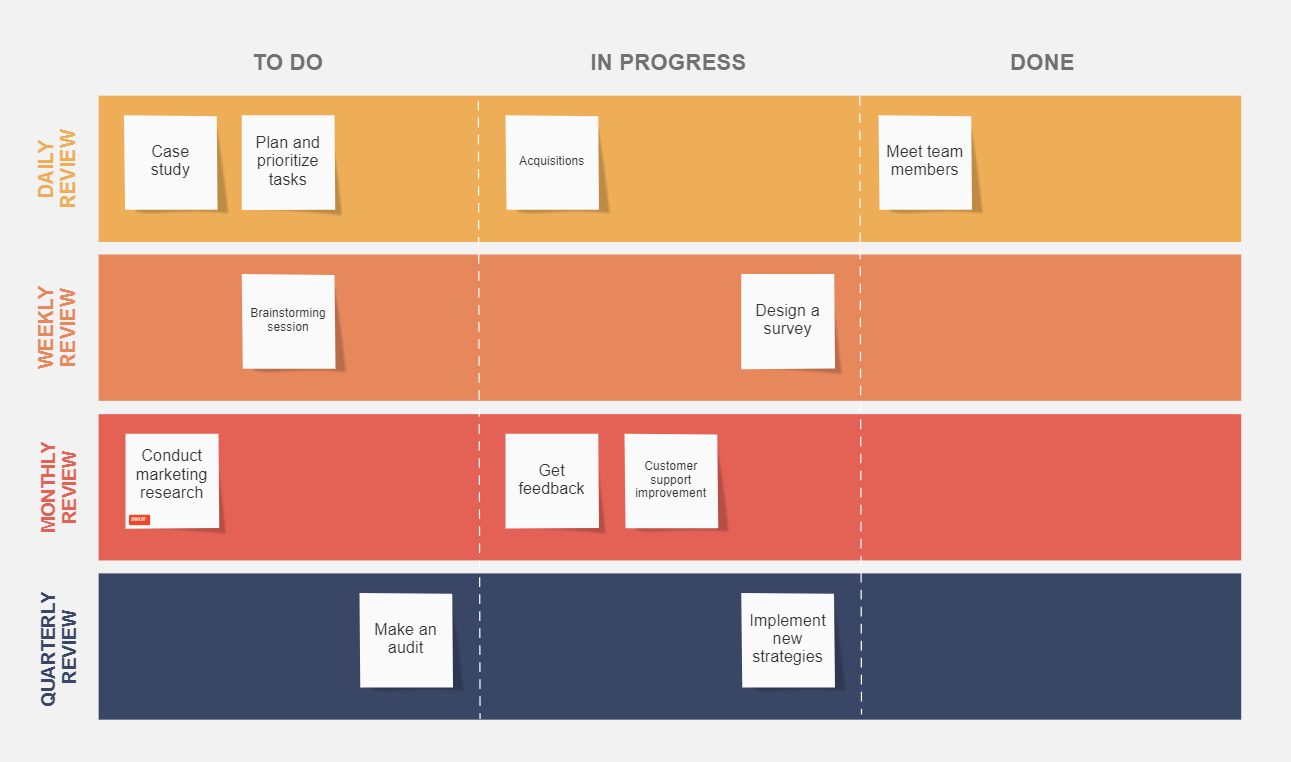
With so many lean UX processes occurring at such a rapid pace, sometimes it’s difficult to envision how all of the steps work together.
RealtimeBoard solves that problem by providing you with a lean UX canvas. With customizable templates and individually marked quadrants, you’ll be able to share the board with your team and alter it over time until you get a workable lean UX design process that gets the job done.
Crazy Egg

Crazy Egg was one of the early innovators of lean UX web testing methods. With heatmaps and recordings, among other smart web testing tools, you can increase your website’s usability and shorten the time from the original touchpoint to the conversion.
Hotjar
Hotjar allows for instant visual feedback for your website or app, allowing you to test and make changes on the go. Isn’t that what lean UX methods are all about?
Once the platform is installed, you’ll be able to retain and use visitor data within two active clicks. You can also see the impacts your changes have over time, allowing you to see your lean UX results in a handy and easy-to-read report.
Optimizely
This web experimentation platform offers myriad tools you can use to analyze and improve your site for a lean UX makeover. The platform can even be partnered with other platforms, such as Crazy Egg, for even greater testing, more nuanced test results, and more efficient iteration to round out your lean UX methods.
When You Should Apply Lean UX
You should implement lean UX design when you find yourself struggling to achieve your web objectives.
Furthermore, if you suspect that your website may possess unnecessary inconsistencies and that there are wasted efforts on behalf of your users, it just might pay off to put lean UX to good work.
Conclusion
Lean UX is about making your website into one that solves the problem for your buyer persona as quickly as possible. For this to happen, you need to act quickly.
Create your wireframe based on your buyer persona, create your hypothesis, validate your hypothesis, test, learn, then repeat.
For some teams, lean UX may involve transitioning into an entirely different workflow. Your teams and departments may be used to taking their time to make website changes while trading deliverables in an effort to collaborate and achieve the desired result. For lean UX, those methods take way too long.
Lean UX is about moving quickly and making small but significant changes over time to rapidly boost results.
While switching gears can always bring about growing pains at first, stick with lean UX.
Web visitors today demand a user-centric and streamlined web experience. The more you build, test and learn about your audience and offerings, the greater your results.
That means more leads, revenue, and return business; as you’ll be focusing on everyone that enters your web funnel.
The bottom line is that lean UX can make or break your business.
If you want a streamlined site that produces stellar results like the examples above, why not give lean UX a try?




