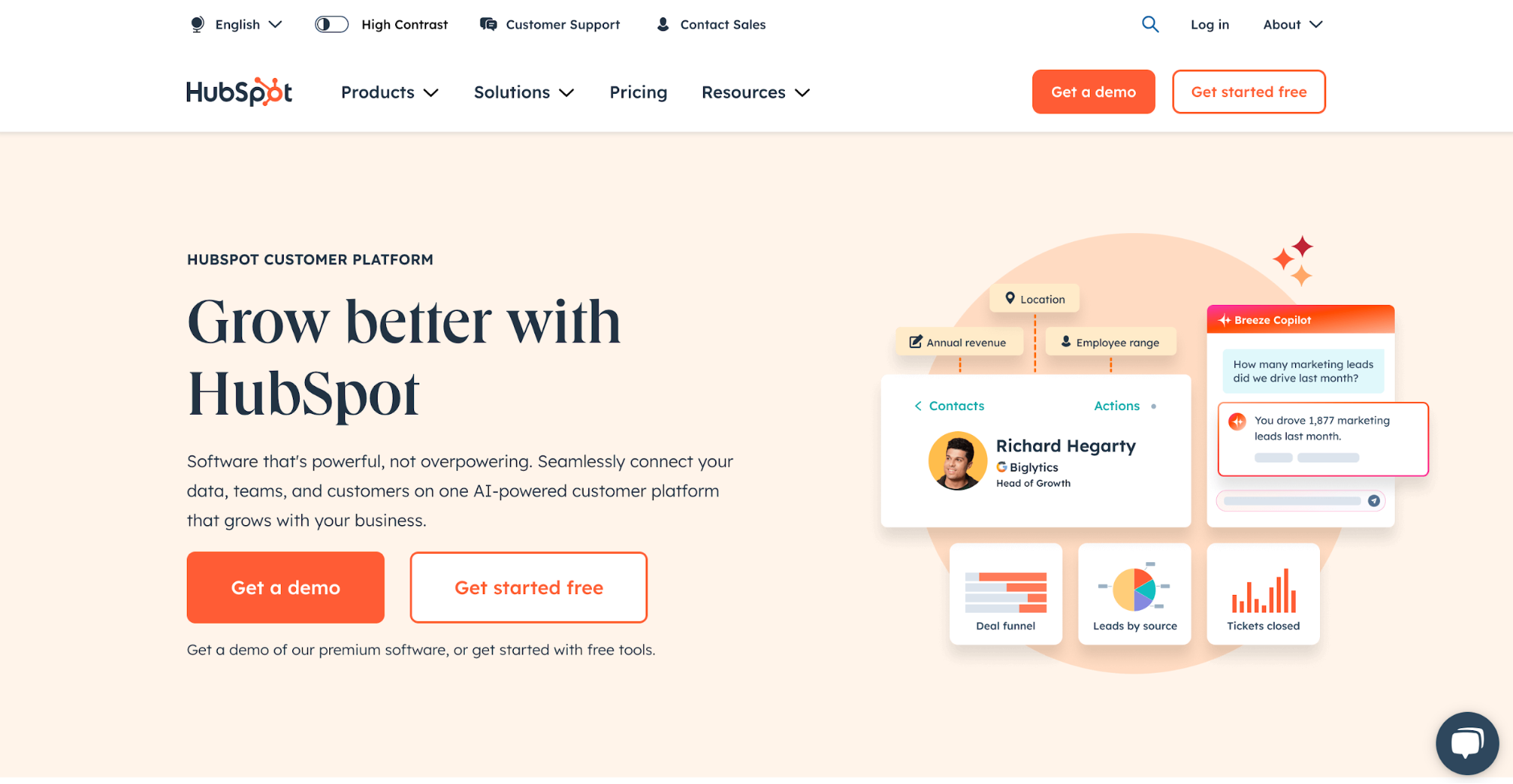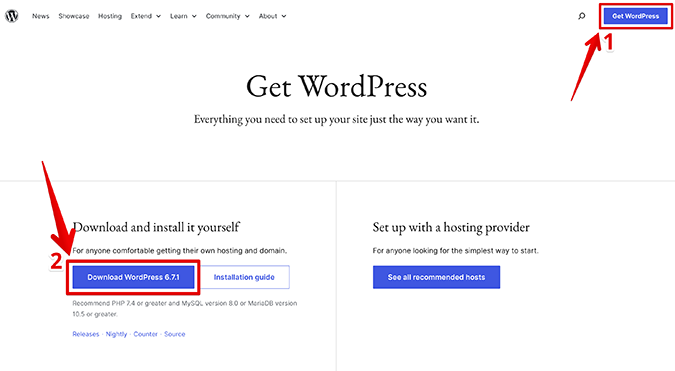With eyes glued to screens the world over, video continues to reign supreme as the go-to medium for grabbing attention, building brand awareness, selling products, and a whole slew of other creative uses.
But whether for business or for pleasure, filming and editing video is a lengthy and skillful process—so where do you even start?
This is where InVideo comes in.
If you’re a content creator, a digital marketer, or even a business owner, InVideo makes creating and editing videos a cinch. It removes the barriers that many non-video editors face when looking to create fresh content, and it has you covered whether you’re a total beginner or an expert looking to scale production.

InVideo: The Good and the Bad
We’re pretty impressed by how easy InVideo makes the process of creating, customizing, and editing high-quality videos. With its sea of custom-made templates, an in-house video editing tool, and even an AI video generator, InVideo has made video editing easy for a multitude of purposes.
Alas, nothing is perfect, and InVideo did come up short in a few areas. Specifically, its sheer number of options can be overwhelming, its lack of direct-to-social-media posting capabilities can be a letdown for some people, and its inconsistent rendering can be frustrating.
That said, the good parts may very well outweigh the bad, so it’s worth checking out to see if InVideo is right for you.
What InVideo Is Good At
Over 5,000 video templates: InVideo offers an expansive template library with over 5,000 pre-made templates covering every type of video you can imagine.
Need a product demo video? It has many sleek templates to personalize just for that.
Want to make an Instagram Reel that pops? Choose from hundreds of stylish options.
How about an explainer video, or a video promo, or a video resume? InVideo has professionally designed templates tailored to each of these needs and more.
Using the pre-made templates is surprisingly fast as well. Simply pick the one you like, add your branding, swap in your images and video clips, customize the text, and export. In minutes you have a polished, on-brand video ready to captivate your audience on any social platform or website.
Even more powerful is InVideo’s ability to mix and match template scenes. Say you want to combine the intro from one template with the body of another and a CTA from a third. All you have to do is click Add Scene and then From Template to browse and build custom combinations. This gives you near-endless possibilities to design fully unique videos tailored to you.

With InVideo’s template filter, it’s easy to narrow down the options by industry such as real estate, food/beverage, and retail, and you can also filter templates by video type, such as promo, testimonial, or Instagram story.
You won’t have to worry about cropping either. Whether you need a square video for Instagram, a landscape video for YouTube, or a vertical video for TikTok, InVideo has professionally designed templates in all the right video dimensions.

Multifaceted video creation and editing: InVideo’s offering goes beyond just pre-made video templates. It’s also a fully-featured platform with which you can make professional videos from scratch.
The intuitive editing interface allows you to combine video clips, images, audio, text, animations, and more. It has built-in tools that empower you to trim, cut, resize, and adjust timing, and it has real-time previews that let you see edits as you make them.
One of the features that sets InVideo apart is its inclusion of integrated AI. Simply provide a text prompt describing the video you want to make and InVideo will generate a fully scripted video amplified with stock footage, captions, and a voiceover. If utilized well, this tool can do a lot of the heavy lifting for you so you can reduce your time spent on repetitive tasks.
InVideo also facilitates seamless video collaboration as a cloud-based editor. You can add comments to specific timestamps on videos, allowing a convenient space for back-and-forth feedback. Since multiple editors can make changes to the same project in real-time without overriding each other’s work, you’ll be able to save time and get videos through the door faster.

Streamlined creative process: With InVideo, creating professional videos is smoother and faster thanks to smart features that optimize and accelerate the editing process.
In addition to the extensive library of pre-made templates and stock footage that can be dragged and dropped right onto the intuitive timeline editor, you can also upload your own images, audio, and video clips the same way. As you add video clips, a pop-up window lets you trim and edit so you can customize on the fly rather than go back and forth. This real-time editing capability can save loads of time.
Even beginners can start editing right away with InVideo because the interface has no complex buttons or keyboard shortcuts to remember. Just drag, drop, trim, and adjust.
This goes for the finer details as well, such as syncing your visuals to music by adjusting audio volume, fades, trims, and loops. You can also sprinkle in video animations, transitions, and effects for extra flair.
With this kind of thoughtful and strategic design, InVideo removes friction so you can focus on creating rather than struggling with complex software.

Intuitively designed UI: At the heart of InVideo’s UI is its canvas, serving as both a live preview and editing workspace.
The right panel outlines each existing layer in your canvas section, where you can click to select and edit objects directly.
To add more elements, the left sidebar gives you one-click access to stock videos, images, music, and text options to drag into your timeline. InVideo’s high-quality stock media options pull from Unsplash, Shutterstock, Pixabay, Storyblocks, and iStock—giving you tons of options for creative assets.
InVideo’s timeline not only displays your full video flow, but it also lets you zoom in to tweak the timing and layering of individual sections. The ability to edit multiple tracks allows for sophisticated control of overlaying visuals and audio.
Whenever you click on any video or element, the toolbar anticipates your needs with advanced editing options like crop, color adjust, trim, loop, align, font, size, and more. Adding sleek animations and transitions is also intuitive. Simply drag, drop, and edit to transform your video instantly.
With a well-designed interface, InVideo strategically places all the essential functions within reach, optimizing for visual appeal and editing speed.

Cloud-based video editor: As a fully cloud-based platform, InVideo provides immediate access to start creating videos right from your browser. There’s no software to download or hardware compatibility headaches. Just log in and you’re ready to edit online.
Working in the cloud reduces storage strain since InVideo hosts your media assets and projects for you. You don’t have to worry about hard drive space or juggling large video files.
InVideo’s auto-save functionality also takes advantage of the cloud, continuously backing up your in-progress work. There’s no need to save manually or risk losing progress due to technical difficulties. Your projects are protected.
All your completed videos can be stored directly within InVideo as well. You have a convenient cloud archive of finished projects, and can easily share videos for secure collaboration.
By leveraging the cloud, InVideo provides flexibility, built-in backups, remote access, unlimited storage, and peace of mind
Built-in collaboration: InVideo makes it easy to invite others into your workspace to collaborate on videos. Simply input their email or share the invitation link to get started.
For teams with multiple members, InVideo facilitates asynchronous collaboration. This allows different people to make edits simultaneously and provide feedback on the same projects within the platform.
You can control permissions and roles by designating collaborators as admins and/or editors. Admins have full workspace access while editors can create and edit but not delete projects.
This collaborative framework is beneficial for dispersed teams and remote work. All your videos and comments are integrated in one place, streamlining team communication and feedback. This makes the platform more enjoyable and engaging for all team members, leading to increased participation and improved workflow.

AI-powered themes and videos: As part of the aforementioned integration with AI, InVideo’s library of AI-powered video themes allows you to generate short 2-5 minute videos instantly, with only a text prompt.
There are dozens of themes covering diverse topics, such as Fitness Promo, Startup Explainer, Cooking Tutorial, and many more. Simply pick your theme, input a script, and InVideo will automatically generate a video for you.
After providing your script, InVideo can tap into its libraries of stock media to auto-suggest relevant clips and images to enhance your narrative. The platform then pieces all of these elements together into a polished slideshow-style video that’s timed to your script.

In our experience, the automated videos provide a quick and easy starting point for generic topics that you can tweak or use as-is. However, we did run into limitations when trying niche prompts, because our attempt at creating a video about “Elon Musk and SpaceX” returned an error.
While InVideo’s free plan lets you generate AI videos with stock media, upgrading unlocks choosing your own media assets for a more customized look.
In just a few clicks, InVideo’s AI themes automate the heavy lifting of video creation. While somewhat basic, it’s an easy way to produce demo content or free up time for more complex productions. For advanced customization or unique topics, you’ll probably want to utilize InVideo’s full creative features and media libraries.

Forward-thinking documentation and updates: Getting started with InVideo is smooth sailing thanks to its learning center. The help page offers step-by-step tutorials and FAQs to answer any question about features and workflows.
InVideo’s YouTube channel offers regular video tips and tricks, and the company’s blog offers posts like, “How to Make a Video: The Only Guide You’ll Ever Need” to ensure that you’ll be creating awesome videos in no time.
If you ever get stuck, InVideo’s customer support team responds in minutes. Even free users can expect a response in under two minutes. This attentiveness has earned InVideo a loyal following and community.
Excitingly, InVideo is also undergoing major development, as shared by the founders. The team is rebuilding the platform from scratch based on Web3 technology.
A Web3 foundation could mean capabilities like decentralized storage, blockchain-verified assets, and cryptocurrency transactions. This future-focused overhaul has the potential to transform InVideo into an advanced video editor on par with desktop software.

InVideo’s Potential Drawbacks
Considerable lag: As a web-based video editor, some lag is expected when exporting and rendering final videos. However, there were a few cases where we felt the wait times were a bit excessive.
When attempting to export a 4-minute video from a mobile device, the process froze at 86% completion. We had to reduce the length of the video to get it to export properly. This could be very worrisome for large videos and may present challenges in the final export stage.

In further testing of videos longer than a couple of minutes, it was not uncommon for us to wait over 10 minutes for rendering to complete after exporting. This could present an issue for users on tight deadlines or those who need to whip up tons of videos with a quick turnaround.
That said, we want to be transparent about the delays we encountered at times, because it’s very possible that our setup was not optimized for fast exportation. InVideo offers its own in-house tips to optimize performance, including using Google Chrome, enabling Hardware Acceleration, and turning on WebGL.
Following InVideo’s recommendations could improve speeds, however the best way to know would be to test InVideo and see for yourself.

Paywalls: InVideo offers a free plan that allows you to export videos on mobile devices, but any videos you create on desktop cannot be exported with the free version. This effectively traps those videos inside InVideo, and the company justifies this by saying it would rather allocate resources to make faster upgrades for paid users than slower upgrades for everyone—which is fair enough.
However, InVideo’s subscription model also poses some problems. While monthly or yearly payments allow for full access, your videos can only be accessed during your subscription term. That means, if you ever cancel, you’ll lose the ability to get your past unexported videos out of InVideo.
Additionally, for the annual price of an InVideo subscription, you could most likely purchase a dedicated flagship video editing software instead. While the convenience of InVideo’s cloud-based access has appeal, the forced subscriptions can make it a far less competitive option in the long run.
Limited or missing functionalities: One roadblock we encountered was the 50 line cap when using InVideo’s AI video generator. For longer scripts or blog posts that you want to repurpose as video, the AI could not handle more than 50 lines.
In order to work around this, you can either cut and condense everything down to fit, or you can break up your content into multiple smaller videos and splice them together, both of which can be very time consuming.
Additionally, despite being tailored for social media-focused creators, InVideo lacks direct publishing options. There is no way to publish straight from InVideo to popular platforms like YouTube, Facebook or Instagram. Instead, you have to download and then upload each video manually, and this could add tedious steps to your overall workflow.
While InVideo does many things right, these limitations around AI capabilities, publishing, and rendering speed definitely leave something to be desired. However, for those looking to produce short videos quickly, InVideo still brings a great deal of convenience and efficiency.

Not quite a replacement for pro software: A core part of InVideo’s value proposition is speed and simplicity through pre-made templates and AI generators. However, this comes at the cost of originality and authenticity for more advanced, professional videos.
For starters, the template-based approach lends itself to creating videos with a somewhat generic, oft-replicated feel. While convenient, it can be difficult to craft a truly unique brand narrative when relying on pre-set styles.
We also found the AI text-to-video feature to generate basic slideshow-style videos that lack personality. The automated approach works for simple demo videos with stock photos, but it doesn’t always capture the essence of an impactful brand story.
In general, over-customizing templates or working against the constraints of AI generators takes more effort than just building customized videos from scratch. InVideo caters more to convenience than control, and the video editor also represents that. If you are looking for a professional-grade video-editing software, you’ll have to look elsewhere.

Can feel overwhelming: With its combination of stock video building blocks, editing capabilities, and AI generators, InVideo is extremely capable. However, this abundance of bells and whistles can also make it daunting to approach as a beginner.
The sheer volume of templates, stock media, and customization options can lead those new to video creation to get lost. Of course, the platform may still be easy for beginners to use, but without simpler direction they may not know where to start.
InVideo equips you with a lot of powerful tools, so it’s important to have a plan before diving in and getting swept up in all the available options.

Overly sales-y support: When engaging with InVideo’s customer support, we observed a fairly noticeable pivot in the conversation toward sales. Soon after answering our initial questions, and rather than asking if we needed any additional help, we were asked, “So, what plan are you interested in?”
While interacting with the product itself, we also encountered a few somewhat intrusive sales pop-ups. While toggling between tabs, for example, we were oftentimes interrupted by recurring pop-ups that said, “Looking for best offers & discounts? Help with payment. Promo code.”

The constant presence of these promotions can be a distraction from the editing experience. We understand the need to upsell features for users testing out the free version, but the timing and delivery of the tactics felt a little heavy-handed. A little more discretion and finesse could go a long way.

InVideo Plans and Pricing
InVideo’s pricing structure is designed to scale with the video production needs of its users, from hobbyists to media professionals.
In addition to its free plan for testing out the editor, InVideo offers two paid plans aimed to match pricing with unique use cases, enabling video creators of all levels to find the right balance of capabilities, restrictions, and cost.

Free Plan
The free version of InVideo provides access to its full suite of video editing tools and capabilities, with some key limitations.
You can take advantage of InVideo’s library of over 5,000 customizable templates to help build your videos quickly. The platform allows you to create videos up to 15 minutes long and provides access to a standard media library with over 3 million stock video clips, images, and graphics that can be incorporated into your projects.
Also included in the free version is InVideo’s AI script generator and automated text-to-speech narration feature. This allows you to input text and have the AI turn it into a customizable video. You’re able to add unlimited team members for collaboration on videos as well.
For storage, 1GB of cloud space is provided to house your video projects and assets. And InVideo offers helpful chat support in case any questions come up while using the free version.
Now, here come the major catches.
With the free version, you won’t have full exportation privileges, your videos won’t come in HD quality, and you’ll also have to deal with watermarks on everything from the media libraries.
In order to avoid these things, you’ll have to upgrade to a paid plan.
Business Plan
InVideo aims its Business plan at small businesses, educators, and influencers. It costs $30 per month if paying monthly, or $15 per month with an annual subscription.
In addition to everything available on the free version, Business plan users can create videos up to 40 minutes long, videos can be exported and shared without an InVideo watermark, and you’ll also get up to 60 HD video exports in 1080p resolution per month.
You’ll also get 10 premium media assets from Pexels, Pixabay, and Unsplash, as well as unlimited use of watermark-free media from over a million premium photos and videos sourced from Storyblocks and Shutterstock—on top of the standard media library.
The Business plan comes with 20 background image removals per month, letting you easily replace backgrounds on video clips and images.
For storage, 10GB of cloud space is allotted to store your media and projects within InVideo, and you’ll also gain priority support over free users.
Finally, InVideo offers a 7-day money-back guarantee if you are unsatisfied with the Business plan for any reason.
Altogether, the Business tier lifts limits on exports, storage, and media assets while packaging in premium capabilities aimed at producing professional videos efficiently. If your video needs exceed the free version’s constraints, the expanded Business features may warrant the monthly investment.

Unlimited Plan
The Unlimited plan is priced at $60 per month when paying monthly, or $30 per month with an annual subscription.
According to InVideo, this plan is best for agencies, enterprise teams, and other high-volume video producers in need of maximum capabilities.
It comes with everything the Business plan has, plus a few big upgrades.
For example, rather than 10 media assets per month from Pexels, Pixabay, and Unsplash, the Unlimited plan gives you 120. You’ll also get unlimited exports of 40-minute videos in HD quality, and you’ll double the number of background image removals allowed per month to 40.
Lastly, a massive 100GB of cloud space is provided for storage.
With unlimited exports and the highest media allowances, this plan enables unrestricted video production capacity each month. It’s built for agencies and teams churning out a high volume of videos.

Final Thoughts
It’s no surprise that content creators, digital marketers, and businesses can save hours of production time by using InVideo.
With reliable cloud storage, easy collaboration tools, and AI-generated videos, it’s pretty hard to beat the output that you can churn out using this platform. The canvas serves as both a live preview and editing workspace, it has a library of over 5,000 customizable templates, and it comes with access to millions of media assets—what more could you want?
Well, you might want faster rendering speeds and direct publishing capabilities, but if you’re looking for done-for-you templates and full creative control using a simple, streamlined video editor, InVideo provides an all-in-one solution.
And, when you add helpful learning resources, ultra-fast customer service, an ambitious technical roadmap, and a thriving community, what you get is an up-and-coming platform that’s certainly worth a look.