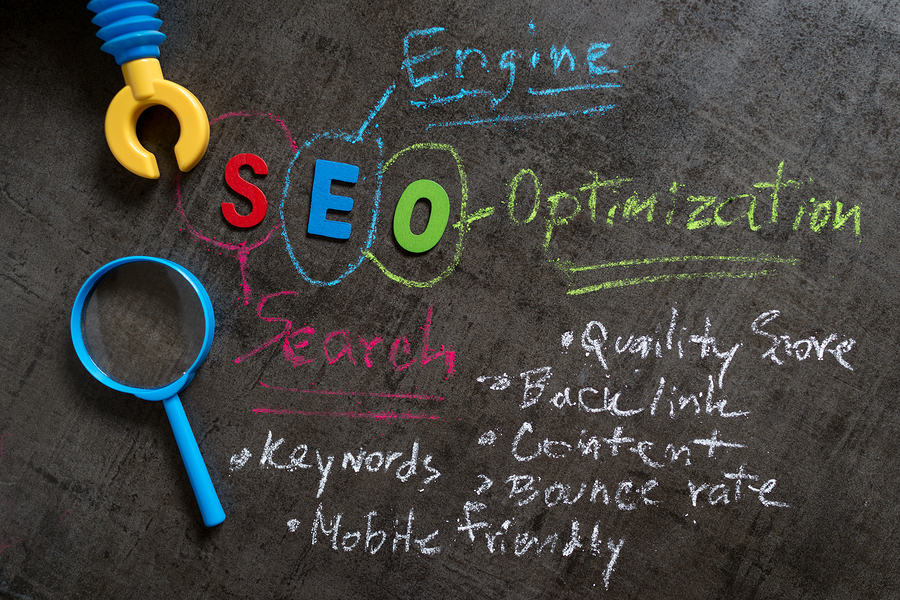It’s Friday afternoon, and Bill is frantically writing a rebuttal to a fiery political thread on Facebook. Smashing his keyboard violently with fingers of fury.
Around 3 pm, a message flies in on the upper right-hand corner of his computer screen updating him of the final score of the Giants vs. Phillies game.
“Giants lost?!? What?”
At 4:30, another notification flies in telling him the pet food he was browsing online earlier in the week is available at his local pet store and he can grab it on the drive home.
“Gizmo’s gun’ be happy tonight heh heh. JUMBONE for Gizmo!”
Bill hasn’t opened his email or a mobile app. He’s experiencing the power of high-value web push notifications.
Web push isn’t new, but it’s rapidly growing in popularity because it’s filling a gap between retargeting and email for driving traffic.
We all work tirelessly to keep people engaged on our sites, but when they leave, you’ve got few options to bring them back. Retargeting or email are methods to reach that audience and get them back.
Retargeting requires no effort on the part of the user. Email requires the user to be more invested and ready to engage or you won’t get them to hand over their valuable email address.
Web push sits in the middle. Asking users to click a button is easier (especially on mobile web) than tapping out their email address. Web push is for your audience that is on your site but not interested enough in email or it’s for the loyalists who want everything you serve up for them and can’t get enough.
For sites who thoughtfully plan out an engagement strategy leveraging web push, there’s loyalty and engagement to be had and increased traffic and page views to be sold to willing advertisers or increased ecommerce conversions….all at lower rates than buying retargeting inventory. Deploying web push is as simple as putting some javascript on your site. You can build it yourself or work with a vendor.
Sending out a web push alert is pretty straightforward, but what considerations do you have to make to leverage it into a winning channel? Here are the steps.
Driving Maximum Opt Ins
As with building any other kind of list, your goal is to convert as many site visitors to subscribers as possible. To leverage web push, you have to get users to opt in and that means they have to click something that gives you permission to send them notifications. There is no way around this.
Desktop and Android users are your targets. Apple iOS does not support web push so iPhone and iPad users won’t be able to opt in or receive these notifications.
There are a few requirements to consider with gathering opt ins. First, Safari, Chrome, Firefox and other browsers require users opt in on an HTTPS domain. Second, users must see and interact with a gray, generic, browser-generated dialog box with non-customizable language that prompts user to answer “Yes, you may send me notifications” or “No, you may not”.
I call this dialog box the “Hard Ask.”
The Hard Ask
Displaying a hard ask on an HTTPS site is the simplest of approaches and typically the highest opt in rates. Visitors see the hard ask pop-up asking them a yes or no question. They click yes, no or close it. Done. You’ve either got a subscriber, you’ve got a unsubscribe or you’ve got a chance to prompt them again in the future.

Example of a hard ask on an HTTPS site.
Hard ask on HTTP is possible but requires the user to follow additional steps. On August 30, Google is no longer supporting this approach, but it’s still valid. It’s possible to show the same gray dialog box on HTTP. If users click “allow” or “yes” they are shown a pop-up window. Interacting with that window opens an HTTPS window where the user is ultimately subscribed to. That HTTPS window usually disappears automatically. With this approach, there is an additional click required which does lower the opt in rate.
Many news and publishing sites employ this approach given much of the industry is still on HTTP.
I typically see 7-10% on hard asks in the world of media and publishing given the “breaking news” nature of these sites. Any other sites where timely alerts and notifications are part of the value they site provides also have similar rates.
Ecommerce sites experience lower (5-7%) opt in rates. End users aren’t programmed to get alerts from the online store they’re shopping on, so they hesitate. They worry about a barrage of promos and special offers and other mass marketing approaches.
Timing of the hard ask should also be considered. When do you want to request your end user get more engaged with your site? Right away? Second visit in 30 days? What about after a video is viewed or some other trigger action. I see gains of 7-10% when our customers make purposeful growth experiments in this area. Remember, once end users say “no” to notifications at the point they are prompted with the hard ask, getting them to opt back in is a Herculean effort given the amount of clicks required.
The Soft Ask
The concept of a soft ask is messaging users before the hard ask with a bit more information of what value or benefit they’ll be receiving if they answer affirmatively on the following hard ask dialog.
Anuj with GrowthHackers has a philosophy around soft asks:
“If a user clicks Block, you’ve lost the opportunity to engage them via web push. With a soft ask, you may get a no, but you’ve got the ability to message them in the future with another opportunity to say yes.”
The challenge with soft asks is that it introduces extra clicks and the possibility of user fall of. I see 2-4% users fall off with that extra click. What’s unclear is how many of those would be unsubscribing after their first couple notifications.
The options for soft asks take a variety of forms. The benefit is they are customizable in shape, size, messaging. They can darken the entire screen or they can be subtle. Here are a couple of examples.

Example of a soft ask on an HTTPS site. Clicking allow triggers the hard ask dialog to appear.

Example of another soft ask on an HTTP site. Clicking allow opens HTTPS tab or window.
When creating a soft ask, first consider how it will visually be presented.
Second, decide when is the “ask” made and in what context.
You can ask the user after so many seconds on the site or you can wait to ask until after a certain action has occurred. If someone makes a purchase, prompt them to get ship alerts. If they browse an item for purchase for longer than 5 seconds, prompt them to sign up for price change alerts. If they’re a Drake fan, prompt them to get more Drake updates and make sure the soft ask messaging reflects that. After they view a video, prompt them with “Like this video? We’ll automatically notify you when new ones come out.” Sign up for notifications.
This is an exercise in creating relevancy. More relevancy = more opt ins.
For our customers testing these advanced opt in techniques, early indicators are very promising. There aren’t enough people doing it yet. Data is showing personalization of this type typically doubles opt in rates. Add that to high performing opt in rates of 10% and you’re converting 20 out of every 100 people who are prompted.
Your opted in subscriber list isn’t like email.
As you roll out web push, pay close attention to what domain subscribers are opting into. Unlike email addresses, which can be easily moved around, when someone opts into a domain, they will be associated with that domain only and if you want to engage them on another domain, they will have to grant permission on that as well. Currently, it’s possible to switch vendors or do this internally with the same domain but not if you choose to change domains or are working with multiple domains and want to move users around.
How do you message users to get the most engagement?
Now that you’re building a list of anonymous web push subscribers, how do you message them in a way that’s going to keep them engaged?
There are three main strategies:
- Broadcast
- Targeted Broadcast
- Auto-Triggered
Broadcast
We see many companies adopting an email newsletter-type mindset to web push. Send a few and day and send them to everyone.
Does it work?
Answer: Kind of.
There will always be some percentage of people who click. The question is how well does it work compared to alternatives. Much like emailing all recipients on the distribution list of your newsletter, it works. Some % of people will always respond. However, with web push, you’re only tapping into part of what’s possible.

We’ve seen typical broadcast web push messages in media and publishing deliver 15-30% click through rates. Not bad, but media and publishing are best suited for broadcast because of the breaking news or trending content nature of their business. They have a following – many brand loyalists and are used to the “breaking” nature of news.
However, if your site is content focused, but not necessarily time-sensitive in the case of breaking news, or is ecommerce, broadcast can push people away. Even promotional messages are in the high single digit click through rate category. Know your audience and know why they opted in. That will guide you.
I always recommend the more targeted, the better.
Targeted Broadcast
Targeted Broadcast moves you toward more thoughtful messaging. The goal is to push more messages out to more subsets of your audience. Push Giants score to those who read Giants articles. Push political news to those who read political news stories vs. lifestyle. As you introduce more relevancy, more value is shown and it’s paid back.
My best advice to hone in on relevancy is to “think one layer deeper”. What I mean is think about getting someone to your site. That’s layer one. Once they click into a section or category that’s layer two. Thinking one layer deeper means focusing on layer two. Create a profile around a user and don’t send them a Sports news alert if they visit the Travel category 20 times in the last 3 months. Sportscafe, a sports website in India uses web push in a very targeted way.
Gaurav Konar, co-founder of SportsCafe shares their approach.
“I can push breaking news articles specifically to cricket enthusiasts while sending tactical football analysis to users who relate better to those types of messages.”

Example of a targeted web push to an Android device
Relevancy is king. More relevancy = more engagement and higher response rates.
Auto-Triggered
This is where we see the leaders of web push experimenting and generating the highest possible response rates, providing the most value.

Example of an auto-triggered web push message on an Android Device based on a user
Web push messages which are auto-triggered based on an individual’s behavior will by their nature be more relevant and hence, garner higher click-through rates.
Any web site that has created a series of steps for a user to walk through has the opportunity to re-engage them in a personalized way if they fall out of the process halfway through. Media and publishing companies with premium subscription services and ecommerce companies with a set purchase process can take great advantage of knowing who the person is, at what step in the purchase process they dropped off and can message them on how to easily jump back in and finish.
We work with a customer who drives 7% of people to return and purchase if they leave the purchase process. They drive 8% of people back to add an item to their cart if they were just browsing before. These alerts are timed to happen 15min after the actions took place. The alerts include product names, brands, etc. They are highly relevant, timely and often provide incentives (value) in exchange for taking the proposed action.
In this category are highly targeted news alerts based around artists or celebrities with a loyal following.
Add in machine-optimized delivery times and content optimization, and you’re maximizing response rate and impact.
What are performing boosting techniques for boosting click through rates?
How do you choose what to say or do with web push notifications that will drive action? Much of that is specific to you and your site, but here are some guidelines.
Turn off auto close – double your CTR
Based on your audience, you’ll need to decide if you want alerts to require end user interaction or not. Leaving auto close on means notifications will be displayed for ten seconds or so and then disappear on their own. The other option is to leave them up on the screen. Users can either close/dismiss or click, but they have to take action. I’ve seen this double CTR.
Images – 5-10% increase in CTR
Using images related to the alert can add 5-10% to any current baseline click through rate. For example, if you’ve got a 15% baseline for CTR, adding an image will push it to 20-25%. We’ve seen examples of brands pushing out alerts with some text and their logo. When the logo is changed to a picture relevant to the text, we see that additional 5-10% gain in attention. Better yet, leverage large image push. Supported by Chrome version 56 and above, Large image push allows you to include 360 by 240 pixel images and create graphic and text-based buttons as well.
Relevant reminders and nudges
Almost every website has some sort of journey they want end users to take. A series of steps they go through to consume content, make a purchase, etc. When users abandon step 1 of a 3 step process, automatically triggering notifications reminding the user they abandoned and giving them incentive to come back and continue, can be very effective. Sometimes the journey can be based on the last time a user visited a site. For example, a sports site might automatically send a notification to a user who was active every week and hasn’t been back in 3 weeks. The notification can reference the content category they last engaged with.
Manage Frequency
Protect users from a barrage of messages with frequency capping. This technique is in used by many mobile app companies to prevent users from receiving 8 notifications in a day (for example.) Create a rule that says no users will get more than 1 message every 4 days or so. You’ll need to find out what’s best for your audience. Yes, it’s easy to control this if you’re sending these messages manually, but the moment you start segmenting your audience, you have to put this safeguard in place.
Summary
The channel of web push is rapidly evolving. There are great gains to be had in taking advantage of this channel as another tool in your arsenal for audience engagement. If you jump in, add just a few extra pieces to your strategy and execution and you’ll experience high performing web push notifications which many times just sit and run themselves.
About The Author: Ehren is in Marketing at MoEngage, Inc. Named a Cool Vendor by Gartner in 2017, MoEngage helps customers with engage their audiences and users using web push, app push and email.