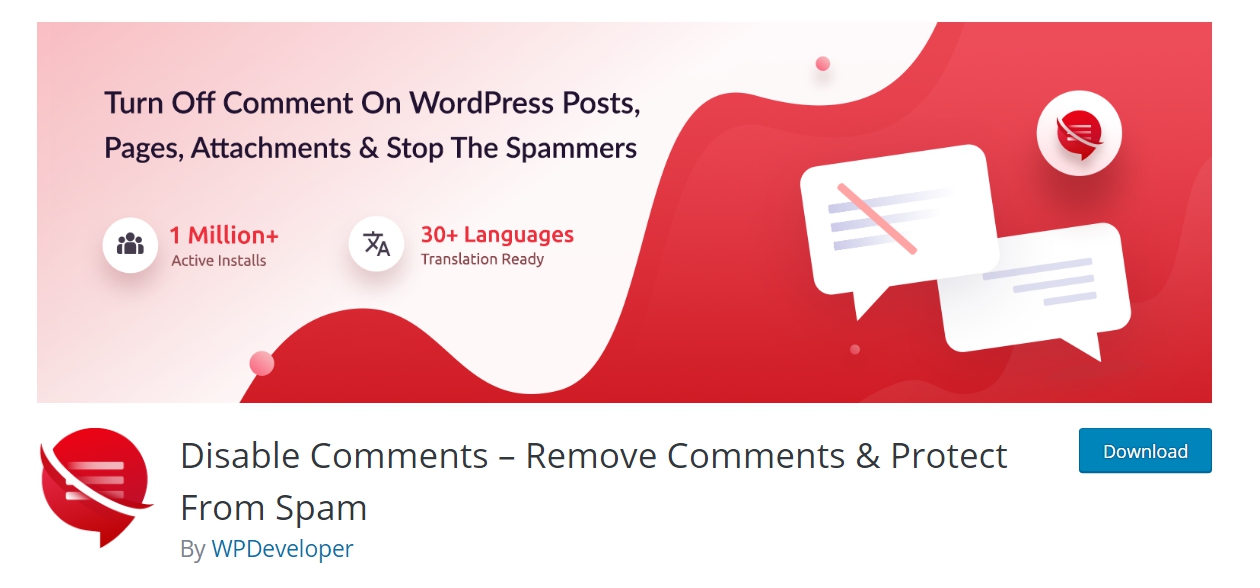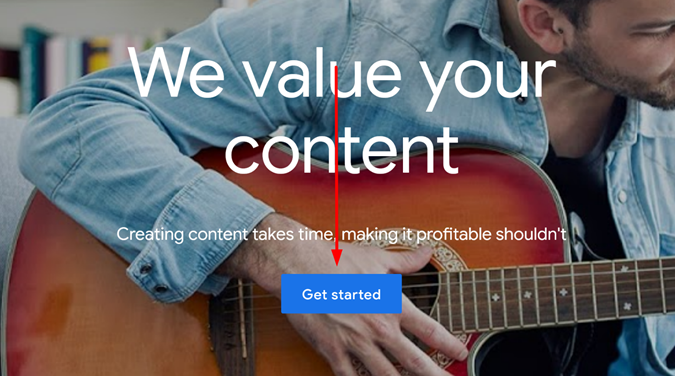The average marketer has to juggle numerous tasks, including sending emails, monitoring marketing campaigns, creating feedback reports, and measuring the campaign’s ROI. Fortunately, email marketing services help to automate many of these workflows, leaving ample time for other mission-critical tasks. HubSpot and Intuit Mailchimp are among marketers’ most popular go-to email marketing services.
HubSpot is a leading marketing automation platform combining multiple services, including email marketing, inbound marketing, website CMS, help desk, and analytics. Most notably, HubSpot builds its marketing automation tools on top of a CRM, offering you a granular view of your marketing efforts at each step of the customer journey. HubSpot is ranked number one in Marketing Automation Platforms by G2 and Gartner Peer Insights.
Hubspot has a free plan available, and no credit card is required.
Intuit Mailchimp limits its offerings to marketing automation and email marketing. However, it is an equally competent email marketing service. Intuit Mailchimp mainly targets beginners and is well loved for its intuitiveness and ease of use. The platform also easily integrates with numerous apps and web services if you need to broaden its native capabilities.
Intuit Mailchimp also has a free plan that you can try out with no credit card required.

HubSpot and Intuit Mailchimp Compared to The Best Email Marketing Services
There are many alternative email marketing services that might be just as good or better than HubSpot and Intuit Mailchimp. We call these our Golden Eggs and include:
Constant Contact delivers all the tools you need to create a simple but effective email marketing campaign that generates results in an easy-to-use platform. Sign up today and get your first month free with the Lite, Standard, or Premium plans.
MailerLite caters to beginners launching their first email marketing campaign, offering a guided tour to help you understand how its features work, complete with tips and best practices to set you up for success. Enjoy all the platform’s premium features risk-free with the 30-day free trial.
Omnisend is a must-have marketing automation service for ecommerce businesses looking to add multiple channels such as email, SMS, and web push notification to the same automation workflow. Sign up for the free-forever plan to explore what Omnisend has to offer.
HubSpot Compared to Intuit Mailchimp
HubSpot and Intuit Mailchimp offer the same primary email marketing utility, so you can’t go wrong with either option. However, the platforms also differ in multiple ways, making it impossible to judge which software is better than the other. Nevertheless, here is a quick overview of each platform’s offerings and potential use cases.
HubSpot Highlights
HubSpot emphasizes that a good marketing automation tool should automate as many marketing activities as possible. This philosophy rings true with the platform’s numerous automation, making it the go-to software for marketers that prioritize automating workflows. The software handles most monotonous marketing work, including sending emails, collecting information, posting social media messages, sending task reminders, scoring leads, implementing webhooks, and more.
The integrated customer relationship management (CRM) system is the platform’s standout feature. Rather than switch back and forth between your CRM and marketing automation tool, HubSpot lets you collect and manage all your marketing campaigns and customer interactions on a unified platform. This integration painlessly solves the problem of sharing lead information and context between marketing and sales teams when following up with leads.
Finally, HubSpot is a one-stop shop for everything you need to automate, manage, and scale your marketing activities. So, it’s unlikely you’ll need a separate platform or add-on service when you’re ready to go past email marketing to omnichannel marketing, social publishing and monitoring, lead generation, sales, and customer service.
Intuit Mailchimp Highlights
Intuit Mailchimp is a terrific email marketing platform for anyone launching an email marketing campaign for the first time. Specifically, the platform’s step-by-step format, logical list upload, and drag-and-drop templates make email marketing more accessible to newbies. Besides, Intuit Mailchimp remains affordable for most small to medium-sized businesses despite regularly adding more features and capabilities to its offerings.
While Intuit Mailchimp doesn’t have a CRM, its audience dashboard works like a basic CRM. You’ll be able to keep track of all customer interactions in one place. You can track contact details like audience growth, where your contacts come from, and their lifetime value. Additionally, you can launch campaigns to targeted contacts right from the audience dashboard.
Finally, Intuit Mailchimp offers insightful reports with all the essential details necessary to analyze your campaign’s performance. For example, you can easily track the number of successful email deliveries, opens, clicks, orders generated by your campaigns, total order revenue, and other valuable metrics for optimizing your marketing strategy. In short, Intuit Mailchimp is the perfect solution for a small business launching its first email marketing campaign.
HubSpot vs. Intuit Mailchimp Pros and Cons
Choosing between Intuit Mailchimp and HubSpot isn’t straightforward. Each platform has its redeeming qualities and disadvantages. Choosing Intuit Mailchimp over HubSpot is a matter of your email marketing needs. Let’s explore the pros and cons of HubSpot vs. Intuit Mailchimp.
Where HubSpot Shines
Built-In CRM: HubSpot’s choice to include a free CRM with its email marketing tool allows you to create detailed and personalized campaigns unmatched by similar platforms. The CRM provides powerful lead management, with quick access to information about each contact touchpoint throughout the buyer’s journey. From a complete history of customer interactions, customer profiles, and lead tracking, HubSpot allows you to run a well-oiled campaign with no back-and-forth between disparate tools.
For example, HubSpot lets you keep records of all contact interactions. Similarly, the platform provides detailed client profiles. Access to this information makes crafting targeted messages for each contact more manageable than ever, ensuring you target the most qualified leads.
Powerful Automation: HubSpot makes easy work of moving prospects further down your sales funnel. The platform allows you to set up dozens of triggers, conditions, and actions to automate most of the repetitive email marketing tasks. You can automatically send timely and relevant emails to your prospects with the correct configuration.

Intuit Mailchimp, by comparison, is light on automation features. You’re limited to basic automation like autoresponders and not much else. HubSpot is unbeatable if you want to create complex workflows and event-based automation and don’t mind paying top dollar for the privilege.
In-Depth Reports: Any email marketing tool worth its salt offers basic reports, including email open rate and link click rate. However, HubSpot goes above and beyond with its analytics, insights, and reporting, especially in the higher pricing tiers.

For example, where Intuit Mailchimp shows you the email bounce rate, HubSpot offers details about each type of bounce and what you can do to reduce the bounce rate. Similarly, HubSpot offers granular information about each click, including how long the visitor stayed on the page, the links they clicked, and the type of device they used. And with access to real-time reports, you can quickly and continually adjust your strategy based on your audience’s behavior.
Marketing and Sales Alignment: HubSpot integrates marketing and sales into a single cohesive unit. Marketing teams have access to sales data, such as the results of a recent sales call. Similarly, the sales team can access marketing information, such as how the prospect interacts with your website.
This alignment means sales and marketing teams are always on the same page. Plus, sales and marketing teams can have shared ownership of the customer journey with a shared understanding of the customer. There will be fewer redundant efforts since HubSpot allows traditionally disparate groups to work together on the same platform.
Robust Contact Segmentation: While Intuit Mailchimp allows you to segment your contacts, HubSpot’s segmentation is far more powerful. You can group contacts based on various properties, including their interaction with your content, their position in the buyer’s journey, or their activity.
HubSpot lets you specify the segmentation criteria that make sense for your business. This granular segmentation makes it easy to create highly targeted and customized marketing campaigns for different audiences. On the other hand, Intuit Mailchimp doesn’t let you segment contacts based on their behavior and preferences, making it harder to create highly targeted campaigns.
Where HubSpot Needs Improvement
Complex Pricing: HubSpot is pricey, with the most expensive plan costing $3,600 per month. The high price locks out many startups and small businesses that can’t afford a large marketing budget. In addition, multiple add-ons cost extra, so service costs can quickly spiral out of control.
You also pay for the number of marketing contacts on top of the base price. For example, the Starter plan costs $45 per month for up to 1,000 contacts. However, you’ll have to pay an extra $50 per month to add 1,000 more contacts. Intuit Mailchimp’s cheapest plan support up to 50,000 contacts and 5,000 monthly email sends with the same $11 base price.
Difficult to Set Up Custom Workflows: HubSpot is relatively easy to use, even for non-marketers. You can quickly figure out how to perform basic tasks like setting up an auto-responder for newsletter sign-up in just a few minutes. However, custom workflows have a considerably steep learning curve.
These workflows are where the bulk of automation happens. As a result, you’ll need at least some experience or considerable time and effort learning how to leverage these workflows. While Intuit Mailchimp automation is limited to autoresponders, it’s much easier to learn and use.
Annual Contracts Only: Most marketers use the same tool for the long haul. However, it’s good if you can switch email marketing services when your contract ends, usually at the end of the month. Unfortunately, HubSpot only allows annual contracts.
That means you’ll pay between $540 to $43,200 at one time. Most people prefer monthly payments where the cost of the software is spread out over a long time. Intuit Mailchimp offers month-to-month payments or pay-as-you-go payment models.
Where Intuit Mailchimp Shines
Easy to Use: Intuit Mailchimp is easy to use for beginners in digital marketing. The user interface (UI) is intuitive, which is unsurprising since the company has had more than 18 years to perfect its product. Thanks to numerous free templates and drag-and-drop designs, you can create your first campaign a few hours after signing up.
HubSpot is also relatively easy to use. However, it has a steeper learning curve and takes more time to set up.
Helps to Optimize Content: Intuit Mailchimp offers multiple features to help you optimize your content. For example, the Content Optimizer feature provides personalized suggestions to help you create more engaging and high-performing emails. In addition, the Creative Assistant, available on the free plan, automatically creates and resizes designs based on what AI learns about your brand.
These AI-powered content optimization tools are convenient for beginners. You won’t have to worry about the nitty-gritty of creating the perfect email subject line. Instead, Intuit Mailchimp does it for you in real time, with personalized suggestions for improvement.
Affordable Pricing: HubSpot offers more features than Intuit Mailchimp but is also far more expensive. Intuit Mailchimp has a free tier, with the paid tiers ranging from $11 per month for the Essentials plan to $299 per month for the Premium plan. HubSpot also has a free tier. However, its cheapest paid plan costs $45 per month, while the most expensive plan costs $3,600 per month.
Intuit Mailchimp’s cheaper plan offers most of what you need to create a successful email marketing campaign. For example, Intuit Mailchimp’s Standard plan costs $17 per month and comes with data-driven recommendations, predictive segmentation, A\B testing, and 25+ predictive journeys. On the other hand, you’d have to pay $800 for HubSpot’s comparable plan, The Professional plan.
Robust Integrations: Intuit Mailchimp integrates seamlessly with more than 300 of your favorite business and personal tools, including Facebook, Instagram, Quickbooks, WooCommerce, Shopify, and Canva. The best part is most integrations allow you to automatically import contacts, customer information, subscribers, or followers directly to contacts in your Intuit Mailchimp audience.

Furthermore, these integrations automatically sync data between Intuit Mailchimp and the third-party app. This way, new data in the external app automatically syncs to your Intuit Mailchimp audience. You can also sync events and tags with some of these integrations.
Pay As You Go Plan: Some small businesses and solopreneurs don’t send enough marketing emails to justify monthly payments. So Intuit Mailchimp also offers the option to pay for only what you use. Then, you simply purchase the email credits you need and refill them when they run out.
It’s an excellent option for people who want to avoid a monthly subscription or monthly payments. For example, seasonal businesses don’t need to send marketing emails throughout the year. It’s also an excellent way to save costs if your audience size fluctuates at different times of the year. Finally, this pay-as-you-go model offers all the features in the Essential plan, which is the highest tier.
Where Intuit Mailchimp Needs Improvement
No Support for Free Plan: Unfortunately, you will have to upgrade to a paid Intuit Mailchimp plan to enjoy live chat or email support. Additionally, you only get email support within the first thirty days of setting up your account. Otherwise, your only recourse is Intuit Mailchimp guides and tutorials.
Free Plan Lacks Email Scheduling: Intuit Mailchimp used to support email scheduling with its free plan. However, this is no longer the case. Instead, you’ll need to upgrade to a paid tier to enjoy this capability. The downgrade makes the free plan less attractive to most marketers since email scheduling is a core feature.
Basic Email Template: Intuit Mailchimp offers free email templates. However, they come with a basic design that most people don’t want to use as is. As a result, you’ll need to customize the templates to make them more appealing and engaging. HubSpot offers higher-quality templates that you can use with little customization out of the box.
The Last Word on HubSpot vs. Intuit Mailchimp
HubSpot and Intuit Mailchimp are outstanding email marketing services targeting different demographics and use cases. You can do just as well with either platform depending on your situation. For example, Intuit Mailchimp is a top choice for small businesses and startups with tight marketing budgets and little to no digital marketing expertise.
Furthermore, Intuit Mailchimp is a terrific tool if you want to get up and running quickly. The platform is intuitive and easy to use, and you’ll have little trouble setting up your first campaign. You’ll even get help from the platform’s AI-based content optimizer to help you create a successful campaign right off the bat.
HubSpot, for its part, is a top choice for marketers requiring robust CRM features built into their marketing tool. The platform also integrates sales components, so you don’t need separate software to generate or nurture leads. This setup makes it perfect for a growth-focused organization or high-level marketing executives that have outgrown basic email marketing.
Lastly, be sure to check out our top list of the best email marketing services. We explore other terrific email marketing tools worth considering.