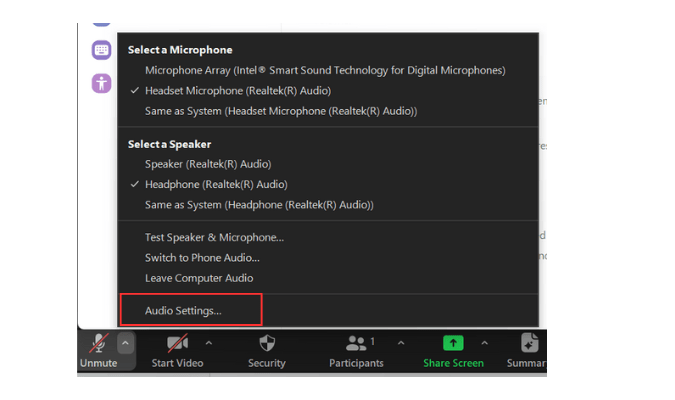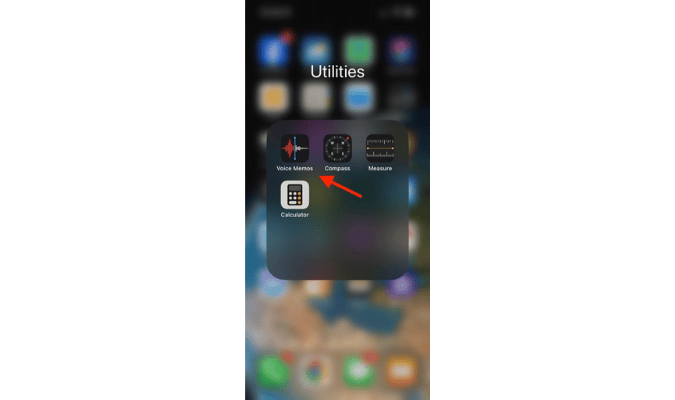VoIP stands for Voice over Internet Protocol. It’s a technology that allows you to make phone calls over an internet connection. Making a VoIP call is easy. But tracing one is another story. It’s complex, but not impossible.
How to Tell if It’s a VoIP Call
If your phone displays an unfamiliar area code, multiple zeros, or a sequence of random digits, it’s likely a VoIP call. However, it’s not always this easy to tell.
Certain VoIP providers can make calls appear as if they originate from your area code or look like a normal mobile number.
Also, VoIP calls are made through an internet IP address. This address can be shared by multiple numbers, like a single postal code serving many houses.
Not only that, the caller might have a different number assigned to them the next time they call, making it even harder to track.
And if the caller is using a VPN (Virtual Private Network), tracing the call can really get complicated.
Tracing Fixed vs. Non-Fixed VoIP Numbers
Fixed VoIP numbers are typically associated with a specific physical location and are easier to trace. Non-fixed VoIP numbers, on the other hand, aren’t tied to a specific address, making them more elusive.
If you’re dealing with a non-fixed VoIP number that isn’t attached to a physical address, or if the number is shared, encrypted, or otherwise hidden, it will be challenging to trace the call on your own.
You can reach out to the authorities to help you trace these kinds of numbers, as they have many more tools at their disposal to trace calls. However, only do so if you suspect that the caller is up to something sinister—potentially threatening or illegal.
Four Ways to Trace A VoIP Call
Do a Reverse Phone Number Lookup
First, try a reverse phone number lookup. Several websites offer this service, and some even have an app to make it more convenient.

Whitepages, Spokeo, and TrueCaller are a few platforms with extensive caller databases, including individuals and VoIP phone numbers. Visit one of these websites and enter the VoIP number you want to trace into the search bar. The service will then provide you with the information it has about that number, such as the owner’s name and address.
While the reverse phone lookup method can work, it’s not foolproof. Some VoIP numbers may be unavailable in these databases, particularly if they’re relatively new or were created with strict privacy settings. It’s also possible that the caller’s details may have changed.
Note that the above services may ask you to register or charge fees (anywhere from $6/mo to $200/mo depending on what you need) to receive detailed information on a phone number.
Analyze the Domain
If you use a VoIP phone system, you might be able to trace another VoIP caller’s origin from the domain listed in your call logs.
VoIP providers such as Nextiva display information about incoming and outgoing calls, similar to your mobile phone’s call log. These databases include call times and durations, caller names and numbers, and domain information.
To find a call’s domain, log in to your VoIP dashboard and access your call details or call history.
An example of an entry might appear similar to the one below:
- Caller: John Doe
- Caller’s Number: +1-123-456-7890
- Domain: samplepetstore.com
- Date/Time: 2023-10-19 10:30 AM
- Call Duration: 10 minutes
In this example, the VoIP call log shows the domain name associated with the call as samplepetstore.com.
A domain address may also appear as a string of numbers, such as 203.0.113.12, which represents the origin of the VoIP call. In other cases, the domain information may be encrypted and appear as a random string of numbers and letters.
Once you’ve identified the domain, you can trace it back to an IP address. Domain-to-IP conversion tools are available online, and you can use these to find the IP address associated with the domain in question.

Here are a few of your options for finding out who owns a domain and where it’s located:
- Domain Lookup—Use ICANN Lookup to find information about who owns a domain
- Domain to IP Converter—RankWatch’s free tool will give you a domain’s IP address and its general location
- IP Address Lookup—If you already know the IP address, Nord VPN’s IP Address Lookup will help you find the hostname and more precise geolocation of that caller.
Contact Your VoIP Service Provider
Your VoIP provider’s customer support may have access to more extensive call logs that include IP address information.
However, even your service provider might not be able to trace a call if it’s a non-fixed VoIP number, the IP address is used by multiple numbers, the caller is using a VPN, or the number was never registered properly in the first place.
Diagnose the IP Using a Tool Like Wireshark

This option is rather technical and best done by an IT department or system administrator.
This method involves using a network packet analyzer, such as Wireshark, to trace the origin of VoIP calls. A packet analyzer is a network monitoring tool that captures detailed data flowing between systems on a network.
Here’s how you can use Wireshark if you’re extremely tech-savvy:
- Capture VoIP Traffic—Start Wireshark and initiate a packet capture on the network interface through which the VoIP call is passing. You should filter the capture to focus on the relevant traffic, which is typically VoIP packets. Common VoIP protocols include SIP, H.323, and RTP.
- Identify SIP or H.323 Signaling—Look for SIP or H.323 packets, which contain signaling information about the VoIP call. You can see the source IP address of the call initiator in these packets. Note that in some cases, these addresses may be obscured or encrypted due to security measures or network configuration.
- Analyze RTP Streams—If you want to trace the actual voice data, Wireshark can also capture and analyze RTP (Real-time Transport Protocol) streams. This can reveal the source and destination IP addresses and ports used for the audio stream.
While Wireshark may be able to yield accurate results, remember that Network Address Translation (NAT) and encryption can complicate the process. NAT often hides internal IP addresses, while encryption makes it challenging to intercept and understand the VoIP content.
Also, VoIP calls can be spoofed, and the originating IP addresses may not always be trustworthy.
Tracing a VoIP Call Is Complex But Not Impossible
If you’re trying to trace a VoIP call, for most people, a simple domain or IP address lookup might solve your problem.
If the caller is using a non-fixed VoIP number that isn’t attached to a physical address, or if the number is shared, encrypted, or otherwise hidden, you may not be able to trace the VoIP call at all. Or, you’ll have to lean on a technically adept person or team to use more advanced tools.
Finally, reaching out to authorities to trace calls is also an option if the VoIP calls are threatening or pose a real security or legal risk.