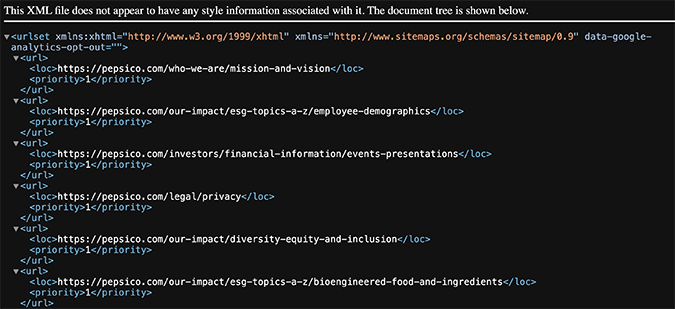Whether you have a domain for a website that you’ve stopped using or you want to make a profit on your prime digital real estate, there are many reasons to sell a domain name you own. Regardless of the motivation, you can make a decent buck on your domain name by going about this the right way.
The key concern is usually getting top dollar for your domain. Using a tool like GoDaddy can be especially useful, allowing you to reach a wide audience of potential buyers and place the domain name up for auction. It only costs $4.99 per year to join, and you can list multiple domains for sale in their directory, as well as buy others you think you can flip for a profit.
Crazy Egg’s Favorite Tools for Selling A Domain Name
Using a domain broker makes selling your domain a lot easier and keeps your transaction secure. Below you’ll find our Golden Eggs, which are our top picks for the best domain brokers to help you sell your domains and get the best price possible.
GoDaddy is the best choice for most people because it’s easy to use and affordable. Get started as a broker for just $4.99.
Grit Brokerage delivers personalized white-glove service to help you sell or acquire a domain. Reach out to Grit Brokerage today to sell your domain.
Namecheap is a simple and affordable service with no upfront fees and a low 10% commission fee. Set up your broker account on Namecheap today.

More Top Domain Brokers
Our Golden Eggs are our favorite domain brokers, but there are some other great choices that might better fit your needs. Check out our full list reviewing the best domain brokers and review each provider based on which ones have the best commission structure, payment platforms, or valuation services for you.
Step 1 – Get Started with GoDaddy
Using a domain broker will help you list your domain, get it in front of a bigger audience, determine the best pricing, and keep your transactions safe when you make a sale.
To get ready to sell on GoDaddy, the first thing you’ll need to do is set up an auction account with them. Go to the GoDaddy homepage, then head over to the top menu bar’s section for Domain Names and click Auctions for Domain Names in the drop-down list.

You’ll then be directed to the GoDaddy auctions page.
Select Join Now and pay for your membership—$4.99 per year—to get access. You’ll be able to list your domains in GoDaddy’s huge directory for no cost and only pay a small commission on sales.

Once you’ve entered your payment information, you’ll be taken to your GoDaddy dashboard.
Step 2 – Determine What Your Domain is Worth
When you use GoDaddy’s domain auction platform, the price you list your domain for will be the starting price. Ideally, people will bid on it, and it will sell for a higher price than you’ve listed it for.
But how do you know where to set that starting dollar amount in the first place?
Luckily, there are tools that can help you evaluate your domain. GoDaddy has a valuation tool that lets you see not only how much GoDaddy recommends you sell it for but how much similar domains have sold for and what elements make your domain valuable.

Another good free tool is Estibot, which provides the same information.

You should use multiple tools, along with your own research, to help you determine pricing. Different tools can give different estimates and no valuation is a guarantee of how much or little actual people will be willing to pay for it.
If you think your domain isn’t getting properly assessed by online tools or is more valuable than what they are returning, consider going through a more personal brokerage like Grit Brokerage. That way, you can rely on real people with years of experience in domain sales to make a precise assessment of your domain’s value (and they’ll help you get every penny of that valuation in your sale).
Step 3 – Set Up Your Listing
Once you’ve pinned down a good valuation range for your domain name, head back to your GoDaddy dashboard to set up your auction listing.
You’ll be asked to add details like which industry your domain is in, who your target audience is, and any keywords that will help buyers find you.
Try and add as much detail here as possible. GoDaddy is very popular, which makes it a secure place to sell a domain, but also makes it hard to get noticed among the thousands of listings. The more filters you add to your domain, the more likely it is that the right buyer will be able to find it and make an offer.
You can also add a description to make it more appealing to potential buyers. The easiest thing to do here is to copy and paste the descriptions from GoDaddy or Estibot that tell you why the domain is valuable; just make sure it’s easy for buyers to read and understand.

Once you’ve added your details, you’ll be asked to add your price. There are a few options you can select for pricing.
The best option is to auction through either offer/counter offer or a seven-day public auction because if you’ve undervalued your domain in your listing price, you won’t risk missing out on higher offers.
You can also choose to boost your domain and get it on GoDaddy’s homepage or a category page for an extra fee. Being featured on a category page is a better choice, as it’s more likely to be seen by your target audience and, thus, more likely to get you a sale.
Once you’ve set up all the details, agree to the terms and conditions and select Finish.
Step 4 – Put it Up for Auction
Once you’ve finished adding details to the listing, it will be added to the GoDaddy auction for buyers to see.
If you added keywords and category information, you stand a good chance of getting noticed and making a sale—especially if you opted to pay to get featured on a category page.
However, there’s another great tool that you can use to make your listing more viable and increase the chances of selling your domain. Afternic is a domain broker tool that has partnered with GoDaddy to help share GoDaddy listings with hundreds of other registrars and partners.

You can connect your GoDaddy account to Afternic for free and add your listing there, too. Don’t worry, you’ll still process the sale through GoDaddy. This means you get more exposure for your listing while still getting the benefits of GoDaddy’s escrow service and secure payments.
Once that’s done, all you can really do is wait. Try not to sell at the first bid if you can. You want to see if something higher comes in or if there’s a chance of gaining some hype with lots of bids.
Once you feel that you’ve gotten an offer that is right for the domain, you can move forward with the sale and get paid.
Step 5 – Stay Safe When You Make Your Sale
One of the great things about GoDaddy Auctions is that they will usually automatically use escrow for any sale of $5,000 or greater. Escrow is a safe way of transferring large amounts of money with minimal risk to both buyer and seller.
But, even with the security that comes with GoDaddy, make sure you are smart about how you make your sale. Unfortunately, there are scammers out there, so be protective of your personal details. Never give personal information to someone over email or the phone, and never take the sale off of your domain broker’s platform.
If something doesn’t feel right or the buyer asks you to use a payment method you’re not comfortable with, don’t move forward with the sale. It’s not worth risking your security for a sale, and there’ll be other buyers in the future. Safety should always come before profit.