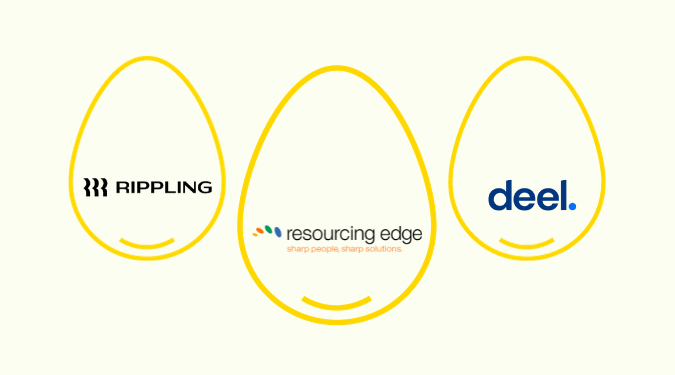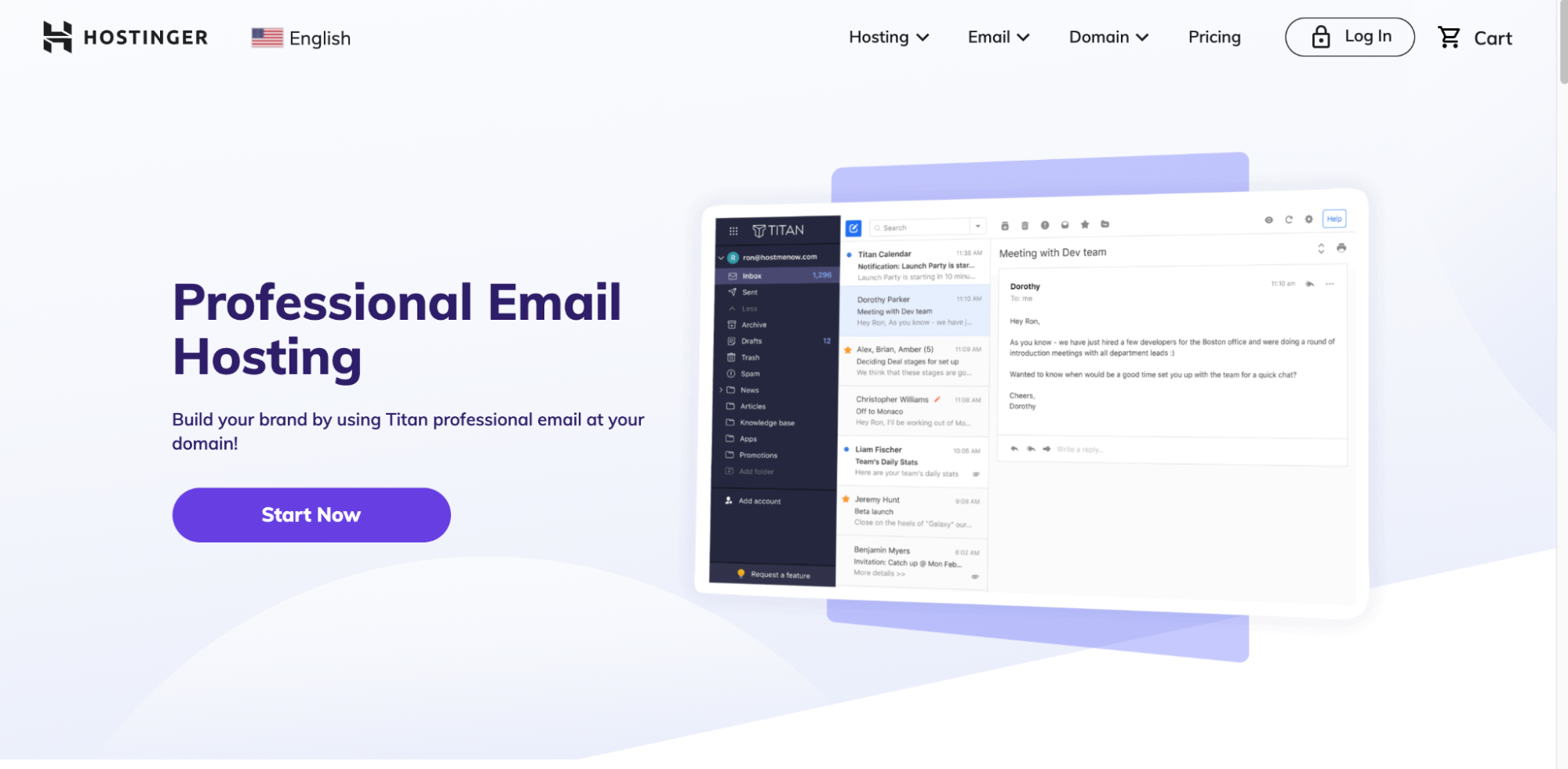Disclosure: This content is reader-supported, which means if you click on some of our links that we may earn a commission.
There are great ways and not-so-great ways to professionally reject a job candidate. While you may think that this isn’t a necessary thing to learn to do well, that couldn’t be further from the truth. Once you learn to reject job candidates properly, you’ll be able to conduct your job search in a more professional manner while putting your company in the best light possible.
Why Learning to Professionally Reject Job Candidates is Worth It
Picture this: You work in HR, or you’re a startup on a shoestring budget hoping to find a talented job candidate to fill your open position. The applications start flooding in, more than the amount you were expecting. There were so many hopeful candidates for the position but, in the end, only one made it.
What’s to become of the rapport you built with the rest of the candidates that didn’t make it? Do you cut them off abruptly? What will this mean for your reputation as a company if you do this every time you deal with possible job candidates? As you can probably imagine, it’s in your best interest to professionally reject candidates that didn’t make the cut.
If instead of leaving candidates in the dark you “reject” them with the appropriate notice, you’ll build goodwill. Candidates that didn’t make it this time around might be encouraged to reapply in the future. Your brand perception will improve and you won’t burn bridges with quality candidates. In short, there’s a lot of upside to learning to reject candidates the right way.
The Investment Needed to Reject Job Candidates
Thankfully, rejecting job candidates professionally doesn’t have to be a long and drawn-out process. At least, not when you use the right tools to help you automate as much as you can.
With a recruiting software like Workable, you can automate the rejection process with ease. What exactly does that look like? Well, it can start with using a personalized template that you send to the applicants through your recruiting platform. Once you have a pool of applicants that didn’t make the cut, you can choose to contact them with a personalized rejection message.
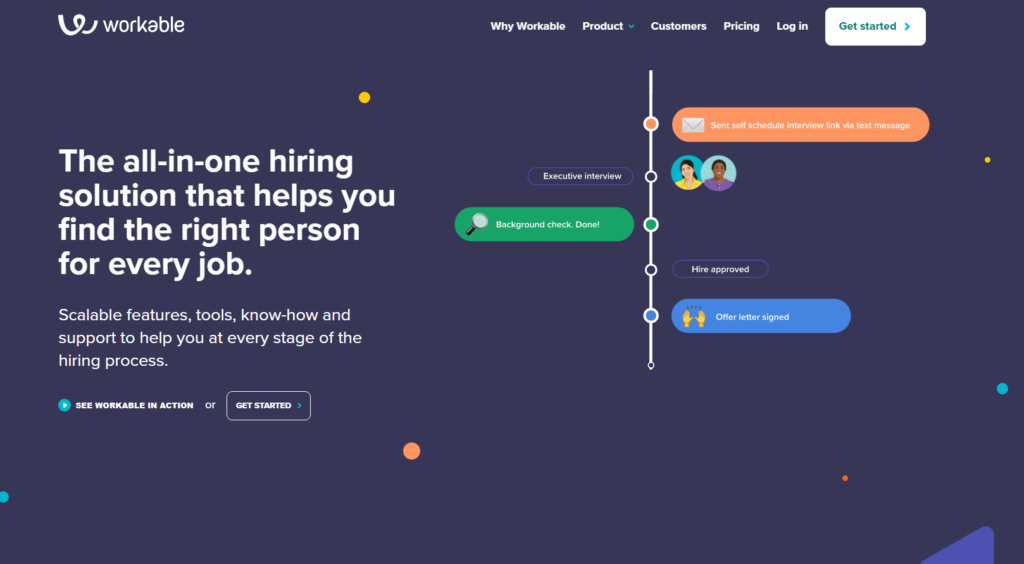
Workable is a great tool for this since it comes with many recruiting features that make the rejection process easier. With automation and scheduling features, you’re able to streamline the hire and reject process for every job opening. Learn more about Workable and its best features here.
7 Steps to Reject Job Candidates
Rejecting candidates doesn’t have to be scary (or a total drag). Here are five simple steps you can take the next time you need to inform hopeful job candidates they didn’t make the cut.
#1 – Choose A Tool
We’ve already mentioned using a recruiting tool like Workable to help you handle rejecting candidates. It comes with plenty of applicant tracking features that can make it easier to contact job candidates either individually or en masse.
However, this isn’t your only option. There are plenty of recruiting solutions you can use to help you integrate the rejection process into your recruiting workflow.
We’ve spent hours researching and ranking some of the best recruiting tools out there. Check out our list to learn more about each recruiting tool and what they’re each best for.
Choosing a tool that can help you through the rejection process can take some trial and error. You might have to demo a few and try out their free trials to learn more about how well they work with the needs of your business.
The alternative is to manually email each applicant that didn’t get the job. As you can already guess, this can get messy and tedious rather quickly. It’s why we recommend you go with a recruiting tool. You’ll save time. As a result of that, you save money in the long run too.
#2 – Use Rejection Letter Templates
Once you’ve chosen a tool that makes the whole recruiting process easier, you’ll want to decide what you’ll want your rejection letter to be. What will be included in the letter? How personalized do you want it to be?
As you’re making these decisions, you don’t have to start from scratch. There are plenty of rejection message templates out there that you can use as a solid jump-off point. For instance, Workable provides you with plenty of recruiting templates, including a rejection letter.
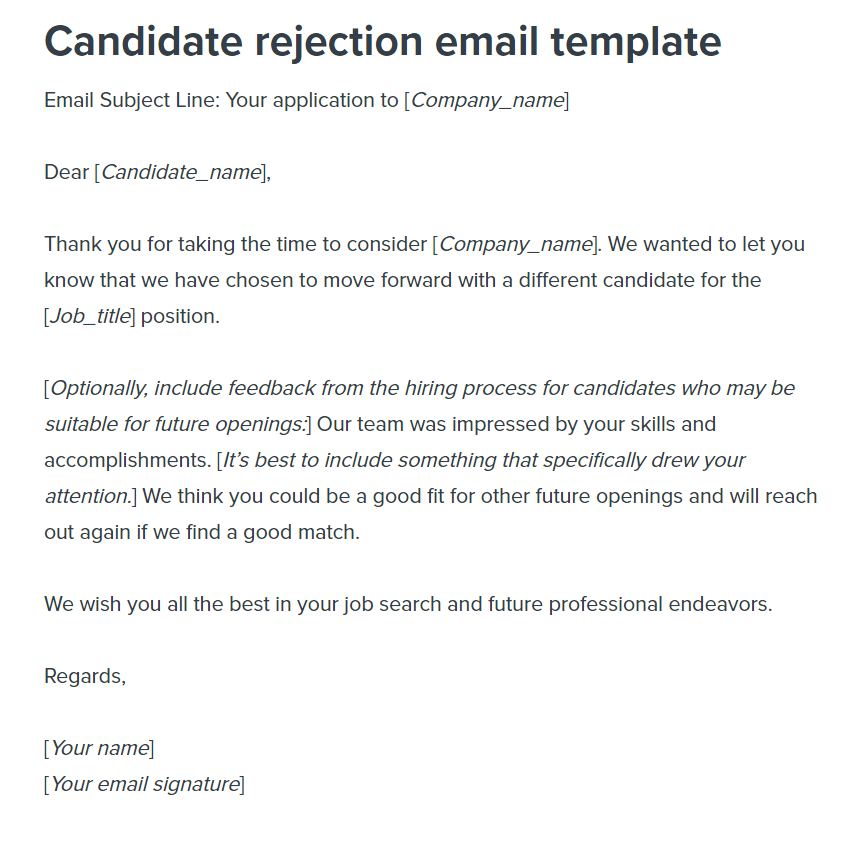
The general elements of a gracious rejection letter are:
- A thank you for applying for the position
- What your final decision was (to move forward with another candidate)
- Feedback or compliments on their interview performance
- Whether you consider them a good fit for future or tangential positions
- A warm closing sentence or two wishing them well
- Your signature and company contact information
Your rejection letter doesn’t have to follow a template set in stone. The more you personalize your rejection letters so that they match your company brand the better.
#3 – Contact Rejected Candidates As Soon As Possible
Through the candidate search process, you don’t want to leave candidates who didn’t make the cut waiting in the dark. It’s good practice to let them know as soon as you’ve decided who gets the job offer. The less time your job candidates are left waiting, the more positive your candidate experience will be.
Letting them know as soon as you can that they didn’t land the job also shows them you value the effort and time they invested in your application process. If possible you should try to avoid long stretches of time where you aren’t in contact with a set of candidates.
A great way to ensure waiting doesn’t become a recurring problem is to schedule time to send rejection letters. With a recruiting tool like Workable, automating the reminder process can be easy to do. Once you get the automated alert, you can make sure you reach out to everyone that applied.
Keep in mind that emailing rejection messages isn’t the only way to professionally reject candidates. With candidates that have gone through a more involved hiring process, you can set aside time to reach them by phone and speak with them personally.
Picking up the phone and addressing them personally goes further to show your gratitude to them for engaging in the hiring process. You can discuss any special skills that stood out to you or offer feedback.
#4 – Personalize Your Rejection Message
Generally, the more personalized your rejection letter is, the more memorable and positive the experience for candidates you turn down.
This can include feedback. The amount of personalized feedback you provide in a rejection letter is ultimately up to how your company wants to manage each candidate. While some rejection letters include remarks or compliments on specific skills a potential candidate brought to the table or were impressive, others don’t bother personalizing rejection letters to that level.
Some ways you can personalize your rejection letter are:
- Address the candidate by name
- Point out any skills and assets that stood out during the interview process
- Close with a statement that’s relevant to their field and offer to connect online
#5 – Avoid Negative Connotations
In other words, use professional language but stay away from words that draw up negative connotations. For instance, you wouldn’t want to say something along the lines of, “we’re sorry to inform you that you’ve been rejected…” That sounds too harsh.
Another way to avoid negative connotations? During the feedback process. If you decide to give feedback at all—whether you’re calling a candidate or emailing them—you want to stay away from offering negative or overly critical feedback. Instead, if you’re going to include feedback at all, keep it positive and constructive.
You want to avoid feedback that’s comparative, as in feedback where you’re comparing their skillset with those of another candidate. Rather than dive into things a candidate could have done better, make it a point to highlight where they excelled most.
Were there outstanding skills they displayed worth pointing out? Was interviewing them an enjoyable experience? Candidates, especially the ones you’re rejecting, don’t want to receive calls or letters filled with negative feedback from a potential employer. It’s counterproductive to the whole point of professionally rejecting candidates in the first place.
Avoiding negative connotations can keep you in good graces with potential future candidates, and steer you clear of any possible employment lawsuits if your words are misinterpreted.
#6 – Offer To Keep Them Informed
There are plenty of ways to stay in touch with candidates you didn’t hire. You can connect with them through social media, get them to sign up for your newsletter, or send them the occasional email with the help of your recruiting software.
This is why it’s a great idea to close your rejection message by offering candidates a way to keep in touch. Following up with job candidates ensures you aren’t burning any bridges and keeping communication open. If there are future openings or job fairs they can attend you can let them know.
Keeping rejected job candidates informed is yet another way to build rapport and create a positive brand experience. Even if you don’t end up hiring candidates, they’ll still have a positive outlook about your company as either a connection or even a customer.
You’re always going to hire fewer job candidates than you reject. That’s why it’s so important to ensure you’re rejecting hopeful candidates with grace, positively, and professionally. Eligible candidates that didn’t make the cut this time around will be less hesitant to apply for future job openings if interacting with your hiring process doesn’t leave a bad taste in their mouths.
#7 – End Everything On A Positive Note
The fact that you’re communicating with rejected job candidates already puts you at an advantage compared to businesses that don’t bother with the process. To end everything well, it’s important to keep in mind that you want to try your best to end every interaction with rejected candidates on a positive note.
To do this you can:
- Sincerely wish them well in their future engagements
- Offer to provide additional job opportunity information
- Thank them for the time they spend applying
- Offer to answer any additional questions they may have
- Offer to stay connected through social platforms
- Let them know of any job fairs or upcoming events
- Give them a chance to offer feedback
- Tell them you hope they consider applying to future opportunities (if they were a valuable candidate)
If you’d really like to go the extra mile during the rejection process, you can opt to both call them and send them a follow-up email. While this can be a more time-consuming process, it does more for creating that positive experience without burning bridges.
Yet another option? Video messaging. Though rare, it’s another way to reject candidates with a more personalized touch. They get to hear the inflections in your voice and read your gestures more accurately. While this is by no means a requirement for job candidate rejections, it’s an option to consider, especially if the recruiting process is remote and more involved than usual.
Next Steps
Properly rejecting job candidates can set the tone for future employees. Going out of your way to ensure you’re carefully and professionally turning down job candidates will help you create a better brand experience, additional goodwill, and keep you connected with valuable candidates. But rejecting job candidates graciously is only one small part of the recruiting process.
This is why we’ve created a guide with a five-step process to conduct a great job interview. It’s always a great idea to know how to scan resumes— what to look out for and how you can streamline the process. You can check out this guide to learn more.
Looking to streamline your HR process? We have a guide for that too. It walks you through the process of choosing an HR tool according to the unique needs of your business. Don’t forget to bookmark any (or all) of these guides for future reference if you’ve found them helpful.