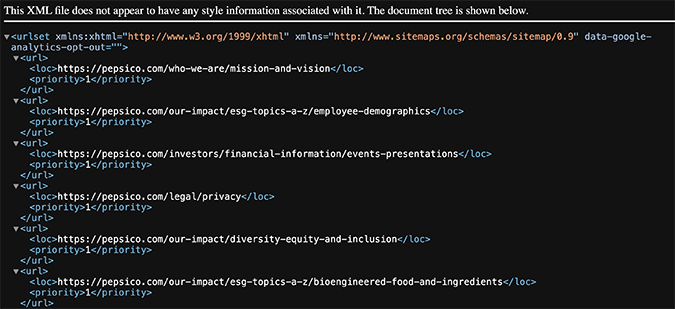Web hosting is the first step required to get any site published on the web.
Some of you might have started organizing your content in a CMS platform, but your site won’t be live until you get the hosting figured out.
For beginners, the concept of web hosting can be a bit overwhelming. With so many hosting solutions to choose from and unfamiliar terms to navigate, it can sometimes feel like learning a foreign language.
Fortunately, hosting a website is really easy. This guide will walk you through the process step-by-step, so you can focus on your site and its content instead of worrying about how the site gets powered behind the scenes.
Recommended Web Hosting Companies
- Hostinger – Best web hosting for most
- DreamHost – Best for simple hosting
- SiteGround – Best for keeping uptime above 99.99%
- HostGator – Best for scaling your small business easily
- Bluehost – Best drag-and-drop page builder for beginners
- InMotion Hosting – Best price for hosting two websites on one plan
- Nexcess – Best for experienced WordPress users
- A2 Hosting – Most dependable web hosting for European and Asian audiences
The options we recommend include everything you need to launch your site in minutes. Get hosting, a domain name, website templates, no-code design tools, and much more. Check out our full review of the best web hosting companies to see a breakdown of the pros, cons, and pricing.
Why Website Hosting is Worth It
Website hosting is the only way to publish a website live on the internet. It’s 100% necessary if you want to create a real website that attracts real visitors.
Technically, you could skip hosting and get your site published from an all-in-one website builder. There are plenty of options on the web that don’t require you to get hosting from a third-party provider, as hosting is built-in to the site builder package.
However, it’s usually in your best interest to get web hosting separately and power your site through a CMS. This will give you much more flexibility in terms of what you can do with your website over time. It adds an extra step to your initial setup but gives you more freedom for the lifetime of your website.
Getting website hosting directly from a hosting provider also makes it easier to accommodate higher volumes of traffic as your site scales. You can easily upgrade your hosting service accordingly as more visitors land on your website.
In terms of speed, performance, and SEO, web hosting is well worth it.
The Investment Needed to Host a Website
Web hosting costs vary significantly based on a wide range of factors. But for the most part, rates are based on the hosting type, server resources, and hosting provider. Fees typically start as low as a few dollars and range up to more than $2,000 per month.
New websites typically fall on the lower end of the spectrum, and you’ll likely end up with a plan that costs less than $10 per month.
But hosting is just one aspect of your investment. You’ll also need to register a domain name, secure your site, and do a few other miscellaneous tasks that add to your total cost. It’s also worth noting that most web hosting plans are paid upfront and in full. So be prepared to pay anywhere from one to three year’s worth of hosting when you first sign up. This structure will add a bit more to your initial investment but keep costs lower over time.
Cost aside, the time it takes to host a website is next to nothing. You can sign up and get started in a matter of minutes.
Here’s a basic overview that explains what your web hosting investment will like:
- Choose Your Hosting Type
- Select a Web Hosting Provider
- Choose a Hosting Plan
- Register a Domain Name
- Configure Your Package Options
5 Steps to Host a Website
We’ve simplified the web hosting process into just five quick steps. Regardless of technical experience, anyone can host a website by following the step-by-step instructions below.
#1 – Choose Your Hosting Type
Web hosting comes in all different shapes and sizes. So the first thing you need to do is educate yourself on the different ways to host your website.
The vast majority of hosting providers on the market today all offer different hosting options. So when you land on one of those websites, you’ll need to narrow your search a bit. Here’s an example of some different hosting types offered by Bluehost:

Typically, web hosting falls into one of three categories—shared hosting, VPS hosting, and dedicated hosting. But there are other variations like cloud hosting, managed hosting, and WordPress hosting for you to consider as well.
We’ll quickly cover the basics of different web hosting types so you can choose the best option for your website.
- Shared Hosting — Shared hosting is the entry-level form of hosting a website. It’s affordable and perfect for new websites that are just getting started. As the name implies, you’ll be sharing resources with other websites hosted on the same server. While this is a great way to save money, it can impact the performance of your website. Traffic spikes to one site on your server could ultimately slow down the page loading speed of your site.
- VPS Hosting — VPS (virtual private server) is a step above shared hosting. You’ll still be sharing a server with other websites, but you’ll have dedicated server resources for your site. While VPS hosting is a bit more expensive, it’s a great option for growing websites seeing a boost in traffic. A VPS helps ensure that your site continues to perform at a high level, regardless of what other sites on that same server are doing.
- Dedicated Hosting — Dedicated servers are the top of the line in web hosting. They are expensive and rarely used by new websites. The fact that you’ve landed on this post is a good indication that dedicated hosting is probably not for you, so you’ll likely be able to ignore those package offerings. This type of web hosting is for high traffic websites and webmasters that want total control over their settings at the server level.
- Cloud Hosting — Cloud hosting is newer compared to other hosting types. It can best be described as a hybrid version of a VPS, but it’s usually less expensive than a virtual private server. With a cloud plan, your site will be hosted on multiple cloud servers. The upside of this is that if one server crashes or has a problem, the other servers will pick up its slack. Cloud hosting is ideal for sites that have varying traffic volumes. Most cloud plans give you the ability to scale up or scale down your resources on-demand, based on traffic.
- WordPress Hosting — As implied, WordPress hosting is built specifically for WordPress sites. These hosting plans typically come with WordPress pre-installed and usually offer other benefits like automatic WordPress backups and automatic WordPress updates. If your site is powered by WordPress, using a WordPress-specific hosting solution is always a good idea. In addition to your plan being optimized for the world’s most popular CMS, you’ll also get excellent support from your hosting provider’s WordPress experts.
- Managed Hosting — Managed web hosting can fall into any of the categories listed above. As the name implies, the web host will take care of all operations on the backend of your site at the server level. Managed plans are great for people who want to take a hands-off approach to web hosting. Things like server updates, backups, maintenance, and more will be handled by your web host. These packages are a bit more expensive than a traditional hosting plan, but they come with a higher level of support from your hosting provider.
The vast majority of new websites will end up with a shared hosting plan. WordPress hosting is a viable option as well. If you think you’ll be getting a lot of traffic out of the gate, you could consider jumping straight to a VPS or cloud plan.
#2 – Select a Web Hosting Provider
Once you have a firm grasp of your hosting options, it’s time to choose a web hosting provider.
As previously mentioned, there are thousands of options out there. But there’s no need to feel overwhelmed. We’ve already done the research for you and narrowed down the best web hosting services in a helpful guide.
The guide makes it super easy to find an option that accommodates your needs. You just need to make sure the provider has the hosting type you want at a price that fits within your budget.
Don’t stress out about a few dollars extra here or there. It’s worth it to pay a bit more for a provider that offers everything you want. For example, let’s say you know that you’re anticipating a lot of traffic right away and want to go with a VPS. The guide will explain that InMotion Hosting is our top recommendation for VPS hosting. Or maybe you want the most affordable hosting option—you’d see that Hostinger is our top pick in that category.
But for this step-by-step tutorial today, I’ll show you how to host a website with Bluehost, a very versatile and popular hosting option.

Powering more than two million sites worldwide, Bluehost is one of the most popular hosting solutions in existence. Whether you want entry-level shared hosting, managed WordPress hosting, a high-performance dedicated server, or something in between, Bluehost has something for everyone.
Its affordable price points and exceptional package extras make it an easy choice for new websites. As we continue, you’ll learn how Bluehost can save you some money and make your life easier as well.
If you decide to use another web host, that’s perfectly fine, too. The steps will remain the same no matter what web host you choose.
#3 – Choose a Hosting Plan
Now that you’ve selected a host, it’s time to choose your plan within the hosting type you want. All hosting providers will have a pricing page showing you the differences between plans within a category.
Here’s a quick overview of Bluehost’s shared hosting packages:

Depending on your provider hosting type, each plan might tell you how much monthly traffic it can accommodate.
If you’re starting a brand new personal site or a small blog, don’t overthink this too much. Just start with an entry-level shared plan and go from there. You can always upgrade your plan at a later time. This is an excellent problem to have because it means you’re getting lots of traffic.
#4 – Register a Domain Name
Usually, it’s best to keep domain registration and web hosting separate. But if you’re using a reputable hosting provider like Bluehost, you can register your domain through that platform to get everything you need under one roof.
Plus, Bluehost offers a free domain for one year with all of its hosting plans. This perk will help keep your costs low as you’re going through this process.

If you’ve already purchased a domain elsewhere, that’s fine. Just enter your existing domain and follow the prompts to set up the domain with your hosting provider.
For those of you who haven’t settled on a domain just yet, you’ll typically have the option to skip this step and come back to it later.
#5 – Configure Your Package Options
The final step of hosting a website is finalizing your contract with the hosting provider. To get the lowest possible rate, you’ll usually need to pay for a few years in advance. It’s standard practice in the web hosting industry for rates to increase after your initial contract, so choosing the longest possible plan term will keep your costs low for a while.
For example, check out the monthly rate for Bluehost’s entry-level plan based on contract length:

As you can see, the 36-month price is $3 cheaper per month compared to the 12-month price. This plan renews at $9.99 per month after the introductory offer expires. So locking in a 36-month contract saves you more than $150 over three years.
Every web hosting provider will hit you with some upsells after you select a plan. Some of these you can just ignore, but others you should definitely take advantage of.

Securing your site is a top priority. In addition to an SSL certificate (offered free by Bluehost), you can beef up your security directly from the hosting provider. CodeGuard Basic comes with features like automated daily backups, monitoring, and single-click site restores. SiteLock Security Essentials detects malware and helps protect your site from malicious attacks.
It’s easier to get these extras now. Otherwise, you’ll need to get them elsewhere down the road.
Now it’s just a matter of entering your payment information, and your site is officially hosted.
Next Steps
Once you’ve gone through the steps above, you’ll be ready to publish your site live on the web. You can start building your landing pages, populating your site with content, writing blogs, and everything else that goes into running a website.
Start taking steps to optimize your site for search engines and do whatever you can to drive more traffic to your site.
As your website scales over time, you may want to revisit your hosting needs. An entry-level shared hosting plan will only get you so far. If your site starts to see more than 10,000 visitors per month, it’s probably time to upgrade.
That’s another reason why it’s so important to choose the right web hosting service from the beginning. This makes it easier to change your plan without switching providers down the road.