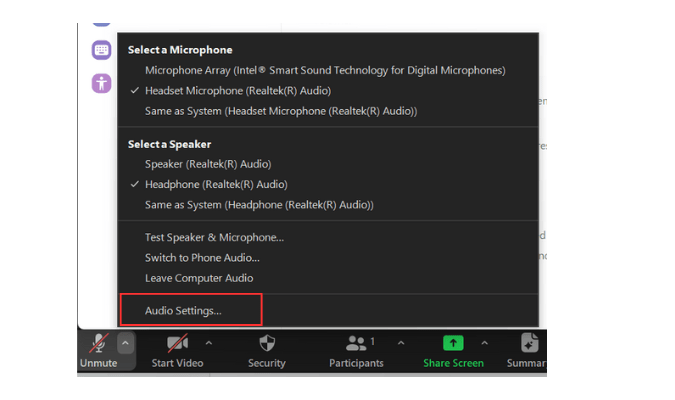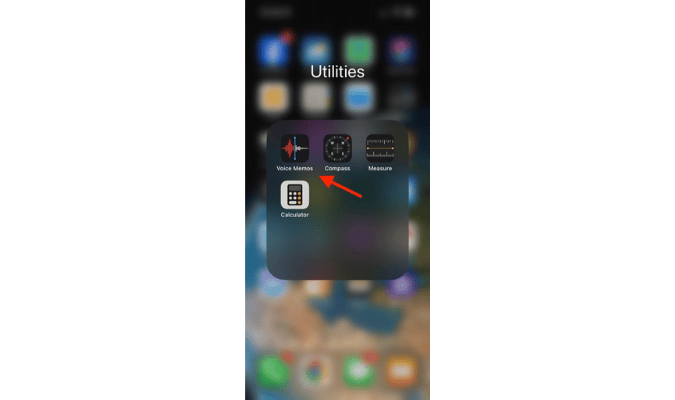Getting your hands on a toll-free 800 number is easier than most people think. You can have your number set up and ready to use in a few minutes following just four simple steps. We’ll walk you through each step below.
Step 1 — Choose a RespOrg. We Recommend RingCentral
A RespOrg is basically a toll-free number vendor. Most (but not all) VoIP providers and business phone services double as RespOrgs—meaning they’re certified to provide customers with 800 numbers.
RingCentral is our top pick for just about anything business communications related, including this.
With it, you’re not just buying a toll-free phone number. You’re getting a full virtual phone system and business communication suite with a toll-free number included (at no cost) in your plan.
Unlimited voice and video calling, text messaging, team chat, an IVR—these are just a handful of the features that come with RingCentral’s entry-level phone plan. You’ll get all of this for a fraction of the price compared to a traditional landline. Plus, RingCentral lets you make and receive calls from any computer or smartphone. No need to purchase additional hardware.
When you factor in RingCentral’s reliability and call quality, it’s really a no-brainer choice for any business seeking a toll-free 800 phone number.
Ooma is a strong alternative that also provides a free toll-free number with every plan. It’s great if you need a simpler system for traditional office settings with plug-and-play phones.
We’ll show you the entire process of setting up a 1-800 number using RingCentral, but it’ll be very similar if you go with Ooma instead.
Step 2 – Sign Up and Choose Your 1-800 Number
True 800 numbers are hard to come by as many of the best ones are already taken, but RingCentral offers plenty of toll-free options to choose from.
Get started by visiting RingCentral’s pricing page. You’ll need to change the number of users slider to “1-5”. Once you do that, you’ll be able to click “Try Free” under any of the plans. Core is sufficient if you’re just getting started, unless you want to test-drive RingCentral’s more advanced features.
On the next screen, you can choose a toll-free number. It’ll automatically generate one for you but you can change it if you’d like.

At this stage, you won’t be able to purchase a vanity number. However, you’ll be able to add one from your online dashboard once you’ve set up your account.
Regardless, here are a few tips to keep in mind when choosing a number for your business:
- Use a vanity number that spells a word or phrase (1-800-FLOWERS)
- Pick number sequences that are easy to memorize (3456, 8888, 2233, 2323, etc.)
- Get multiple toll-free numbers to track marketing campaigns (TV ad vs. radio ad)
- Set up toll-free numbers that automatically route to specific departments (sales vs. support)
- Choose a number with the fewest digits possible
- If using a vanity number, ensure it fits your brand and business type (don’t use 1-800-GOT-JUNK if you sell pool supplies)
You don’t need to spend a ton of time trying to brainstorm something creative. Most businesses end up using more than one anyway. If you’re stuck, just go with a random 800 number. You’ll be able to add new numbers later.
Step 3 — Configure Basic Settings
Once you’ve chosen your 800 toll-free number, you still need to configure a few settings to ensure your phone system works as desired. This will only take five to ten minutes at most.
Greetings and Voicemail
RingCentral comes with a default greeting that plays for incoming calls and reaching your voicemail.
If you want to personalize it, you can record custom greetings or trigger different greetings based on specific scenarios.
You might use a standard greeting when nobody answers but have a different greeting play if they dialed a certain extension. Alternatively, you can set up extended away greetings if your company is out of the office for the weekend or off on holiday.
To start, click Settings in the navigation menu, then click Phone.
For voicemail, you’ll scroll to Voicemail Settings and click Voicemail greeting. Once you change it from default to custom, you’ll be able to get started.
There are several ways to create custom greetings within RingCentral. First, you can have the system call you. If you do this, you’ll follow a few prompts and record your message. You can also record a greeting using your computer or by importing an audio file.

From the same area, you’ll be able to change your voicemail PIN, set shared voicemail settings, and configure voicemail to text capabilities if you want to access voicemails via email.
For the main company greeting that callers hear when calling your number, you can set this up during your initial onboarding. But if you skipped it, all you have to do is go to Company setup, click Edit on your call flow, then click Company greeting.
Here, you can change it to a custom greeting. You’ll have the same options as above for recording it. Note that you have to have admin privileges to change this.
Extensions
Next, you can set up extensions to specific users or departments. This makes it easy for inbound callers to get routed to the right person.
Even if you’re a one-person show, you can set up multiple extensions to give the appearance of being larger. All of them can forward to your own number so you never miss a call.
Start by going to Settings, then clicking Extensions. Here, you’ll be able to manage existing extensions, add new ones, and remove ones you aren’t using. You’ll then be able to set custom business hours, rules, ringtones, and forwarding options for each.
Schedules
Setting up schedules for your toll-free number is a convenient way to automatically route calls based on a time or day of the week.
From your RingCentral dashboard, navigate to Settings > Phone > Call Rules and voicemail > Add Rule.
From here, you’ll be able to set rules for what happens if someone calls outside of your normal working hours. You can add as many schedules as you need to block out times when you don’t want to be disturbed.
Then, you can set what happens to calls that come in. You can choose to ring other devices, send to voicemail, forward it, or play an announcement and end the call.
Basic Routing (If Needed)
If you’re the only person who’ll be answering your 1-800 number, you probably won’t need this. But if you have multiple teams, departments, or people that need to be reached from the same number, basic routing is how you make that happen.
It can be somewhat complex depending on how large your company is and how in-depth you want to be.
For now, we recommend starting with a simple phone tree so you can get your 800 number up and running as soon as possible.
You can always come back later to configure these settings in more detail.
The easiest way to set up basic routing parameters is with an auto attendant or IVR. These let you customize a menu that directs callers through different flows based on their needs and your business operations.
Examples like “press 1 for sales” or “press 2 service” are common menu navigation options.
From your admin screen, click Settings > Phone System > Auto Receptionist > IVR Menus.
Here, you can add new menu options for each parameter in your call flow. You can set desired actions for each key on the number pad. You’ll be able to choose from forwarding to specific extensions, direct to voicemail, dial-by-name directory, or an external transfer.
You’ll be able to set up as many menus as you’d like, depending on the number the caller dials to contact you. For now, you’ll probably only need one with very basic menu options.
Step 4 — Do a Quick Round of Testing
Your 800 toll-free number should be good to go. But call it first to make sure everything is working like it should.
After answering the first call, let the next one go to voicemail. Did your customized greeting play as intended? Next, try your extensions. Are you being routed to the right departments?
Once you’ve verified everything is working properly, you can publish your toll-free number everywhere:
- Plaster it on your website
- Add it to your email signature
- Order new business cards with it
- Update your contact page
- Add it to your social media pages and Google Business Profile
You get the idea. Make sure it’s everywhere and ready for use so people can start using it to contact you.
Do You Actually Need a Toll Free Number?
Toll-free numbers are beneficial to most businesses. They’re common in nearly all industries for small businesses, large corporations, and everything in between.
You need a toll-free number if you want to unlock benefits like:
- Establishing trust with customers and prospects
- Reaching new markets with a national presence
- Allowing people with landlines to call your business for free
- Creating one main number for all inbound calls
- Streamlining the way inbound calls are automatically routed
- Tracking campaigns to measure the effectiveness of different ads or channels
Most businesses need a toll-free number. With that said, some regional or hyper-localized businesses may not need one. For example, if you’re running a small restaurant or laundromat with one location, you probably don’t need an 800 number.
How Do 1-800 Toll Free Numbers Work?
Toll-free numbers can be dialed from a landline without the person placing the call being charged a long-distance fee. This allows people to call a business in another state or region without having to worry about it costing money.
Wireless callers may still be charged for toll-free calls, unless they have an unlimited calling plan with their phone provider.
When a toll-free call is made, it’s automatically routed to a specific local phone number.
Toll-free prefixes are set by the FCC (Federal Communications Commission). The FCC also sets all the rules and regulations for obtaining and using toll-free numbers—even though those numbers are ultimately distributed by RespOrgs.
What About Other Toll Free Number Numbers (888, 877, Etc.)?
Currently, there are seven different toll-free number codes, each starting with unique three digits:
- 800
- 888
- 877
- 866
- 855
- 844
- 833
While all of these numbers are toll-free, they are not interchangeable. For example, calling 1-800-FLOWERS would not get you to the same number as 1-888-FLOWERS (unless the company purchased both numbers).
All of these numbers work the same way—it’s free to call them from a landline, and the call gets routed to a local number.
The only potential downside of using a non-800 number is that it may not be as memorable or trustworthy to customers.
1-800 is the most widely recognized toll-free prefix. The first 800 number was issued back in 1967. With nearly 60 years of hearing and seeing these numbers, most Americans automatically associate “800” with “free.”
An 833 number works the exact same way as an 800 number. But this prefix wasn’t made available until 2017—50 years later. So it doesn’t quite have the same recognition or decades of trust.
Next Steps
Getting a toll-free number is easy, and it’s a must-have for most businesses.
As you can see from the steps in this tutorial, the entire process can be completed in less than 15 minutes. It’s just a matter of choosing your RespOrg and selecting your number.
RingCentral is our top recommendation. Ooma is a close second for simple, in-person office settings with desk phones. Both include a toll-free number when you sign up.