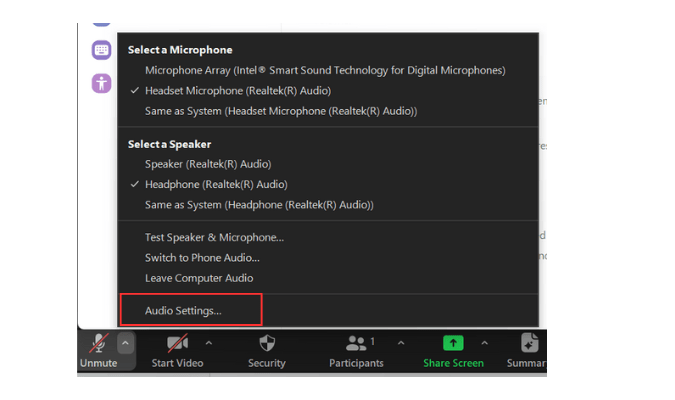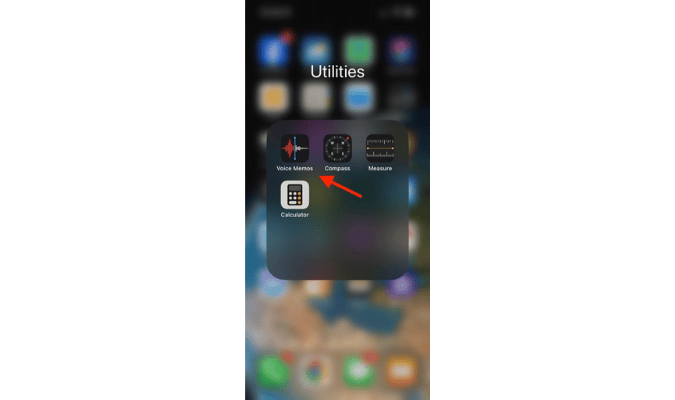VOIP technology transmits info over the internet via data packets. During calls or video streams, there’s a chance that some of these packets can get lost, degraded, or sent out of order. If that happens, it can impact call quality with static, poor sound quality, or even minutes of poor connection quality. If you’ve experienced these issues or been on the phone with someone who has, you know how frustrating it can be. This guide walks through how to fix and prevent packet loss for crystal-clear VoIP voice and video calls.
If you’re on the hunt for a new (or better) VoIP phone system, Nextiva is our top pick. With top-notch customer service, 99.999% uptime, built-in team chat, video conferencing, online faxing, an auto-attendant, free phone numbers, and a whole lot more, it packs a major punch. It’s not our favorite for no reason—it’s an excellent and affordable all-in-one VoIP solution with stellar reliability you can count on.
Why Fixing Packet Loss is Worth It
On the surface, packet loss might just seem like a minor annoyance to the callers. But the cost associated with this problem can really hurt your company’s bottom line. Think about how much time can be saved if your staff doesn’t have to constantly repeat themselves when speaking to customers. Imagine how much faster your internal meetings would be if the audio and video connection didn’t stutter or drop out.
Reducing the average call time internally and with customers alike can save your organization thousands of dollars at scale. You’ll experience a huge boost in operational efficiencies as well.
Brand reputation is arguably the most important part of fixing packet loss. This is tough to measure, so it’s often overlooked. But think about how poorly it reflects on your business if a customer can’t hear what your support agents are saying. Imagine being a prospect who can’t hear a pitch because the sales rep’s voice keeps cutting out. Think about an important conference call with company partners, stakeholders, or investors. You can’t afford to have packet loss in these scenarios.
Improving your company’s VOIP call quality might seem minor or unimportant at first. But it should be a top priority for any business that’s experiencing packet loss.
The Investment Needed to Fix Packet Loss
In most cases, fixing packet loss will be relatively cheap. Quick fixes like software updates or minor hardware replacements won’t be expensive.
At worst, you might need to consider switching internet providers or even get a new VOIP phone service. While there will be a short adjustment period during this type of change, your current costs likely won’t change much.
Sometimes fixing packet loss requires you to change the way your network traffic gets managed. This is not an expensive resolution but does require some technical knowledge. So if you don’t have a dedicated IT team, you’ll likely need to hire an IT professional to set this up for you. It’s not worth doing this on your own if you don’t have the proper experience.
Regardless of the fix required, it will be marginal compared to the long-term savings you’ll experience by optimizing your VOIP phone service.
The entire investment process can be summarized in just five simple but essential steps.
- Identify the Root Cause of Your Packet Loss
- Assess Your VOIP Service Provider
- Configure Your Network Settings
- Check Your Network Hardware Components
- Monitor Packet Loss
5 Steps to Fix Packet Loss
Follow the step-by-step instructions listed below to fix packet loss. By the end of this guide, you’ll have a clear understanding of what needs to be accomplished.
#1 – Identify the Root Cause of Your Packet Loss
You can’t fix packet loss if you don’t know where it’s coming from. In this scenario, there are several potential causes that could be affecting the way data packets are transmitted during your VOIP calls.
So it’s crucial for you to get organized and figure out the problem before you do anything else.
We recommend running a VOIP quality test as the first step. There are dozens of online resources for this, but the 8×8 VOIP Test is one of our favorites.

The test is designed to determine whether or not your existing internet connection can support a VOIP service. It will also give you a better understanding of the quality callers will experience. This should have been done before you signed up for a VOIP system, but many businesses fail to do so.
If the test determines that your internet connection can’t handle VOIP calls, then you’ve found the problem. You need to switch providers or upgrade your service.
In addition to upload speed and download speed, the 8×8 Quality Test will also measure your latency and jitter. You want both of these metrics to be as low as possible. Latency above 150ms and jitter above 20-25ms can lead to poor call quality, including packet loss.
If all of these metrics pass the test with flying colors, you can eliminate them as potential root causes. But hardware failure, network congestion, and software issues haven’t been eliminated just yet. We’ll address those problems as we continue in the upcoming steps.
#2 – Assess Your VOIP Service Provider
Based on your test results in step #1, you should know whether or not your internet connection can support VOIP calling. If you’ve ruled out your internet provider as the root cause, then it’s time to start looking at your VOIP software.
Believe it or not, all VOIP systems don’t produce the same quality. You’ll experience different call quality levels using one provider compared to another, even if you don’t switch internet providers.
This is something that we see all of the time. A company deploys a VOIP phone system without really exploring their options or doing their full due diligence. Take a look at this guide on the best business VOIP phone services to see our top recommendations.
If you’ve already used 8×8’s test in the first step, it makes sense to evaluate them first since their information is right in front of you.

8×8 is our top pick for internal collaboration. They have an all-in-one communication suite for voice, video, and chat. It’s also a great service for contact centers, small businesses, and customer communication.
With 1+ million business users worldwide relying on 8×8 for communication, it’s one of the most popular VOIP phone services on the market today.
RingCentral and Nextiva are two other popular options worth mentioning. They both offer all-in-one communication suites as well. If you use 8×8, RingCentral, Nextiva, or any of the other VOIP services listed in our guide, you’ll have a much easier time fixing packet loss.
All of these are roughly in the same price range, and they can accommodate businesses of different sizes across a wide range of industries. Even if they cost a bit more than your existing VOIP service, eliminating packet loss is definitely worth the upgrade.
#3 – Configure Your Network Settings
Network congestion is another common cause of packet loss. Even if your VOIP quality test says your network can handle VOIP calling, that might change in certain conditions.
If lots of people are downloading large files, running backups, streaming, and making simultaneous VOIP calls on your network, it can eat up your bandwidth and cause packet loss. Increasing your bandwidth seems like the logical solution here, but that’s not always possible. There’s a good chance that your network provider is already offering the maximum amount of bandwidth that your location can support. So now what?
You can set up a VLAN (virtual local area network) or configure QoS (Quality of Service) settings to prioritize voice traffic.
As mentioned earlier, this step is a bit technical. So if you don’t have an IT background, we recommend consulting with an expert. With a VLAN, you can segment your network into a virtual network to dedicate a certain amount of bandwidth to your VOIP phone service.
Here’s an example that shows how VOIP phones can be set up on their own virtual network with a VLAN.
This process puts a high level of priority on your voice data packets, ensuring that other network traffic won’t take away from your voice transmission. Essentially, your VOIP phone system won’t be competing with other devices on your network for bandwidth. This process isolates your VOIP traffic and helps prevent delays in delivering data packets.
The downside here is that other components of your network might be a bit slower. Your staff might notice that downloads or backups are taking longer than usual. That’s why it’s definitely in your best interest to consult with an IT expert before attempting this new configuration. They can set your parameters accordingly to ensure everything will perform appropriately.
#4 – Check Your Network Hardware Components
If your network and VOIP software aren’t the culprits of packet loss, then it’s time to look at your hardware. It’s common for businesses to keep using their existing hardware when deploying a VOIP phone system.
But if you didn’t take the time to assess your hardware before signing up for your new phone system, there’s a good chance it’s outdated and needs to be replaced.
Technology is always changing. Old routers aren’t always compatible with new VOIP software. So assess your routers, switches, wires, ethernet jacks, firewalls, servers, and other physical components of your network. Even a loose cable or port that’s not plugged in correctly can lead to packet loss. Take the time to do a full physical inspection of these components.
Try re-arranging other devices that could cause static. If your VOIP phones are too close to speakers, cameras, headphones, Bluetooth devices, and more, it could cause packet loss as well.
If you’re ready to upgrade your VOIP hardware but you’re unsure where to start, consult with your VOIP service provider. All of the best providers will be able to steer you in the right direction. You can probably even find a dedicated resource on their website with recommendations.
Here’s an example from 8×8:

This resource of compatible devices is categorized by softphones, desk phones, wireless DECT phones, conference phones, headsets, QoS routers, generic SIP devices, and more.
It even contains detailed instructions with guides for how to configure your router for VOIP phone service. If you have additional questions about hardware, just contact an 8×8 product specialist who can evaluate your needs.
8×8 is just one example here. Regardless of the VOIP phone system, you’re using, your service provider should be offering you this type of support. If they don’t, then it’s a red flag, and you should consider switching to a more helpful service provider.
#5 – Monitor Packet Loss
Even after you’ve fixed packet loss, it can still cause problems down the road. There might be additional VOIP quality issues between higher call volumes, more simultaneous calls, network traffic, and other potential causes.
That’s why it’s important to monitor packet loss and stay ahead of it before it becomes a bigger problem.
The best VOIP phone services offer call quality reports. Here’s an example from 8×8 that shows where packet loss would appear within the report:

In addition to the packet loss and burst gap loss information highlighted above, you can see that the report contains information about latency, jitter, and other vital data about call quality.
If you notice packet loss becoming a problem in these reports, you should go back and repeat the steps listed in this guide to troubleshoot the issue and find the root cause.
Next Steps
Your job doesn’t stop once packet loss has been fixed. There are still plenty of opportunities for you to consider here.
Now that your call quality has improved, you can start to focus on scaling your organization. Consider adding new support agents or new sales agents. Expand your reach, knowing that you can have the ability to handle higher call volumes.
Take advantage of conference calls and video conferences as well.
The second step listed in this guide is arguably the most important one of them all. You need to make sure that your VOIP provider can scale with you as your company grows. Whether it’s adding a new agent or upgrading your plan, this will be crucial to your business success. Check out our list of the best business VOIP phone services for our top recommendations. The use cases and superlatives listed in this guide will help you pick the best plan for your business.