Companies use payroll budgets to forecast salary expenses for the coming year. These budgets also include related expenses such as federal payroll taxes, employee benefits, and overtime expenses.
As such, a detailed and accurate payroll budget will help a company manage outgoings and make important business decisions.
But the process of setting this budget can be time-consuming and complex. There’s a lot to consider when creating a payroll budget, so we’ll break it down into easy, manageable steps for you.
Why Creating a Payroll Budget Is Worth It
Let’s take a look at the benefits of creating a payroll budget:
Payroll is a Significant Expense
Payroll usually amounts to 20-30% of the company’s gross revenue. It makes up a significant chunk of the overall budget. Therefore, it’s important that you manage the payroll budget fastidiously.
Both overspending and underspending on payroll can cause problems. Overspending cuts into your profit margins, while underspending may mean that you’re failing to foster growth. Your payroll budget should increase as the business expands, after all.
A Budget Helps You Stay on Track
A payroll budget helps you maintain the business’s financial health. In particular, having a budget that properly breaks down each expense associated with payroll will help you stay within your limits.
When it comes to key decisions, such as whether you’ll be able to make a new hire or give somebody a raise, you’ll know exactly whether the company can afford it or not.
Moreover, if you need to reduce expenses, you’ll have an idea of where to make cuts and/or how to manage payroll expenses more efficiently.
You’ll Stay Compliant With Legal Requirements
Projecting payroll taxes and employee benefits is a key part of creating a payroll budget, so you’ll have a solid understanding of the mandatory payments you need to make in advance.
This means you can make sure you have the funds available to comply with these legal requirements. Failing to do so can result in unnecessary penalties. For example, if you file quarterly federal payroll tax forms late, you could face a failure to file penalty from the IRS.
The Investment Needed to Create a Payroll Budget
Creating a payroll budget can be time-consuming depending on your approach and the size of the company. There’s a lot of information to source, i.e. employee data and payroll records.
The good news is you can speed up this process using payroll software, such as Gusto.
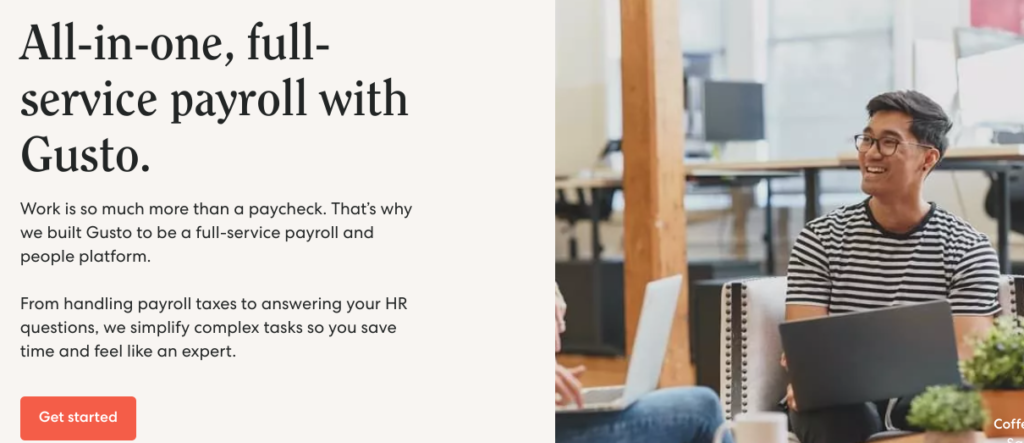
Gusto runs and tracks payroll automatically, and offers other useful features, such as filing taxes on your behalf. You can access and download reports with all of the information you need to create a payroll budget, such as earnings information for each employee and benefits totals.
Payroll software, of course, requires a financial investment. Gusto’s Simple package costs a base price of $40 per month plus $6 per month per employee.
However, you may find that this is worth the investment as payroll software can drastically increase efficiency. This is important considering the fact that many of the processes involved in payroll are labor-intensive if carried out manually.
9 Steps to Create a Payroll Budget
To create a payroll budget you need to gather the right data and make several significant projections.
The truth is, there are many variables you may need to factor in. But once you know all of the items you need to include in the payroll budget, you’ll be sure to get it right.
#1 – List All Employees
First, put together a list of everybody the company pays. This includes all different types of positions, including remote and temporary positions as well as those who work on-site.
Don’t forget to include yourself on the list. Also, note that you may wish to keep contract workers separate, as your calculations for these workers will be different given that you won’t be paying taxes for them or benefits to them.
Unless you’re a startup, it’s unlikely you’ll have to make this list from scratch. Hopefully, you have detailed employee records available and it’s just a matter of collating the information.
Many HR tools store employee records. Some will even save you time by offering self-service systems. In other words, employees input the most up-to-date information into the database themselves.
#2 – List Employee Base Salaries
Next, you’ll need to note the rate of pay for each member of staff, and the number of hours they work each month. Use these figures to calculate their projected monthly and annual incomes. If you already use payroll software you can streamline the process by pulling historical data.
When calculating base wages, there are a few further aspects to take into account to ensure your estimates are accurate for the upcoming year:
- Raises or pay increases
- Compulsory pay increases, e.g. a higher minimum wage
- Foreseeable terminations, e.g. retiring employees
- New hires or additional staff that may be required
- Changes to existing staff hours due to operational changes
#3 – Estimate Overtime Expenses
Consider the number of overtime hours carefully in order to be as precise as possible.
Some positions may be more likely to require overtime than others. You’ll also need to factor in seasonal fluctuations, as well as events that’ll increase overtime hours in the coming year. For example, there could be a new product launch that requires more staff hours.
When it comes to the numbers, there are a few more things you need to factor in. By federal law, if a worker does more than 40 hours in a week, they’re entitled to 1.5x pay on their overtime.
You’ll also need to look into state requirements. Some states have slightly different laws for overtime pay. For example, in California, if employees work over 12 hours in a day or over eight hours on the seventh straight day, then they’re entitled to double-time pay.
Furthermore, there may be company policies regarding overtime pay or premium pay, such as increased rates when employees work undesirable hours or days.
#4 – Estimate Bonuses and Commissions if Applicable
There are different types of bonuses you may need to factor in depending on company policy.
Performance-based bonuses or commissions, say for sales staff, are difficult to estimate as they aren’t guaranteed. The best thing you can do here is to create an average based on an employee’s performance in previous years, or what employees in a particular role have achieved in previous years.
Other types of bonuses may be holiday or annual bonuses. They may be based on seniority. Or based on the number of years an employee has served. You’ll need to buff up on different bonuses your company offers to ensure you don’t miss anything off the budget.
#5 – Project Employee Benefits
There will likely be mandatory benefits you must include in the budget. In the majority of states, employers must cover workers’ compensation insurance. There are also further requirements in certain states or even cities or counties, such as disability insurance or paid parental leave.
Be sure to check state regulations to stay compliant. And keep an eye out for any new legislation.
There are also a number of voluntary benefits you may need to consider depending on the company. These may be:
- A 401k plan
- Life insurance
- Medical, dental, and vision insurance
- An Employee Assistance Program (EAP)
- A Flexible Spending Account (FSA)
- A Health Reimbursement Arrangement (HRA)
#6 – Calculate Payroll Taxes
Every employer must pay federal payroll taxes. Note that other state or local payroll taxes may also apply.
Income tax, medicare, and social security payments must be withheld from the employee’s wage each month and paid to the relevant authorities.
Employers must also pay their portion of payroll taxes (that don’t come from employee wages), including social security, medicare, federal unemployment, and state unemployment contributions.
Tax rates are subject to change so make sure you stay up to date.
When it comes to actually filing these taxes, if you don’t want the hassle or you’re concerned you’ll make errors, then many payroll tools, such as Gusto, can automatically calculate and file payroll taxes on your behalf.
#7 – Total Your Payroll Budget
You may have a certain way of displaying your totals. For example, you may be using a budgeting tool or payroll software or a combination of the two that’ll do the calculations for you and provide a report. Or maybe you’re using a spreadsheet, perhaps based on a template.
Either way, you need to see a breakdown of the different expense totals so the right people can utilize the information to make smart business decisions. As well as the overall total, include totals for gross wages, overtime, benefits, bonuses, and taxes.
When you have the totals, you may want to add on a percentage for unexpected expenses. For instance, there may be an unexpected termination or, as we’ve seen recently, disruption due to global events.
#8 – Review Your Payroll Budget
The benchmark for payroll expenses is generally 20-30% of the company’s gross revenue. However, some industries, such as the service and hospitality industries, may have a payroll budget of 50% that doesn’t diminish profits. Look up the standard payroll budget for your industry to see how your budget stacks up.
There are further reasons why comparing the payroll budget to projected earnings is a good idea. First, you’ll be able to work out if you can afford new hires. If there’s room in the budget for this it’s a huge plus as new hires can aid business growth.
Or, if the projected payroll budget is too high, you have the ability to make changes that’ll have an impact over the financial year. For example, you may wish to create incentive programs to increase employee productivity or re-assess overtime hours.
#9 – Track Payroll Expenses
You must track your actual payroll expenses throughout the year and compare them to your projections. It’ll help the company stay within its limits when considering bonuses, overtime, and so on.
Naturally, there are many further reasons to monitor and keep records of payroll. For example, if there needs to be an audit. And, of course, your records will help you create the payroll budget for next year.
The easiest way to keep payroll records is to use a payroll tool such as Gusto. It tracks each individual’s hours, time off, wages, and automatically keeps all the records for you in one place.
Final Tips for Creating a Payroll Budget
If you want to create and manage the payroll budget like a pro, here are the final things you need to know:
- Use a temp agency for seasonal workers? Don’t forget to include their wages plus the administrative costs involved in using the agency in the budget.
- You may wish to create a documented payroll strategy based on the budget. For example, set a financial goal (an increase or decrease) for the budget for the coming year.
- Make sure any changes to payroll expenses are sustainable and won’t have a detrimental effect elsewhere. For example, taking away an annual holiday bonus that employees are used to could severely affect morale.
- Leave freelancers and contractors out of the payroll budget. They don’t carry the same financial requirements as other salaried staff.
Next Steps
Once you’ve created and reviewed your payroll budget the next step is to get together with the relevant people and have them take a look, too. These may be the C-level, HR team, accounting, and/or department heads.
This way you can discuss and implement any necessary changes. Then, of course, you should continue to maintain good records and try to stick to your budget as mentioned above.
As we’re sure you’re aware, busy HR pros have many tasks to carry out on top of payroll administration. So if you’d like to simplify further HR processes then you may be interested in our guide to the best HR software. We’ll give you the low-down on the tools that’ll help you streamline recruitment, HR management, PTO, payroll, reporting, and more.




