A hiring test is an unbiased and effective way to get insights into a potential candidate. But when a test is designed poorly, qualified candidates will likely abandon it or fail. The steps below will help you create relevant hiring assessments that drive the best talent to your business.
Why Creating a Hiring Test is Worth It
Roles are getting more specialized, and skills are becoming more technical in many industries. Therefore, any seasoned recruiter would admit that cover letters and resumes aren’t always enough to determine the best talent. Pre-employment tests provide quantifiable data to facilitate more educated and bias-free hiring decisions.
Furthermore, businesses often commit more resources than they’d like to the hiring process. For most recruiters, interviews account for the most significant part of their hiring process. But with hiring tests, you don’t have to sift through hundreds of resumes or conduct dozens of unnecessary interviews, saving time, money, and stress.
An accurate and relevant hiring test can help predict a potential employee’s performance. You objectively determine whether a candidate meets your knowledge, skills, and ability requirements.
Conducting hiring tests also increases employee retention. Assessments acclimate candidates to the job expectations and environment. They increase your chances of hiring a dedicated individual, preventing costly turnovers.
Finally, if you’re looking for a new leader or manager within your organization, a pre-employment test can be a great way to assess a current employee’s readiness for the new role.
The Investment Needed to Create A Hiring Test
How much time you should invest in assessment tests will depend on the complexity of the roles and the number of tests you need. For instance, drafting assessments for executive-level jobs can take longer than entry-level roles.
To streamline the hiring process, you might consider using recruiting software. You can use Freshteam, for example, to automate a number of aspects of the pre-screening process.
The tool prepopulates candidate profiles to give you a snapshot you can compare to others. You can make pre-screening tests part of your custom workflows. And you can have your team collaborate in the hiring process by leaving scores against different candidates.
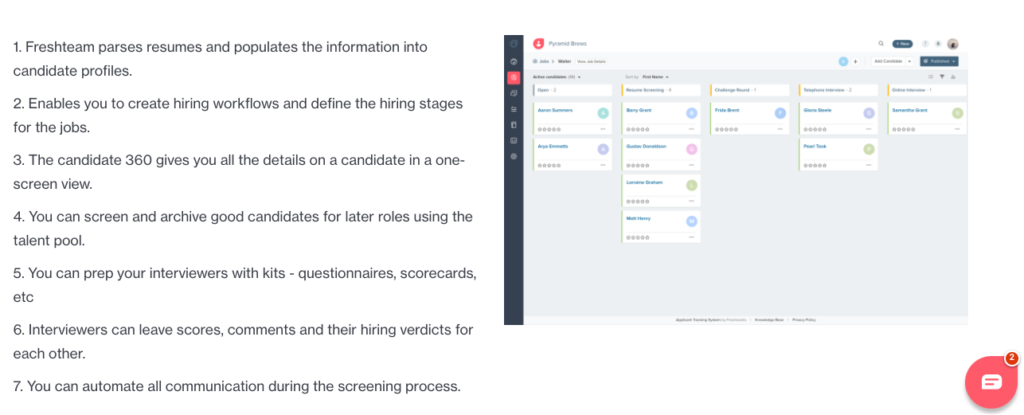
Furthermore, Freshteam integrates with a range of third-party assessment tools, such as HackerRank and ClassMarker.
The costs involved in an assessment tool typically depend on:
- The nature of the software
- The customization needs of your company
- The need to train a manager or recruiter
- The number of candidates you intend to assess
Note that there may be initial setup fees. Ongoing fees (which depend on the vendor and subscription plan) can typically range from as little as $2.80 per hiring test to more than $300 in monthly fees.
You’ll need to shop around to choose the right tool for you. It’s a good idea to calculate the ROI (return on investment) of each tool. Also, consider how well the tool can improve hiring decisions, increase efficiency, and reduce employee turnover in the long term.
10 Steps to Create a Hiring Test
You want to design your assessments to match the right applicant to the right job. Here are some practical steps to create valuable pre-employment tests.
Step 1 – Define Your Skill Requirements
The best candidate needs a particular skill set to succeed in the role in question. When you define these skills, you’ll be able to create assessment tests with them in mind from the very beginning.
So take some time to list the relevant skills that an ideal candidate must prove. This will comprise hard and soft skills.
Hard skills include:
- Education requirements
- Certifications
- Qualifications
- Experience
Soft skills focus more on personality, including things like:
- Problem-solving abilities
- Organizational skills
- Communication skills
- Interpersonal skills
Listing skills is easier for those who are familiar with the role. So be sure to collaborate with the appropriate teams.
Let’s say you’re hiring a copywriter. Your marketing team could help create specific questions based on the skills a copywriter needs to utilize daily or create a test project. It may be a smaller bit of copywriting based on the type of work the role requires with specific parameters. This guide will focus on question-based assessments.
Step 2 – Decide Which Tests to Use
Common types of pre-employment tests include:
- Aptitude tests – Use these assessments to evaluate the ability of a potential employee to solve problems, reason logically, and understand new concepts.
- Emotional Intelligence (EI) tests – These test how well a candidate can recognize and manage emotions. EI is a vital requirement for sales and customer success roles, for instance.
- Language tests – These are necessary for roles that demand proficiency in one or more languages.
- Physical ability tests – These tests focus on the applicant’s stamina, agility, strength. Take care not to discriminate against differently-abled candidates. You could unconsciously violate EEO (Equal Employment Opportunities) laws.
- Culture fit tests – They help you determine if a candidate owns the same beliefs, values, and attitudes your company requires.
It’s common to administer the same aptitude test for various jobs. But different positions with varying skill and knowledge requirements require different kinds of tests. Make your judgment on a position-by-position basis.
Step 3 – Consider Test Difficulty
A hiring assessment should evaluate the full range of skills and knowledge necessary for a particular job. But don’t expect candidates to approach all questions and scenarios the same way you (or your team) would.
Create tests that applicants can complete using their skills and accessible resources. Even if your tests involve some research, the applicants shouldn’t have to learn a new skill or topic to complete them.
Trick questions will only frustrate candidates. So, keep your assessments straightforward.
You also want to consider the amount of time that applicants have to devote to your tests. Generally, aim for 15 questions and a completion time of about 40-45 minutes.
For entry-level positions, create shorter assessments that hone in on the primary skills required. Complex jobs often require more in-depth tests. (More on that later.)
Step 4 – Administer Questions in Various Formats
Use appropriate question formats for the role at hand. Questions that require short answers won’t show that a sales rep can deliver a fantastic presentation, for example. Similarly, you can’t tell if a copywriter can craft a compelling sales page based on multiple-choice questions.
If you want to test a candidate’s verbal communication skills, you could ask for an audio recording. If you want to see how well an applicant can write, ask them to provide a writing sample.
Apply the right approach to different skills, e.g., code writing, editing documents, creating presentations, etc.
You can even use video submissions to analyze a candidate’s confidence, communication style, and body language.
But treat video questions with a healthy dose of caution. Understandably, you might want to see candidates in action. But if the videos are several minutes long, they could waste time you need to put towards other essential matters. Use at most two video questions per test, and only if necessary.
Be aware that if a test is too complicated or time-consuming, you may lose out on great candidates who are not willing to do that much for free before learning more about the position or being near the end of the interview process. So, be judicious when choosing how and when to test prospective candidates.
Step 5 – Create a Reasonable Number of Tests
Don’t administer one lengthy pre-employment test. Instead, combine short assessments that evaluate applicants across different aspects.
But what’s the ideal number of tests?
Completion rates for a battery of assessments of less than 40 minutes surpass 75%. Test batteries ranging between 41 and 60 minutes have an average completion rate of 66%. On average, only 60% of candidates complete hiring tests longer than an hour. So, essentially, fewer candidates are willing to complete more extended testing.
A good rule of thumb is to limit two to three different tests to a total assessment time of 40 minutes. You’ll capture more information about each applicant while minimizing the abandonment rate.
This approach is especially vital for early evaluations of remote workers. In this case, the candidates are less sure of their chances of success and will likely skip a difficult test.
As mentioned earlier, complex roles (think managerial and leadership positions) need more testing. Here, it’s advisable to administer a second round of tests at a later date.
Step 6 – Ensure a Good Assessment Flow
The flow of any assessment is as important as the content. Try to keep your test’s flow natural, as if it were a face-to-face conversation.
For most types of hiring tests, it makes sense to start with multiple-choice questions.
Next, get creative and simulate situations a potential employee would often encounter in a particular role. Challenge candidates to think and draw on their knowledge and experiences.
Examples could include:
- Having a potential copyeditor review an article for grammar and clarity.
- Asking a social media manager to create a Facebook post or respond to negative feedback.
- Having a website developer suggest improvements to make a website more functional.
- Asking a prospective developer to fix faulty code.
Wrap up your assessment with questions related to your company’s culture and values. Ask how the applicants intend to contribute to your company or how they measure their impact at a company.
Step 7 – Get the Test Scores Right
Some assessment platforms analyze compiled data to score candidates. So it’s advisable to first test existing employees in similar positions to set realistic cut-off scores.
Be sure to test multiple employees with different types of experience to get an average. Then adjust the target scores within the assessment tool to align them with your company’s current standards.
However, if you have a small business, this might not be possible as you may not have whole teams you can get an average score from. In such cases, it’s more effective to use the data and insights from a hiring test provider.
Step 8 – Make Pre-Employment Assessments Personal
In recruitment, there are a number of opportunities for you to entice candidates to come on board and work for your company. You can even use your pre-employment assessments to show that your company is a great place to work.
As mentioned above, you get to show candidates a snapshot of what the job entails and what it would be like to work for you. Plus, you can use the messaging within your tests to touch on aspects of company culture, your values, and anything else which will appeal to your target candidates.
Only a fraction of applicants will progress through your recruitment process. But more will leave with a positive perception of your business.
Step 9 – Test at the Right Stage of the Hiring Funnel
Now that you’ve designed your hiring test, when should you administer it?
Testing applicants early is a great way to collect unbiased data before making any further hiring decisions.
Don’t just spring tests on candidates. It’s a good idea to inform them beforehand that an assessment is part of your recruitment process. Communicate the type of test and when you intend to administer it.
On a side note, if you need background checks to make a hiring decision, put them at the final stage of your recruitment process, primarily for candidates who accept a conditional offer—the reason being that such checks can be time-consuming and costly.
Step 10 – Follow Up and Analysis
What comes after hiring tests? Subsequent stages could include contacting references, other types of testing, and inviting candidates to interview. Always be sure to let candidates know the next steps in the process and when to expect feedback. Communication is key to keeping the best candidates in the hiring queue.
It’s also advisable to track your pre-employment assessment completion rates. Assess where and when candidates abandon your tests. This way, you can get rid of any roadblocks and optimize the experience.
During result analysis, ensure your team evaluates all assessments against a similar set of criteria. You should also emphasize the importance of objectivity in the process.
Use the test results to make unbiased, evidence-based hiring decisions. Consider each applicant’s credentials and performance across multiple tests.
Next Steps
Keeping track of resumes, pre-screening tests, interview notes, and the like isn’t easy. If you have to do this at scale, it sometimes feels impossible. So the next thing you might want to check out is our guide to the best applicant tracking software. It’ll keep you organized for sure.
And when you find the perfect candidates for your open positions, the next step is to onboard them. This is an essential step in welcoming new hires and increases employee loyalty. If you need help with this process, take a look at this guide to the best onboarding software to streamline your processes.




