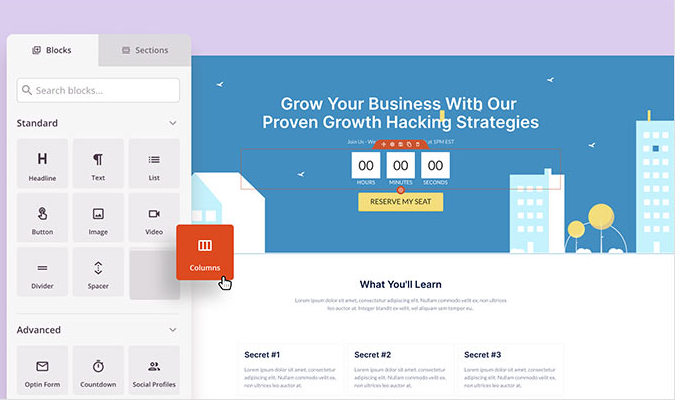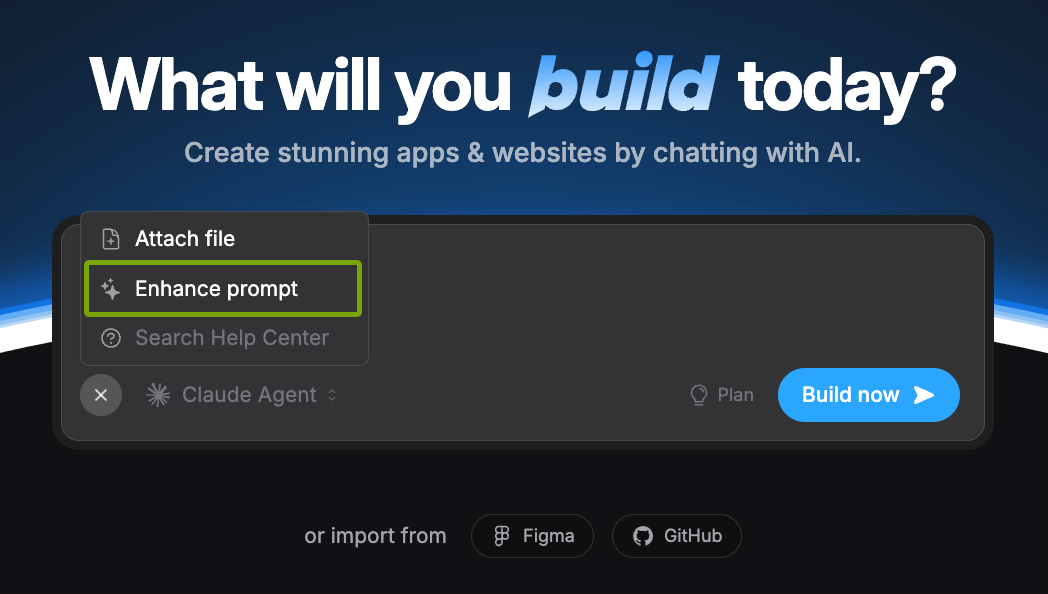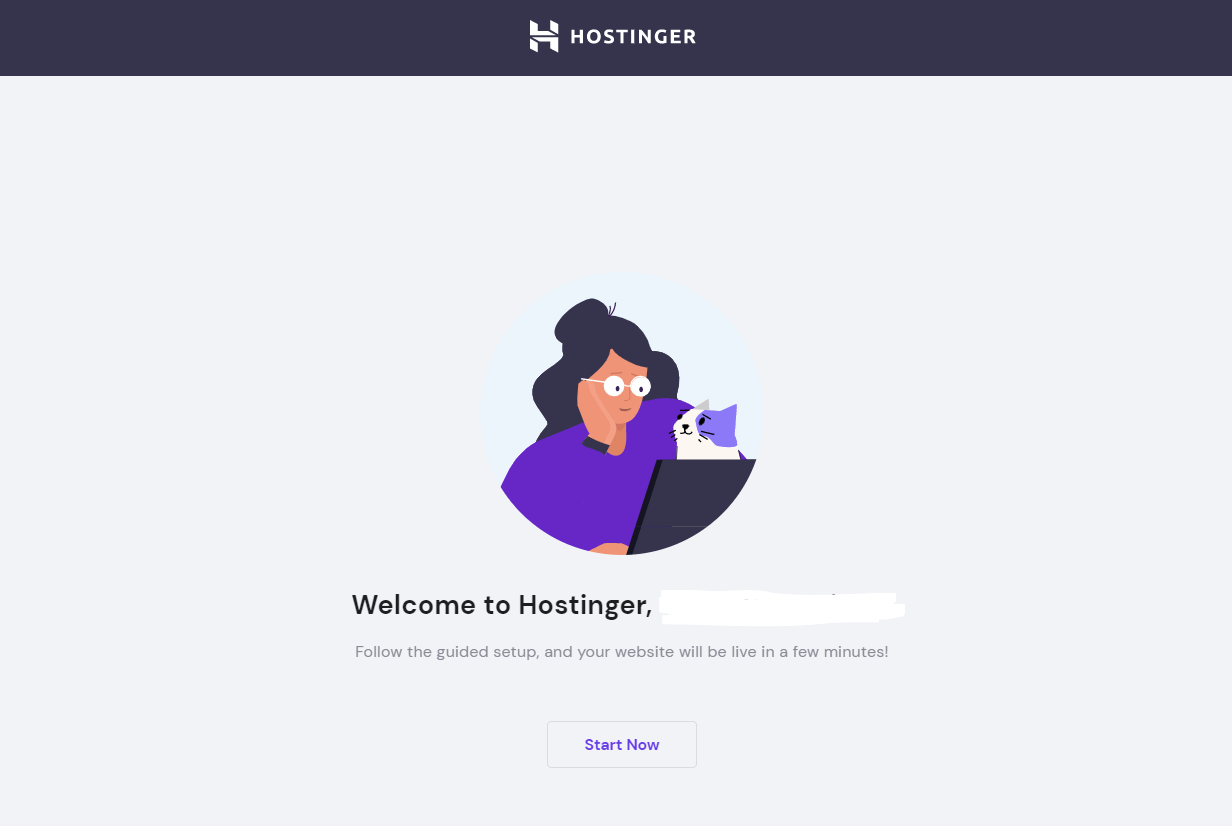Like a physical address, web visitors use your domain name to find your site. However, there’s more to a domain name than pointing to the location of your website. The domain name also serves as your online brand and influences how your customers relate to your business. Therefore, the domain name should be relevant, catchy, and memorable and paint your business in the best light.
Bluehost is our favorite web registrar for its affordable domains, high-quality and affordable shared hosting, and easy setup. Bluehost also provides a domain search tool with recommendations in case your preferred domain name is already taken. Plus, you get a free domain with Bluehost’s web hosting plans.
Crazy Egg’s Favorite Tools For Choosing a Domain Name
Choosing a domain name and registering it go hand in hand. You may have the perfect idea for a domain name. But it’s not yours until you claim it. We’ve already identified the best domain name registrars for your convenience. These registrars also provide free tools to help you choose a domain name. Below are our Golden Eggs and a snippet of why we love them:
Bluehost is a top-rated hosting provider and domain registrar with a wide range of services to accommodate the needs of any website. Get a free domain for one year when you bundle domain registration and web hosting from Bluehost.
Domain.com is a reputable web host that offers transparent pricing and lets you save on domain renewal when you choose longer terms. Get a free SSL certificate and domain for one year with any domain.com hosting plan.
Porkbun offers a wide range of .com extension alternatives, so you don’t have to replace or tweak your cherished domain if it’s already registered. Signup for Porkbun hosting and enjoy massive discounts for your first year.
More Top Domain Registrars
Our top domain registrars offer tools to help you choose the perfect domain name. Usually, the domain name generator produces suggestions based on the keywords you input. Alternatively, the tool might suggest alternative domains or variations if you search for a registered domain. Regardless, these tools tell you if the name is available and let you register it right from the search tool.
We have compiled a comprehensive post reviewing the Best Domain Registrars. We also identified at least one stand-out feature for each top registrar. The format makes it easy to choose a domain registrar that appeals to your specific use case.
Step 1 – Get Started With Bluehost
Bluehost has a simple and straightforward domain registration tool.
Just head to Bluehost’s website and enter your desired name to see if it’s available.

Bluehost will even suggest variations and alternative options if your desired name is unavailable.
It’s free to use, even if you’re not actually ready to buy your domain right this second. You also don’t need to provide information like a name or email address.
If you’re ready to buy, the registration and checkout process is about as straightforward as it gets. Just add the domain to your cart and follow the steps on the screen.
But for the purposes of this tutorial, we’ll assume you still need some help coming up with the right domain name. So continue below, and we’ll detail the checkout process later on.
Step 2 – Choose a Domain Name Generator
The easiest way to come up with potential domain names is to use a domain name generator. There are many free options to choose from. However, Looka is a reliable tool for several reasons.
First, the tool is easy to use. You only need a few keywords that describe your brand. Then, the generator will provide hundreds of domain suggestions and variations to choose from. The domain name generator also suggests names based on abstract ideas or by industry.
Using a handy slider, you can also adjust the domain name length. Looka is also free to use.

Step 3 – Choose the Domain Name Length
Character length is one of the most critical parts of choosing a domain name. While a valid domain can have up to 63 characters, such a domain would be impossible for visitors to remember. So you want a short domain name that people can remember.
Most experts agree that a domain name should have fewer than 15-20 characters. Where possible, choose eight characters or fewer. Such a domain is easy to remember, and there are fewer chances of a typo.
The only thing to note is shorter domain names are mostly unavailable. There are hundreds of millions of registered domain names, so most “good” domains are already taken. So, an excellent general rule is to keep the domain name fewer than 15 characters instead.
You can adjust the character limit in the domain name generator to ensure you stick with this rule.

Step 4 – Brainstorm Ideas
Next, create a list of words that best describe your brand or business. For example, some words that come up when you think of a luxury brand include classic, unique, elegant, quality, tailored, custom, and modern. Again, come up with as many words as you can.
Invite other people to collaborate and come up with more terms. You can also use a thesaurus to build on the list of words you’ve picked. Finally, enter different combinations of these words into your domain name generator to find domain ideas.

Also, add your company or brand name to the generator if you have one. You can also use your name for a personal brand.
Again, Looka is a terrific tool for this step. It suggests different variations of names, such as invented names:

Compound names:

And multi-word names:

You can enter the suggested names into a spreadsheet. Also, try different combinations of keywords to generate as many ideas as possible. It’s a tedious process. But it ensures that you have an enormous pool to choose from.
Step 5 – Narrow Down Your List
It helps if you have specific criteria for shortlisting potential domain names. After that, it’s up to you to shortlist the names. First, however, you can follow the domain name best practices to help you narrow down the best options.
First, the ideal name should be easy to spell after hearing it once. In my example, the words TailoredBuzz, RetroSleek, and Unimark fit the bill. You also want to ensure that the name is unique and brandable. It doesn’t have to reference your type of business.
Similarly, you want a domain name that’s easy to type. Typos mean that your visitors are redirected to the wrong website. You can ask your brainstorming partners to spell or type shortlisted domain names to ensure you have the correct names.
Furthermore, shortlist brandable domain names. Examples of brandable domain names include Google, Amazon, and Apple. This option may mean creating a new word.
That may seem odd at first, but it’s worth it once you successfully build brand recognition. For example, Looka suggested Classicalio as one of the domain names. It might be a more brandable domain name for a fashion store than a generic domain like theonlinefashionstore.com.
It’s also a good idea to avoid hyphens and numbers. These are confusing and easy to misspell. For example, a visitor may forget to add the hyphen in Retro-Sleek. Similarly, they may type RetroToSleek instead of Retro2Sleek.
Finally, choose a flexible domain name to ensure your options are open. For example, TheShoeStore may be too specific when you want to venture into other fashion and apparel products.
Step 6 – Pick The Winning Domain
You should have a short list of domain names that meet your criteria. Now you can choose the best one. It’s a good idea to let your list stew for a few days in case inspiration strikes. You can also run the list by your brainstorming partners to choose the best domain.
You can also pick two or three domain names you like, just in case your preferred domain extension isn’t available. You can also use an alternative domain name if the relevant social media handles are already taken.
Step 7 – Choose a Domain Extension
A domain extension, also called a top-level domain (TLD), is the suffix that follows the domain name. For example, .com is the most popular domain extension. Like a domain name, the domain extension also impacts how visitors perceive your brand.
The .com extension is famous for several reasons. The extension is immediately recognizable, familiar, reputable, and good for SEO. However, .com extensions are expensive and hard to come by, especially for common domain names.
Fortunately, there are alternative generic domain extensions you should consider depending on the nature of your website. Again, the best extension complements your domain name by inferring what your website is about.
Other terrific alternatives include the following:
- .co is a popular alternative for unavailable .com extensions. It is often paired with country code domain extensions like .co.uk.
- .net is popular for network-based technology websites such as databases, email, and ISP services.
- .org is typically used by nonprofit organizations such as open-source software projects, education services, and charities and foundations.
- .biz is one of the cheaper extensions used by ecommerce websites and businesses.
Check out this terrific post on The Complete Guide to Domain Extensions to help explore your options and choose the best domain extension for your website type.
Another great reason to choose Bluehost is its domain extension options. Where many hosts only support .com domains, Bluehost offers a wide variety of TLDs. These include popular choices like:
- .com
- .net
- .org
- .tech
- .website
- .co
- .blog
- .me
Some Bluehost domain extensions are also cheaper than others which is suitable for price shopping. For example, you can get a .website TLD for as little as $1.99 per year compared to upwards of $12.99 per year for a .com extension.
Step 8 – Check Domain Availability
With your domain on hand, head back to Bluehost website and use the domain registration tool to see if the domain name is available. Then, type the domain in the search bar and click Search.

You’ll receive instant results—and in this case, crazyegg.com is (obviously) taken.
If your desired .com extension is unavailable, then Bluehost will show you available alternative extensions and the price.

Alternatively, you can try different domains you shortlisted until you find one available.
You can click Add to Cart if you’re happy with the domain name. But there are a few more steps to ensure your domain is future-proof.
Step 9 – Research Social Media Handles
Ideally, your social media handles should match your domain name. It’s a good strategy for ensuring consistent branding across your internet presence. It’s also easier to grow your brand recognition if your names match all internet platforms.
In a new tab, open a social media username checker. BrandSnag is a terrific option. It is free and fast and can help generate alternative handles if your first choice is unavailable. You also don’t need to register an account.
Enter the domain name in the provided field and click Search.

You’ll see available and unavailable handles in a few seconds.

Your username might likely be taken. However, you can modify the results by adding an article before the user name.
For example, I added the article “this is” in front of my domain name, and the results were far more promising.

Finally, claim your social media handle so it will be available when you’re ready to scale your web presence.
Step 10 – Check The Domain History (Optional)
Although optional, it’s also a good idea to check the domain history. The history of a domain name is vital for several reasons. For example, someone may have previously used your domain for illegal activity.
In this case, negative information such as customer complaints, police reports, and scam alerts may still appear on search results when people search your domain. Similarly, a domain with a poor SEO history might still be treated unfavorably by search engines despite your best efforts to improve search engine rankings.
Fortunately, there are free tools like the WhoIs domain lookup.
Step 11 – Purchase Your Domain Name
Now you’re ready to register your domain name. Again, it’s a good idea to act quickly. There are at least 33,000 domains registered daily, and you could lose out on the perfect domain if you don’t act soon.
Head back to Bluehost and click Add to Cart next to your favorite domain name. Bluehost will do a quick check to confirm the domain is available. Finally, click Proceed to initiate the purchase.
You’ll need to navigate through a few upsells during the checkout process. You can skip all of these except for Privacy + Protection. This will keep your personal information out of public databases.
Fill in the required fields and click Purchase Now.

That’s it.
While the domain is technically only registered for one year, Bluehost will automatically renew it for you.
You’ll receive a confirmation email as soon as the payment is processed. You’re now the proud owner of a new domain name!