Numbers, pie charts and statistics can only do so much.
At some point you’re going to need to need to see how a real human being interacts with your website.
Enter UserTesting.com.
For as little as $29 (and often within a couple of hours of ordering) you will receive a video of a real person completing tasks and commenting about your website.
You might ask user testers to,
- find and add a pair of argyle socks to their shopping cart
- sign up and configure an account in your web application
- find support documentation that solves XYZ problem
A tool like UserTesting.com can help you answer these important questions. Here is a best practice guide to getting the most out of your tests at UserTesting.com.
1. Use quantitative research to ask qualitative questions
You see the numbers in your analytics software.
There is a 93% bounce rate on XYZ product page. You haven’t sold a single PDQ product in over six months.
You know there is a problem, you just don’t know what it is.
These are the kind of questions that can yield big results in user tests. Your analytics alert you of a problem, a user tester will tells you what that problem is.
Here are some broad questions followed by more data-focused questions that would yield better results.
- Is my website easy to use? >>> Why do 65% of people visiting our loan application page exit the website from that page?
- What are my website’s problems? >>> Why do 73% of visitors use our site search instead of our navigation menu?
- Why are people leaving instead of buying? >>> Why does 38% of visitors to step 2 of our shopping cart check-out process exit the website?
Quantitative research (e.g. from Google Analytics) will help you see what’s happening with your website while qualitative research tools (e.g. UserTesting.com) will help you understand why.
2. Be specific, straightforward, and simple with your tasks to testers
Specify specific tasks that you’d like testers to complete.
Keep in mind that they have 10-15 minutes to do what you’ve asked, so make sure that they have enough time to address the questions you’ve posed.
It’s likely your user tester will be visiting your website for the very first time and they won’t have time for a complicated learning curve. Even if you leave tasks open-ended, make sure that you set concrete goals for your testers to accomplish.
Keep sentences focused and short.
If, for example you are interested in finding any snags in your check out process, your task might look like this.

Keep it simple. Complicated tasks will confuse your panel participants and cloud your results.
3. Validate your test (especially if you’re new to this)
Before hiring 10 testers at once, consider starting with one to validate whether your tasks make sense or whether you need to make adjustments.
If your first tester has trouble you can then refine your tasks or asking the first participant where they had trouble during the test.
4. Choose demographic segments wisely
Use your own customer demographic data to choose testers from UserTesting’s participant panel.
You can filter by,
- age
- gender
- geography
- household income
- web expertise
- or “other qualifier”
Using an e-commerce example, you may be wondering what female students care about when they shop online for headphones. Custom segments can help you reach whatever group that you are interested in learning about.
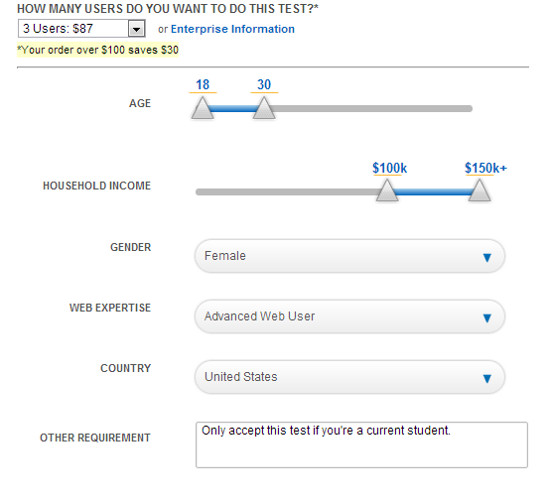
5. Read between the lines
Every user test comes with a screencast video with audio and written answers to specified questions.
Beyond listening to what testers say explicitly, make sure to read between the lines.
- Do testers seem confused even when they say that they are happy?
- What underlying message do you hear in your testers’ word choices and tone of voice?
- What ranges of emotion can you sense?
Subtle behaviors are just as revealing as what people say upfront.
6. Look for patterns
You might be wondering how to consolidate the results of your user tests.
With quantitative research (e.g. numbers), you can quickly generate a series of summary data points and statistics. With qualitative research, however, you’re dealing with anecdotal findings more akin to stories.
Look for patterns. Once you start to see these trends, you’ll likely have enough data to form a conclusion about the research question that you’re testing.

7. Create a process
Take notes. Keep a usability journal. Transcribe recordings.
Do whatever you need to do to make a record of your observations, thoughts, findings, and conclusions.
UserTesting.com provides a location for note taking within the administration panel.

8. Follow-up
UserTesting gives you the option to reach out to testers if you have any follow-up questions. Take advantage of that option, especially if you’re confused about the feedback that you’re receiving.
After fixing the problems that your user tests have revealed, follow-up in a few weeks or months after you’ve corrected the issue.
Watch your numbers. Are you still seeing high bounce rates, cart abandonment or a mass exit from a particular landing page?
If you are, run more qualitative tests until you get the answers. Dive as deep as you need to find actionable and concrete solutions.
Most Importantly: Proceed with an open mind
Rule #1 of UX is that you are not your users.
When you run user tests, don’t make any assumptions about them and what they might be thinking. Take recordings at face-value. Remember that your job is to learn, not judge.
Have you used UserTesting.com or done any kind of user testing on your website? What would you recommend as best practice?
















