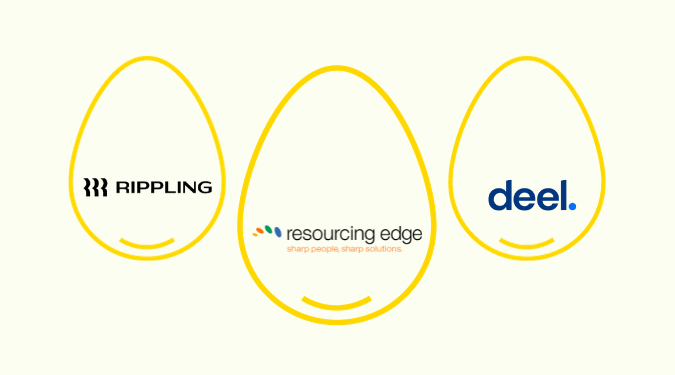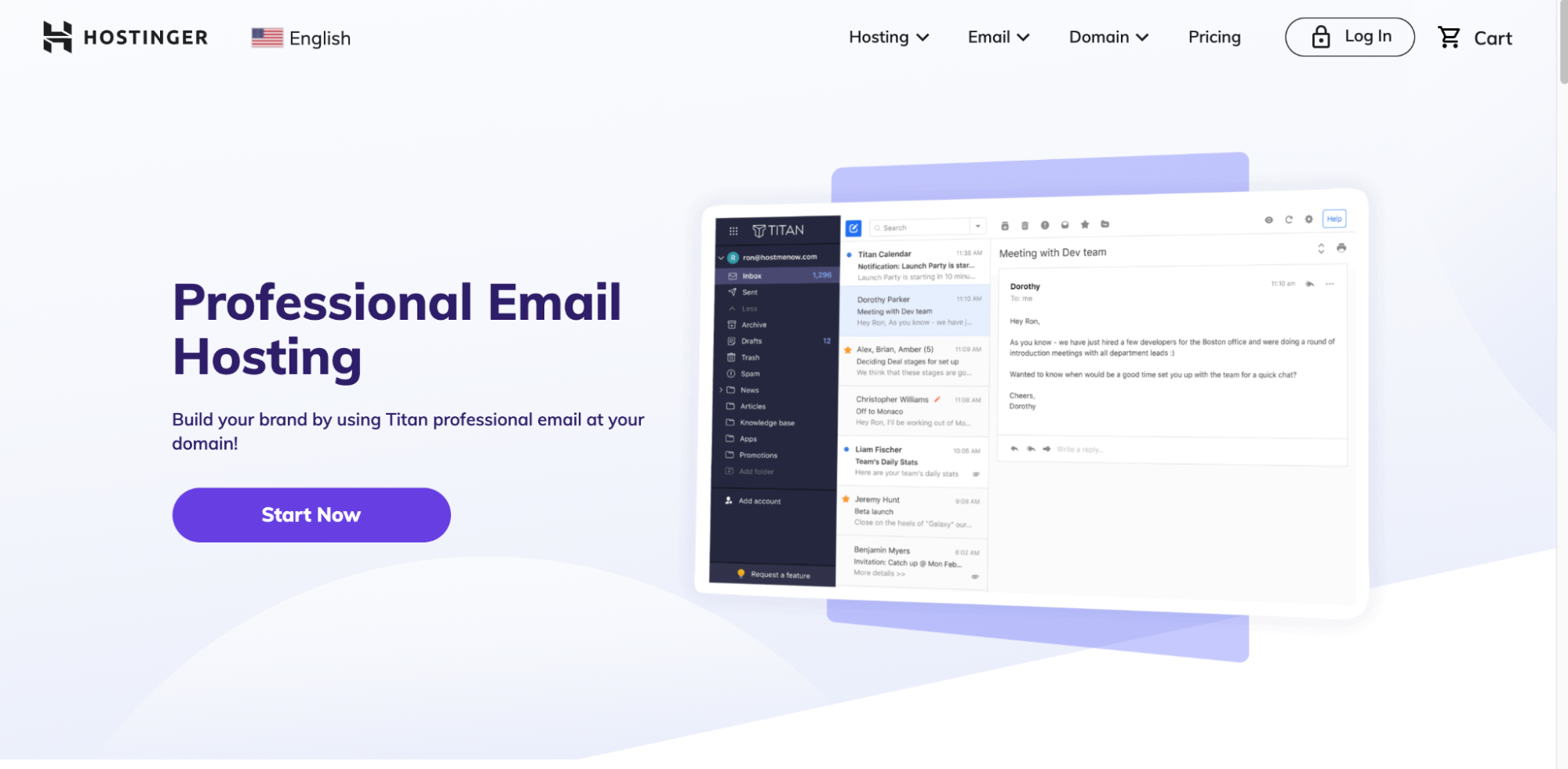Disclosure: This content is reader-supported, which means if you click on some of our links that we may earn a commission.
Google Voice is a solid call service option if you’re strapped for resources and/or looking for basic VoIP services. Its app is extremely simple to navigate and you can personalize it to forward calls and keep spam away. It’s free for personal use but it charges if you get it for business use.
Overall, Google Voice is a solid VoIP calling option that’s affordable for anyone trying to make phone calls while saving money in the process. But its features are largely limited to phone-based VoIP services. If you need conference calling, video calls, webinars, or even more robust business calling services, there are other platforms that will give you those features as well as VoIP calling, and often will do it for not much more money.
The Best Google Voice Alternatives
To start, RingCentral is a leader in VoIP call services that goes beyond simply making and receiving calls. Whether you need it to execute conference calls, equip a call or customer support center, or you simply need a robust business calling system you can count on, RingCentral has tools for it all. Prices start as low as $20 per user per month. You can either view a demo or start using it for free here.
You’ve probably heard of Zoom. It’s the “popular kid” on the block these days. It’s a bit pricey to use only as a calling solution, since its main focus is on video conferencing. The good news is businesses use Zoom every day to run free video meetings, which can often take the place of phone calls. You can get started here.
ClickMeeting is best if you’re looking to take care of conference calls and webinars as well as phone calls. While you could host video conferences if you integrate Google Meet with Google Voice, going with a tailor-made option for webinars and conference calls like ClickMeeting is your best bet. You’ll get access to tools like whiteboard and conference call recording and playbacks. You can try ClickMeeting free here for 30 days.
More Top Calling Services
We love spending hours upon hours comparing the best tools out there. And you bet we did that to find out what your best call service options were. After much toiling, we’ve come up with a full list of the best call services to choose from depending on your specific needs. If you’re serious about finding the very best calling tool for you or your business, the guide is worth checking out. See all of our top picks.
Our Take on Google Voice

It’s safe to say Google Voice is one of the best options for businesses that aren’t trying to spend a pretty penny on calling software. Google Voice uses AI to transcribe voicemails as they come in and it also syncs with all your Google Workspace apps, including your Google calendar. You can assign numbers to specific departments and host group calls. Because it gives you access to features like these at an affordable price point for businesses, Google Voice makes it onto our list of top call software solutions.
Below, we compare it with some alternatives worth looking into.
Google Voice Vs. RingCentral
The first thing to notice here is that RingCentral doesn’t offer a free personal option. Its most basic business plan starts at $20. But it does come with a few features you’d be hard-pressed to find with Google Voice’s business alternative. For example, RingCentral equips you with the ability to enable whole call centers to collect, record, and redirect incoming calls.
While Google Voice has a business option, it isn’t designed to take care of huge calling teams or sizable support centers that need more than just the ability to make and receive calls. In the end, if you’re looking for a calling solution that comes with specialized tools that complement its use, especially for inbound and outbound calling solutions, or if you work in sales and need conferencing tools as well as messaging and reliable video conferencing options, your best bet is going with a tool like RingCentral.
Google Voice Vs. Zoom
Both Google Voice and Zoom offer video meeting solutions. However, their limits are where they differ. While Google Voice itself doesn’t offer built-in video meetings, it does integrate with Google Meet. It has the same user meeting limits as the first tier plan that Zoom offers. Both cap users at 100 participants per meeting and while Zoom lets you run 40-minute video meetings for free, Google Voice’s meeting integration lets you run meetings up to 60 minutes long.
All in all, the best tool for you when you’re comparing Google Voice with Zoom will depend on how heavily you use video meeting features. For instance, if you’re a small remote team that constantly needs to meet through video, then your best bet is to go with a tool like Zoom. However, if you only need calling solutions, you’re better off using Google Voice—either for free if you can get away with using its personal plan or by going with one of its paid, yet still pretty affordable, tiers.
Google Voice Vs. Grasshopper
Grasshopper is a virtual phone system that’s great if you’re looking for a mobile solution. However, Google Voice also offers a mobile solution and at a much cheaper price. For instance, Grasshopper charges you $28 a month at its cheaper option for one phone number and three extensions.
Meanwhile, Google Voice starts charging you at $10 a month for up to 10 users and offers a lot of the same features Grasshopper does for a much lower price point. This includes things like voicemail management, a mobile app, and even call forwarding. They both even charge per minute for international calling. Overall, if you’re trying to decide between Google Voice and Grasshopper, the clear winner is Google Voice.
Google Voice Vs. Vast Conference
As you can probably guess, Vast Conference is a tool built specifically for video conferencing. Admittedly, this is an area where Google Voice falls short, unless you don’t mind using its Google Meet integration to try and take care of conference calls. In short, if you’re looking for tools specific to conference calls, like being able to assign web call managers, easy messaging and file transfers, detailed reporting, or even a hold music library then you should go with a tool like Vast Conference.
Its cheapest plan starts at $11.99 a month per user for up to 10 participants. However, if you only need the basics to be able to run video conferences, then Google Voice’s Google Meet integration could be a more cost-effective option as it lets you host up to 100 participants for free but with basic conferencing tools.
Google Voice Vs. FreeConferenceCall
FreeConferenceCall and Google Voice both offer free video calling options. Google Voice (again, through Google Meet) only lets you video call for free for up to 100 participants. FreeConferenceCall however, lets you host calls with up to a whopping 1,000 participants.
Its payment structure is pretty interesting too. It’s a pay-what-you-can deal. So if your business can only afford to pay $4 a month, then that’s all you have to pay to get access to FreeConferenceCall. If your business is strapped for cash, then you can start using the tool for free. You also get to record and rewatch your meetings at a later date. In a Google Voice vs. FreeConferenceCall comparison, you’re ultimately better off using a tool like FreeConferenceCall if you’re needing to run conference calls that host a large number of users.
Google Voice Vs. ClickMeeting
ClickMeeting is specifically geared to not only help you take care of conference calls but also feature-rich webinars. So if these are your needs, going with ClickMeeting as your top option is pretty much a no-brainer. Google Voice is a calling solution that could accommodate conference calls with the right setup, namely integrating Google Meet with it, but it isn’t specifically geared towards helping you create stellar webinars.
ClickMeeting is best for businesses that host online meetings, live webinars, online training sessions, and even product demos. As you can guess, launching each of these events successfully takes the use of event-specific tools that Google Voice simply doesn’t offer. The good news is that ClickMeeting starts as low as $25 per month. You can run an unlimited number of online meetings and webinars, record and store videos, use its whiteboard feature, and even host private chats.
Summary
All in all Google Voice is a great, price-conscious phone solution for businesses that want to ensure they’re getting a handle on their calling workflow. However, when you get to a point where you’re wanting more specific tools for needs like conference calling or running call centers, you’re better off going for calling solutions that are more specialized in those areas.
Here’s a quick recap of every comparison we made and who came out on top:
Google Voice Vs. RingCentral: Use Google Voice if you’re looking for a simple calling solution with standard to intermediate calling tools. If you’re looking for a full-fledged call center, service center, or sales team calling solution then that’s when you want to set your sights on RingCentral.
Google Voice Vs. Zoom: For video meetings, you’re ultimately better off going with a solution like Zoom. However, for general phone calling solutions go with Google Voice. It ends up being a lot cheaper.
Google Voice Vs. Grasshopper: If you’re considering going with Grasshopper because it offers a mobile app, don’t bother. Go with Google Voice. It also offers both an Android and IOS app and charges you way less to use its better features (which overlap a lot with what Grasshopper offers).
Google Voice Vs. Vast Conference: For more video conferencing tools go with Vast Conference. You’ll be able to manage your video conferencing with more ease as it’s specifically created to handle such calls. On the other hand, Google Voice only does video conferencing if you integrate and work with its sibling app Google Meet as part of the G Suite family.
Google Voice Vs. FreeConferenceCall: Looking to make big conference calls with a lot of participants for free? Go with a tool like FreeConferenceCall. Fortune 500 companies use it to host sizable conference calls and you can either use it for free or pay what you can. In this case, you’d only be able to use Google Voice if you integrate Google Meet with it.
Google Voice Vs. ClickMeeting: Finally, when you compare Google Voice and ClickMeeting, and you realize ClickMeeting is specifically geared for conference calling and webinars, ClickMeeting becomes the clear winner in that department. While Google Voice can be great, it isn’t necessarily built to be that multifaceted.
In the end, finding a Google Voice alternative depends on what your needs are. If you need to do more than making and receiving business calls, then you’ll want to start looking at other options. But for basic calling needs, Google Voice is a solid choice. To get started with Google Voice, choose your best plan and sign up here.