Whether you’re a designer busy creating work presentations or you’re crafting sleek websites and mobile apps, you understand the importance of icons for your project. But finding a consistent source for high-quality icons can be challenging and time-consuming.
Flaticon offers a solution to this problem, thanks to its large library of icons and stickers available in various formats to fit your design needs.

Flaticon: The Good and the Bad
While there are plenty of stock photo/video libraries and icon creation tools on the market today, Flaticon stands out for its impressive collection of icons and customization features. Nevertheless, it’s not perfect and it has a few notable shortcomings.
Keep reading to learn more about what we love—and don’t love—about Flaticon.
What Flaticon Is Good At
Massive icon library: As designers and marketers, we know just how important it is to have easy access to a range of stylish icons. Here, Flaticon totally delivers with close to 12 million vector icons and stickers currently available.
They have all the classics, from interface icons like play buttons and share icons to traditional symbols and illustrations. But they also offer unique animated icon sets that can really take your designs up a notch.

Everyone in the design field needs quick access to limitless icon options to visually communicate ideas and make your projects pop. Flaticon’s library makes mixing, matching, and layering icons feel seamless.
Maintain visual consistency across a project, or introduce a contrast when necessary. And the vector format means the icons scale beautifully without any loss of quality.
Powerful editing tool with unique customization features: The built-in editor gives you the power to tweak the shape, color, or size of an icon and make it distinctly yours. With a simple click, the entire look and feel transforms to fit your brand’s aesthetic.
Flaticon’s paint collection feature streamlines icon customization further. In a moment, you can change the color of an entire icon set to complement your palette, saving you hours of repetitive work.

For more control and personalization, dive into the custom color palette creator. This tool allows you to define a bespoke color to match all your curated icons for a fully customized, consistent look. Your icons will stand out and become recognizable visual shortcuts, reinforcing your brand in users’ minds.
Google Workspace extension: This clever add-on provides instant access to Flaticon’s vast library of over 11 million customizable icons—right within Google Slides, Docs, and Sheets.
Boost your presentations’ visual impact by inserting relevant icons with a click, or make reports more eye-catching by illustrating key data points. Have fun personalizing documents using images that match your brand with icons designed by creators around the world. Communicate more effectively, and hold your visitors attention longer.
The extension allows complete creative control. Customize the icon’s size, color, and more without ever leaving your Workspace application. Find the perfect vector icon, adjust it to suit your needs, and implement it seamlessly.

Staying organized with collections: As a designer, keeping your icon collection organized can feel like a game of whack-a-mole. It’s easy to end up with a messy folder full of random icons, but Flaticon’s collections feature helps to rein in the chaos.
The Collections feature acts like a digital binder, allowing you to separate your icons into logical groups based on client, project, style, or whatever makes sense for your workflow. With a few clicks, you can create, rename, or delete a collection to keep things tidy.
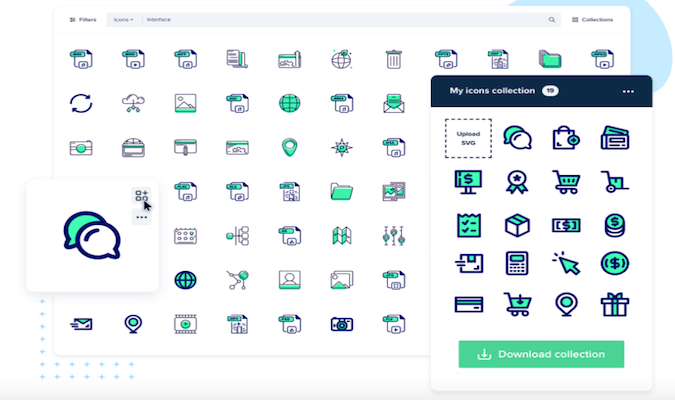
Say you spent hours painstakingly picking icons for a client project. Just save the collection using the “icons backup” option and download a collection or share it with team members at any time.
When it’s time to implement your icons, you can download any collection in flexible formats like icon fonts or SVG sprites that work universally across all web browsers and devices. This avoids headaches compared to outdated bitmap formats. Plus, icon fonts and SVGs scale smoothly, so your icons will look crisp at any size.
Easy-to-use search function: Finding the perfect icon to convey an idea can be tedious. But Flaticon makes the process quick and easy thanks to its powerful search function.
Right away, we were able to swiftly find relevant, stylized icons through keyword searches and filters like linear, filled, color, and black/white.

Whether your project calls for just one icon or you’re designing a full visual theme, Flaticon delivers. Search for single icons to accent a landing page button or brochure, or easily find full icon packs already unified by style.
Beautiful icons available in multiple formats: When browsing Flaticon, you’ll immediately notice the crisp, clean vector lines of each icon. Plus, you can easily adapt them to any size or download them in formats like PNG, SVG, EPS, PSD, and CSS without pixelation.
This versatility allows you to import icons into almost any program or platform seamlessly for web, mobile, or print. The same holds true whether you need bitmap, vector, or code.

With both free and paid options, Flaticon makes beautifully designed icons accessible for startups and small businesses on a budget. That’s why we, as experts, heartily recommend it to upgrade your projects with icons that impress any audience.
Generous free version and affordable premium subscription: Both Flaticon’s free and premium pricing plans offer an unbeatable combination of quality, quantity, and affordability.
With the free version, you gain unlimited access to over 11 million PNG icons and stickers. Search for anything your heart desires and download it in seconds, from play buttons to shopping carts to obscure emojis.
The free editor feature lets you seamlessly customize, flip, rotate, and resize icons to match your brand palette and save them anytime. Click on the palette, choose your hex code, and watch your icon transform.
For only $99 per year, Flaticon Premium gives you access to SVG, EPS, PSD, and BASE 64 formats that allow more flexibility across programs and devices. Premium also unlocks advanced search filters, letting you search by color, style, author, and more. You can download up to 256 icons per collection rather than just 50 and take advantage of zero attribution requirements.
Flaticon’s Potential Drawbacks
No a-la-carte option: Unfortunately, Flaticon won’t let you download anything but PNGs without a paid subscription.
To us, the inability to download individual icons in other formats like SVG or EPS seems restrictive. Worse yet, Flaticon places full icon packs behind the paywall. Even if you only need a single 16×16 icon set, you’re forced to fork over a monthly fee. No a la carte or piecemeal icon purchasing is allowed.
For those of us who rely on icons to communicate key ideas, this limitation is frustrating. Our hope was that a free service as robust as Flaticon would offer the flexible options that we need as designers and developers.
Inability to create icons: It seems you can find an icon for just about anything on Flaticon. However, this ready-made abundance comes at a cost—the inability to create your own custom icons.
Instead, your only choice is to work with the premade icons in their library, which often won’t fully capture the nuances of your niche product or convey your brand identity. Flaticon is great for quick and easy selections, but inadequate for brands wanting to craft tailored visual assets that are meaningfully connected to their offerings.
This missing feature causes headaches. Flaticon simply doesn’t provide the tools to create a distinctive icon to match a new product launch. You’re forced to either settle for a pre-made icon or seek out another platform that allows you to generate custom icons from the ground up.
Inflexible refund policy: Flaticon’s refund policy seems generous at first glance, giving a full refund within 30 days of any purchase. However, they only provide the refund if you haven’t downloaded any icons. With packs containing hundreds of icons, it’s easy to envision someone downloading an icon without realizing it.
This stipulation assumes customers can tell right away if they want a refund. But the reality is, you often won’t know until later if the colors and style of an icon clash with your brand aesthetic. Without downloading and testing, there’s no way to tell. Yet doing so eliminates your refund eligibility.

As experts who want the best for fellow designers and marketers, we find this policy unreasonably rigid. Customers should have a trial period to evaluate icons before losing refund eligibility. We hope they will reconsider this policy to be more customer-friendly.
Flaticon Plans and Pricing
Flaticon keeps it simple when it comes to pricing. There’s two plans to choose from: free or premium.
While both plans give you access to Flaticon’s entire library of icons, the free version only allows downloading PNG formats as well as having some limitations and fewer features.
Free Plan
With access to over 11.8 million icons, you’ll uncover a massive library of stickers and symbols on the free version. You can also organize icons into custom collections and build up to 3 folders with 50 images each to keep your options organized.
From universal icons like play buttons and file folders to niche images like yoga poses and African animals, it’s all downloadable in PNG format with the free plan.
When using Flaticon icons on the free version, you always need to include a link back to Flaticon and credit the original artist. This allows everyone to benefit from this creative commons. Oh, and you’re limited to 100 downloads per day, so grab your favorites first!
Premium Plan
For a monthly charge of $12.99 or $99 for an entire year—which totals to $8.25 per month—you’ll gain unlimited access to the full icon library. Plus, you can download up to 2,000 icons every single day without restrictions as a premium member.
All icons come in multiple formats like PNG, SVG, EPS, PSD, and BASE64, giving you the flexibility to use them for both digital and print projects. The best part? You can use every illustration for unlimited commercial or personal projects without needing to give credit to the creator.

Premium users are also able to create an endless amount of collections, each holding up to 256 handpicked icons.
On top of that, you get access to priority support and an ad-free experience. Their team is readily available to help you whenever issues arise.
Final Thoughts
Flaticon offers a massive library of high-quality icons and stickers that is easy to search, plus a solid assortment of editing and customization tools.
While some aspects of its pricing structure and refund policy are frustrating, it’s tough to find many things about Flaticon that warrant complaining. For most design and marketing needs, Flaticon’s free or premium plans will be more than enough to enhance presentations and create stunning applications.




