You’ve likely seen Facebook Offers pop up in your news feed from major businesses offering various discounts and coupons for their products.
What you may not have realized is that Facebook Offers aren’t just available to major brands — you can use them whether you’re selling a product or not.
Interested? Here is everything you need to know about Facebook Offers.
Ways to Use Facebook Offers
Facebook Offers are great for entrepreneurs, small businesses, local businesses, and corporations. Here are a few of the offers I have seen so far.
Amazon

Essentially it’s 20% off of a $25 purchase, but somehow it sounds better to get a free $5 that you can apply to anything, anytime.
Sports Authority

The wording on this offer lets fans know it’s valuable! (Who doesn’t want an “exclusive” offer?)
Rosetta Stone
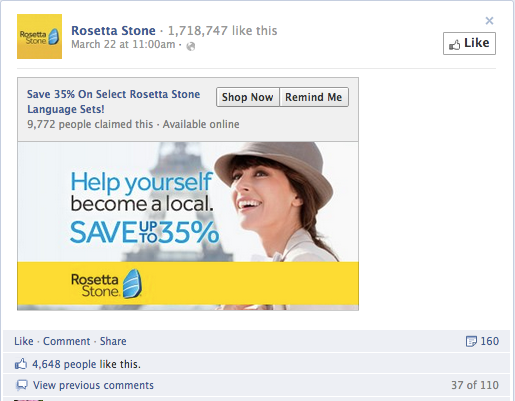
Use an offer like this one to direct customers to your more expensive or featured products.
Digital Marketer

Click on this and you’re directed to an opt-in page. This is a great way to market free content to build your mailing list.
Amy Porterfield

Hosting an event? Use Facebook Offers to find out how many people want to come to your event and drive them to an opt-in page for registration.
The Blog Squad

You can even promote your other social media channels. Like the Blog Squad does here, you can draw attention to your Google+ Hangouts.
As you can see from these examples, you don’t have to have a retail product in order to create an offer. Facebook Offers can be used to:
- Build your mailing list.
- Draw attention to free events.
- Even help you build more authority and recognition across Facebook.
It works for anyone who has at least 100 likes on their Facebook page.
How to set up a Facebook Offer
Setting up a Facebook Offer is simple.
First, go to your Facebook page and, in the status update box, choose Offer. Then choose to create an “In Store,” “Online,” or hybrid (“In Store & Online”) offer.

Depending on whether your offer is in-store online or online, you can create your offer in just three or four steps.
1. Enter a website address and optional coupon code (for online offers).
2. Add a thumbnail image and a 90-character description.

3. Configure the following specific options for your Facebook offer if applicable.
- Limit the number of people who can claim your offer by setting the offer’s expiration date. Scarcity is a great tactic to encourage more people to claim your offer and use it immediately.
- Add a 12- to 13-digit bar code for in-store offers that need to be printed out and scanned at a register.
- Add Terms and Conditions to your offer to add additional details about your offer and make sure everyone knows what they are getting (and can’t argue about it later).
4. Preview your offer. Facebook sends it directly to your email so you you can see what it will look like live and make any changes you think are necessary.

5. Set your budget based on the number of people you would like to reach. This varies based on the number of fans you have. As an example, my budget options for a page with 2,000 fans ranges from $40 (to reach up to 7,800 people) to $400 (to reach up to 65,000 people).

Alternatively, you can choose to promote your Facebook offer using Promoted Posts and Sponsored Stories. Your offer will not be displayed until you choose a Facebook advertising option.
More Ways to Promote Your Facebook Offers
Use the following strategies to make sure your offer gets the most exposure possible.
- Pin your offer to the top of your Facebook page by hovering over your Facebook Offer update, clicking on the edit icon, and selecting Pin to Top. You can also highlight it by clicking on the star icon which will stretch it across both columns of your Timeline.
- Share the direct link to your Facebook Offer to your mailing list, Twitter, LinkedIn, and Google+ audience. This can also help you increase likes for your page.
- Share your page’s Facebook Offer on your personal profile if you don’t mind sharing it with your friends.
- Encourage engagement with comments, likes, and shares. The more popular your Facebook Offer is, the more likely it will show up in the newsfeed.
Where You Can Learn More About Facebook Offers
Facebook’s Help Center has two areas that covers Facebook Offers. You can learn about how Facebook Offers works for users and how it works for admins of business pages.
Have you used Facebook Offers for your business? What results did you see? Please share in the comments!
















