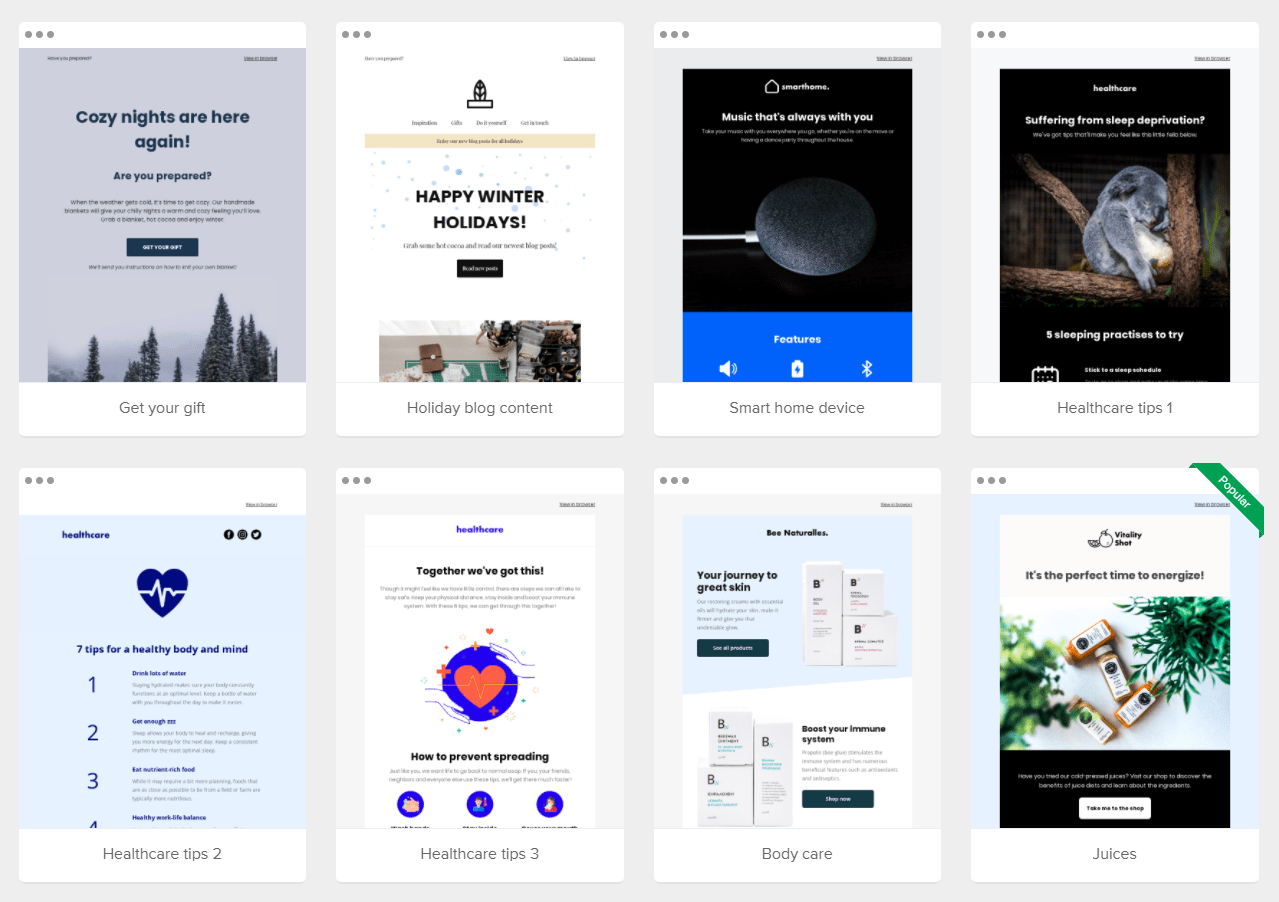When it comes to email marketing, there are key numbers you should be watching.
These numbers can prevent you from paying more than you should have to for your email service, sending emails that might get sent to the spam filter, and, in general, angering your subscribers.
Screenshots in this post are taking from a variety of different email marketing providers since have allow you access to certain statistics that others don’t. Also, keep in mind that you might not get some of these metrics if you don’t do certain things like send your emails in HTML or allow link tracking when creating your emails.
1 – Spam Percentage
Before you send your email, some email marketing providers will give your email a spam score based on the number of links included in it and email spam trigger words that appear throughout it. HubSpot made a great list of keywords to avoid, especially in the subject line of your email, otherwise your email might be lost in your subscriber’s spam filters.
2 – Open Rate
Your open rate is probably one of the top metrics you measure. This simply tells you the number of times your emails have been opened.

Some of the things you can learn from email open rates are:
- Which headlines make subscribers want to open your email.
- Which days your emails are opened on the most.
- What percentage of your email list (on average) is responsive to your messaging.
3 – Click Rate
Another metric that is even more important than your open rate is your click rate.
This number will tell you that subscribers not only opened your email, but they also interacted with it by clicking on links to visit your website or view more about your products. One of the main reasons businesses build email lists is to increase their revenue – if your readers aren’t going from your email to your website, then you need to do what you can to boost your email marketing conversion rates.
4 – Action Rate Over Time
Curious what time your subscribers are most interested in taking action with your emails? Be sure to study your click metrics based on the time of day if available.
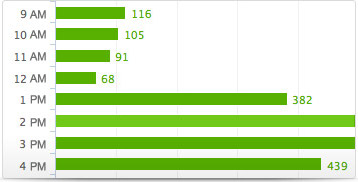
If you notice a trend such as an increased amount of action between a specific time period, try sending an email at that time for your next campaign. You might find that you will boost your click through rate even more by simply catering to your audience’s favorite time to read emails.
5 – Bounce Rate
Don’t panic if you see that your open rate is not as high as you might have expected. If an email server is coincidentally having a hiccup at the time you send your email blast, you might end up with a lot of bounced emails.

This simply means that your email marketing provider couldn’t deliver the email to a particular address. If you notice that the number is always the same, then you might have a lot of bad email addresses in your list of subscribers, but if it varies, then it’s probably normal.
6 – Complaint Rate
Unfortunately, complaints happen. This means that someone received your email and marked it as spam. There are tons of reasons that someone might do this – maybe they were having a bad day, getting lots of crummy emails, and yours happened to be in the middle of them all. Maybe they forgot that they subscribed to your list in the first place and now are offended that you are emailing them out of the blue.

So how do you lower your complaint rate? Some ways to do so include the following.
- Use a confirmed opt-in. This means that when someone enters their email address to subscribe to your list, they will have to activate their subscription through an email confirmation. Does it mean people will remember that they subscribed to you? Not all of the time, but it does lower the chance of people getting subscribed against their wishes.
- Don’t use sneaky subscription methods. Yes, you can probably build your list faster by including that always-checked check box in unsuspecting places like the end of a long shopping cart form or even your blog’s comment form. But getting people on your list like that is bound to increase your complaint rate, especially if you don’t have any double confirmation on the subscriber’s opt-in.
- Don’t send too many emails. It’s kind of like out-staying your welcome at a friend or relative’s house. Just because you have permission to get into someone’s inbox doesn’t mean you should bombard them with multiple emails per day. Everyone’s acceptable rate of incoming emails vary – while you can’t satisfy everyone (like those that think one email a week is too much), you can use good sense and not send three in a day.
7 – Unsubscribe Rate
Just like you want to pay attention to your open rates to see which subject lines are most effective and your click rates to see what campaigns lead to the most visitors to your website, you have to pay attention to your unsubscribe rate per email. If you notice a spike in unsubscribes from a particular email, you’ll need to analyze exactly what your subscribers didn’t like and avoid it in future campaigns.
8 – Number of Unsubscribes
Most email marketing providers charge by the number of subscribers to your mailing lists. One incorrect assumption that some people make is that their numbers do not include people who have unsubscribed from your list when, in fact, they do. So you might be paying the next highest payment level just because you are 100 over the limit – something that could be avoided by simply deleting the people who have unsubscribed from your list.
How Do Your Statistics Compare?
Curious how your email marketing statistics stack up? MailChimp created a chart of average email campaign stats based on MailChimp customers organized by industry.
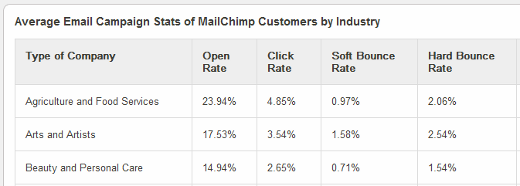
This Email Marketing Benchmarks report can help you determine if your emails are average, better than average, or could use some more work. What’s nice about this study is that it’s not all from giant corporations – 70% of their customers are small businesses.
What email marketing metrics do you pay attention to?