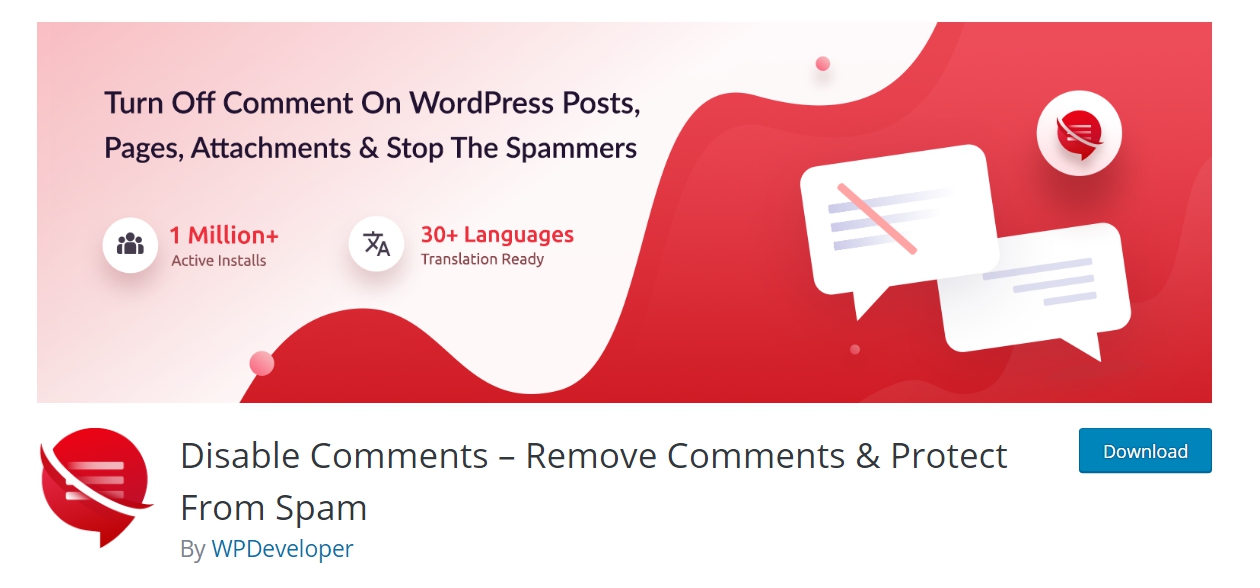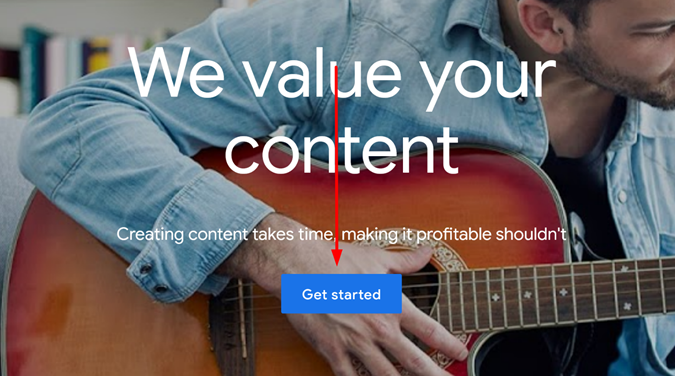What do you think when you visit your favorite online store to do some shopping? Are you aware of how easy it is to find what you need and check out? Maybe you haven’t thought about it explicitly, but you certainly want a browsing experience that’s easy, satisfying, and (ideally) memorable.
Creating that kind of experience is the challenge of user experience (UX) design for ecommerce. In this guide, we’ll introduce you to everything you need to know about ecommerce UX design so you can create amazing online shopping experiences for your customers.
What Is Ecommerce UX Design?
If you’ve ever been to an online store that was difficult to navigate, had a confusing checkout process, or just didn’t feel quite right, then you know how important good UX can be.
Good ecommerce UX is all about creating the best possible shopping experience for users, including how the website looks and feels and the way users interact with it.
User experience (UX) and user interface (UI) are two common principles in the web design world, and they’re often conflated.
In ecommerce, UX encapsulates the buyer’s journey from the moment they land on your website to the moment they leave. A few key elements of ecommerce UX design are:
- How easy it is to find products throughout the website or mobile app
- The overall look and feel of the website
- How easy it is to navigate between areas of the online store
- The readability of your website content
- The availability of customer service and product-related information
- How easy it is to add products to your cart and check out
- What kind of post-purchase support you offer
- The time it takes for your site to load
UI is focused on a narrower portion of some of those same aspects, namely the specific elements that users interact with. In ecommerce, these are typically things like:
- The search bar
- The navigation menu
- Product pages
- The shopping cart
- The checkout page (or pages)
An easy way to keep these separate in your mind is to think of UI as the specific site elements that visitors interact with and UX as how effectively those elements lead to a pleasurable (or at least headache-free) browsing experience.
In other words, you can only have a good user experience with a good user interface. But you can have a good user interface while having an overall user experience that isn’t up to par.
Why Is Ecommerce UX Design Important?
Simply put, UX directly impacts your conversion rate, the number of visitors who take the desired action (which, in ecommerce, generally means making a purchase).
Think about it this way: if you have a well-designed website, it’ll make it easier for users to find what they’re looking for, add items to their cart, and go through the checkout process. But if your website is poorly designed, it’ll be hard for users to do any of those things, let alone take all the steps necessary to complete a purchase.

Businesses lose about 35% of their sales to bad UX, according to a study from Amazon Web Services, which equates to around $1.42 trillion across the entire ecommerce market.
And it’s not just conversion rates that are positively impacted by quality UX. An effective ecommerce user experience can also lead to:
- Increased customer satisfaction
- Greater brand loyalty
- More positive reviews and word-of-mouth marketing
That last point may be bigger than you’d think. 46.7% of consumers who had a negative user experience will tell friends about it, while 44% of users will report a good experience.
In both cases, nearly half of consumers will tell others about their experience—but the difference is that one group is talking about how much they love your website, and the other is talking about how much they dislike it.
What Are the Principles of Ecommerce UX?
There are five key principles to high-quality UX that you should keep in mind when creating or improving your online store. Let’s run through each of those in some detail.
Usability
This refers to how easy it is for users to accomplish their goals when using your website or mobile app.
This covers a few key aspects of the browsing and shopping experience.
First is overall ease of use. Can users quickly figure out how to use your website or mobile app? Are the navigation labels clear? Is it easy to find the information they’re looking for? Navigation, adding items to your cart, and checking out, to name a few examples, should be intuitive to any visitor to your web store.
Alongside that comes operational simplicity. Any task a visitor would undertake on your site should involve the fewest steps or clicks possible. You will repel shoppers by overcomplicating things like searching for products or completing the checkout process.
Last, are there different ways that users can accomplish the same goal? Without complicating the experience, it’s helpful to build in some flexibility to your site. A common and effective example is allowing shoppers to search for products via your search bar, find them by browsing through product categories, and see related products from another one’s product page.
Website Performance
There’s a part of usability that isn’t just about your website elements and navigation, too. Page speed, uptime, and broken pages aren’t just things that impact your website’s SEO rankings—they can also have a major effect on your conversion rates.
A study by KISSmetrics found that 40% of people will abandon a website that takes more than three seconds to load, and even a one-second delay in page response can result in a 7% reduction in conversions.
It’s not just the initial page load either—websites need to be able to handle high traffic volumes without crashing and provide a smooth user experience even when a lot is going on behind the scenes.
To ensure your website is performing at its best, regularly test your site speed and uptime with tools like Google PageSpeed Insights and Pingdom. If you’re not getting the performance results you expect, it may be time to upgrade your web hosting plan or change your hosting provider entirely.
Aesthetics
Aesthetics play a pivotal role in how users perceive your ecommerce website or mobile app. Users form an opinion about your web design in about 50 milliseconds, and that opinion can heavily influence their decision to stay on your site or move on to someone else’s.
Strong branding and visual elements that are consistent with your brand identity can help instill trust in users and make them more likely to convert. More than that, they leave a lasting impression on shoppers and bring them back to your store the next time they’re looking for products like yours.

Take the example above from Pura Vida, a bracelet company known for their beachy SoCal-meets-Costa-Rica style. The homepage perfectly reflects their brand identity with photos of the jewelry and their models shot against sandy backgrounds, enhanced by splashes of color here and there.
This is an opportunity not just for brands to improve the user experience but also to differentiate themselves from their competitors.
Engagement
A key part of engagement is providing users with relevant and targeted content that speaks to their needs. This relies on a combination of knowing your target audience in order to write compelling website copy and product descriptions, plus allowing users a way to easily get questions answered (whether via live support or chatbots and FAQs) and leave reviews.
Without direct communication, your website copy plays a major role in how engaged your visitors are. You want to use the written portions of your web store to speak directly to pain points your customers experience and convey your brand personality and values.
To do this effectively, you need to know what emotions your ideal customers experience leading up to them searching for one of your products and what they’ll feel when they find what they need from you.
It’s important to use language that matches your brand identity without sounding sterile. Often, it’s good to use relatable and down-to-earth language, some humor, and writing tricks like alliteration to make portions of your copy more memorable.
Content that is creative and engaging can go a long way in keeping users on your site longer and coming back for more.
Customer Data Security
Data security is a lesser-known but vital aspect of ecommerce UX. While a shopper may not be thinking about it the moment, nothing is more guaranteed to make them never come back than to have concerns about the privacy of their data (such as their address and payment information) after visiting your site.
You need to take steps to ensure that all the customer data you collect is stored securely and not at risk of being accessed by unauthorized parties.
Make sure your website is using SSL encryption and that any third-party applications you’re using are compliant with industry-standard security protocols.
In addition to protecting your customers’ data, you also need to protect your own website from being hacked. Regularly scan your site for malware and vulnerabilities, and implement security measures like two-factor authentication to make it more difficult for hackers to gain access to your site backend.
How Does Ecommerce UX Design Work?
So, with this in mind, how do you go about making an online shopping experience that’s easy, satisfying, and memorable for users?
Focus on creating interfaces that are easy to navigate, visually appealing, and designed with the user in mind.
The first step in any ecommerce UX design project is user research. This involves conducting interviews and surveys with your target audience to learn more about their needs and pain points.
It can be conducted in a variety of ways, whether you send out surveys to previous customers or reach out for more detailed feedback via email or phone call.
Once you’ve conducted user research, the next step is to map out the user flows for your website or app. User flow is the path that a user takes to complete any routine task on your site.
For example, the user flow for purchase would entail starting on the home page, finding the product page, adding the product to the shopping cart, and finally completing the checkout process.
To map user flows, you can use hand drawings or an online user mapping tool like Lucidchart (shown below).

Once you’ve created your user flows, you can move on to creating wireframes.
Wireframing is the process of creating a blueprint for your website or app. It’s typically done using a sketching or wireframing tool like Adobe XD or Figma.

The goal of wireframing is to create a basic layout for your site that includes all the essential elements, without getting bogged down in the details.
There are three types of wireframes:
- Low-fidelity wireframes are the simplest type, often created using pencil and paper or a basic online tool like Balsamiq.
- Mid-fidelity wireframes are more detailed, but they’re still relatively simple. They typically include more information about layout, typography, and color.
- High-fidelity wireframes look similar to the final design, minus the UI elements (like buttons, icons, moving images, and clickable assets).
During the wireframing phase, it’s important to collect more feedback and iterate upon your first ideas before moving on to prototyping.
A prototype is a clickable version of your wireframe that includes all the UI elements and interactions.

Working models of your website can be created using a variety of tools, but some of the most popular options include Adobe XD, Figma, and InVision.
Once you’ve created your prototype, it’s time to test it with users. That usually involves conducting usability tests, which are structured tasks that users are asked to complete while being observed.
User testing can be conducted in-person or online, and it’s the only way to gather unbiased feedback about your design before moving on to the development phase.
After conducting user testing, you can go back and make changes to your prototype based on the feedback you received. And once you’re happy with the design, you can move on to development.
How Can I Continue to Improve My Ecommerce UX?
If your design isn’t getting you the results you want after you’ve gone through the process above, there are plenty of things that you can do to improve it.
First, try using clear visual cues to guide users to the next step in the user flow and avoid using too much text or overwhelming users with too many choices. Place visual cues on your homepage to guide visitors to product pages, on your shopping cart and checkout pages to keep them from abandoning their carts, and on product pages to add items to their cart and browse related products.
When you guide your users through the buying process, you’ll significantly reduce your shopping cart abandonment rate. That makes simplifying the checkout process crucially important.
If you can have a shopper checkout on a single page, that’s great. If you need separate checkout pages for add-ons, payment information, or account creation, take a hard look at each step in the process and ask if it absolutely has to be there. Consider combining pages or just removing some entirely if they function more as obstacles to checkout than something that drives conversions.
Don’t forget to focus on the mobile experience as much as the web-based UX. In today’s mobile-first world, it’s more important than ever. Make sure that your website is responsive and that elements on any page display and function correctly when viewed on mobile devices.
Need more detailed insight on where you can make improvements? Try heat mapping and A/B testing tools.
Heat maps let you see where users are clicking on your website. This information can be incredibly valuable for improving your ecommerce UX design.

By using different types of heat maps, you can see how far users are scrolling down your page, where they’re clicking, and what’s attracting their attention. You can then use this information to make changes to your design.
Whenever you find potential improvements, you should test them out before fully committing to them. A/B testing lets you have two (or more) versions of your site pages live at the same time, allowing you to see which version performs better.

You can A/B test whole pages or granular tweaks like the wording of your call-to-action buttons, the imagery on your product pages, the design of your checkout page, or anything else.
Most of all, keep iterating. Customer preferences can shift and new best practices can emerge. To make sure you’re always delivering a top-notch UX on your ecommerce site, stay vigilant and open to improvements both large and small.