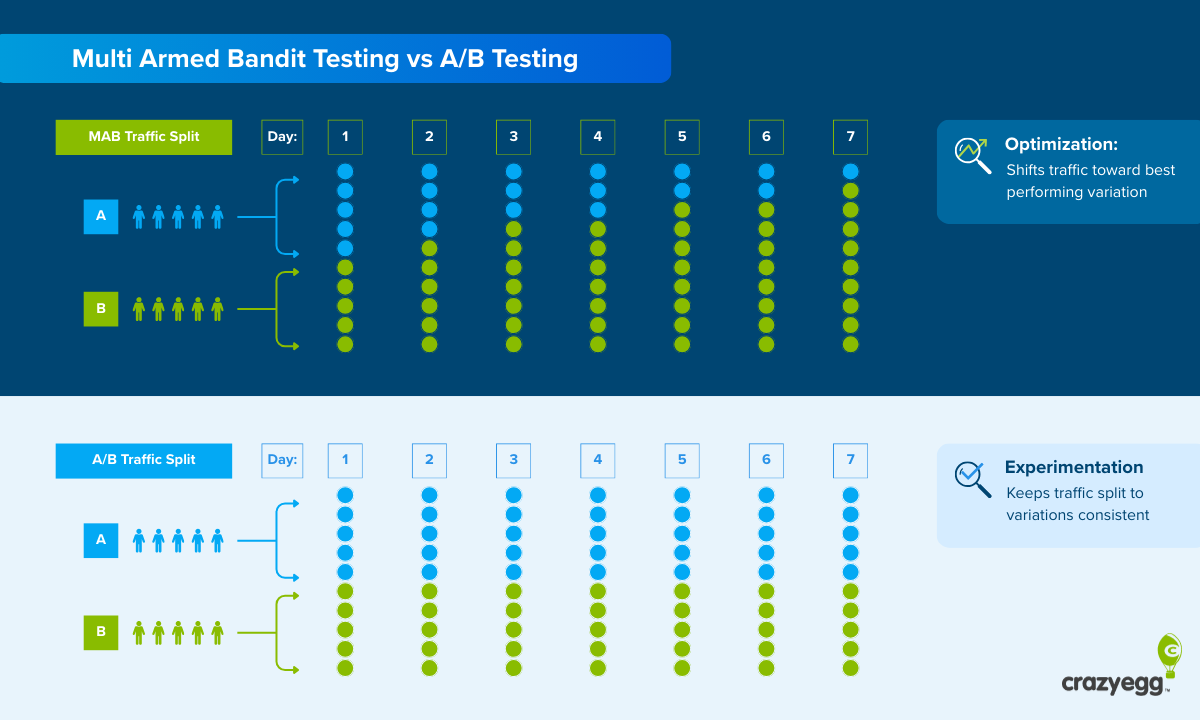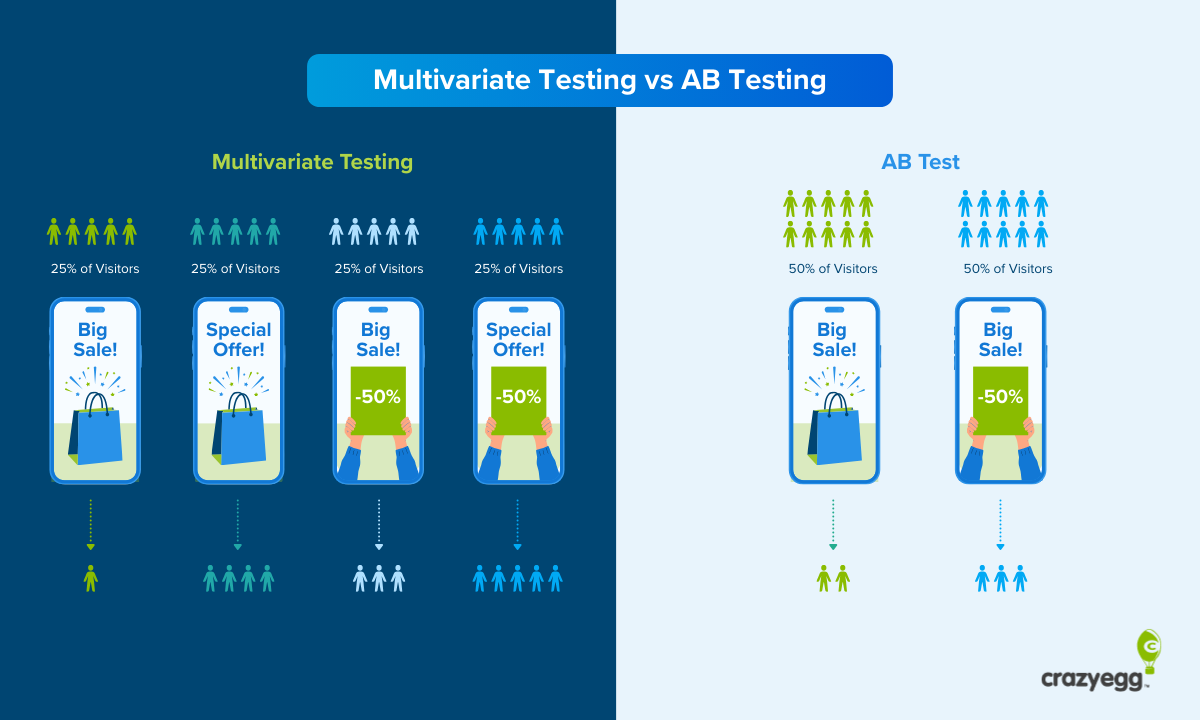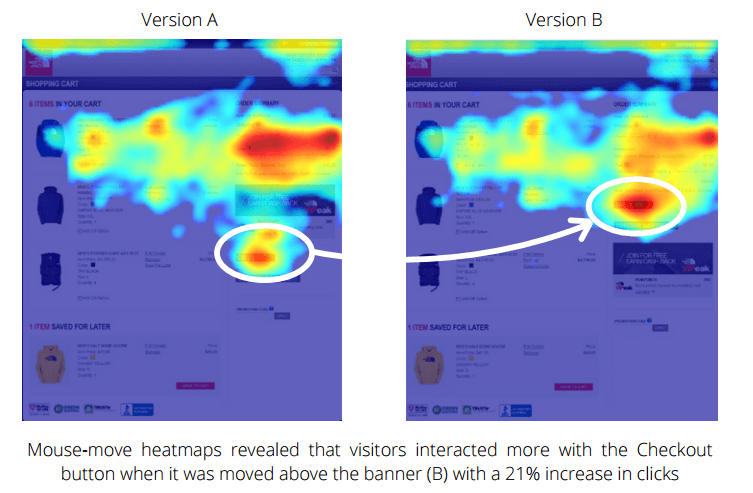Free trials are one of the most effective ways to earn trust, reduce friction, and get your product in users’ hands fast.
But giving away access doesn’t guarantee conversions.
A strong free trial marketing strategy guides the right users toward real value, making them more likely to pay for it after the trial ends.
In this guide, we’ll walk through the key components of a high-converting free trial strategy, from onboarding to post-trial follow-ups, and how tools like Crazy Egg can help you optimize your funnel for more conversions.
What Is a Free Trial Marketing Strategy?
A free trial marketing strategy involves offering potential customers a limited-time, no-cost product or service trial. The goal is to encourage them to experience its value firsthand and ultimately convert them into paying customers.
This strategy is particularly effective for products that offer a clear and immediate value proposition, allowing users to easily see how it can solve their problems or meet their needs.
In addition to offering free access, it’s about guiding users toward meaningful outcomes during their limited time with your product. That includes how you promote the trial, how you onboard users, what actions you encourage them to take, and how you follow up when the trial ends.
The most successful strategies treat free trials like mini customer journeys that are carefully designed to build trust, demonstrate value, and make the upgrade decision feel like a no-brainer.
Do Free Trials Still Work?
Yes. When done right, free trials are still one of the most powerful ways to acquire and convert customers.
These days, many users expect to try before they buy. As a result, a well-executed free trial builds confidence in your product, showcases real-world value, and shortens the sales cycle.
That said, not all free trials succeed. Many fail due to vague targeting, poor onboarding, or a lack of follow-up.
The key is intention: free trials work when they’re part of a clear, optimized strategy, not just a generic offer slapped on your homepage.
Free Trial vs. Freemium: What’s Best for You?
A free trial has a defined end date. It is different from a freemium pricing model, which allows users to sign up to a free tier indefinitely.
Before choosing between a free trial and a freemium model, it’s important to understand exactly how they differ:
- Free Trial: Users get access to the full product (or a premium version) for a limited time (e.g. 7, 14, or 30 days). After the trial ends, access is revoked unless they upgrade.
- Freemium: Users get indefinite access to a limited version of your product. Upgrading unlocks more advanced features, usage limits, or support.
| Free Trial | Freemium | |
|---|---|---|
| Access | Full or premium access | Limited/basic access |
| Duration | Time-limited (e.g. 14 days) | Unlimited time |
| Urgency to Act | High, trial will expire | Low, can use forever |
| Conversion Window | Short, focused | Long-term nurturing |
| Best For | Products with quick value realization | Products with wide top-of-funnel appeal |
Free trials work best when your product delivers clear, fast value, like Crazy Egg, where users can immediately spot drop-off points on a page or test changes with A/B experiments.
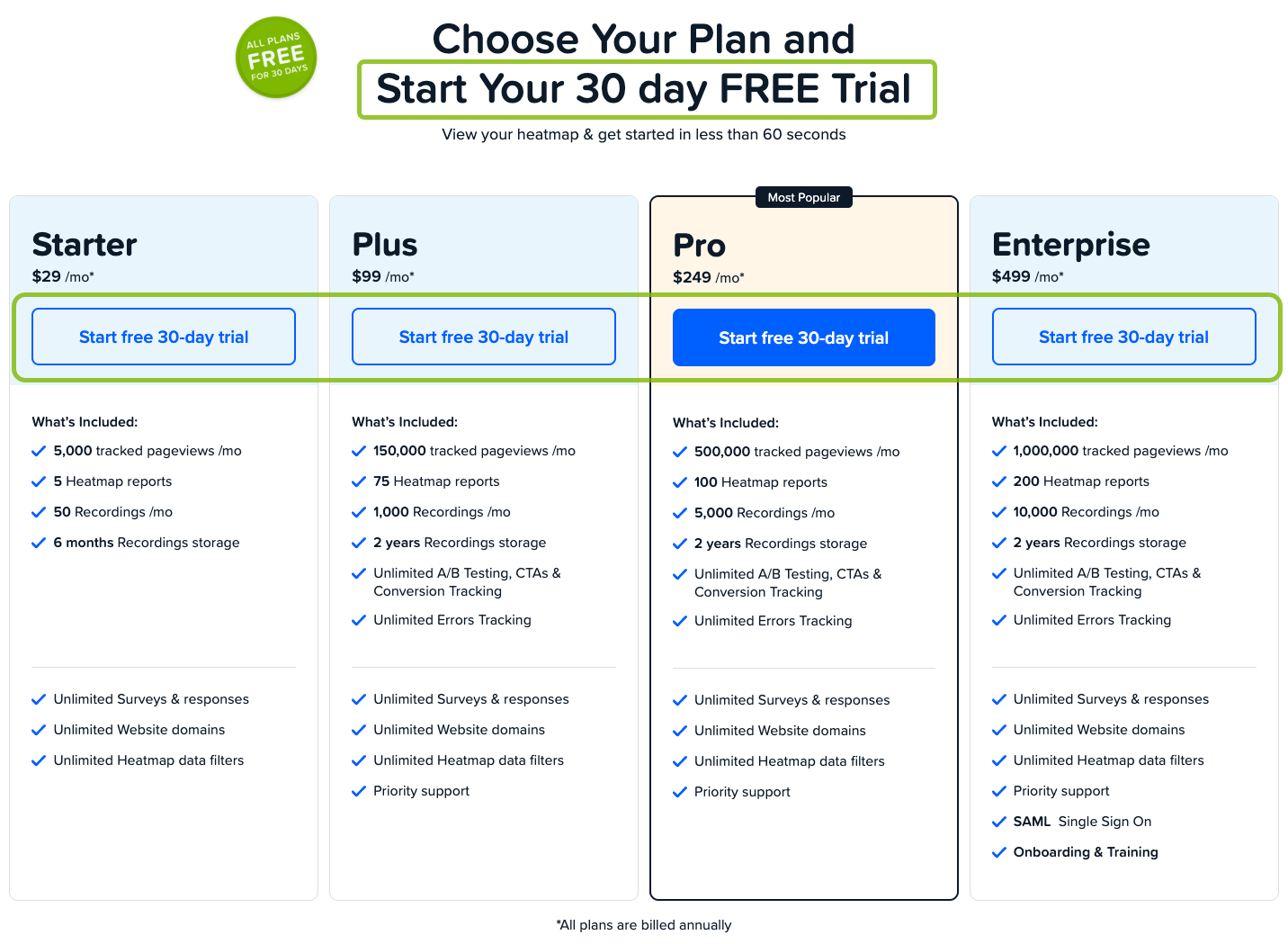
Freemium works better for products that rely on habit formation, network effects, or gradual expansion over time.
How to Succeed With a Free Trial Marketing Strategy
Offering a free trial on your website is only the first step to making this marketing strategy work.
Turning trial users into paying customers requires a thoughtful, end-to-end experience. Below are the key elements to help you attract the right users, guide them to value, and optimize for conversions at every stage.
1. Define the goal and target audience
Before launching or optimizing a free trial, get clear on what success looks like.
Consider whether your goal is to:
- Drive paid conversions
- Gather product feedback
- Increase usage among a specific segment
- Or, something else
A focused objective will shape every part of your strategy, from what you offer to how you measure performance.
Equally important is knowing who the trial is for.
Align your messaging, onboarding, and features around your ideal customer profile, not just anyone who signs up.
For example, at Crazy Egg, that might mean targeting marketers and product teams who actively manage landing pages or CRO initiatives. These are the users who are most likely to see quick value and convert.
2. Choose the right free trial model
Not all free trials are created equal. Choosing the right model depends on your product’s complexity, time-to-value, and how much you want to reveal upfront.
Here are three common models to consider:
- Time-based trial: Offers full access for a set period (e.g. 14 days). Best for products like Crazy Egg, where value becomes clear quickly.
- Feature-limited trial: Grants access to core features only, with premium tools gated. Useful when your product has a steep learning curve or requires setup time.
- Reverse trial: Starts with full access, then downgrades to a free or limited plan. This lets users experience the premium version while creating urgency to retain access.
The key is to match the trial structure to how and when users discover your product’s core value, so they hit that “aha moment” before time runs out.
3. Design a smooth onboarding experience
Your onboarding flow is the difference between a curious signup and an engaged user. It should guide people to value as quickly and clearly as possible, ideally within the first session.
Start by removing friction: keep forms short, eliminate unnecessary steps, and provide helpful defaults.
The simpler and easier each step is, the higher your conversions will be. For instance, at Crazy Egg, we’ve separated each step of the signup process so the user has only one thing to focus on at a time:
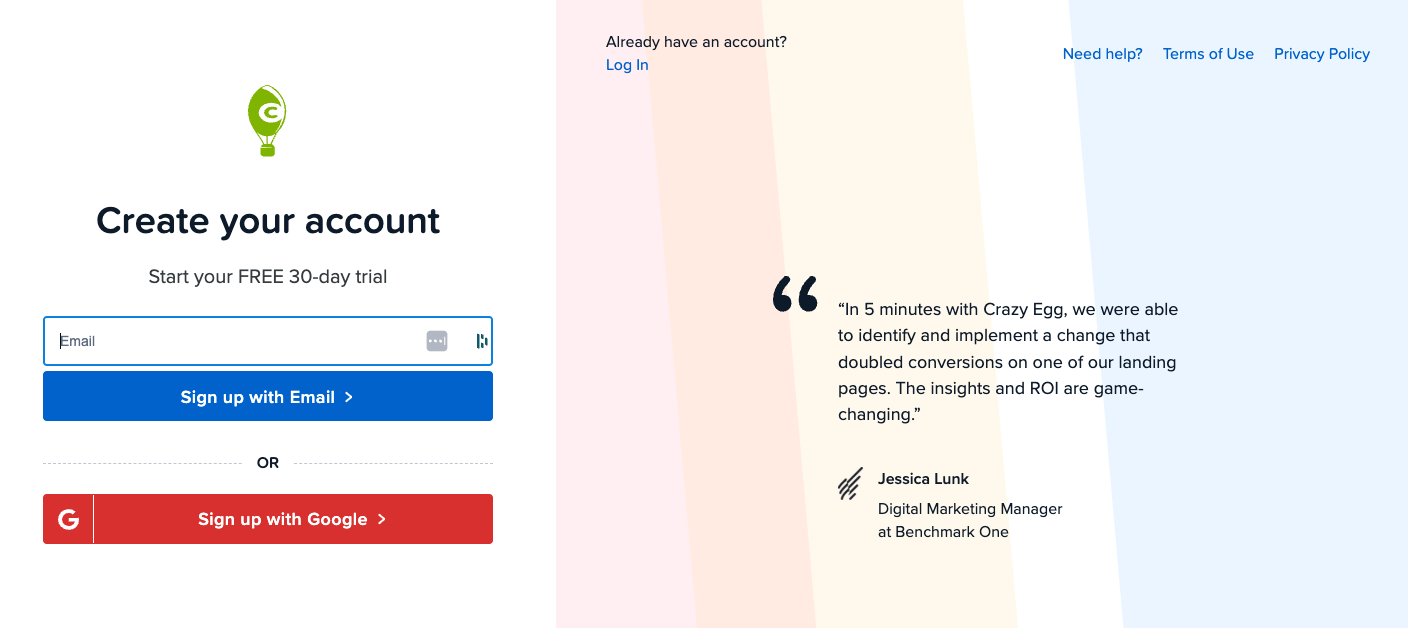
Then, walk users through the key actions that lead to success.
For Crazy Egg, that might mean setting up their first snapshot, viewing a heatmap, or launching an A/B test. We advertise that at every stage of the sign-up process, showing how quick and easy it is for a user to see their first heatmap:
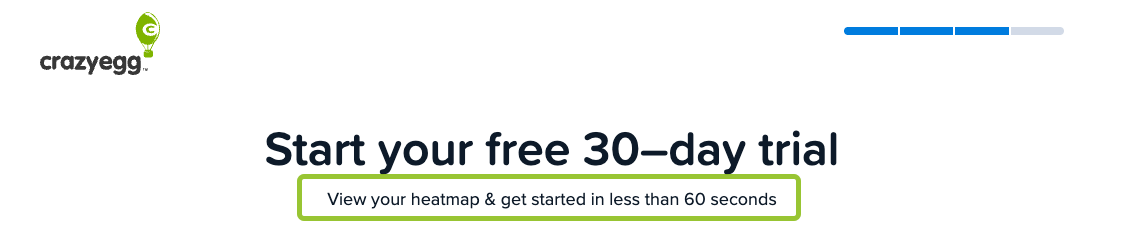
You can also use tooltips, checklists, and progress bars to make the journey intuitive and celebrate milestones to reinforce progress.
Users are far more likely to activate, engage, and convert when onboarding is smooth.
4. Promote the free trial widely
Even the best free trial won’t work if people don’t know it exists. Promotion is key to getting qualified users in the door, which means showing up where your audience already spends time.
Use a mix of channels to drive awareness:
- Website calls-to-action and homepage banners
- Retargeting ads for high-intent visitors
- Email marketing to your existing list
- Partnerships with complementary tools or influencers
- Content marketing focused on the pain points your product solves
When promoting your trial, you want to sell the steak (the value your product offers), not the sizzle (the fact it’s free). For example: “See where your visitors are dropping off. Free for 14 days.”
5. Drive usage with gamification, nudges & incentives
Getting users to sign up is only half the battle. Real success comes from getting them to use the product and to integrate it into their existing workflows and routines.
The more actions they take during the trial, the more likely they will see value and convert to a paid plan.
Use in-app nudges like tooltips, guided walkthroughs, or progress checklists to keep users moving forward.
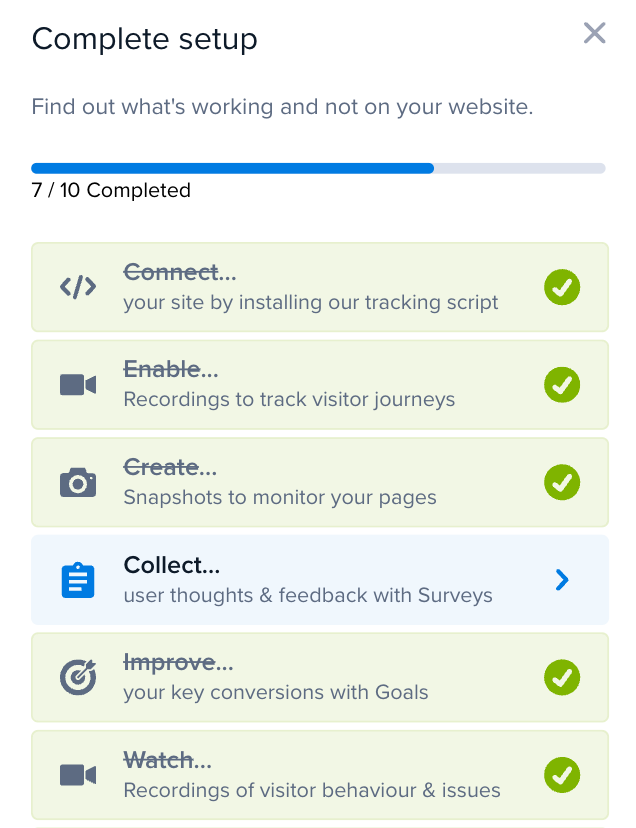
Layer in gamification, such as completing setup steps for a badge or progress bar, to create a sense of achievement.
You can also use incentives, like unlocking a bonus feature or extending the trial for completing key actions (e.g. “Set up 3 snapshots, get 3 extra days”).
These tactics turn passive trial users into active participants, increasing both engagement and conversion.
6. Educate users to help them see value faster
If trial users don’t understand what your product can do for them, they won’t stick around.
That’s why smart education is one of the most important parts of your free trial strategy. It helps users connect the dots between your features and their real-world goals.
Focus on guiding users to their first meaningful win, a moment where they feel the product is working.
For Crazy Egg, that might be the instant they realize where users are clicking (and where they’re not), or when a scrollmap reveals why conversions are dropping off.
You can achieve this in your app by guiding users through key features and workflows with:
- Behavior-based emails
- In-app messages
- Lightweight tutorials
- Short tool tip videos
Ideally, you’ll want to highlight use cases that match their goals. The faster someone experiences value, the more likely they are to stick around and pay for it.
7. Convert trial users to paying customers
Conversion doesn’t just happen at the end of a trial. It’s a process that starts the moment someone signs up.
As a benchmark, if your free trial is converting fewer than 25% of users into paid customers, there’s likely a value gap that needs to be addressed. Common issues include:
- Users aren’t engaging enough during the trial
- The value isn’t felt strongly or early enough
- The onboarding experience is confusing, overwhelming, or off-putting
- Key features are hidden or underutilized
- There’s no clear path to success or next steps
- Trial length is too short (or too long, leading to procrastination)
- Messaging doesn’t align with what users actually want to achieve
- Upgrade prompts are too subtle, or too aggressive
- Support and guidance are missing at critical moments
- The pricing feels out of sync with the perceived value
The key is to build momentum throughout the trial so that upgrading feels like a natural next step, not a hard sell.
Use time-sensitive prompts (“Your trial ends in 3 days”) alongside usage-based nudges (“You’ve already unlocked 80% of what Crazy Egg can do. Upgrade to keep going”).
Reinforce the value users have already seen, and remind them what they’ll lose access to if they don’t upgrade. If needed, offer a limited-time incentive like an extended trial or discounted plan to push high-intent users over the line.
The goal isn’t pressure. It’s clarity and timing. Make the path to conversion obvious and compelling.
8. Nurture trial users who didn’t convert
Just because a user didn’t convert right away doesn’t mean they’re lost forever. Many users simply need more time, a better-timed offer, or a clearer understanding of how your product fits into their workflow.
Stay top of mind with a smart post-trial sequence:
- Send a “trial expired” email that recaps what they achieved and what they’re missing
- Offer a limited-time extension or discount to re-engage warm leads
- Share relevant case studies or feature highlights to reinforce value
- Ask for feedback. This can both win trust and reveal what’s blocking conversions
- Hand off high-intent users to sales if applicable (especially in B2B)
Don’t let promising leads go cold. A thoughtful follow-up strategy can bring them back when the timing or budget is right.
9. Measure what matters and optimize continuously
Free trial success is a process of continuous refinement. You need to track the right metrics to improve conversions, understand where users drop off, and experiment with ways to close the gaps.
Start by measuring:
- Activation rate: How many users complete a key action early in the trial?
- Engagement rate: How often and how deeply do users interact with the product?
- Conversion rate: What percentage of free trial users upgrade to a paid plan?
- Time to value: How quickly are users experiencing results?
- Churn post-conversion: Are converted users sticking around?
By continuously measuring what matters and making small, focused improvements, you’ll turn more trial users into loyal, paying customers, without relying on guesswork.
How to Use Crazy Egg to Improve Your Own Free Trial Funnel
You don’t need to guess why your trial users aren’t converting. Crazy Egg can help you find out.
By tracking how people interact with your website and landing pages, you can spot friction points long before users even enter the product.
Here’s how to use Crazy Egg to optimize your trial funnel:
- Heatmaps show where users click (and don’t), helping you refine CTAs, forms, and trial sign-up pages.
- Scrollmaps reveal how far people scroll, so you can reposition key messaging or offers where they’ll be seen.
- User recordings let you observe real sessions and uncover usability issues or hesitations.
- A/B testing helps you experiment with different headlines, layouts, and copy to improve sign-up and engagement rates.
By using Crazy Egg to optimize the top of your free trial marketing funnel, you’ll increase the number of qualified users who sign up and start their journey toward conversion with fewer barriers.
Why not take our free trial for a spin and see what it can do for you?