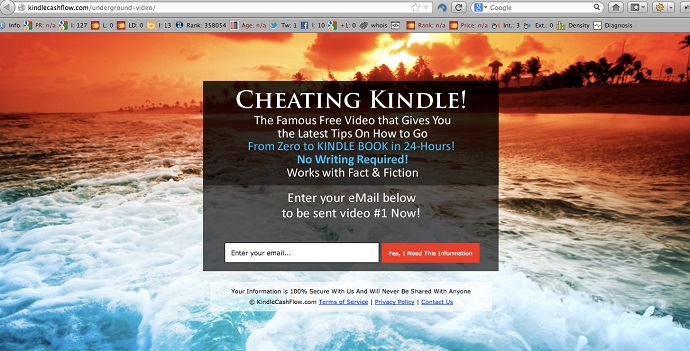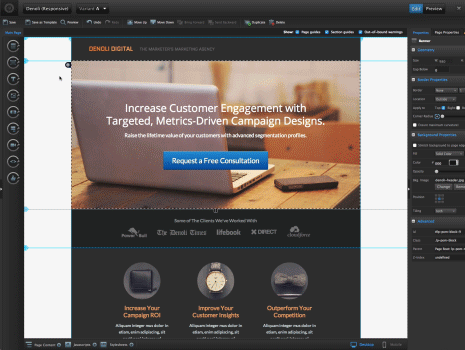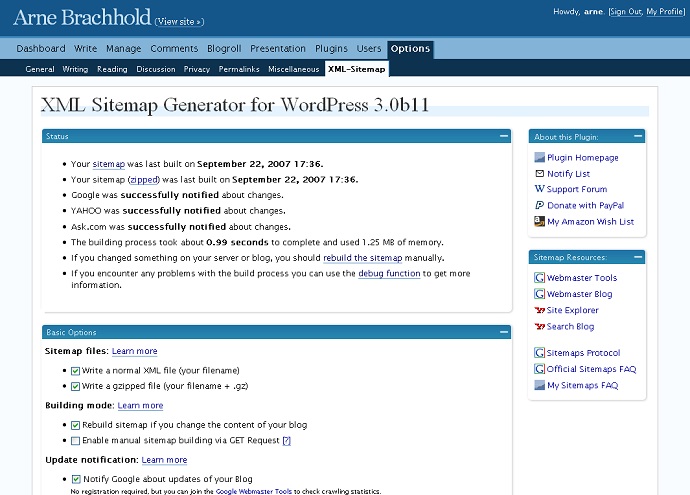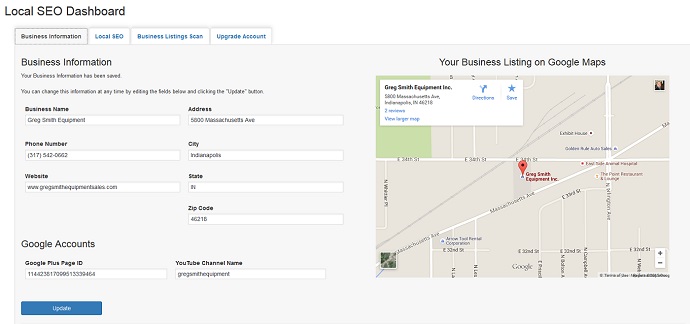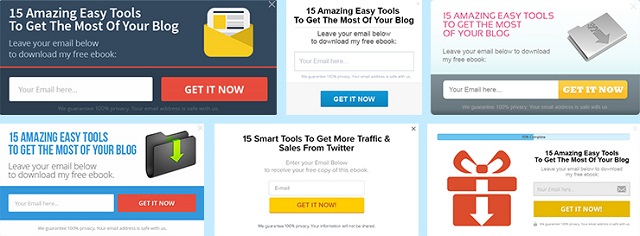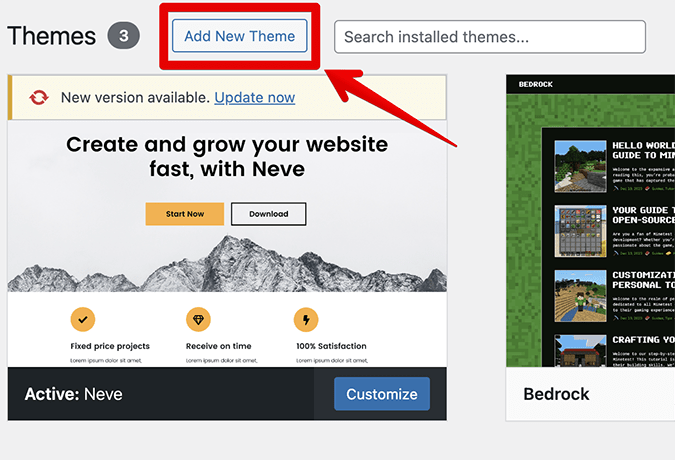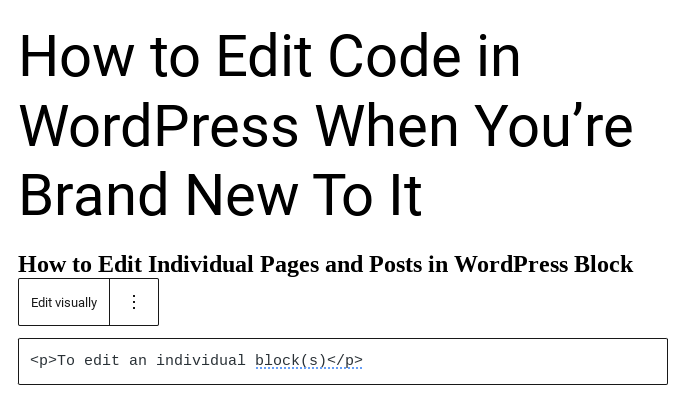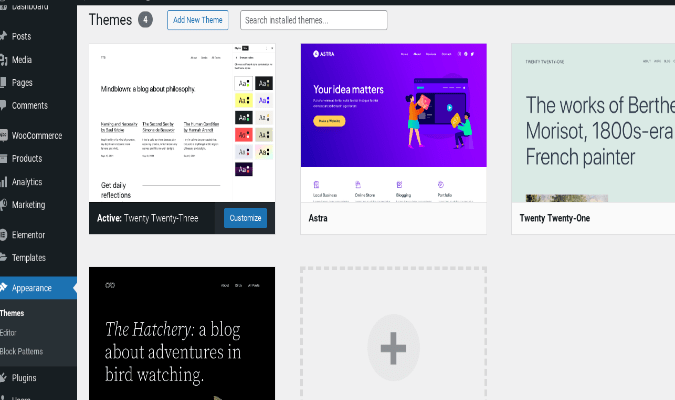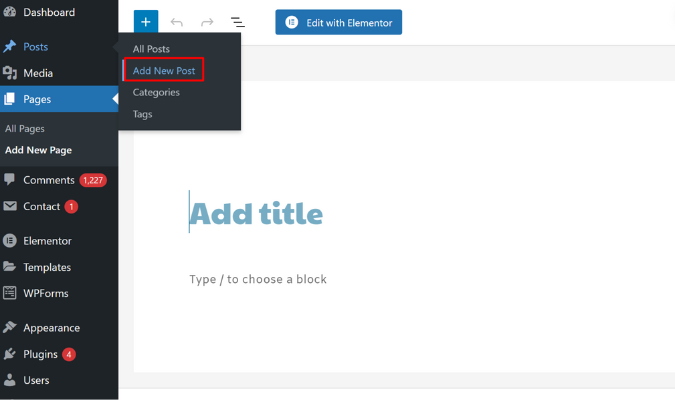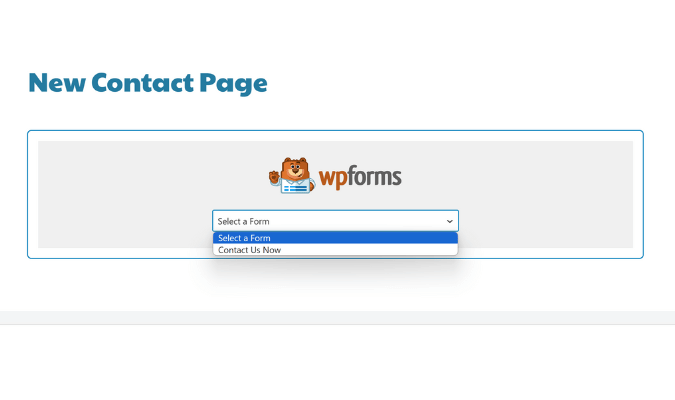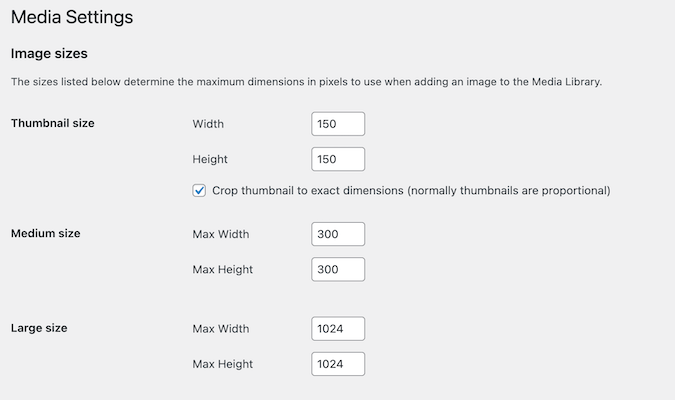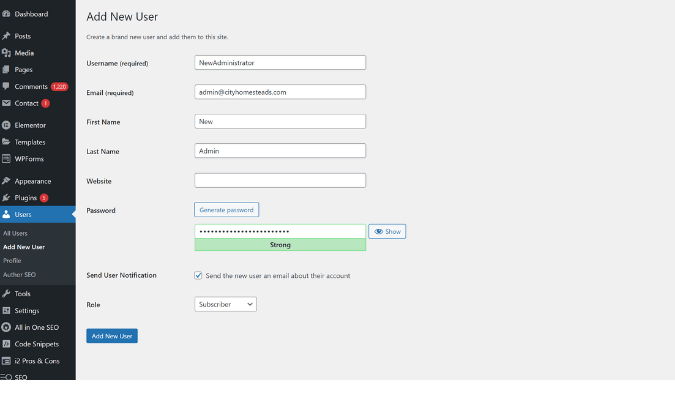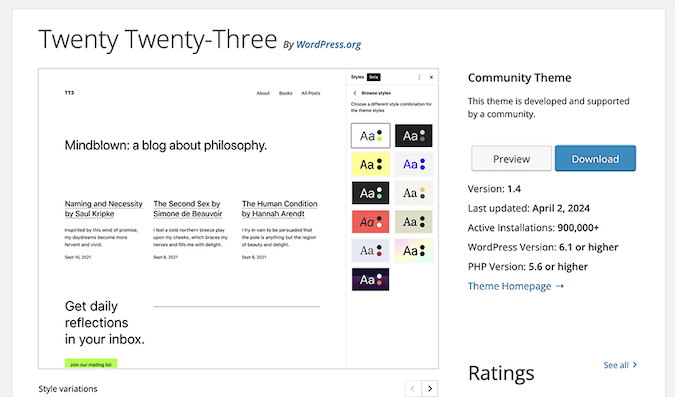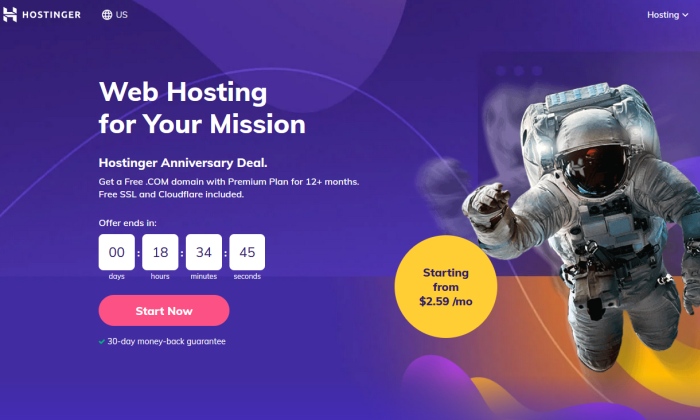WordPress rules the web. The latest stats show that:
- 25% of the top 10 million sites by Alexa rank use WordPress
- every 74 seconds a new site within that group starts using WordPress
- 48% of all content management systems tracked by BuiltWith use WordPress (W3Techs puts the figure at 58.7%)
[tweet_box design=”box_5″]23 Conversion-Boosting WordPress Plugins by @SHurleyHall[/tweet_box]
That means if you’re talking about conversion rate optimization (CRO) for a website, there’s a pretty good chance that site runs on WordPress.
One major WordPress feature is the ability to extend it via plugins (whether you want to include user-generated content, related posts or some other functionality. So it’s no surprise that there are lots of plugins to help you with CRO.
With more than 41,000 plugins listed on WordPress.org, I’m not going to claim this is an exhaustive list, but it is a selection of plugins used regularly by conversion optimizers.
[tweet_box design=”box_7″]Check out this list of #cro plugins for popups, social sharing and better CTAs[/tweet_box]
Popup Plugins
Whether you love them or hate them, it seems that popups work well for increasing opt-ins. Here are a few plugins to help with that:
1. Optin Monster
Optin Monster claims to be the “best WordPress popup and lead generation plugin”. It’s used on 276,000 websites and includes different form types, A/B testing and analytics. (Website | WordPress)
2. Thrive Leads
Thrive Leads includes a range of CRO options to build your list faster and works with most email marketing services. Thrive Themes, the plugin developer, says it helps you build your list faster. (Website)
3. Elegant Themes Bloom Plugin
Provided by Elegant Themes, Bloom Email Opt-in Plugin includes automatic popup and fly-in forms, as well as the ability to place opt-in boxes inline, below content or in the widget area. It also works with gated content. (Website)
Social Sharing Plugins
Social signals affect your site’s search ranking, so it’s a no brainer to make it easy to share with a plugin. Here are three of the many, many options:
4. Elegant Themes Monarch Themes
Monarch is another plugin from Elegant Themes. It includes several options for placement of the buttons and share bar, works on images and videos, and includes a pop-up. (Website)
5. TweetDis
TweetDis is the plugin used on the CrazyEgg blog to create those beautifully designed tweetable quotes. It creates quote images, too. (Website)
CTA Plugins
The success of your call to action determines the success of your page, so it’s wise to get the help of a WordPress plugin. Bloom and Monarch, mentioned earlier, can help with CTA placement and effectiveness, too, but here are a few other options:
6. Inbound Now
WordPress Calls to Action does exactly what it says: allows you to create CTAs for your site. You can customize templates, run A/B tests, monitor the stats and much more. It’s one of a suite of plugins from Inbound Now. (Website | WordPress)
7. Hello Bar
Hello Bar lets you share your CTA via a notification bar on your site. It integrates with Aweber, Mailchimp and Campaign Monitor and also includes social media follow buttons. (Website)
8. Magic Action Box
Magic Action Box is a lead generation plugin that includes several opt-in box styles, though you can also make your own. It integrates with Gravity Forms and you can also create WordPress feature boxes. (Website | WordPress)
[tweet_box design=”box_7″]Make your landing pages more effective with @unbounce @leadpages and @optimizepress[/tweet_box]
Landing Page Plugins
One place you’ll put your CTA is on your landing page. As well as Thrive (mentioned earlier), here are a couple more landing page plugin options for WordPress:
9. OptimizePress
OptimizePress allows you to create landing pages, sales pages, membership portals and more. It includes its own blogging system and you can also create product launch funnels. (Website)
10. LeadPages
LeadPages has a simple landing page builder which allows you to create and publish a page within 5 minutes. The plugin also includes popups and the ability to capture information from mobile users via SMS (Website)
11. Unbounce
Unbounce is a landing page expert, so it’s great that the company has a plugin to make it even easier to customize landing pages and publish them on WordPress sites. You can manage all your pages from the plugin. (Website | WordPress)
[tweet_box design=”box_7″What are your favorite #wordpress plugins for #seo, split testing and boosting speed? #cro [/tweet_box]
SEO Plugins
SEO is an essential part of your conversion optimization strategy. These plugins will help search engines – and people – to find your site:
12. Yoast SEO
Yoast SEO is the ultimate SEO plugin. In fact, if you only install one SEO plugin, this should be it. It includes prompts for keyword optimization, content optimization and writing meta descriptions, integrates with social cards and lets you know whether a page or post is well optimized. (Website | WordPress)
13. Arne Brachhold
Google XML Sitemaps generates an XML sitemap for your site so search engines can find all your content easily. Let’s face it; if people can’t find your site, they can’t click on your CTA, so this is pretty important. (Website | WordPress)
14. WordPress Local SEO
Local SEO and Business Listings provides a step by step guide to optimizing your local listings to ensure that you have a consistent listing across 50 sites. (WordPress)
Speed Boosting Plugins
The faster your pages load, the better people will like them. That’s especially true of the mobile audience. These three plugins will help you run a speedy WordPress site:
15. W3-Edge
W3 Total Cache is favored by a number of web hosts and promises a 10x boost in speed when it’s properly and fully configured. (Website | WordPress)
16. WordPress Super Cache
WP Super Cache produces static HTML files for non logged-in users. It takes some configuration but the results are great. (WordPress)
17. WP-Rocket
WP Rocket is a premium plugin which requires minimal configuration and includes image compression. (Website)
Split Testing Plugins
The key to better conversions is to test, measure and improve. Split testing plugins will help with that essential conversion optimization task. Some of the plugins listed earlier include A/B testing as part of their functionality. Here are a few more you can try:
18. Simple Page Tester
Simple Page Tester makes it quick and simple to set up a split test for your WordPress website and get the results in just three steps. It includes a guide to help you test effectively. (Website | WordPress)
19. Nello AB Testing
Nello AB Testing claims to be “the best conversion platform for WordPress”. Not only can you test posts and pages, but also widgets, custom post types, themes, menus, headlines and more. (Website | WordPress)
20. Optimizely
Optimizely lets you improve your website by testing headlines and other parts of the site. The plugin allows you create and run experiments without needing to login to the main site. (Website | WordPress)
Other Plugins
To complete the roundup, here are three more useful plugins:
21. Facebook Comments
Facebook Comments lets people comment on your site using their Facebook accounts as ID. Comment notifications appear on Facebook, extending the interaction on your site. (Website | WordPress)
22. Content Upgrades
Content Upgrades helps you create and highlight bonus content within your posts to encourage more people to subscribe to your email list or take up your offer. (Website | WordPress)
23. WPtouch
WPtouch is a quick fix to make your site mobile-friendly with just a couple of clicks so you cater for your mobile audience. (Website | WordPress)
Did I leave out any of your favorites? If so, please tell us about them in the comment section below.
Read other Crazy Egg articles by Sharon Hurley Hall.