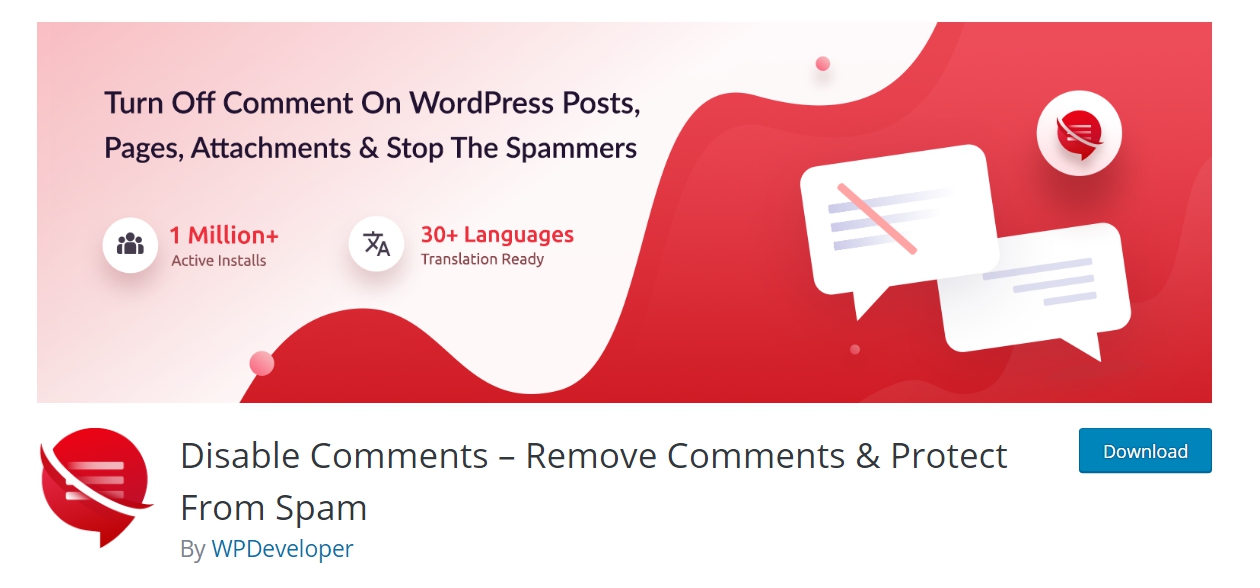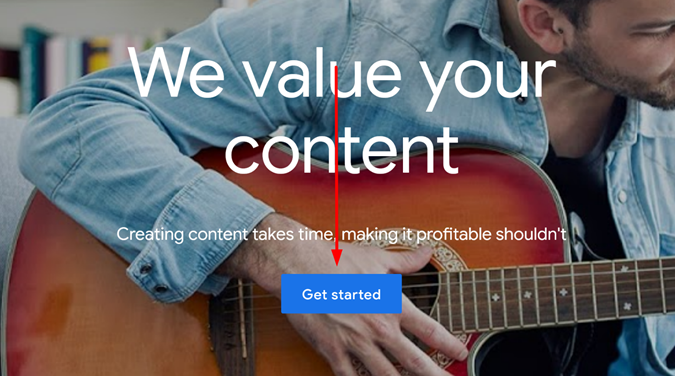With all the tools available on the market today, it’s easier than ever before to launch and publish a website. But how are you supposed to choose the right tool to host and manage your new site? Choosing the right CMS (Content Management System) can be confusing and time-consuming, especially for non-technical users. If this sounds like you, you may consider using Concrete CMS.
Concrete CMS is an open-source content management system that was designed specifically for non-technical users. Using Concrete CMS’s drag-and-drop functionality, you can quickly build and edit a website without any advanced technical knowledge of HTML, CSS, or JavaScript.
In this article, we’ll take an in-depth look at Concrete CMS’s strengths, weaknesses, and key features so you can decide if it’s the right platform for your website.

Concrete CMS: The Good and the Bad
Out of the box, Concrete CMS offers a range of features that cater to users who want a streamlined content creation and editing experience on their website. That being said, it also has limitations that should be taken into consideration. Here are the different advantages and disadvantages you can expect to see across the Concrete CMS platform.
What Concrete CMS Is Good At
User Friendliness: If you lack experience building and managing websites, Concrete CMS simplifies core content creation tasks significantly. The platform’s visual editor allows you to effortlessly rearrange content blocks through drag-and-drop functionality without needing to write a single line of code. This user-friendly interface makes Concrete CMS ideal for anyone who wants to update and reorganize their site’s content quickly without getting bogged down in any technical work.
The platform provides a WYSIWYG editor, which means there’s no guessing when it comes to what the final product will look like. Additionally, you can easily add interactive elements to your website, like forms, surveys, and calendars. This allows you to interact with customers in a meaningful way while capturing leads and converting visitors into customers.
Additionally, you can leverage Concrete CMS’s ease of use beyond the typical public-facing website by creating an intranet or extranet for your business.
If you’re new to website creation, Concrete CMS is an all-in-one package that provides the tools you need to get your website off the ground without hassle.

Optimized for Search Engines: Not an SEO guru? Most people aren’t. And that’s okay—with Concrete CMS, you don’t have to be. The platform simplifies technical SEO tasks so you don’t have to get too in the weeds with search engine optimization.
The platform’s tools help you optimize your content for search engines, making SEO feel a lot less scary.
Built-in SEO features include custom URLs, an xml sitemap, meta tags, and easy use of H1 through H6 headers. You’re also able to install Google Analytics easily, allowing you to monitor your website traffic and see how your content performs over time.
Concrete CMS also offers a Bulk SEO Updater tool, which allows you to update meta titles, meta descriptions, meta keywords, and page slugs for every page on your site quickly.

Code Quality and Extensibility: In terms of code quality and extensibility, Concrete CMS is top-notch, which is unexpected considering how user-friendly the platform is on the front end. The platform utilizes a key value-based NoSQL data storage system instead of a slower traditional SQL database, which makes things run a lot faster. In other words, if you choose to use Concrete CMS, you won’t have to worry about your web pages loading slowly.
Concrete CMS’s codebase also adheres to strict quality standards and follows a modular architecture approach that enables easy extensibility. For example, its plugin architecture allows for nearly endless expansion of functionality through hundreds of community plugins that enhance the platform’s capabilities. The ability to create user forums and view website analytics are great examples of Concrete CMS’s community plugins at work.
High-End Security Features: Being an open-source platform, Concrete CMS benefits from code transparency that allows the community to scrutinize it for vulnerabilities. This means that any issues discovered by its users can be swiftly addressed through fixes and patches since the code is accessible to everyone in its user community.
Concrete CMS also includes security measures such as granular user roles and permissions, password encryption, password reset capabilities, and protection against common web vulnerabilities like SQL injection and cross-site scripting. Additionally, Concrete CMS supports SSL/HTTPS connections to ensure secure communication on its users’ websites.
Lots of Helpful Support Resources: We were extremely impressed with the amount of support resources Concrete CMS offers. If you’re having issues with content or want to create custom code for your site, just navigate to its support webpage. From there, you’ll find full directories of people who can help you solve your issues. Additionally, the platform offers a community forum that’s actively used—when we last checked, there had been a question posed and responded to within the last five hours.
Concrete CMS also offers plenty of documentation, including a User Guide that’s separated into sections so you can easily find what you’re looking for. For instance, there are pages in the User Guide for sitemap management, SEO, ensuring email deliverability, and more.

Concrete CMS’s Potential Drawbacks
Smaller Community: Because Concrete CMS is smaller than some of the other content management systems out there, the community is also smaller. That means there’s less items available in the marketplace (like themes and add-ons). For instance, if you want to add ecommerce functionality to your website, there are a couple add-ons for integrating with Shopify, but some of the other major ecommerce platforms are notably missing.
You may not be completely out of luck, though. If there’s a feature or customization Concrete CMS doesn’t offer, you can reach out to the platform to advocate for advanced features and customizations. There’s even a form on its Contact page specifically for requesting new features.
Documentation Can Be Vague: While the platform offers a well-organized User Guide, which we appreciated, the actual documentation within the topics can be a bit vague. Often, when you click on one of the links, the documentation you get is only a few sentences. This is also one of the most echoed critiques of the platform across user reviews—the documentation just isn’t as robust as the code itself.
If you have any issues finding the help you need in the documentation, you still have the option of reaching out to Support or visiting the platform’s forums for help.
Plans and Pricing for Concrete CMS
One significant advantage of using Concrete CMS is that its core platform is available at no cost under the MIT license.
However, if you’re looking to outsource your Concrete CMS site’s hosting and management, there are three different paid plans available based on your specific use case.

SaaS Plan
At $16 per month billed annually, the SaaS plan provides a fully hosted and managed Concrete CMS environment. This is ideal for users who want the ease of an optimized site without needing to manage any technical details.
Key SaaS plan features include:
- Upgrades automatically managed
- Configuration support included
- Nightly backups
- 10,000 page views per month
- 20GB of storage space
DevOps Plan
Starting at $175 per month billed annually, the DevOps plan is designed for developers wanting full control over a custom Concrete CMS environment that’s tailored to their specific needs.
Key DevOps plan features:
- Complete access to source code
- Users manage Concrete CMS upgrades
- Configuration & developer support
- Continuous backup & restoration
- 1 staging and 1 production server
- 50,000 page views per month
- 50GB of storage space
Custom SLA Plan
For advanced custom projects, Concrete CMS offers custom-tailored enterprise plans with dedicated support and SLAs.
Pricing starts at $1,596+ per month billed annually and includes:
- Co-managed upgrades & development
- Configuration & developer support
- Continuous backup & restoration
- Custom staging & CI/CD
- Hybrid development teams
- 100,000 page views per month
- 100GB of storage space
The beauty of Concrete CMS is that it can scale from a simple managed website to a fully customized enterprise deployment. In other words, the platform can scale with you as your needs become more bespoke, and you want advanced CMS functionality.
Final Thoughts on Concrete CMS
If you have a simple website or a lean team that values easy content updates over extensive customization options, Concrete CMS is worth considering. Its intuitive drag-and-drop editor makes it accessible to non-technical users who want to create compelling content and leverage a small but active community of open-source users.
Overall, Concrete CMS strikes a great balance between accessibility and functionality. If you’re a non-technical user who wants a secure, functional CMS that allows you to focus on content creation over advanced technical customization, Concrete CMS is a great choice.