As car engineers improve on a design from the past in order to determine what not to put into their next model. So too should web designers take a close look at examples of digital failure to determine what works and what doesn’t.
Your checkout page design can be the most crucial part of your entire website, either bringing a customer to the point of a sale or pushing them away from one.
Already the cards are stacked against you: some 60-80% of customers will abandon their shopping cart in the checkout. So it’s important that you get your checkout page right.
With that in mind, let’s look at a few iron-clad no-nos when it comes to your design.
1) Never Tell Me about Other Products on Sale
If your visitors make it to the checkout page, they’ve proven they’re willing to pull out their wallets for the purchase.
Now is the best time to recommend other similar products.
Base your recommendations on their personal buying history (if available) or the likelihood of cross-over purchases based on existing sales records.
Tip: This should not be done as a pop-up, but rather as a side-by-side feature as they go to checkout.
Sometimes it can be helpful when a website makes suggestions…

2) Zero Paths to Checkout Provided
It should go without saying that you need bright links and graphics to show a visitor where the checkout is. Otherwise they will visit another company’s page and leave you with a transaction of $0.
Conversion plays a major role in your company’s sales health, which is why you need to eliminate drop-off at every step of a sales pitch.
When it comes to a checkout page, the conversion process is relatively simple: Ensure that there are many ways to get to the checkout itself.
The most successful conversion companies are those that provide multiple ways to get to checkout and buy an item.
Every time you add something to your basket you can go to the checkout…

Having no path or only a single path risks severe drop-off in customer interest and interaction. Find more about creating an effective conversion funnel here.
3) Buyer beware: You’re on your own
Some of your customers grew up with computers and are comfortable completing a purchase without ever talking with another human being, but many more want to know a person is on the other end of all those circuits and gears.
Use a live chat function at all hours of the day to connect people with people and ensure there are no misunderstandings that short-circuit a sale.
Absolutely no help with your flight booking here…

4) No Security Features Shown
No security icon or badge or descriptions make customers feel nervous. And rightly so. Hackers have found their way into secure information even on Fortune 500 companies, and 130 million people have their identity stolen every year.
Make sure that it is clear when it comes time to settle accounts that there are no security concerns with regard to payment information.
Tip: The security of a page has nothing to do with the visuals of the checkout, but since this is all that the customer can see, having a surety about their credit information will go a long way to providing relief.
You can feel safe with eBay.

5) How Good Is It? Nobody Knows
Unless they see a rating system on your product page, customers have no way to know if the purchase is a smart one.
But if they see five out of five stars beside a product and a paragraph extolling its virtues, they may be swayed.
Tip: Give product ratings and testimonials on every product.
Read reviews before you make the Saturday night purchase…
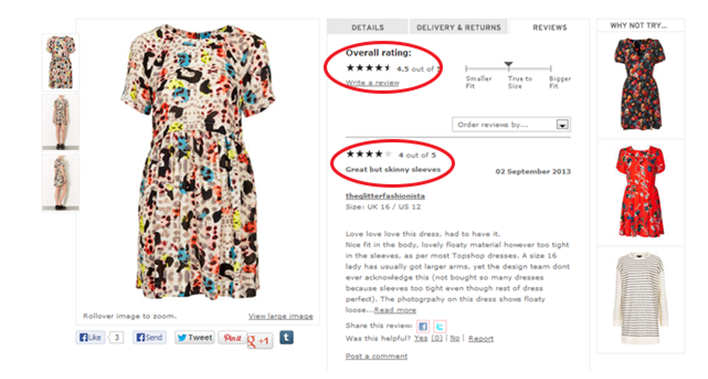
6) Before You Buy, Click Here and Here and Here… And Here
You wouldn’t want to step into a grocery store and be bombarded by a sales crew giving the hard sell on memberships. So why would you force registration before a customer can make a purchase on your website?
Getting customers to sign up for a registration process is an excellent way to ensure loyalty and future purchases. The problem, however, is that a registration process is an easy way to alienate any customer who just wants to get in and out.
Place your registration call to action at the end of your purchase process. As incentive, offer them a coupon or a unique guarantee on future purchases.
Tip: Remember that no call to action hurts more than a poor call to action. Learn more about effective CTAs here.
What if I don’t want to register?

7) Never Tell Me about Future Offers
Companies that have no opt-in forms are leaving money on the table. Period. Your customers are too busy to remember to visit your site without periodic email reminders.
For tips on designing opt-in forms, check out this infographic.
Then, once live, be sure to test your form to ensure you’re getting as many subscribers as possible. There are two easy ways to test your forms:
- A/B testing is easy to perform and is often all you need.
- Multivariate testing allows you to test more than one element at a time.
Tip: Don’t just place an opt-in form on your site. Test it!
Opt-in to receive news and offers!
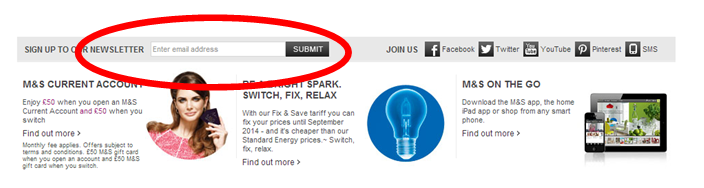
8) Make it as complicated as possible to purchase
The vast majority of customers who come onto your checkout page will use the same address for their shipping and billing. So one way to streamline your purchase process is to remove separate entries for shipping and billing (unless needed for your company’s records).
Tip: Reduce the number of forms your customer has to fill out as much as possible. Combine shipping and billing forms so customers aren’t overwhelmed. Shorten the time customers spend paying for your products, and you’ll likely sell more.
The tedious task of having the same Billing and Shipping address…

9) No Change Allowed
Would you want to visit a restaurant where you have to change your entire order if you change your mind about soup or salad? In the same manner, no customer wants to start over just because they want to add a new item or use a coupon.
Make it very easy to rectify mistakes, remove items, and back out of the shopping cart.
Tip: Hitting the “back” button should let them get back with the forms still filled out so they are not frustrated.
10) Patterns and Analysis? Not Interested
While not a sales concern per se, failure to track the data that arises from your company’s checkout page—the total sales, sales over time, customer recidivism, and interest in new pages—is like playing a game of darts blindfolded.
Use multivariate analysis to track the statistics of your organization’s digital sales and you will be able to do a lot with the information.
The progression lets you understand what products sell and what do not, how customers respond to stimuli on your site, how the quality control affects the process, and many other factors for predicting what will and will not be a success.
Tip: Want to see where people are clicking? Try Crazy Egg’s heat map on your ecommerce site.
Analyze patterns, analyze sales, analyze profits…

The Final Word
There are just as many bad ways to build a checkout site as there are successful ways.
Keeping a few poor design elements away from your checkout template ensures that customers have a positive reaction to your page and keep coming back to look for new products.
Keep the processes flowing quickly without putting up roadblocks. And always making it easy for the customer to input their credit card number to get those all-important sales.




