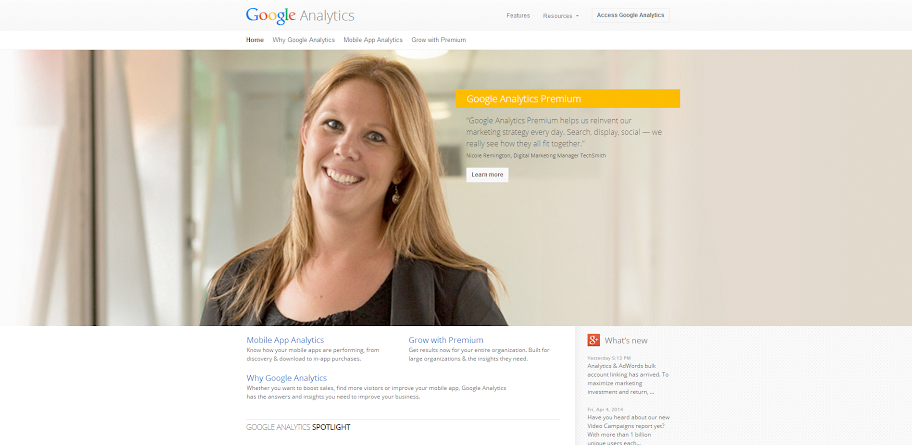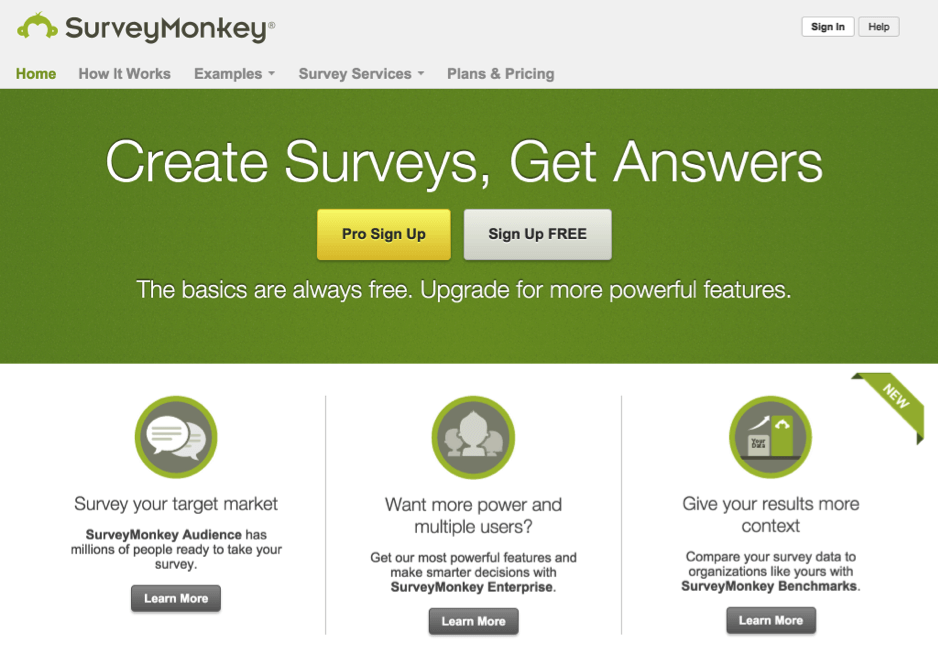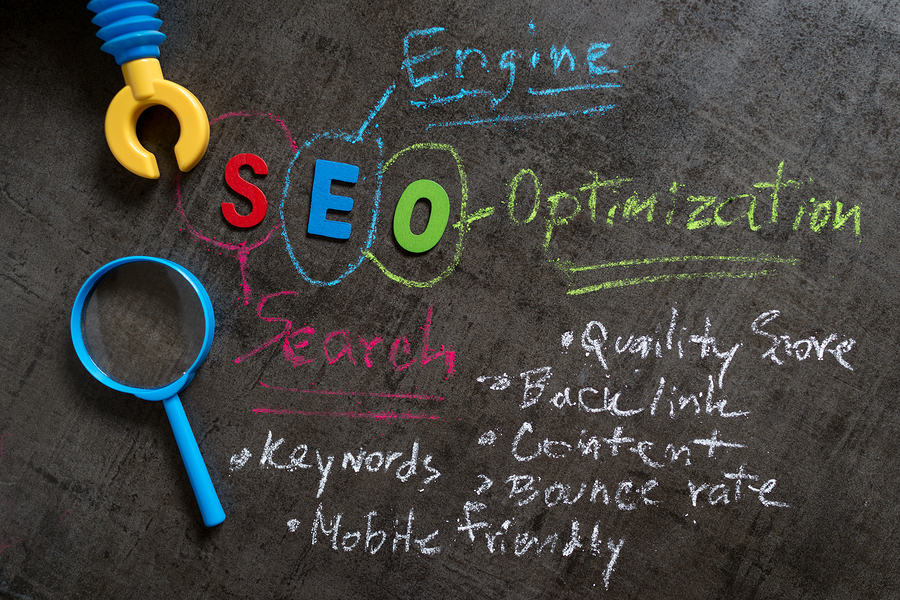Conversion rate optimization is not just about running A/B tests. It’s a holistic approach to optimizing websites for the metrics that matter most. It’s a process.
That process involves research, testing, tracking and analyzing. And then it repeats.
As such, there’s no single tool that can help you optimize your site. You need an entire stack of tools, one or two for each stage of the process, to get it right.
Fortunately, the industry is at a stage where many of these tools are extremely cheap and even free. In fact, you can get them all for just $9 a month!
Quantitative Research
You can’t start optimizing if you don’t know where to begin. That means you need to do some research.
Our stack begins with quantitative research tools. Quantitative research gives us the ‘what’. It tells us what’s happening on our site, what pages people are visiting, where they are coming from and where they are dropping off.
Your site is basically a leaky bucket. As you pour traffic into it from the top, it leaks out from holes on the sides. Quantitative research can show you where the holes are and help you identify the biggest ones.
Google Analytics
This is a must-have for any website. If you haven’t set up Google Analytics on your site, do it now. It’s free and it’s the most comprehensive analytics tool out there.
There’s a bit of a learning curve to it, but once you’re proficient, you’ll be able to unlock some amazing insights about your site.
The most basic reports show you where your traffic comes from, which pages they land on and which they exit from, where they spend their time on, and how they journey through your site.
You can build funnels to visually track the flow through your site and identify pages which pages are causing leaks. You can dig even deeper and find out whether traffic from a certain source is converting poorly, or if a certain device is driving users away.
Heap or Mixpanel
While Google Analytics is amazing, it can only give you an overview of what’s happening. To get granular and go down to the individual users, you need Heap or Mixpanel.
Both tools are free and they track actions on your site that you can define without writing code. This is great if you want to track users within your app and pinpoint where they are dropping out from your free trial.
Both tools also allow you to view profiles of individual users, and see exactly what actions they’ve taken on your site or app. You can also filter based on these actions, and separate them into segments like first-time users and repeat customers.
Qualitative Research
Analytical data is great at finding those holes in your leaky bucket and prioritizing them according to size. But they don’t tell you why those holes appeared in the first place.
That’s where qualitative research comes in. If you don’t know why your visitors are leaving your site, you can’t fix it. Qualitative research gives you the answers. Use the following tools in addition to your quantitative data to figure out why you aren’t converting.
Survey Monkey
If your customers are not converting, who is the best person to ask why? Your customer of course!
With Survey Monkey, you can create free surveys to ask your users what’s missing on your site. If you found that a certain page causes visitors to leave, you can get a list of everyone who visited that page from Heap or Mixpanel and send them a targeted survey asking why.
Crazy Egg
Crazy Egg shows you exactly what people are doing on your site using tools like scroll maps, heat maps and click maps. You’ll be able to visualize how far down your pages people are scrolling, where they are looking, and what gets clicked on the most.
So if you’re wondering why no one is clicking on that purchase button, Crazy Egg can give you the answers!
A/B Testing
Once you’ve done the research, you should have an idea of where your leaks are and why they are happening. It’s now time to plug them!
However, you don’t want to make assumptions about how to plug your holes only to find that they make the holes bigger! With A/B testing tools, you remove that risk by testing your assumptions against the current version of your site. If your assumption does better, then you can permanently implement it as a fix!
Optimizely
Optimizely is an amazing point-and-click tool to quickly make changes on your site and test them against other versions or the default.
The free plan allows you to run unlimited tests across your site, albeit with limited targeting and segmentation. Still, it’s good enough for most needs.
Let’s say that your quantitative research shows you that your homepage has high bounce rates and your qualitative research shows that they don’t scroll down. A fairly obvious hypothesis is that your copy above the fold is not engaging or compelling enough for people to explore more.
With a few clicks in Optimizely, you can test multiple variations of your copy and find one that works better. What’s more, you can also integrate with Google Analytics and Crazy Egg for more data on how your variations are performing.
Unbounce
If you have multiple landing pages, and you should, Unbounce is an easy way to create and A/B test them. The free plan is branded but comes with all the core features.
With their drag and drop tool, you can build new pages in no time, and then create variations of them to test different designs or copy.
Personalization
A/B testing is one way to increase conversions on your site. Another powerful method is using personalization.
With personalization, you can create a website experience that’s personalized to each visitor. So if you know that visitors from Facebook behave differently than visitors from Pinterest, you can show them different thing, personalizing their experience.
Hello Bar
 When creating your Hello Bar, you get to choose which goal most suits your needs: more traffic, more subscribers, or more social media followers.
When creating your Hello Bar, you get to choose which goal most suits your needs: more traffic, more subscribers, or more social media followers.
The Hello Bar is a free tool that allows you to show the right message at the right time to your visitors. You can A/B test messages and get very targeted to convert them into subscribers.
Optkit
Optkit allows you to create targeted CTAs on your site. If you want people to click through to a certain page or take up a certain offer, you can create CTAs that pop up based on your targeting filters.
Data Management
So many tools, so much data! How do you get one tool to pass data to another if there’s no direct integration built between the two? The answer is Segment.io.
With Segment, the events that you create in Google Analytics or Mixpanel can get passed on to Optimizely. The test data in Optimizely can get passed on to another app, and you can create a workflow to speed up your conversion optimization process.
Stack That Optimization!
It’s easy to get lost in the world of tools. There are so many out there that you could be trialing a new one every week for a year and still not get anywhere.
But it’s important to remember that the tools aren’t going to do the work for you. You need to do it yourself. So just go ahead, pick your tools, and start the process. You can always switch them up later if you find something missing, but you’ll never know what’s missing unless you start.
Have you found any other free or low-cost conversion rate optimization tools not mentioned here? Please let us know in the comments!