Nearly half of the websites on the internet run on WordPress. If you have one of them, why not have a web hosting package to match? Based on our experiences and testing, Bluehost provides the best WordPress hosting for most people. It offers affordable plans with tons of WordPress-oriented features, all while making it easy for beginners to launch a new WordPress site from scratch.
The Best WordPress Hosting Service for Most
Bluehost
Best for Most Businesses
Offering one of the easiest onboarding and site building experiences from a WordPress host, Bluehost is the ideal choice if this is your first rodeo. Go from nothing to a fully launched WP site with ease while reaping the benefits of Bluehost's many shared hosting features.
When it comes to hosting a WordPress site, we think Bluehost is the right choice for most people. You’ll get a high-quality hosting service at an affordable rate that’s packed with WordPress-specific perks—including 24/7 support from WordPress experts.
Bluehost gives you a free domain for one year to sweeten the deal. Plus, you’ll get automatic WordPress installation and automatic WordPress updates to ensure your site is secure and performing at the highest possible level. Bluehost is also one of just three hosting providers that’s recommended directly by WordPress. Get started for just $2.95 per month.
The 10 Best WordPress Hosting Service Options to Consider:
- Bluehost – Best for most businesses
- HostGator – Best for new WooCommerce sites
- Web.com – Best for simple business websites
- Hostinger – Best if you need a lot of storage
- DreamHost – Best for scaling up your WordPress hosting
- SiteGround – Best customer support for WordPress
- Flywheel – Best WordPress hosting for client websites
- WP Engine – Best WordPress hosting for serious ecommerce
- Nexcess – Best value for managed WordPress hosting
- Kinsta – Most secure WordPress hosting
When It Makes Sense to Invest In WordPress Hosting Services
WordPress hosting comes in two main forms. You’ll see many providers offer a flavor of their shared hosting plan that is focused on WordPress.
This usually means you’re using the same servers as you would if you’re on traditional shared hosting, but you get WordPress-related features included on your provider’s plan. Some web hosts might offer a fine-tuned environment that’s optimized specifically for WordPress sites which naturally delivers better performance.
The other, often more attractive, form is managed WordPress hosting. When you see “managed” to describe a web hosting plan, it means the provider will shoulder some (or all) of the responsibility of site and server maintenance.
That usually entails automatic updates to your WordPress core and the plugins you use on your site, plus automated security monitoring and regular backups. Sometimes, it means your managed hosting provider’s team will work behind the scenes to make sure everything on your site and servers is optimized for top-quality performance.
If you’re building a new site from scratch, shared WordPress hosting is the most cost-effective option. Approach it the same way as you would any other shared hosting—know that it will get the job done for simpler sites, but you may end up outgrowing it in the future.
It’s a good place to start, and you can usually scale up to the big leagues (like VPS hosting) with ease when your site starts getting popular.
Managed hosting offers superior security and customer support, plus you’re likely to get enhanced, more consistent performance in terms of site speed and uptime when a provider takes care of server and site optimization for you.
You’ll have to pay a bit more to reap the benefits of managed hosting, but it’s a smarter choice for some specific types of sites and site owners. Managed WordPress hosting is great for web stores or any site owners that want to sleep easy, knowing their site is secure and performing well without having to do the administration themselves.
Just be mindful that some WordPress hosts offer managed hosting that doesn’t deliver on all facets. You’ll see a few that provide automated updates and not much else, but still call their hosting plans “managed.” Others, though, really do all the work for you and deliver enhanced performance and security without you having to lift a finger.
If managed WordPress hosting appeals to you more than its shared hosting equivalent, just make sure to dig into what “managed” entails for the providers you’re considering.
Fortunately, we’ve done a lot of the work for you. You can read our full post on the best managed WordPress hosting or continue through this post where we’ve thoroughly assessed all of our top picks and spotlighted any managed features you can tap into.
#1 – Bluehost — Best for Most Businesses
Bluehost
Best for Most Businesses
Offering one of the easiest onboarding and site building experiences from a WordPress host, Bluehost is the ideal choice if this is your first rodeo. Go from nothing to a fully launched WP site with ease while reaping the benefits of Bluehost's many shared hosting features.
Bluehost includes a WordPress site builder with their hosting offerings that delivers a surprising combination of ease of use and customization.
This is perfect for most businesses—as Bluehost eliminates the complexities and technical aspects that people often feel overwhelmed by when building a website for the first time. It’s a great place to start and will help you overcome the seemingly daunting WordPress learning curve. You can build a professional website in about fifteen minutes, with no prior experience at all.
That’s because Bluehost has made the limitless customization of WordPress more accessible to all by creating a more beginner-friendly WordPress site builder. It removes some of the intimidation of the WordPress interface while delivering the drag-and-drop site editing you may have seen before with other website builders.

Plus, there are tons of starter templates you can use to jumpstart the design of your new site without having to start from scratch.
Bluehost’s WordPress hosting is just a version of their shared hosting that includes access to the library of WordPress themes in the Bluehost Marketplace. You’re not going to find much in these plans beyond that in terms of managed hosting extras or advanced features.
But that ultimately means you’re going to get hosting from Bluehost at a low price—as low as $2.95 per month.
And you’re going to be able to get up and running fast. Bluehost automatically installs WordPress once you’ve completed the initial account setup, which just involves a few quick questions about what you’re trying to do with your WordPress site. Plus, it will automatically keep your instance of WordPress updated so you’re never vulnerable to attacks.
From there, you can pick a theme and make your customizations. It’s easy to change text, imagery, colors, and more in Bluehost’s site builder. You can also add plugins to extend WordPress’ functionality on your site, whether you want website features that help you find business prospects, tools to help you optimize and market your site content, or nearly anything else.
You can go from nothing to a fully realized website in minutes. And that’s also true if you’re building an online store. Bluehost offers an easy path to get an ecommerce site built and your products added in under an hour.
Keep in mind, though, that you’ll need a special version of Bluehost’s WordPress hosting—the Online Store plan, starting at $9.95 per month—to take the ecommerce path for building your WordPress site.
All Bluehost plans, except the entry-level one, also give you the essentials for hosting success: a free, included CDN, one free year of a custom domain name, a free SSL certificate, malware scanning, and domain registration privacy.
The performance is solid, and you’re getting a great deal on WordPress hosting that also makes it as easy as pie to build a new site—even if you have no experience at all.
Overall, we feel confident recommending Bluehost as your top choice for most businesses. Get started today.
#2 – HostGator — Best for New WooCommerce Sites
HostGator
Best for New WooCommerce Sites
HostGator is a fast, reliable, and secure hosting provider. As a fully-managed WordPress host, they offer 24/7/365 support, WordPress pre-installed, and automatic updates. They'll even migrate your domain for free.
WordPress makes it easy for entrepreneurs and businesses to sell products online. All you need to do is install WooCommerce, and your WordPress site instantly gets ecommerce functionality.
But online stores have different hosting requirements than blogs and other websites. Fortunately, HostGator has you covered.
All plans come with ecommerce tools to help you sell online. Plus, you’re getting a 99.9% uptime guarantee to ensure outages won’t impact your sales.

As a managed hosting provider, HostGator provides some extra perks and support that you’ll enjoy. You can set up automatic backups and one-click restores to keep your data safe and avoid potential technical issues.
Plus, HostGator is super fast. This means that customers shopping online can have a smooth browsing experience without any hiccups that could potentially result in abandoned carts.
Other benefits include:
- Built-in site security
- 24/7/365 support
- WordPress pre-installed
- Free domain for one year
- Free SSL certificate
If you’re switching to HostGator from another hosting provider, your migration is 100% free.
HostGator’s WordPress hosting packages start at $5.95 per month and support up to 100,000 monthly visitors—perfect for handling traffic spikes during holiday seasons and promotions.
Sign up today to get started. Plans are backed by a 30-day money-back guarantee.
#3 – Web.com — Best For Simple Business Websites
Web.com
Best for Simple Business Websites
Starting at just $2.95 per month, Web.com comes with a free domain name for one year and a drag-and-drop website builder. You'll get unmetered bandwidth, a business email account, and a 99.9% uptime guarantee.
On its own, WordPress isn’t the most beginner-friendly tool on the market. There’s definitely a learning curve that takes some practice, which can be intimidating for some businesses without technical experience.
With that said, Web.com eliminates these concerns. It’s a quality WordPress hosting solution that comes with a simple and intuitive website builder to ensure you’re up and running with ease.

First and foremost, you’re getting a fast and reliable hosting solution from a reputable provider. In fact, more than three million users worldwide rely on Web.com.
Going this route to host your WordPress site significantly lowers the barrier to entry.
WordPress themes come pre-installed, and you can easily customize the look and feel of your site through Web.com’s templates and drag-and-drop editor. Other highlights include:
- Unmetered bandwidth
- 99.9% uptime
- 70% faster server responses
- Free domain for one year
- Business email included
Plans start at just $2.95 per month and support up to 15,000 monthly visitors. As your site grows, you can scale accordingly with tiers that support 50,000 or even 200,000 visits each month.
If you need some extra assistance or design help, Web.com has the in-house resources and expertise to handle your requests.
Pick your plan to get started.
#4 – Hostinger — Best If You Need a Lot of Storage
Hostinger
Best If You Need a Lot of Storage
Get high-performing servers optimized for WordPress from Hostinger for as little as $2.59 per month. All plans include automatic updates, LiteSpeed caching, free site migration, and more.
Hostinger delivers shared hosting on WordPress-optimized servers, making it the ideal environment for new site owners to start their WordPress site on the right foot. Want to see the difference that servers optimized for WP makes? Just look at the results for our test site’s speed during our month of testing.
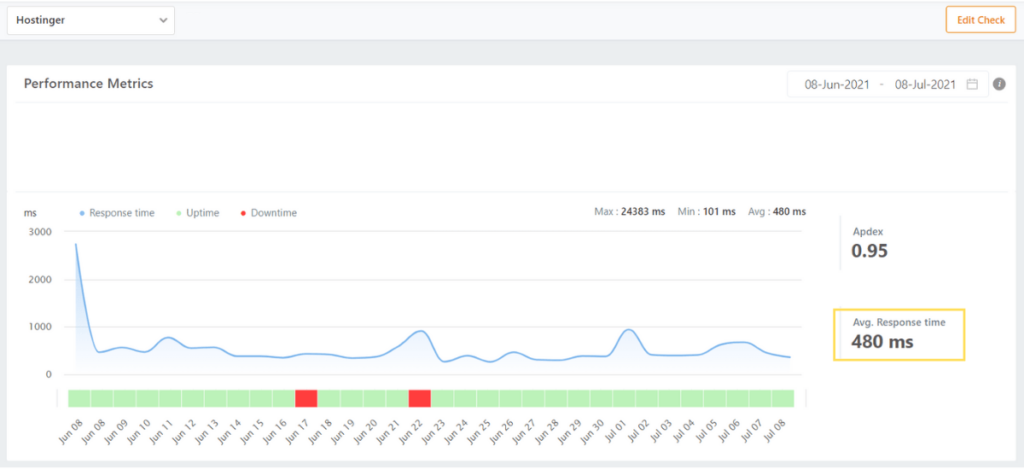
Outside of a rocky first day, Hostinger kept loading times well below one second and averaged just under half-a-second load times across the month of testing.
The best part? That’s without using any optimization techniques. We didn’t install a caching plugin (though Hostinger’s plans automatically come with LiteSpeed caching), compress scripts, or enable a separate content delivery network (CDN). The data above is a testament to Hostinger’s pure performance without any enhancements.
So, there’s even more room for improvement if you take the time to optimize your site further.
On top of that, Hostinger also sports some of the cheapest long-term pricing you’ll find for WordPress hosting.
The entry-level plan lets you host up to 100 websites and delivers and the following WordPress-specific features:
- One-click WP installation
- LiteSpeed caching for WordPress
- Automatic updates
- Vulnerability scanner
- Multisite management on a single WP installation
You’re also getting 100 GB of SSD storage. That’s up to 10x more than other WordPress hosting providers, that typically start you with around 10 or 20 GB with entery-level packages.
Most of you will find better value in the mid-tier Business plan from Hostinger. On top of the features we listed for the entry-level plan, you get enhanced performance, daily backups, object caching, a staging tool, and even WooCommerce optimization. For just $1 more per month, this plan comes with a whopping 200 GB of NVMe storage.
This WordPress plan starts as low as $3.99 per month, but you’ll need to commit to four years of service from Hostinger to unlock that deal. That means you’ll pay $191.52 at checkout, but you’ll secure almost half a decade’s worth of hosting at an affordable rate (plus earn a low renewal rate of just $8.99 per month).
If you’re building a brand-new WordPress site on Hostinger, you’ll benefit from their growing library of custom site themes. If you’re in a rush to set something up or just need some inspiration to serve as a springboard for your site design, you can tap into these themes to whip up your website in a matter of hours.

Overall, Hostinger is the top option for those who want a lot of storage because it delivers all the storage any WordPress site could hope for. Set yourself (and your website) up for success by signing up for Hostinger’s WordPress hosting.
#5 – DreamHost — The Best for Scaling Up Your WordPress Hosting
DreamHost
Best Scalability
While other providers only offer basic forms of WordPress hosting, DreamHost’s offerings run the gamut. Start on basic WP-optimized hosting and work your way up to fully managed, WooCommerce, or VPS for WordPress options when your sites need more support.
DreamHost gives your WordPress site the most room to grow. That’s due to the five different managed and unmanaged plans—plus four options for VPS hosting—that are optimized for WordPress.
What that gives you is the ability to start simply (and affordably) while having the confidence that can you unlock better hosting for your WordPress site as it grows, all without leaving DreamHost.
If you’re not coming to DreamHost with an established, complex WordPress site, you can start on either of the provider’s shared plans for WP hosting. The plan for a single website starts at just $2.59 per month, while the option for unlimited websites (which also unlocks unlimited email tied to your domain) starts at $3.95 per month.

Both of those rates are for a three-year contract, but one of DreamHost’s hallmarks is reasonably priced, no-commitment rates. If you opt for month-to-month billing, the rate increases, but not by a shocking amount—the single-site plan becomes $4.95 per month for your first three months, while the unlimited option charges $8.95 per month for a quarter of a year.
Both come with a free domain for the first year, daily automated backups, automatic core and security updates, free WP site migrations, and a built-in drag-and-drop WordPress site builder.
The site builder is great for beginners and includes a blazing-fast site creation wizard, more than 200 starter templates, real-time SEO recommendations, and advanced options for experienced designers.
On top of that, you get free domain privacy, which masks from the public your personal information collected by the domain registrar. Some web hosts make you pay $10 or $15 per year just for this service.
But that’s just the starting point. DreamPress is DreamHost’s name for their managed WordPress hosting. And it’s not another case of a provider just slapping the term “managed” onto their shared hosting plans, either.
DreamPress gives you cloud hosting for your WordPress site, meaning you gain the benefit of isolated resources (instead of sharing resources with every other site on your hosting server). And, you’ll get specialized support from DreamHost, letting you pick the brains of their WordPress pros via live chat or submitting a ticket.
On top of that, you get the managed features you’d expect, like automatic and on-demand backups, updates, and migrations, plus one-click staging and even Jetpack—a suite of WordPress themes and utilities—included for free.
DreamPress is also DreamHost’s offering for ecommerce sites, as it includes the WooCommerce platform. Plans starts at $16.95 per month, with three tiers to choose from. Keep in mind, though, that DreamPress plans each only support a single WordPress site.
No matter which flavor you choose, you’re going to get reliable performance from DreamHost. During our month-long testing period, they were one of the most reliable WordPress hosting providers in terms of uptime.
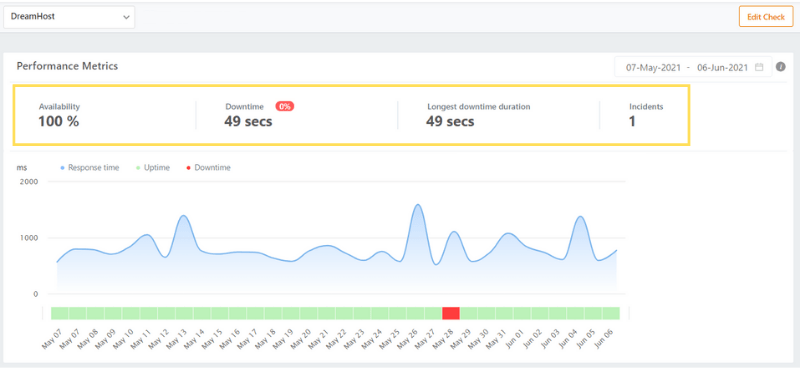
We only saw a total of 49 seconds of downtime, and that all happened during a single incident.
Many providers will claim 99% uptime or better and fall short with their actual performance. But DreamHost truly delivered in this regard.
And that’s just when your site is using DreamHost’s shared servers. You can tap into their DreamPress plans or their array of WordPress-focused VPS hosting plans (starting at $10 per month) when you need a serious upgrade in resources and performance.
Get the longest runway for growing your WordPress site by starting on one of DreamHost’s plans today.
#6 – SiteGround — The Best Support for WordPress Hosting
SiteGround
Best WordPress Support
SiteGround is known for its hands-on, fast, and friendly customer support, but it also delivers exceptional performance at an affordable price. Pricing starts at just $2.99 per month.
Whether you’re seeking cheap unmanaged hosting for your WordPress site or the extra assistance that comes with managed hosting, having the support of a team that really knows WordPress is extremely valuable.
SiteGround offers stellar WordPress-focused web hosting, with plans that deliver a bevy of benefits no matter what you’re trying to achieve with your websites.
There are a lot of features to cover here, so let’s get into it.
Every SiteGround plan, including the entry-level StartUp tier that starts at just $2.99 per month, comes with a blend of managed and DIY WordPress-related features, including:
- Quick and easy WordPress installation
- Free, unlimited, and automated WP site migrations
- Automatic WordPress core and security updates
- Automated site data backups
- Sever-level security monitoring
- SiteGround WP optimizer plugin
- WordPress-focused support
While that doesn’t include everything you’d find in a fully managed WordPress hosting plan, the automated updates and proactive managed security take a lot of the admin work off your plate.

And, for most site owners, that’s enough in terms of managed features. With SiteGround, you get an easy, quick path to spinning up a WordPress site or transferring one to their servers. After that, you get the reassurance that their team is keeping a watchful eye for security vulnerabilities and can troubleshoot any performance issues you may have.
A unique benefit is SiteGround’s mindfulness of agency work. Every one of their WordPress hosting plans allow you to ship sites to clients and even invite collaborators into the Site Tools section of your hosting account.
SiteGround’s high-end shared hosting plan, GoGeek, also unlocks the ability to resell their hosting to your clients, white label the interface, and manage clients. You also get free, private domain nameservers.
GoGeek also unlocks a few key non-reseller features. You’ll benefit from priority SiteGround support, more storage space (40 GB), enhanced server resources, and faster PHP. This plan starts at a still-reasonable $7.99 per month on a one-year contract.
That’s just covering the feature sets you get access to. SiteGround provides some exceptional value for what basically equates to semi-managed WordPress hosting.
But that value becomes irreplaceable when you consider that SiteGround’s customer support is actually helpful.
That’s rarer than you might realize in the world of web hosting. A lot of providers relegate you to chat bots or self-service help articles, especially on entry-level plans.
Meanwhile, SiteGround offers truly 24/7 live chat help (bolstered by the WordPress professionals that are there to field and answer questions) and phone-based support.
It’s honestly the best, most genuinely helpful support we’ve seen among web hosting providers. We were connected with a representative every time we reached out and we got prompt assistance each time, as well. There was no waiting around for a real human to enter the chat or long pauses in our interaction when we asked questions or needed clarification.
For example, when we picked their brains about improving site security, we got a bunch of great information in just four minutes.
The rep was helpful, fast, and straightforward, advising us to turn on automatic core WordPress updates and automatic plugin updates, with instructions on where to find these settings.
It felt like they paid attention to what we were asking and knew exactly what to do. You might surprised how often that isn’t the case when trying to get support from a hosting provider.
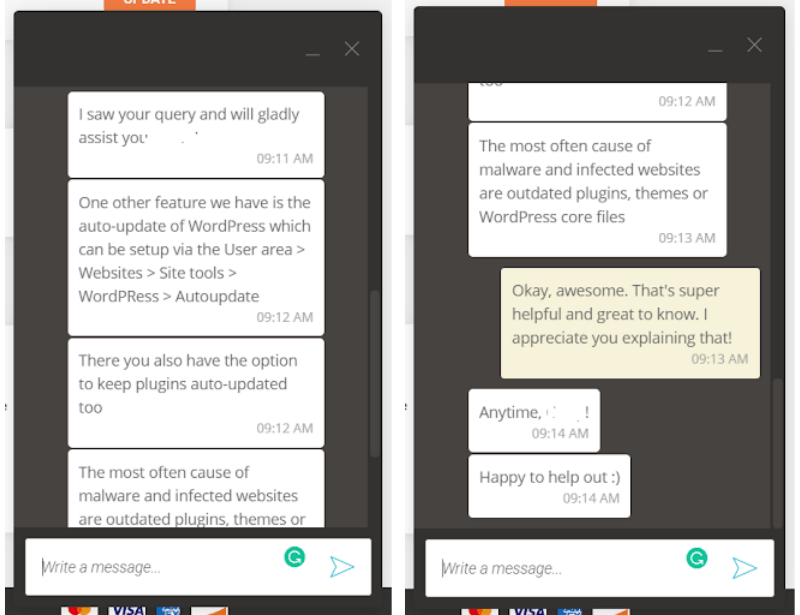
Overall, the service was excellent. SiteGround’s reps didn’t try to upsell us on anything during any of our three chats and none of them made us feel like we were wasting their time.
Pairing that with SiteGround’s great pricing and WordPress-related features, we think a lot of first-time and experienced site owners alike will appreciate the value of their WordPress hosting plans. Get started with SiteGround today.
#7 – Flywheel — The Best WordPress Hosting for Client Websites
Flywheel
Best for Freelancers and Agencies
Flywheel lets you easily build, manage, and transfer high-performance WordPress sites for clients in a snap. You get the best uptime reliability in the category, plus blazing-fast site speed and high-end client-management tools so you can let your end-results do the talking.
If you’re a freelancer, designer, or a member of an agency, Flywheel comes with tons of developer tools and client management features, plus easy billing and account setup for your clients.
Other options on our list have some of these tools, but Flywheel’s focus is in these areas. As such, we consider Flywheel to be the best specialized solution for client-oriented web hosting, whether you’re simply building websites for others or offering clients hosting along with your other services.
Client management is made so much easier within Flywheel’s hosting environment. Send bills to your clients in a few clicks or set it up so they’re automatically sent every month or year. Use tags and advanced filtering to organize the sites you build for others and easily find them when you need them. See what’s happening within your team through real-time activity feeds.
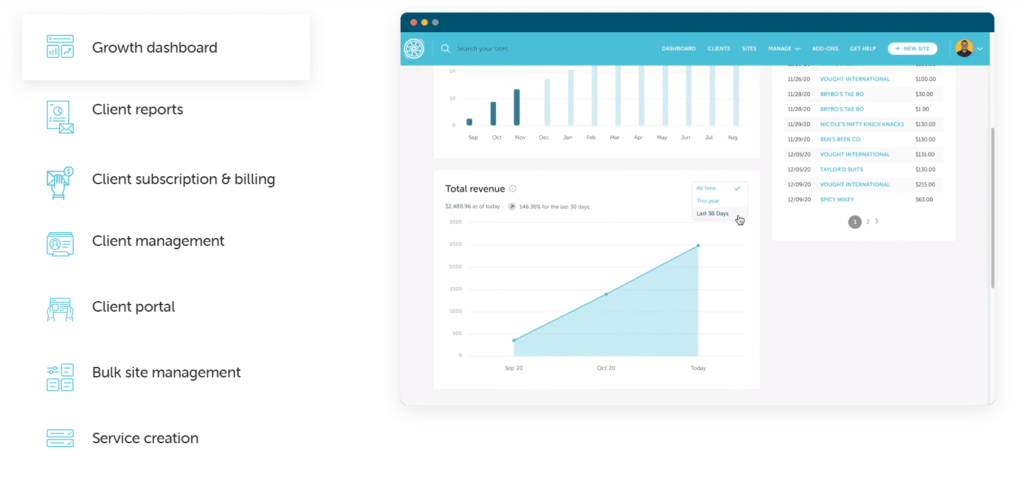
Flywheel also offers blueprints, which let you build a standard package of themes and plugins as a starter kit for future projects.
But that’s just the stuff you can do yourself. Another positive of choosing Flywheel is how much they’ll handle for you on their end.
If your site is ever attacked for any reason, Flywheel will help you fix everything, remove malware, clean things up, and provide advice on how to prevent it from happening again. They also offer dozens of security features at the server level, meaning you don’t need to worry about setting up plugins or addressing vulnerabilities on your own.
One security feature many of Flywheel’s customers like is two-factor authentication (2FA) to keep your sites, dashboard, and client portal secure. If you need more stringent, proactive security, you can utilize the built-in intelligent IP blocker that identifies potential intruders and blocks their access to all your sites.
That’s in addition to the managed features you’d expect, like automated WordPress updates, automated plugin updates (an add-on of $8 per month per site), and premium site migrations handled for you within one to three business days.
On top of all these benefits for agency and freelance work, you don’t have to worry about the fluctuations of shared hosting servers giving your clients a bad impression. Flywheel’s WordPress hosting only uses a cloud-based setup, delivering better performance.
With servers powered by the Google Cloud Platform, you get unfailing speed and uptime that you can extend to your clients.
Just look at the results. Our test site averaged load times of just under one-third of a second (the fastest of the providers we tested) and didn’t experience a single second of downtime all month long.
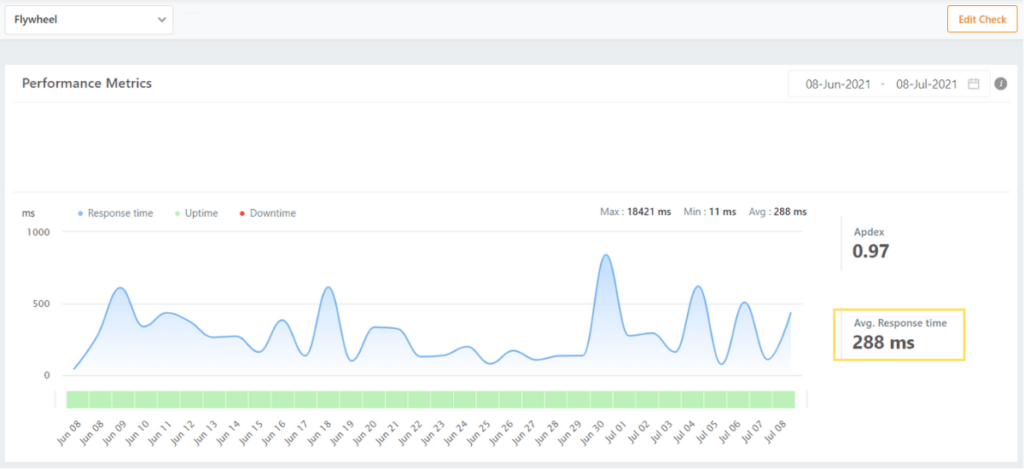
Flywheel’s speedy load times are supported by their custom caching technology, FlyCache. It’s ready to go out of the box and works hand-in-hand with the included Fastly CDN to deliver content from the closest point of presence to site visitors, no matter where they are.
And Flywheel’s cloud servers also sport self-healing technology to automatically fix themselves to prevent unexpected downtime. This is the only provider on this list that offers this kind of fast-acting self-maintenance.
With all that considered, there’s no better choice for anyone building and hosting sites for clients than Flywheel.
#8 – WP Engine — The Best WordPress Hosting for Serious Ecommerce
WP Engine
Best for Serious Ecommerce
WP Engine offers WooCommerce hosting that is built for web stores who want to grow rapidly or massively. Get more features to ensure speed, uptime, and security than other providers so you can scale your store without fear.
A lot of the providers who offer WordPress hosting also provide a WooCommerce-oriented package or set of them. But, if you have ambitious ecommerce goals from day one, don’t settle for something you’ll outgrow in months.
WP Engine delivers WooCommerce hosting for online store owners who intend to dominate their industry or niche.
It starts with the excellent server infrastructure WP Engine offers its customers. They were one of three providers on this list to actually deliver 100% uptime during our month of testing, with no downtime incidents whatsoever. On top of that, we saw good page loading speeds that averaged well under half of a second for the month.
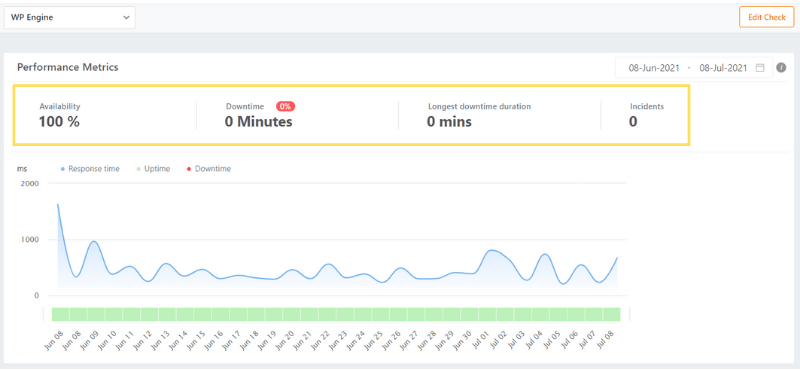
Those are both huge benefits for a WooCommerce site, as no online store wants to have to grapple with potential lost sales and customers that result from downtime or slow load times.
But WP Engine’s WooCommerce plans pack more punch beyond simple hosting performance.
All of them include the following features:
- One-click preconfigured storefront creation
- Ability to add an unlimited number of products
- Add staff accounts to your account
- WP Engine’s EverCache for WooCommerce
- Live shopping carts
- Automated WP and WooCommerce updates
- Built-in integration with Stripe Connect
- Automatic and on-demand site backups
You’ll also get a bunch of help with on-page and product description SEO, managing plugins, and content delivery.
That suite of features comes on every plan, including the entry-level Startup plan ($24 per month), which can support one WooCommerce site and 25,000 monthly visits.
Plans scale all the way up to a prebuilt plan for 30 sites and nearly half a million monthly visits for $234 per month.
The only feature missing from Startup that is present on WP Engine’s other WooCommerce plans is Instant Store Search. It’s a powerful tool that you won’t get anywhere else, giving site visitors a way to quickly find the products or services they’re looking for. Better still, you can set up product recommendations for shoppers and customize search functions.
WP Engine might be a bit pricier than some comparable providers, but their WooCommerce hosting features are hard for any other provider to beat. As such, the slightly higher investment in your hosting can be a smart one, as it will unlock better site performance and visitor experiences, in turn creating more revenue for your online store.
Get serious about your WordPress-based ecommerce site by signing up with WP Engine today.
#9 – Nexcess — The Best Value for Managed WordPress Hosting
Nexcess
Best for Managed Hosting
Get the most supportive managed WordPress hosting at a fair price from Nexcess. You'll get all the essentials for your peace of mind, plus unique benefits like site translation and mulit-site management.
Nexcess offers one of the better paths to unlocking the peace of mind of managed WordPress hosting.
It’s not necessarily the cheapest path, though. But, if you’re looking for truly managed hosting that takes a lot of manual administration and oversight off your plate, Nexcess offers exceptional value for their monthly rates.
You’ll enjoy a clutter-free interface that lets you easily find things in the hosting backend when you need to. But so much is handled by Nexcess without you lifting a finger.
Every managed WordPress plan comes with the essentials: automated core and plugin updates, one-click site staging, email accounts, and an included page builder.

Nexcess goes even further than most, though, thanks to a suite of unique managed features.
One is the inclusion of Weglot in your Nexcess plan. That app translates your site content into any of over 100 different languages. Not only that, but it can help localize content to improve SEO and buyer journeys, no matter where you site visitors may live.
You also get Yoast for SEO and marketing tools provided by HubSpot built in, as well. And you can even manage multiple WordPress sites from one interface by using the included version of iThemes Sync Pro.
Again, this comes on every managed WordPress hosting plan. Those start with the Spark plan, which runs $21 per month. You can reduce that monthly rate to $17.50 by paying the $210 for a year’s worth of service at checkout.
Spark lets you host one WordPress site and gives you 15 GB of storage and 2 TB of bandwidth. In addition to the managed features we mentioned above, you also get:
- 24/7 WordPress support
- Free SSL certificates
- Built-in image compression from TinyPNG
- Nginx-powered cloud acceleration
- Redis-powered object caching
Those last two imply that you can unlock serious speed on Nexcess. And, based on our testing, that assumption would be correct—we saw consistently good load times during the month we hosted our test site on Nexcess. And Nexcess was also one of the three hosts that delivered 100% uptime.
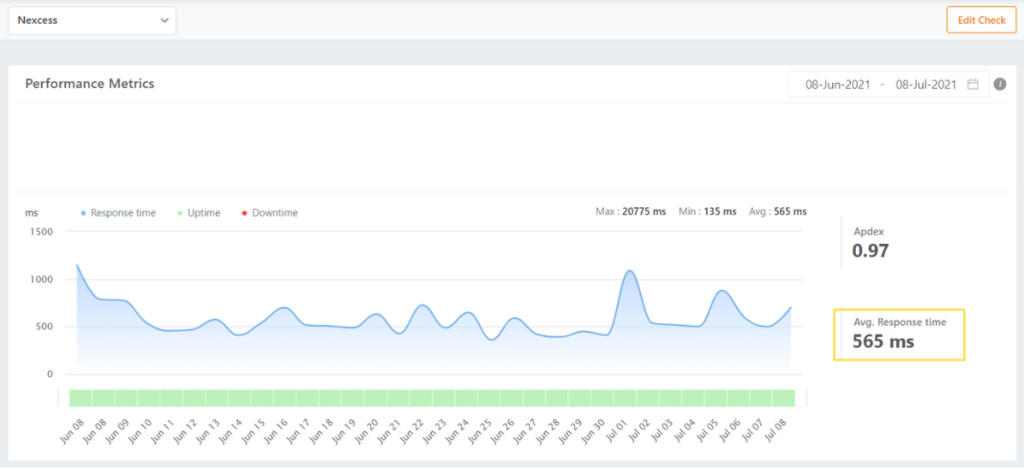
If the Spark plan is too limiting for your WordPress site, Nexcess offers a wide array of upgrades from there. There’s a half-step up called Spark+ that runs about twice the price as Spark and lets you host three sites on 25 GB of storage and 2.5 TB of bandwidth.
From there, managed plans scale all the way up to packages that can support up to 250 sites and deliver 800 GB of storage and 10 TB of bandwidth. All in all, there are eight different flavors of managed WordPress hosting you can secure from Nexcess, each of which can deliver the stress-free, hands-off hosting experience you crave.
#10 – Kinsta — The Most Secure WordPress Hosting
Kinsta
Most Secure WordPress Hosting
Worried about securing customer data or managing a popular site that everyone wants a peice of? Freeze out hackers and malware with Kinsta's robust security features included with every plan. You get all the managed hosting features you'll need plus with rock-solid customer support if you ever have issues.
Kinsta comes with more built-in security features than any other option on this list. If keeping bad actors, malware, and other threats away from your site data (and that of your visitors) is what you prioritize, Kinsta can’t be beaten.
First off, Kinsta’s malware detection feature comes with active and passive measures to stop malicious attacks and other suspicious activities before they happen. On the off chance something does occur, a dedicated incident response team fixes the problem immediately.
You also get automated backups that happen every day, with the option of initiating manual backups prior to making big changes to your site.
You’re getting much more than just malware scans and backups taken care of for you, though.
Kinsta constantly monitors servers using AI and machine learning algorithms to spot issues before they become serious. And, Kinsta handles security-related updates, plus tracks any changes made by anyone who has administrative privileges on the server, so you have full transparency into your hosting backend.
A wonderful benefit of choosing Kinsta is that you get CloudFlare Enterprise included on every managed WordPress hosting plan, providing serious protection from DDoS attacks while also giving you a robust CDN, automatic SSL, and edge caching for better site speed.
Getting this level of security and performance enhancement is a huge difference-maker.
On top of being packed with security features, Kinsta also offers a plethora of other benefits for your WordPress site.
One of the highlights is the advanced uptime and performance monitoring. Kinsta’s APM tool lets you track and analyze slow processes and transactions, database queries, external requests, and WordPress plugins.
For instance, you will be able to pinpoint a slow web page instantly and find out what’s causing it to lag.
We recommend that you only activate this feature when you need to check or troubleshoot something, though. Running it constantly in the background can negatively affect page performance.

Beyond that, an analytics dashboard covers all sorts of site metrics for you at a glance.
You can monitor total visits, resource usage, CDN usage, desktop versus mobile users, response times for pages, and even data on where users live, including city, country, and IP Addresses.
Usually, you’d need to use a third party to get this kind of data. But Kinsta makes this available on every plan.
This is some serious visibility and control that Kinsta offers its users. But not everyone is going to know just what the fix is when they spot an issue or area for improvement.
That’s where Kinsta’s stellar customer support comes in.
Every interaction we had with Kinsta’s support team was excellent. We reached out to them three separate times, and each time the Kinsta representative was knowledgeable and gave us fantastic, detailed instructions on what to do.
For instance, we picked the support team’s brain about how to ensure our WordPress site stayed speedy on their servers. The rep we connected with ran a test on their end and was incredibly thorough in explaining the results of the test and what we can do to improve it even further.
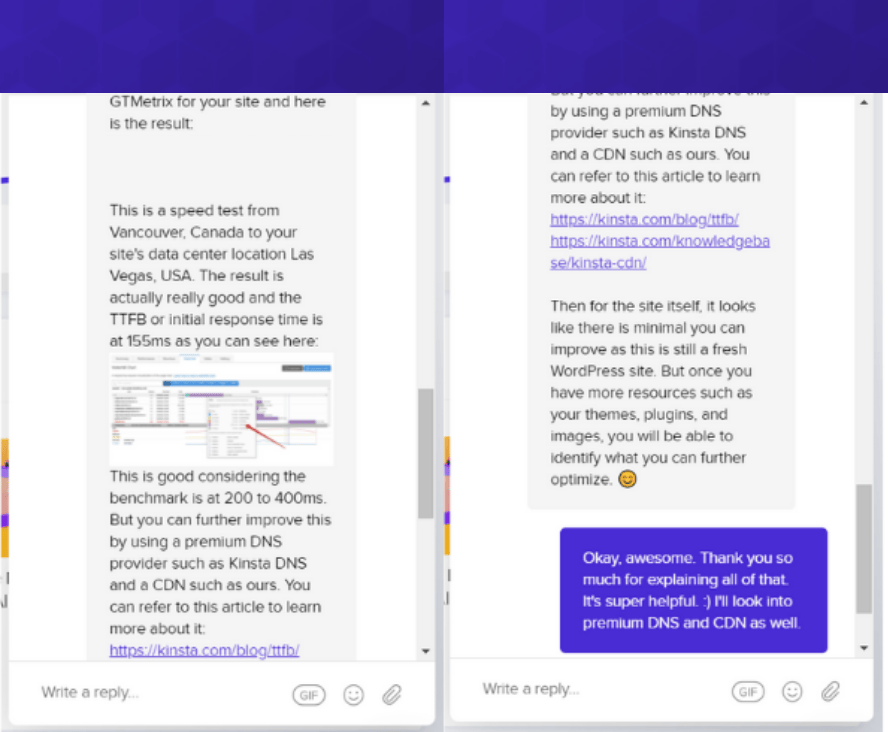
We appreciated that they offered specific advice for our site and not just a blanket statement that applies to everyone.
The other thing we love is that Kinsta takes honest responsibility for solving problems. Every support ticket has a 100% solve rate, so everyone walks away from support interactions with their issues resolved. Nothing is left uncovered.
All of this comes at a steeper price than many others on this list. Kinsta’s managed WordPress plans start at $24 per month and scale up from there if you need support for multiple WordPress installations or more resources and bandwidth.
While that price point starts steep (and gets steeper, up to over $1,000 per month for truly enterprise-grade hosting), the included benefits in terms of security and backend support really justify those rates in our eyes.
Get rock-solid security and managed WordPress features by choosing Kinsta for your WordPress hosting service.
Methodology for Choosing the Best WordPress Hosting Service
Our team spent weeks collecting all the data that informed our recommendations.
We went deep on the research because we don’t want you caught on the wrong side of a decision when you pick your WordPress web host.
For every host that we tested, we went through an exhaustive procedure:
- We opened a brand-new account with a WordPress hosting plan
- Bought a separate domain name for each host and went through the signup process
- Created a fresh site with no images, pages, plugins—just a blank WordPress install
- We used the exact same WordPress theme and settings for every site
- Then we monitored site speed and uptime for an entire month
- And finished by submitting three tickets to gauge customer support
Using what we found during that process, we spotlighted the WordPress hosting providers that really rose to the occasion for any or all of these testing measures.
A lot of the differentiators between providers came down to pricing, managed hosting features, the level of customer support they offered, and unique benefits they included on their plans. We’ll cover a few of those in more detail below, as they’re the key elements to consider in your own purchasing journey.
Shared Hosting Versus Managed Features
You might be wondering if I’m looking for WordPress hosting why should I care about shared hosting?
The answer is that most WordPress hosting uses shared servers. Some providers just use the same ones that you’d end up on with a traditional shared hosting plan. Others have shared servers which they optimize for WordPress sites.
Either way, that usually means you can secure WordPress hosting for about the same price as any host’s shared hosting plans. In other words, it will likely be quite cheap—most plans cost less than $10 per month.
Managed WordPress hosting isn’t necessarily on a different set of servers. You’ll find some WordPress plans called “managed” that just add a few extra features to a typical shared plan setup. Sometimes, though, you’ll find serious managed WordPress hosting providers that run on cloud-based or VPS server configurations.
That means there’s a wide spectrum of managed WordPress hosting plans, from ones that just take care of simple backend stuff for you to others that deliver peak performance while also keeping your site secure and optimized in the background.
So, what’s the right flavor for you?
It comes down to how willing you are to take care of site administration and monitoring on your own. And, also, how worried you may be about negative effects of sub-optimal site performance or the threat of data breaches and attacks.
A lot of WordPress sites—especially new ones—don’t really have to worry about that too much. Basic security is often enough since you’re not some big fish of a target for bad actors. And, unless you’re building a very complex WordPress site, load times and uptime should stay well within a good range for quality visitor experiences.
If that’s your case, you can just focus on getting the best deal on WordPress hosting with the features you need.
However, more robust sites, websites that capture a lot of data, and online stores will benefit greatly from the peace of mind that comes with managed hosting features.
What features should you expect from managed WordPress hosting?
On the most basic level, look for advanced and proactive security monitoring and issue resolution. That entails automatic updates of your WordPress core and plugins to eliminate vulnerabilities before they become an issue, plus on-the-fly incident response when anything causes your site trouble.
What’s nice is that both of those measures also help your SEO.
Another thing to look for, related to the previous features, is automated site backups. You don’t want to be stuck back at square one if, for any reason, your site breaks or becomes unusable. Good hosting providers give you both daily backups and on-demand backups, plus one-click site restoration.
Beyond that, good managed hosting should also work behind-the-scenes to make sure your site is running as best as it can. That can entail the provider handling server management (including resource allocation and scaling), optimization suggestions, and more advanced, technical tasks like caching and lazy image loading.
There are even more benefits to gain from managed WordPress hosting, like free site migrations, advanced performance metrics and reporting, access to a premium content delivery network (CDN), site staging, and even client management tools for agencies.
Keep the wide variety of managed features in mind if you know you need more than just vanilla shared hosting for your WordPress site, or if you have ambitious plans for near-term growth.
Getting the Right Price for the Right Plan
Even though cheaper hosting isn’t always better, we understand that the price of hosting is a big hurdle for a lot of people.
Whether you’re just getting started, moving to a new host, or have years of experience, there’s no need to pay more than you need to.
The previous section started to outline how to think about pricing in terms of WordPress hosting. If you just need the basics, you’re going to find plenty of options with low price points comparable to traditional shared plans. If you need more—especially in terms of managed features or guaranteed better performance—you’ll likely see rates between $10 and $30 per month for entry-level plans.
So, you can expect to see monthly rates ranging from $3 to $30 all within this hosting category. And, keep in mind that, like every other flavor of hosting, you’re going to see different rates depending on whether you opt for true monthly billing or commit to a year or more at checkout.
While that covers the long and short of it, there are other things to consider here as well.
For one, overages in allotted bandwidth (like when site traffic suddenly surges) can leave your website shut down or unavailable without a moment’s notice. That’s one of the perils of going with a budget, unmanaged WordPress hosting plan.
On the flip side, overages in a managed WordPress plan are remedied by automatically scaling your resources to handle traffic surges and unexpected events. You can usually pay for those overages when they happen or just see them on your next bill. That may be a pain, but it means your site never had to go dark just because it got popular for a bit.
When you need to accommodate more traffic and more resource consumption because of your growing website, be aware that overages exist and learn how to manage them. Or, opt for a pricier but more robust plan. Plenty of hosts make it easy to scale up when you need to. Some even offer six, eight, or more different WordPress hosting plans to make it easy to take the next step up.
Customer Support That Understands WordPress
Whether you’re experienced or not, you need a WordPress pro in your corner if anything goes awry.
But just how helpful are customer support teams on WordPress hosting providers?
We tested each host’s representatives out through three different live chat interactions, and put our judgement of how helpful they were in our reviews above.
To test them out, we asked one of three different questions when we connected with someone:
- What security features/measures do you offer to keep my site secure?
- Can you walk me through how to set up an email account for my domain?
- How do I make my site load as fast as possible?
We then documented the entire process, screenshots, and all. We noted how each interaction felt, and graded each provider on whether their assistance will actually benefit you whenever you need help or guidance.
The key to us was whether they demonstrated a real expertise about the WordPress platform and what a novice would need to know to maximize their use of it.
There is a wide range of quality in terms of hosting provider support. We’ve made sure to call out the ones who were actually helpful and went above and beyond in their service. For us, a quality support team never tries to upsell us, doesn’t just rely on referring us to knowledge base articles or other external links, and don’t make us feel rushed during the conversation.
It’s not surprising that managed WordPress hosting tends to deliver better quality support overall, but you’ll notice in our reviews above that a couple of hosts also provide quality help on their traditional WordPress hosting plans.
Bluehost
Best for Most Businesses
Offering one of the easiest onboarding and site building experiences from a WordPress host, Bluehost is the ideal choice if this is your first rodeo. Go from nothing to a fully launched WP site with ease while reaping the benefits of Bluehost's many shared hosting features.
Summary
If you’re using WordPress to create and manage your websites, Bluehost offers some of the best hosting plans for your needs. The features, affordability, and performance Bluehost delivers make them a well-rounded choice that’s going to work well for most people.
However, you can always refer to this guide when going through the process of choosing the best WordPress hosting service for your specific needs.














