UX research tools help designers, product managers, and other teams understand users and how they interact with a company’s products and services. The tools provide insights that guide product developments and improvements.
Our favorite UX research tool is Optimal Workshop. It gives you everything you need in one streamlined and easy-to-use toolkit.
The Top UX Research Tools: Our Top Three
If you’re short on time, here’s a quick take on the three we like the most.
Optimal Workshop: Best UX research tool overall because it combines all the testing tools you need to analyze every aspect of the user experience. Start a seven day free trial today.
Maze: Another excellent all-around UX research tool that delivers real-time data in hours. Teams can test prototypes and iterate faster to deliver an optimized user experience. Try Maze for free.
Looppanel: This is a great single-purpose tool that helps research teams quickly synthesize qualitative data from user interviews, saving hours and days of manual analysis. Try it yourself with a free 15 day trial.
Optimal Workshop: The Best UX Research Tool Overall
When it comes to a UX research toolkit that does it all, it’s hard to beat Optimal Workshop. It handles qualitative and quantitative research with ease, then delivers results in an appealing, visual way that makes it easy to understand the data.
Optimal Workshop offers five targeted research tools:
OptimalSort is a card sorting tool that helps you understand how users group and label ideas. You can use this information to organize your site content in a way that best meets those needs.
Treejack is the tree testing tool that helps you uncover the user insights you need to design your site structure that best satisfies user needs. You can quickly see where users are getting lost, then refine the way your site is organized to eliminate those hurdles.
Chalkmark is a first-click testing tool that helps you deploy prototypes for user testing. You get feedback right away and can implement design changes to optimize the user experience. And it can all be done before a single line of code is written. Optimal Workshop’s Figma integration streamlines the process.
Design effective online surveys with the Questions tool. With it you can create surveys in more than 80 languages using a variety of question types. The results are easy to understand and you can even segment and filter responses.
Finally, Reframer is the tool that helps you stay on top of qualitative data. It manages the entire flow, from capturing user interview data to tagging, analyzing, and visualizing it. All your qualitative data lives in one place, providing a single source of truth that’s easily shareable with a single click.
Optimal Workshop also has an in-app recruitment panel that lets you find study participants from more than 80 million people worldwide. More than enough to satisfy any research needs.
Pricewise, Optimal Workshop is not the cheapest option out there. Individual plans are $129 per month ($1,290 if paid annually). Team and enterprise plans are priced by request. But you do get all the main testing tools in every package. All subscription plans provide access to all tools.
For serious UX research teams that want everything in one package and have the budget for it, Optimal Workshop is a top option. Take Optimal Workshop for a free spin for seven days.

Maze: Best for Prototype Testing
Maze helps teams across the product spectrum–from researchers and product managers to marketers and designers–make decisions based on real-time data. This data is gathered, analyzed, and presented in hours instead of days.
There is a full suite of testing and research tools. With all its functionality, the Maze platform gives you a holistic view of UX research.
And it’s all easy to set up with Maze’s drag-and-drop builder. Even the least experienced teams can have tests up and running in minutes.
On the participant recruitment side, there is Maze Panel, a tool that helps find the right participants quickly via its managed marketplace filled with pre-qualified panelists.
Once you find participants, Maze Reach helps you manage them with segmentation and targeted outreach. You can then incorporate Maze Prompts to build user-specific questions into the user testing experience.
You can leverage a variety of Maze tools that provide both qualitative and quantitative data to aid with research decisions. There’s card sorting and tree testing, which lets you optimize your information architecture and navigation structures. There’s also interview studies and surveys to reveal user pain points, behaviors, and attitudes. Even the marketing team can user test copy and optimize it before launch.

But prototype testing is where Maze really stands out. Designers can import designs from Figma, Adobe XD, Sketch, InVision, Marvel, and Axure, then test designs with real users at early stages, before a single line of code is written. Up to five variants can be tested in each study. Study data is gathered and returned in real time, allowing teams to make data-based decisions and resolve usability issues.
There are robust analytics tools to help you, including path analysis and heatmaps to identify user pain points, and usability scores and metrics to measure user interactions. All this data can be synthesized into customizable and automated reports that are easy to share.
Maze offers a free plan for individuals. Paid plans start at $99 per month for small teams. However, you won’t have access to some tools, like card sorting and tree testing, until you move to an Organization plan. Pricing for that is on request.
Try Maze for free to see if it’s the right tool for you.
Looppanel: Best for Analyzing Interview Research
Gathering data is just one small part of the UX research equation. Analyzing it is where the true value lies. But when it comes to synthesizing qualitative data–especially from user interviews–parsing the information can be an overwhelming task for any team. Thanks to Looppanel, that job just got easier.
Think of Looppanel as your automated research assistant. The tool syncs with your calendar, and automatically records every online user interview you conduct.
During the call you can bookmark important moments with a single click. You can review all your bookmarks after the call in summary form. At the conclusion of your interview, Looppanel provides both a recording and full transcript.
There’s even an AI-powered note-taking feature that saves you from having to manually record your thoughts and key information during the call. After the call, you can review and tag those AI notes, then use Looppanel’s analysis feature to review transcript content by tag or question asked.
It’s also easy to keep all stakeholders in the loop with your research findings. You can invite them to collaborate on the entire project or quickly create and share video snippets that illustrate key points from any interview.
Looppanel plans start at $30 per month for solo researchers, which includes all key Looppanel features. Pro plans are available for $350 per month. Higher tiered plans are also available.
Want to give it a try with zero commitment? Try Looppanel free for 15 days.
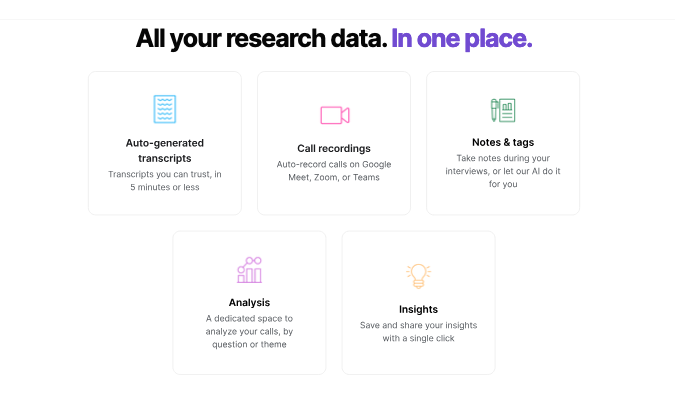
Typeform: Best for Surveys
Typeform does one thing and it does it really well. It helps you create effective, engaging online forms. Whether you want customer feedback, a lead generation boost, or anything else that requires user information, Typeform is the precision tool to use. It helps you collect the data you need–up to 3.5x more data according to the company’s website.
Typeform gives you a variety of ways to create a new form. You can start from scratch, import questions from a Google form, copy and paste questions from other sources, or let AI do the heavy lifting and create a complete form that you can edit.
There’s also a lead qualification option you can incorporate with multiple choice questions. You set up numeric values for each response and Typeform automatically qualifies leads based on the tally of user answers. This helps you weed out the noise and focus on high-value leads.
Typeform also allows you to branch questions, letting you dig deeper into user responses. When a user provides an answer, the next question can be tailored to follow-up depending on the answer. There’s also a logic jump feature that automatically skips questions that are not relevant based on previous responses.
Building a form uses a visual interface that is very easy to navigate. While it’s not drag-and-drop, it is pretty close.

Once you have all your questions ready, it just takes one click to make your form live. You’ll get a link you can share or embed on a website or in an email. With more than one hundred pre-made templates to choose from, you can have a new form ready in minutes.
Typeform is a team player with 120+ integration options. It works with all the most popular CRM, communications, and project management tools. If the integration you want doesn’t already exist, you can request it from the Typeform team.
Typeform offers a free plan that gives you access to all features and functionality. You can create as many forms as you like, but are limited to 10 responses each month. Core paid plans start at $25 per month. There are also Growth plans, offering more lead gen functionality, starting at $166 per month with an annual plan.
Get started with Typeform for free today.
User Interviews: Best for Recruiting Research Participants
One of the biggest challenges when conducting customer interviews or focus groups for market research is finding the right participants. Especially if you have a small team and limited resources. That’s where User Interviews comes in. It’s a UX research tool with a singular purpose–helping you recruit qualified study participants.
User Interviews stands out because of the quality of its pool of more than four million vetted and qualified study participants. Researchers can niche down as much as they’d like and they’ll still find the right people for their research.

User Interview offers two separate products. Its Recruit tool offers an easy to follow user dashboard that lets you manage all aspects of the interview process. You can find, screen, schedule, and reward participants in one place.
There’s also a customizable Research Hub where you can build workflows to automate invitations, screening, scheduling, and incentives. The integrated CRM functionality helps you track, manage, and segment participants.
Both Recruit and Research Hub include integrations with video, calendar, survey, and usability testing tools. There’s also a Hub API that lets you import your own data into the User Interviews system. Can’t find the integration you need? Just ask the User Interview team for it.
User Interview’s pricing works for teams of all sizes. If you’re just doing occasional research, the Pay As You Go Recruit plan is $49 per session. Other Recruit plans, billed annually, are also available. Research Hub plan pricing is available upon request.
You can try User Experience for free and talk with up to three real participants.
What Matters Most When Reviewing UX Research Tools
We considered the following guidelines when evaluating the different UX research tools on the market. Every company’s business goals vary, but this framework should help get your research started.
Your research goals
What it means: UX research tools are not a one-size-fits-all solution. The tools you choose should be defined by your research goals.
Sometimes you want a multi-purpose tool to complete several jobs at once. Other times you need a specialized tool to accomplish a singular task.
Why it matters: There’s a difference between pinpointing a navigation structure problem and uncovering what users think about your product overall. Diving into the plethora of UX research tools out there without knowing what you want to learn will frustrate you.
Do you want to gather qualitative data? The kind of tools you want to consider include user interviews, diary studies, or open-ended surveys or questionnaires.
Let’s say you’re trying to optimize a design before getting developers involved. Prototype testing helps you uncover user pain points and refine design before sending it off to the dev team.
What to look for: Figure out exactly what you want to learn, then choose potential tools that fit the bill. You can do some high-level research, then make a short-list of UX research tools that best meet your needs.
Your research resources
What it means: Unless you’re an enterprise-level business with limitless resources, you’re going to have constraints when it comes to UX research. Whether it is budget or staff size, let these resource limitations help you winnow in on the right tools.
If you settle on the perfect solution before knowing if you have the resources to use it, you’ve wasted a lot of time.
Why it matters: Your financial budget is always a factor that will guide the tools you can choose. Paying attention to a tool’s pricing structure should be something you look at early on.
Internal staffing resources is another big consideration. For example, user interviews are a time-intensive task. Finding the right people to talk to, then talking to them, and analyzing findings is a big undertaking. It may be that you need a tool that does the heavy lifting for you.
What to look for: Find the tools that work with your budget. Then look for tools that complement the size and resources of your research team.
Integrations with other tools
What it means: Incorporating your UX research and data across your tech stack is something to keep in mind. For example, if your design team is using Figma then you want to choose research tools that will integrate with Figma, especially if your UX research involves prototype or information architecture testing.
Why it matters: This kind of data sharing helps streamline workflows, ensures data integrity, and eliminates information silos. But it goes beyond integrating UX research with your design tools. Other integrations can be valuable, too.
Integrating UX research and CRM tools helps develop a more detailed picture of customer needs and behaviors. Marketing teams can build better user personas and designers can create more personalized user experiences. Researchers can use CRM information to recruit interviewees that best represent the actual customer base.
When you integrate UX research with communication tools, like Slack or Teams, it enables immediate feedback loops across departments.
What to look for: When considering any UX research tool, look at how (or if) it will integrate with the other software your teams are using, from design and development to marketing and sales. Not every integration is critical. It helps to rank integrations to make this analysis easier.
Ease of use
What it means: You want to find tools that are simple to learn and intuitive to use, and avoid tools that are complicated or cause user frustration (either internally or by the people you’re interviewing, surveying, or studying).
Why it matters: Research tools that are complicated to learn or set up cause your internal team to waste valuable time. They also may not use the tool to its full potential.
When end users struggle to take a survey, participate in a video interview, or follow other testing protocols, a few unwelcome outcomes are likely. At the very least, they will develop an unfavorable view of your brand. In extreme cases, they may abandon the process altogether, depriving you of the information you sought.
What to look for: Look at user reviews on popular sites like TrustPilot or G2. Go beyond the star rating and read the reviews from actual users. More often than not, if a product is hard to learn or use, it will be noted.
You should also take a test drive of any tool before you buy. Free trials are an excellent way to see how easy a product will be to use. If there is no free trial, there should at least be a video tutorial available or a demo you can get. If a vendor doesn’t have these things available for prospective customers, it might be a red flag.
How to Get Started with UX Research Tools
We understand that if you’re new to UX research tools, picking the right ones can feel like a Herculean task. Here’s our cheat sheet to make the process easier.
- Write down your research goals. Once you know exactly what you want to learn, understand, or test, it will be easier to narrow down the options from all the UX research tools out there.
- Create a shortlist. After you identify potential solutions, look at user ratings, pricing, and functionality to narrow down your list to a top three or four options.
- Set up a vendor demo. Put together a list of questions, then reach out and ask for a demo. Use the time with the brand expert to walk through their system in detail and get your questions answered.
- Test out the tool. If there are free trials, use them. Have one or two trusted team members try it out, too. Make note of what you liked and what you didn’t, then compare notes.
- Pick the winner. At this point, you’ll have a good idea of the tool that will best meet your needs. Roll it out to the full team. You’re off to the research races.
If you ended up with Optimal Workshop in the number one spot, we’re not surprised. Its full suite of testing tools means you don’t have to pick-and-choose each time your research goals change. You might want to start a free trial with them now and get unlimited access to all tools for a full seven days.




