Say you run your own graphic design business, but you’re also a parent and you’re writing a book on the side. Between birthday parties, school events, clients, getting that book done, and grocery shopping, a lot can go wrong. That’s where a good application for keeping a to do list comes in. We think Todoist is the best to-do list app for most people, with its tools that empower both individuals and large teams to find that all-important work-life balance.
The Best To-Do List App for Most
Todoist
Best for Most
With task prioritization, reminders, delegation, a clean UI, organizational templates, and a plan designed for teams, this app can unite your personal, work, and social life—or bring your team together and help you get things done on time.
If you’ve only used paper notes or your phone’s note-taking app to create to-do lists, brace yourself for a marvelous change by using Todoist. This software acts more like a personal assistant than an app, taking all your scattered tasks and emails and turning them into a beautiful, coherent list.
We love that you can plan your day, month, or year on the platform, which isn’t something all to-do list apps allow. Todoist also makes it easy for you to organize your lists into categories and create tasks and subtasks in each one. And if you’re managing a team, Todoist can be the app that keeps every member in the loop and on time with their projects. Plus, Todoist’s pricing plans are ridiculously affordable.
The Best To-Do List App Options to Consider
- Todoist – Best for most
- monday CRM – Best free to-do list app
- Memorigi – Best for focus assistance
- ClickUp – Best for helping teams save time
- Ayoa – Best for turning ideas into doable tasks
- TeuxDeux – Best for keeping things simple
When It Makes Sense to Invest In a To-Do List App
If you find yourself forgetting tasks because everything you need to do is scattered across your laptop, phone, planner, scrap pieces of paper on your fridge, and sticky notes—or some combination thereof—a to-do list app can save you a lot of hassle. Many offer free or inexpensive plans that can fit an individual person’s needs, so you may not even end up paying much to get your life in order.
Businesses can benefit from a to-do list app that helps team members collaborate on and check off important tasks. Round up all those tasks and neatly organize them in a way the whole team can see.
If you’re already running a neat, orderly, everything’s-on-time business with happy customers or clients, then you may not need a to-do list app. This is especially true if you already use team management software like Slack or monday CRM.
But if you’re struggling to balance your work, home, and social lives, a to-do list app with reminders can help you get organized and stop falling behind. That’s especially true for creative folks who want to turn their ideas and moments of inspiration into actionable tasks. Or, if you’re a business owner whose team doesn’t need complex project management software to keep things humming along, a simple to-do list app can do the trick.
#1 – Todoist – Best for Most
Todoist
Best for Most
With task prioritization, reminders, delegation, a clean UI, organizational templates, and a plan designed for teams, this app can unite your personal, work, and social life—or bring your team together and help you get things done on time.
Whether you need it for your own life or for managing a small team, Todoist is easy to get started with. When you sign up for the app, Todoist will ask you whether you plan to use the app for personal, work, or educational tasks. You can select one, two, or all three options.

The app will then set up a calendar based on your input, making it easy for you to jump right in and start adding tasks.
One of the best things about Todoist is that it’s astonishingly intuitive. When you type a task in—say, “meet the client for lunch at 12:30 p.m. Tuesday”—Todoist will automatically schedule the date and time into your calendar. This saves valuable time, especially if you find yourself juggling several appointments or functions each week.
Assign a priority to each task, create subtasks that appear as a bulleted list below the main task, and label each item to make it easy to find again.

The interface is clean and uncluttered, too. It’s easy to toggle between your inbox, daily to-do list, calendar, labeled groups, and projects. If you don’t want to see the menu on the left-hand side of the screen, you can always hide it.
Todoist also lets you create projects if you need to organize tasks at a higher level. The free version of Todoist gives you five projects. If you manage a team, Todoist’s Business plan gives each member a whopping 500 active projects. You can even assign up to 50 people to a single project.
This versatile tool also offers:
- Reminders to keep you from forgetting tasks
- Filter views that help you personalize your to-do list
- A history of your activities on the app
- Collaboration between members
- Comments on all tasks
- The ability to email tasks straight onto your to-do list
- Admin and member roles
We already mentioned there’s a free-forever version of Todoist. The main limitations on that are capping file uploads to 5 MB, allowing just three filter views, and only providing a one-week activity history. It’s also worth noting that task reminders aren’t available on this plan.
The first paid plan is Pro, which is $5 per month or $4 per month when billed annually. This gives you 300 active projects, 300 active tasks per project, file uploads up to 100 MB, 150 filter views, reminders, and unlimited activity history.
Last is the Business plan, which is $8 billed monthly or $6 per month when billed annually. Beyond expanding the number of active projects, you also get a team inbox and admin/member roles you can assign to other users.
You can start the Free plan right away if you know you’ll only need five projects and you won’t need reminders. For more tools and features, upgrade to the ridiculously affordable Pro plan. Teams can also try the Business plan out with a 30-day free trial.
#2 – monday CRM – Best Free To-Do List App
monday CRM
Best Free To-Do List App
Use an industry-leading project management app to manage your to-do list for free. monday CRM comes with three boards and over 200 templates, so it’s easy to separate tasks into different categories. Individuals and teams of two can use this solution and never pay a dime.
If you’re looking for a free and simple way to manage the tasks on your to-do list, look no further than monday CRM.
This is one of the most versatile and powerful project management tools on the market. That’s why monday CRM is trusted by more than 180,000 customers across the globe.
But solo users can also leverage this platform, even if they just want a better way to stay organized. monday CRM’s free-forever plan tier contains all the key features you need to manage personal and professional to-do lists.
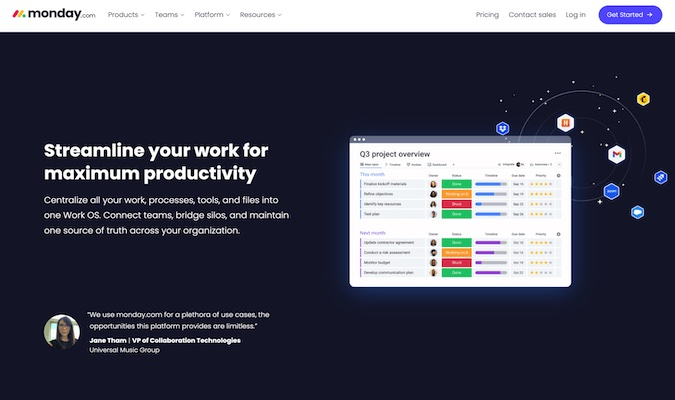
The free plan comes with three boards, unlimited documents, eight column types, and more than 200 customizable templates for different industries and functions. You can use monday CRM via the web-based app or on the iOS and Android mobile apps.
Three project boards should be more than enough for most individual users managing their to-do items. You can create one board for work tasks, one board for personal tasks, and a third board for one-off projects—like planning a family vacation or renovating your kitchen.
On monday CRM’s free plan, you also get:
- Up to 1,000 items to use as tasks, clients, or customers
- 500 MB of file storage
- One week of activity logs
- Custom notifications
- Two-factor authentication
- 24/7 support
Uniquely, this free plan actually allows for up to two users, so you can add your spouse, business partner, or assistant to the platform without having to upgrade to a paid plan or incur any charges.
Should you need to bring on a second user, you’ll benefit from monday CRM’s collaboration-minded features like whiteboards, shareable forms, and real-time updates.
If you outgrow the free plan or you’re working with small teams of more than two people, monday CRM is built to accommodate collaboration, to-do lists, and project management at scale. Paid plans start at just $9 per user per month, and you can try any monday CRM plan for free for 14 days.
#3 – Memorigi – Best for Focus Assistance
Memorigi
Best for Focus Assistance
If to do list apps routinely fail to help you kickstart your productivity because you struggle to focus on all those tasks, Memorigi offers several features that help you buckle down and get to work.
For some of us, due dates make us feel stressed, overwhelmed, and paralyzed, especially when facing more than one deadline at once. If you relate, you know how hard it can be to focus on one task when you’ve got dozens of them screaming for your attention. And that’s where Memorigi swoops in to save the day.
First off, Memorigi focuses on “do dates” instead of traditional due dates. That means it prioritizes the day you plan to get something done, rather than the day it needs to be finished by.
Instead of only entering deadlines on tasks, you can assign a do date. This ensures that the task will appear on your daily to-do list that day. You can knock it out, turn it in, and rest easy when the deadline comes.

Memorigi also gives you the option to set reminders one week, one day, one hour, or 10 minutes ahead of time, including the Nag Me feature that prevents you from snoozing task reminders, pushing you to finish tasks to silence the alarm.
Some may find features like this trivial but, for others, they’re a lifesaver. When we were combing through user reviews on Memorigi, we found that many people with ADHD love the Nag Me feature and depend on it to help push them to get tasks done.
The app also allows you to personalize your icons with your favorite colors, making task completion a visually pleasing experience. If you’re more of an auditory learner, the text-to-speech feature will read your to-do list to you.
Memorigi offers two pricing plans: a free version and its Premium plan. The free plan gives you the do dates feature, plus recurring tasks, reminders, flexible times, color personalization, calendar view, and basic productivity analysis.
Upgrade to Premium for $49.99 annually (just $4.17 per month) to add advanced recurring tasks, Google Calendar integration, the Nag Me feature, read-aloud notifications, subtasks, and priority customer support.
If you want to try Memorigi with your whole team, this to-do list app also offers custom enterprise-level plans.
Start using Memorigi’s free plan and upgrade to Premium if you like what you see!
#4 – ClickUp – Best for Helping Teams Save Time
ClickUp
Best for Helping Teams Save Time
Do you constantly find yourself losing valuable time on minute organizational tasks? ClickUp can help you automate dozens, if not hundreds, of tasks, saving you up to one day every week.
ClickUp’s main selling point is that it can save its customers one entire day per week. Our extensive research confirms that this platform delivers that, once you get over the initial learning curve.
That’s because this hews more closely to full-fledged project management software, complete with automations, recurring tasks, and templates.
Automations save you from those pesky, repetitive tasks that take up way too much of your workday, like setting a new due date for a task that gets pushed back or assigning tasks to team members. ClickUp can automate those processes and more for you. It even allows you to create your own automations to match your workflow—a standout feature, if you ask us.
The recurring tasks tool helps you remember events and deadlines that happen routinely, like weekly meetings or client check-ins. Any event within ClickUp can be turned into a recurring task and you’ll get reminders each time it’s about to happen.
ClickUp boasts an impressive array of templates. Whether you want to save a ClickUp template you’ve built or want to choose from one of several options designed for use in departments like accounting or product development, ClickUp’s templates save you even more time when setting up a new project or to-do list.

Here’s what ClickUp’s plans look like:
- Free: unlimited tasks, unlimited plan members, 100 automations per month, templates, whiteboards, time tracking, sprint management, and 24/7 support
- Unlimited: $10 per member per month, adding unlimited dashboards, unlimited integrations, unlimited storage, and Agile reporting to the Free features.
- Business: $19 per member per month, adding unlimited teams, advanced automations, advanced time tracking, and workload management to Unlimited’s feature set
- Enterprise: a custom-priced solution that unlocks white labeling, enterprise API, MSA and HIPAA compliance, live onboarding, and a ClickUp success manager.
If you choose to be billed yearly, you can save 45% on all the prices listed above.
ClickUp offers a free plan, but not a free trial, so get started with the free plan today and upgrade as you see fit.
#5 – Ayoa – Best for Turning Ideas Into Tasks
Ayoa
Best for Turning Ideas Into Tasks
Ideal for creative thinkers who need plentiful options for brainstorming and task management, Ayoa offers a colorful and intuitive way to get things done.
If you’re a visual thinker, Ayoa is the mind mapping app that captures your ideas and turns them into actionable tasks. Ayoa is the to-do list software best for creative and neurodiverse people.
You can organize your ideas across whiteboards, mind maps, and task boards in a colorful and visually pleasing way. We love that even the mind maps Ayoa offers fit several different thinking styles.
The speed map, for example, gives you a structured template to start with while the radial map suits those who think best in pie charts. The capture map help you keep track of ideas as they come to you and the organic map harnesses your creative, unique thinking style.

If you need help boosting your creativity, Ayoa’s AI tool can help guide your thoughts, too.
Once you’ve recorded your ideas into mind maps, turn them into doable tasks with Ayoa’s Kanban, planner, Gantt, and canvas views of your to-do lists.

Ayoa’s to-do list can be organized into categories for tasks to do now, next, or soon. You can easily drag and drop items into different spots if your schedule changes.
In addition to giving you the space for creative mind mapping and flexible to do-listing, Ayoa’s whiteboards help with collaboration. And if you need uninterrupted time to work alone, use the Brainstorm Solo feature to get rid of distractions.
Ayoa offers its Mind Map and Task tools in two separate pricing plans that each cost $10 a month when billed annually. Or, opt for the Ultimate package to get both, plus AI tools and priority customer support. That costs just $13 when paying annually.
See if Ayoa is right for you by starting a seven-day free trial today
#6 – TeuxDeux – Best for Keeping Things Simple
TeuxDeux
Best for Keeping Things Simple
If you’re looking for a to do list with a clean, simple interface and few bells and whistles, TeuxDeux is like having an organized to do list on your device.
If your sticky note system or laptop notes app isn’t working for you as a to-do list, but you need a simple app that doesn’t overwhelm you, TeuxDeux can fit your needs.
TeuxDeux’s layout is as clean and fresh as a new piece of paper. But unlike a piece of paper, your TeuxDeux list can sync across all your devices, send reminders when tasks are about to be due, and let you drag and drop tasks with ease. Plus, the app can send you a daily digest email, which is an overview of all tasks due that day.

We also love TeuxDeux’s Someday list. Set apart from your daily calendar, the Someday list keeps track of all the things you want to get done at some point in your future, but not necessarily this week, this month, or even this year.
If you love the idea of bullet journaling but hate having to keep an actual, physical journal, TeuxDeux is your perfect electronic alternative. Simple, smart, and satisfying to look at, it’s perfect for anyone who finds apps with hundreds of features and automations overwhelming and unnecessary.
This to-do list app costs either $4 per month or $36 for the year. Use TeuxDeux via its web portal or on your Android or iPhone.
If you aren’t sure whether TeuxDeux will do enough for you, give it a try for free with TeuxDeux’s 30-day free trial.
Methodology for Choosing the Best To-Do List Apps
As you’re testing out the free versions of these to-do list apps, there are three criteria to keep in mind. Thinking through them can help you choose the solution that will serve your needs the best.
How Does Your Brain Work?
It’s important to consider which tool works best with your style of thinking.
If you’re always bursting with ideas and you find that your biggest challenge is keeping track of them all, Ayoa can help you capture your creativity and put it to work. Some of us have brains that think in constant, creative color, and Ayoa is just that, but on a screen.
Memorigi is also ideal for visually-oriented thinkers. Plus, if you often forget tasks or find yourself procrastinating, Memorigi’s tools help you stay focused and on-task.
Maybe the colorful, chaotic-yet-organized style of Ayoa doesn’t sound pleasant to you at all. You think in lists and love checking off task after task, but you need a simple, structured app to do it. If this describes you, TeuxDeux or Todoist will suit you well.
What Will You Use the App For?
Maybe you want your own app to keep your overall, personal schedule organized. Todoist can help you focus on one area of your life, like everything you need to do at home. Or, it can help you combine work, family, and social life into one cohesive list.
TeuxDeux is also ideal for individuals. While it’s less sophisticated than Todoist, it truly does function like a paper planner or bullet journal. Unlike one of these paper solutions, TeuxDeux automatically syncs across all your devices and is easy to update—no eraser needed.
But if you lead a team of employees and you need a to-do list app to handle teamwork, ClickUp is an ideal choice—but be prepared to spend a few days learning the program with your team.
A creative, neurodiverse team may benefit the most from Ayoa or Memorigi, because they bridge the gap between appealing to-do list organization and greater project management.
Your Device of Choice
Before you decide on your app, consider which device you’ll be using primarily for tracking to-dos. Each of the apps on our list can be used via cloud-based web portal, but some also function on your desktop or mobile device.
If you have an iPhone or Android and want to use your to-do list app primarily on a mobile device, only Todoist, ClickUp, and Ayoa provide this feature.
Make sure you investigate whether an app works with your device of choice before you commit to it.
Todoist
Best for Most
With task prioritization, reminders, delegation, a clean UI, organizational templates, and a plan designed for teams, this app can unite your personal, work, and social life—or bring your team together and help you get things done on time.
The Top To-Do List Apps in Summary
Whether you’re a small business owner, food blogger, or team leader at a company, Todoist has the tools you need to get things done on time. It helps you manage the many facets of your work and personal life—if you want it to.
But if you don’t think Todoist is a fit for you, use the methodology in this guide to assess which to-do list app will fit best with your unique mind and approach.










